Why you can trust TechRadar
Media is where the Archos 80 Titanium behaves less like 'any Android gadget' and begins to deliver an Archos-centric experience.
Part of the Archos Media Center software suite, the Archos 80 Titanium includes both Archos Movies and Archos Music.
Movies
As a platform to play videos, Archos Movies is far superior to the vanilla Android experience, though still not the polished experience it could be.
File format support wasn't as wide as we had expected, with no support for MKV HD files, though tests with AVI, MP4, MOV, WMV and WMV HD files were all successful. The audio within sample AVC HD files we used wasn't supported, though.
There are three ways to watch natively 21:9 video in Archos Video - either as it comes, zoomed in slightly (both of these options put black bars top and bottom) or zoomed in full-screen, which cuts off the edges.
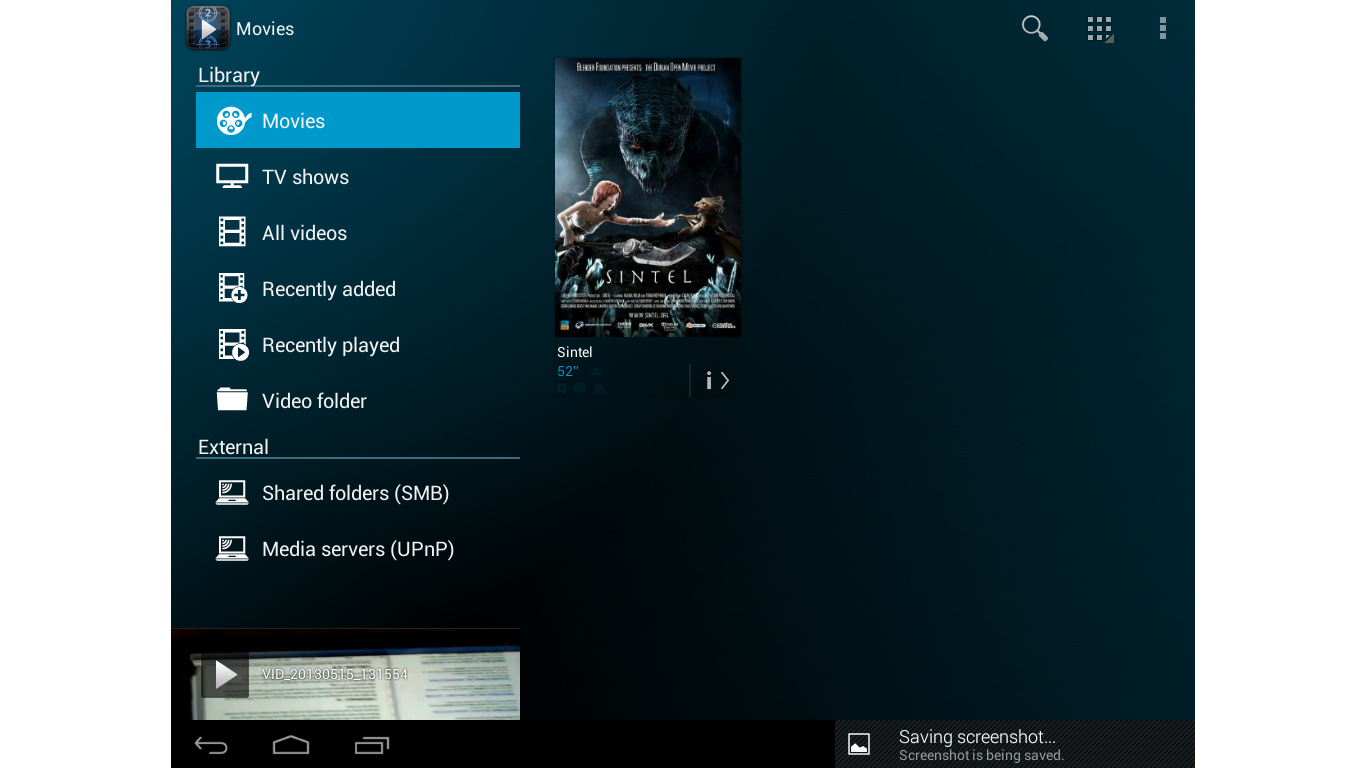
We also noticed that by touching the screen during video playback, only controls associated with the app itself were reachable, with the core Android controls in the bottom left-hand corner appearing only fleetingly, and unpredictably. That hard Home button therefore did prove very useful after all.
The quality of video playback, however, is mostly excellent. Contrast is good, colours are well saturated and HD detail is high, though we did notice a slight emptiness to black areas of the image, along with some blur during fast-moving sequences. The viewing angle was wider than we'd expected during our generally very enjoyable video test.
Sign up for breaking news, reviews, opinion, top tech deals, and more.
Music
The Archos Music app is also far better than the vanilla Android experience, although once again the file format support is only mildly impressive.
Lossless FLAC music files are supported, as are MP3 and M4A files, but little else. The presentation of cover art in a carousel, file lists and sorting by album, artist and many other divisions is dynamic and thoroughly impressive.
In both the Archos Music and Archos Video services we managed to stream from an iMac sporting UPnP software.
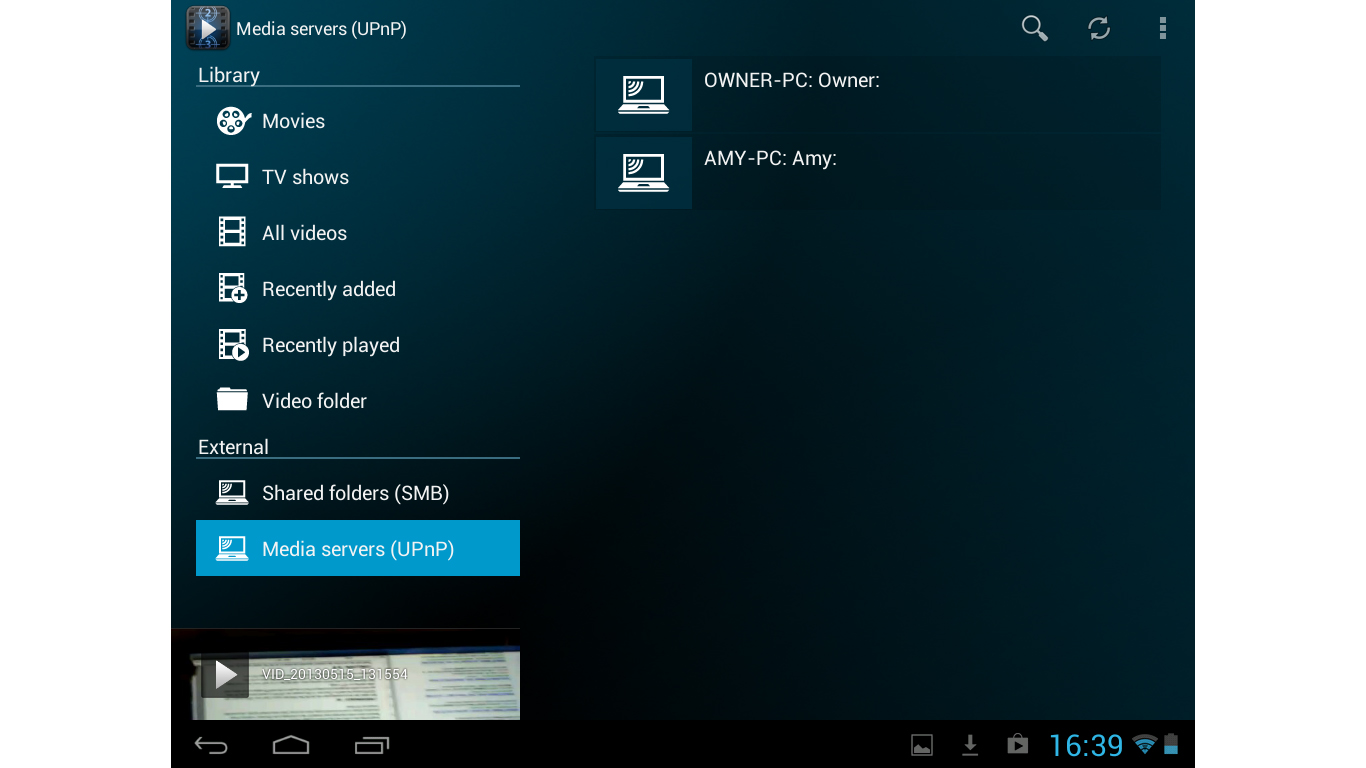
So it's a shame that both music and movies are hampered somewhat by poor sound. The Archos 80 Titanium's mono speaker, which is housed on the back panel near the bottom - beside a huge Archos logo, the model name, and an HDMI logo - is pretty ropey.
That problem remains with headphones attached, sadly, with thin, weedy and bass-less sound that lacks in the mid-range, too. Sadly, there's no way to change the parameters of audio.
Books
There is no native support on Android tablets for ebooks of any format, though there are myriad app choices on the Google Play Store, such as Ebook Reader or the dedicated Kindle or Kobo apps if you have an account or similarly-branded device.
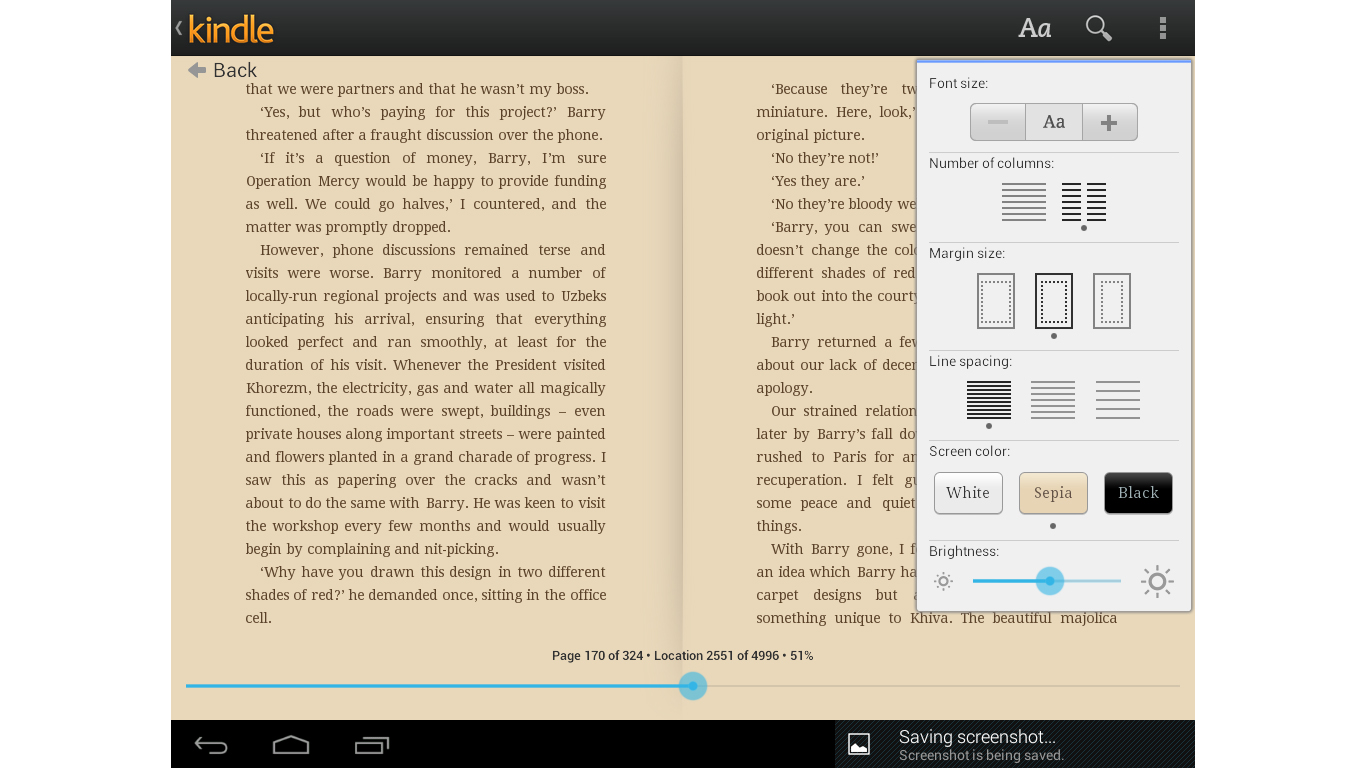
However, even after we downloaded one of these, we tried emailing a DRM-free ePub file to a Gmail account, but couldn't get the Archos 80 Titanium to open it as an attachment - despite it now having the correct software/apps installed.
It wasn't quite the joined-up experience we'd hoped for, then, though it's likely a problem with Android, rather than Archos.
Apps and games
The Archos 80 Titanium offers full, unrestricted to Google Play, and it's also possible to load up apps from other sources. However, there are a few bonuses and pre-installed apps that Archos has curated.
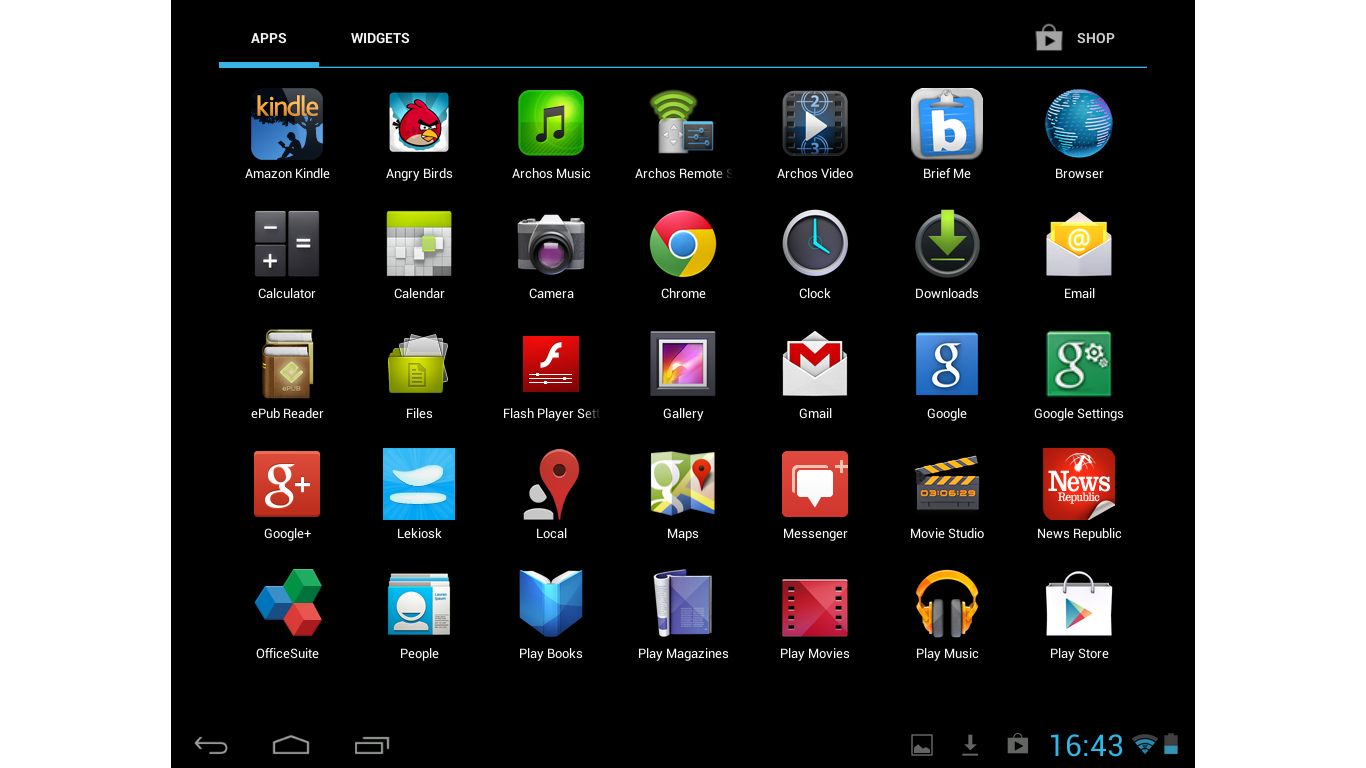
As well as the likes of Gmail, YouTube, Maps, Google+, Streetview, Google Play Books / Magazines / Music / Movies and Google Calendar, Archos has also proved Archos Music, Archos Video, Archos File manager and Archos System Monitor.
However, the classiest extra is Mobile Systems' OfficeSuite 6, which is a collection of word processing and spreadsheet viewing applications.
Upon first launch, we were taken to a website, then linked to Google Play, where the latest version 7 downloaded for free.
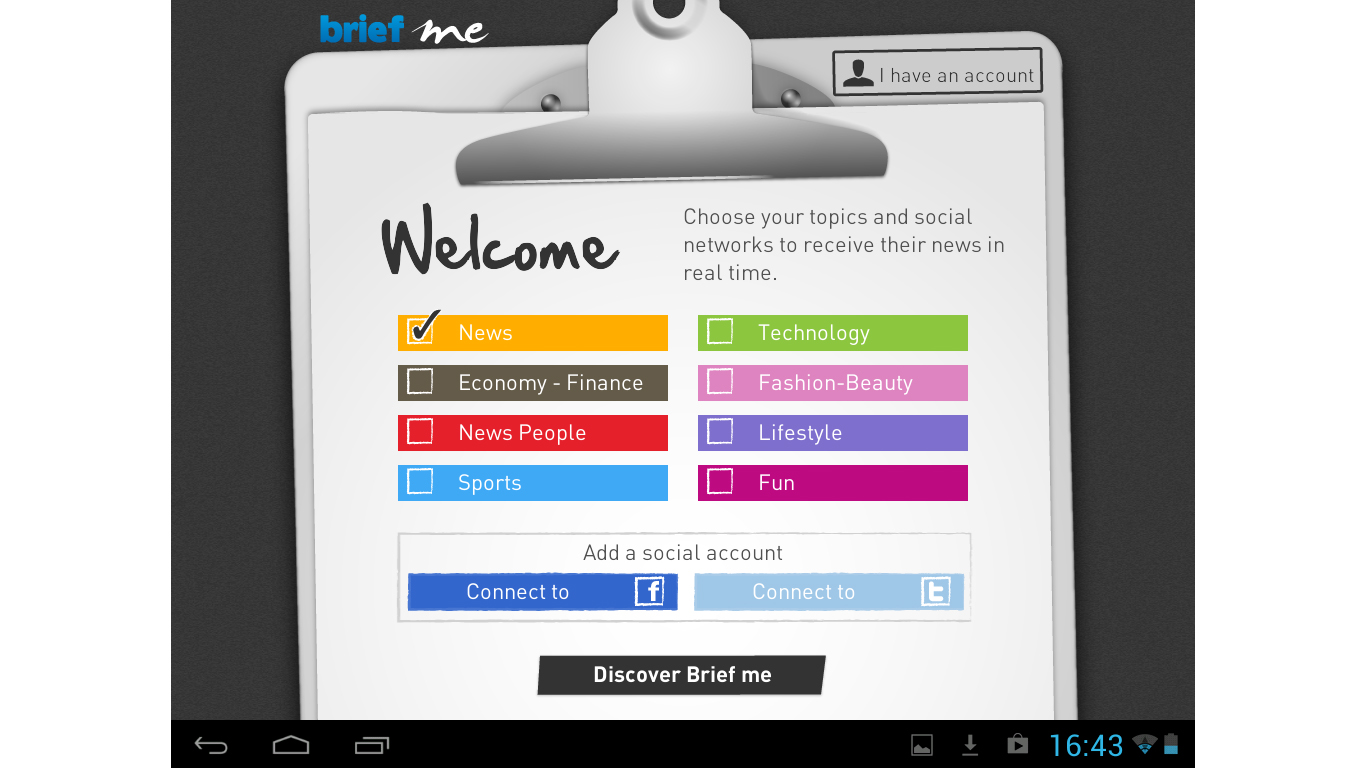
It's nothing special - just a document reader and sharer - but it does come with Brief Me (a free social media dashboard), free news app News Republic and the World of Goo game, worth 65p ($0.99).
Either way, you'll need to upgrade to the Pro version for £9.65 (around $14.50) if you want to partake in some serious word processing and spreadsheet creation and editing.

For test purposes we downloaded Angry Birds and the massive CSR Racing. We found that gameplay was smooth, with no jitters, delays or freeze-ups.
One thing we did notice, though, was that when the Archos 80 Titanium was busy updating apps - something we set it to do without seeking permission first - the stability of the entire operating system was seriously threatened, with frequent app crashes and an inability to get online in Gmail and YouTube. It all returns to normal afterwards, but perhaps it's best not to permit auto-updates.

Jamie is a freelance tech, travel and space journalist based in the UK. He’s been writing regularly for Techradar since it was launched in 2008 and also writes regularly for Forbes, The Telegraph, the South China Morning Post, Sky & Telescope and the Sky At Night magazine as well as other Future titles T3, Digital Camera World, All About Space and Space.com. He also edits two of his own websites, TravGear.com and WhenIsTheNextEclipse.com that reflect his obsession with travel gear and solar eclipse travel. He is the author of A Stargazing Program For Beginners (Springer, 2015),
