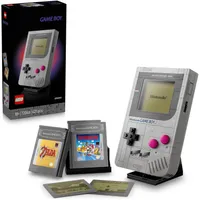Black Friday deals 2025: all the best early offers from Argos, Currys, Very, Amazon, AO, and more
This week's biggest savings on TVs, appliances, laptops, and more

Sign up for breaking news, reviews, opinion, top tech deals, and more.
You are now subscribed
Your newsletter sign-up was successful
Stores weren't waiting around to kick off the Black Friday sales in the UK this year, as several of the big names have already dropped early deals at the start month. I'm here to look through the likes of Argos, Currys, Very, AO, Amazon, and more, to bring you all of the best Black Friday deals in one place.
As someone who's covered this event for nearly a decade now (wow, has it really been that long), I can help you find the top offers from amongst the trash and recommend the products that are worth buying, as we highly rated them here at TechRadar. Except to find the biggest savings on our favourite TVs, laptops, appliances, games consoles, gadgets, and more – along with some bargains that are just too good to resist.
I'll be back to update my top picks from this year's Black Friday deals throughout the month, so do check in regularly to see what new delights are available from the world of tech and beyond. And, remember, with price match guarantees in place at many stores, if you buy now and a product is cheaper at a later date, you can get a full refund for the difference.

As TechRadar's senior deals editor, I've covered major sales events such as Black Friday and Amazon Prime Day for almost a decade so I've learnt what to expect and how to make the most of each one. I'm here to help you save money, bring you the best products for the lowest prices that we've tested and love here at TechRadar, and uncover those hidden bargains you don't want to miss.
Today's best Black Friday deals
- Amazon: up to 55% off tech & essentials
- AO: up to £500 off Smeg, Bosch & Samsung
- Argos: up to 50% off appliances, tech & toys
- Boots: beauty products & gifts from £1
- Currys: up to £1,000 off TVs & appliances
- Dell: up to 35% off laptops
- Dyson: up to £200 off vacuums & hair care
- Ebay: up to 50% off refurb tech & fashion
- EE: Black Ops 7 bundles from £33/m
- Google: up to £975 off Pixel phones
- John Lewis: tech & fashion from £1.99
- Lego: sets & accessories from £3.99
- Music Magpie: extra 10% off
- Ninja: up to 30% off air fryers & blenders
- Samsung: up to £600 off
- Shark: up to £130 off vacuums & fans
- Sky: TV & broadband packages for £35/m
- Smarty: 50GB SIM-only deal for £8
- Superdrug: fragrances & gifts from £1.29
- Very: up to 40% off tech, toys & fashion
- Virgin Media: £200 credit on broadband
- Vodafone: six months half price iPhones
Today's top 15 Black Friday deals
Read moreRead less▼
Display - 15.6 inches
Processor - AMD Ryzen 5
RAM - 16GB
Storage - 512GB
Here's what I think is the best cheap laptop deal in the Black Friday sales so far. It's an older machine, but there's no denying it's packed with some excellent performance components for the price, including a Ryzen 5 CPU, 16GB of RAM and a 512GB SSD for storage. It's rare to see anything like this at this price point, so it's a great buy if you want a solid laptop with decent battery life for everyday use, work or school.
Read moreRead less▼
These have been some of the most surprising earbuds we've ever tested, scoring a sweet five stars in our Nothing Ear (a) review – and now you can get them for their lowest price ever. Considering the latest AirPods are still around £100, the fact that these offer massively superior sound and great active noise cancellation for far less than AirPods makes them a no-brainer.
Read moreRead less▼
Shark's best-selling steam mop is down to a fantastic low price at Amazon for Black Friday. This lightweight and easy-to-use steam mop cleans hard floors with ease, ensuring they remain bacteria-free without the need for harsh chemicals and clear of tough stains without the need for harsh scrubbing.
Read moreRead less▼
Ninja's space-saving air fryer has already got an excellent discount ahead of Black Friday. We love the popular and well-rated appliance at TechRadar, scoring it full marks in our Ninja Double Stack Air Fryer review and even giving it a place in our best air fryer buying guide. Well-built and great-looking on any countertop, it offers five cooking levels across two drawers and two racks, while the large 9.5L capacity is ideal for large families.
Read moreRead less▼
The iO range is usually a more expensive option in Oral-B's range of electric toothbrushes, but this is a decent deal on the entry-level option that's also bundled with a few handy extras. It doesn't boast many high-end features but it has the basic ones you really need to brush your teeth effectively and efficiently, including a two-minute timer and a visible pressure sensor. Plus, you get a second brush head, a refill holder, a charger pouch, and a travel case included for free.
Read moreRead less▼
As the successor to the excellent LG B4, the B5 is one of the best cheap OLED TVs you can buy. This 55-inch model sits in the ideal middle ground between size and affordability, offering a good option for most spaces and room sizes. Picture quality is excellent, with impressive brightness, strong contrast, and rich blacks for general viewing, while the gaming features are top-tier for a smooth and responsive experience on PS5, Switch 2 and Xbox consoles.
Read moreRead less▼
The Philips OneBlade 360 is a quick, simple and affordable electric razor that's suitable for a wide variety of face and body grooming needs. This best-selling bundle contains the handle, as well as two spare blades, three stubble combs, a body kit, and a USB-A charging cable for a great low price.
Read moreRead less▼
The G50 is very budget-friendly even at full price, but now it's even more so thanks to this early Black Friday deal, which takes it under £100. A maximum suction of 4,000Pa is extremely good for the price, and the onboard bin is surprisingly generously sized at 600ml. For this price, expect basic navigation and a design suited to general whole-home cleans rather than anything more specific. Although we haven't reviewed this specific model yet, we generally rate Eufy highly as a brand, and the value for money is impressive.
Read moreRead less▼
If you know someone who is crafty and doesn’t already own a Cricut machine, then here's an excellent price for a Cricut Joy Xtra bundle. Whether it's making stickers, labels, T-shirts, cards or more, you can get perfect, professional-looking results from a machine that's about the size of a loaf of bread. Fellow TR writer Philip Berne is a huge fan of his, so this is a great time to pick one up at a discount. AO members can also get an extra £20 off.
Read moreRead less▼
As someone who grew up playing one of these on family holidays, I can't help but be incredibly tempted to pick up the super-cool Lego Game Boy as a display piece while it's £10 off at Amazon. And I'm sure many other retro gamers out there would love it as a gift this Christmas.
Sign up for breaking news, reviews, opinion, top tech deals, and more.

James Pickard is a Deals Editor at TechRadar. After many years of scouring the net for the cheapest games and tech for his personal use, he decided to make it his job to share all the best bargains and coupon codes with you. James also has almost a decade of experience covering some of the biggest sales events of the year at Eurogamer and VG247, including Black Friday, Cyber Monday and Amazon Prime Day. When not deals hunting or stacking coupon codes to get the biggest savings, James can be found on the PS5, watching a classic film noir or cheering on the Tampa Bay Buccaneers.
You must confirm your public display name before commenting
Please logout and then login again, you will then be prompted to enter your display name.