TechRadar Verdict
Marvel Unlimited is an excellent way to access tens of thousands of comics on multiple devices, providing you’re not too interested in the latest issues and can put up with some UI quirks.
Pros
- +
Incredible value for money
- +
A gigantic library of comics to read
- +
Well curated
Cons
- -
Some connectivity issues
- -
UI isn’t consistent across devices
- -
Delayed release of new titles
Why you can trust TechRadar
Following the release of Marvel’s Avengers: Endgame cinematic spectacular, comic book fandom is at fever pitch. We’re all familiar with the Spider-Man, Iron Man and Thor movies – but what if you want to get started reading the comic books?
Marvel Unlimited is a comicbook subscription service that gives you access to more than 25,000 digital comics for a great-value fee, letting you read them on your phone, computer or tablet device on-the-go. There’s even support for offline reading, too.
It has its quirks, but there’s a lot to love about Marvel Unlimited, whether you’re a casual comic book fan or a die-hard Marvel nerd.
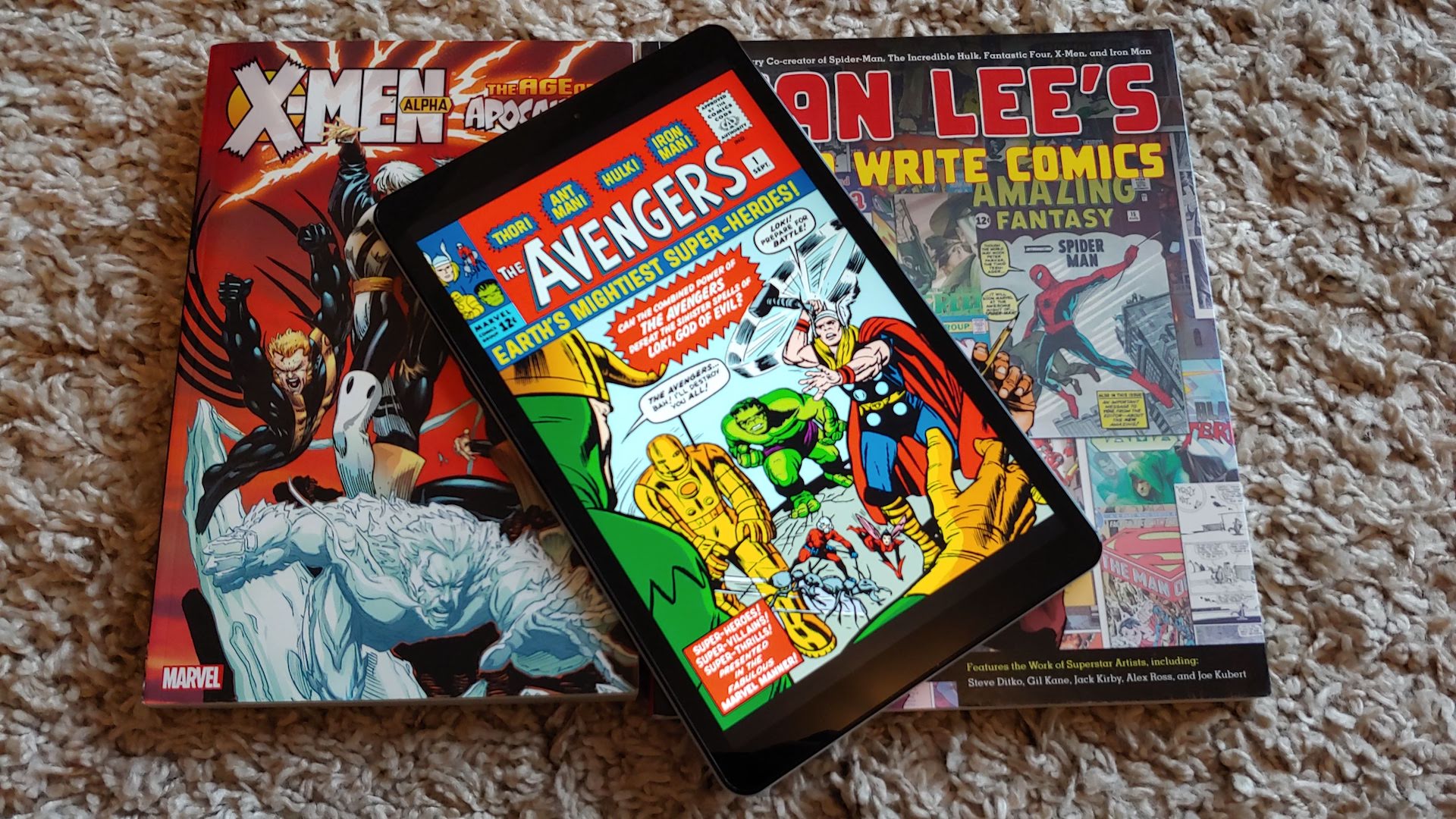
Price and availability
Marvel Unlimited costs $9.99 a month, or $69 annually, which works out at a much cheaper $5.83 per month. Though the app doesn’t support give the option to pay in international currency, it’s available worldwide, meaning you’ll be charged at whatever your local exchange rate is against the US dollar. There’s also a week-long free trial to try once you put your payment details in, letting you give the service a test before fully committing.
With over 25,000 titles ready to be read on Marvel Unlimited, that’s a lifetime’s worth of reading for a very reasonable price. Physically or digitally purchasing couple of single issues a month would pretty much match that monthly fee, and that’s before considering more expensive trade paperback collections, or pricey, hard-to-find older issues.
Given the size of the library, it also compares well to its nearest rivals, Comixology and DC Universe. Comixology ($5.99 a month) has a more varied catalogue in terms of collecting comics from a wider pool of publishers (Marvel Unlimited is, naturally, limited to Marvel comics), but Comixology has far fewer issues, meaning you’ll rarely be able to read whole runs or complete arcs of a character or story. DC Universe ($7.99 a month or $74.99 a year) is a slightly different proposition, with a much smaller comic library than Marvel Unlimited, but throwing a few TV shows and movies to stream into the mix, too. For the pure depth of its comic book library, Marvel wins out.
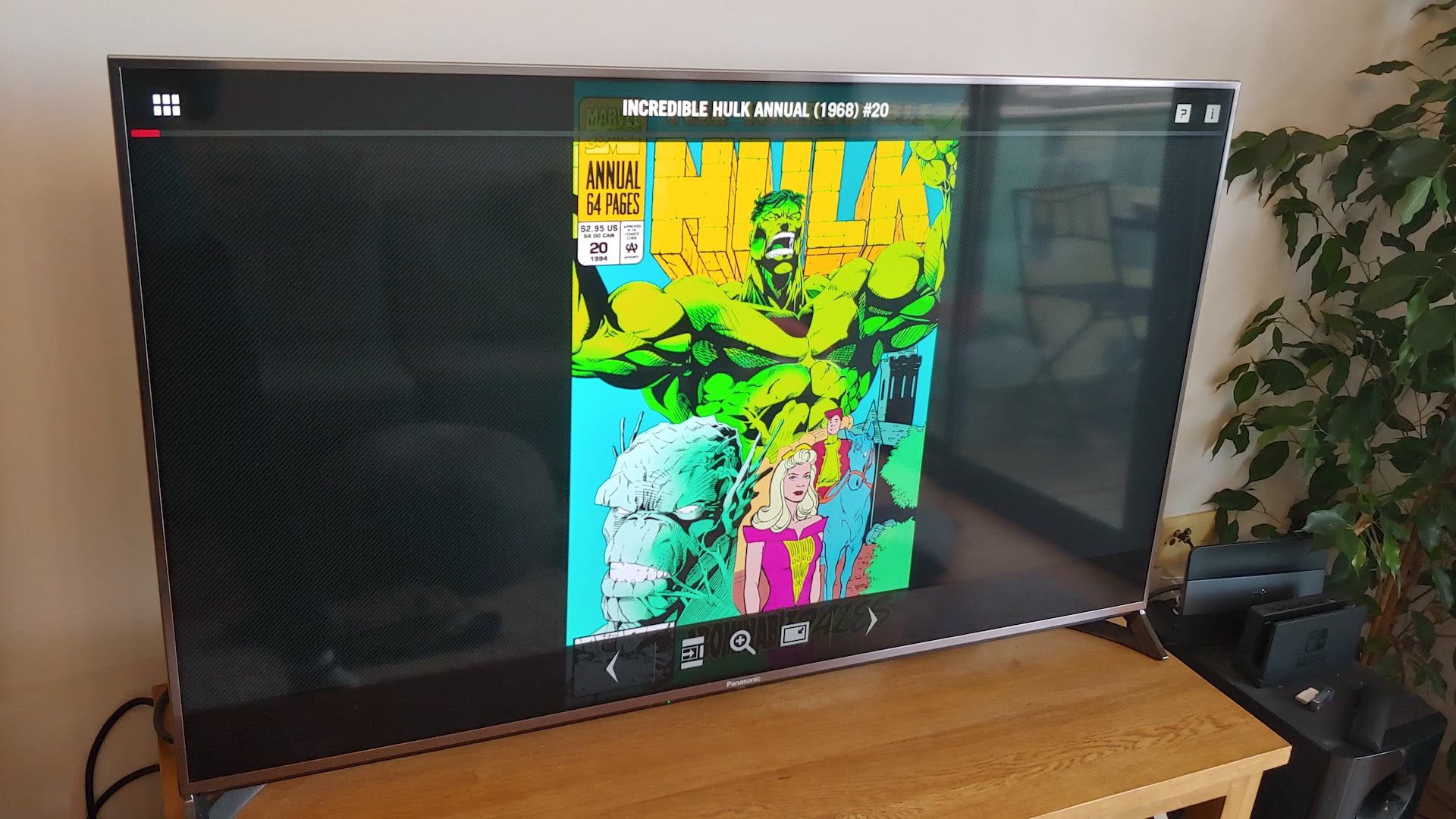
The Marvel Unlimited app is compatible with devices running iOS 10.0+ and Android devices running Android 5.0+. As the Marvel Unlimited library can also be viewed on a desktop web browser, it’s available to be read on a laptop too – which also opens up the possibility of using a Chromecast to display the comic book tab or window of your Chrome browser on a big-screen TV too. It’s incredibly flexible.
Sign up for breaking news, reviews, opinion, top tech deals, and more.
Library and Curation
The Marvel Unlimited library is massive. Taking in multiple decades, hundreds of characters, dozens of story lines and more than 25,000 individual issues, it’s a treasure trove to simply browse, let alone to dive in and read in depth. From the very first Avengers outing to recent Miles Morales and Guardians of the Galaxy runs, it represents a very significant chunk of Marvel’s output over the last 80 (80!) years.
What it isn’t, it must be noted, is a complete archive of everything Marvel has ever done. Discerning ‘True Believers’ of the universe established by Stan Lee, Jack Kirby and Steve Ditko will be able to spot the odd gap in the catalogue, while there’s a 6 month wait for the latest releases to hit the service.

If you’re an absolute completist then you may find fault with some of the Marvel Unlimited offering. But for the majority of comic book readers, especially those not concerned with the latest editions, Marvel Unlimited represents an opportunity to binge on some of the greatest comic storylines ever conceived, at a very reasonable price.
It’s a particularly good jumping on point for comics newbies too. There’s a belief among some that, with so many crossover events, timelines and adaptations of each character, it can be difficult to know where to start. But, as well as good search tools, Marvel Unlimited features expertly editorially-curated reading lists for newcomers. Want an overview of Captain America’s history? Check out his “Start Here” guide. Want to read all the comics that inspired the Infinity Wars movies? There’s a handpicked selection for that too. Each comic also comes complete with a synopsis, publication date and series info that includes the key creative talent for each issue, letting you find out more about the stories you love the most.
Reading Experience and UI
There’s a reasonable amount of difference between using Marvel Unlimited across devices, especially if you’re jumping between a mobile and browser-based experience.
Let’s first start with the one you’re most likely to sit down with – a phone or a tablet. A handheld reading experience is the closest you’ll come with Marvel Unlimited to that tactile sense of holding a paper comic, and is definitely the best way to experience the service – especially with a larger sized tablet.
The apps, across all mobile platforms, are split into five key tabs: ‘Home’, ‘Reading Lists’, ‘Library’, ‘Downloads’ and ‘More’. The names can seem a bit functionally similar, so here’s what they each do.
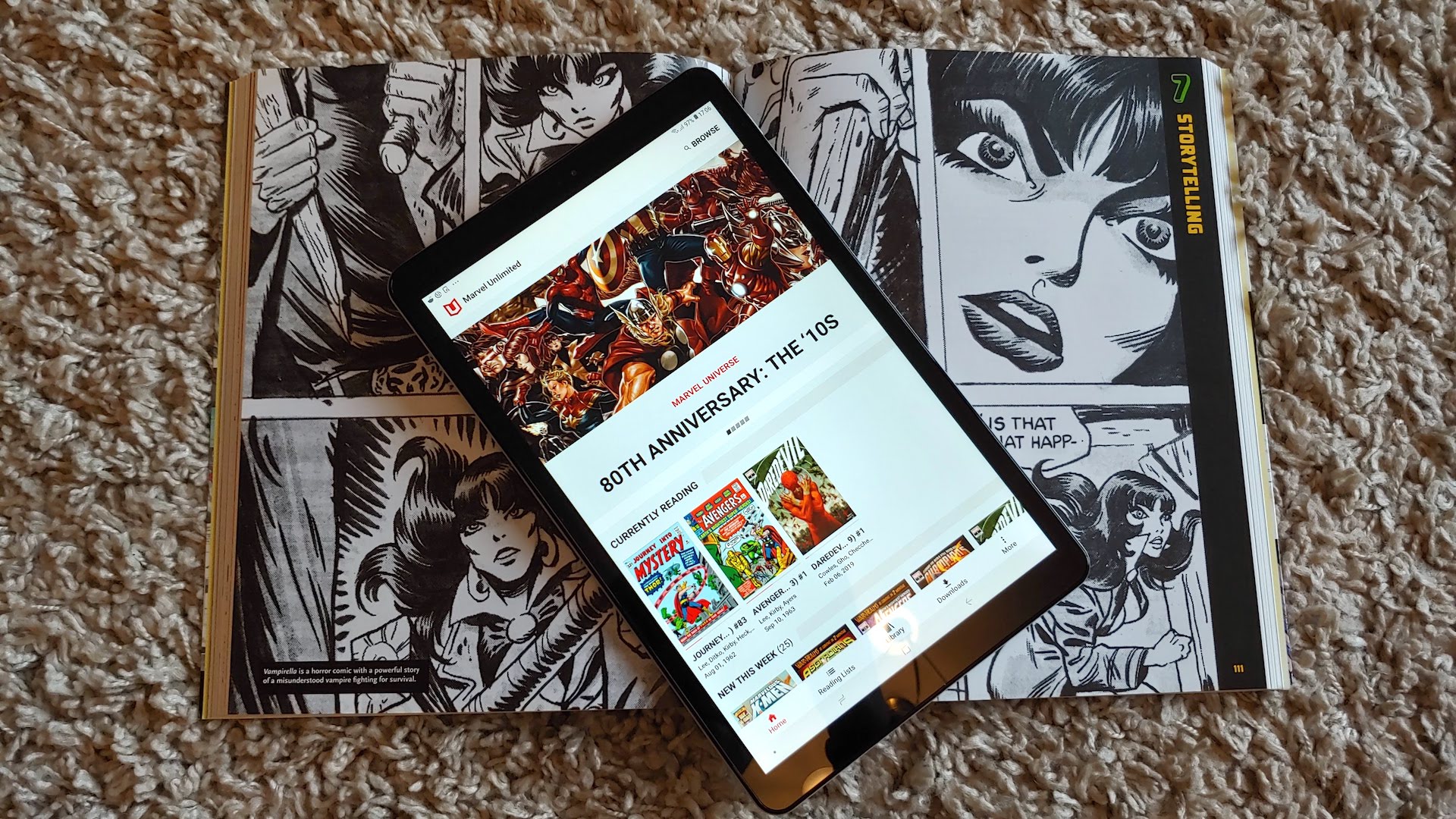
‘Home’ is your main page. It’s here where you’ll find the latest releases, the most recent curation selections and shortcuts to the books you’re currently reading.
‘Reading Lists’ is the most heavily-curated part of the app. Here you’ll find jumping off points for individual character, guides to specific story arcs, and even picks from some of the top talent working in Marvel Comics today. It’s perhaps the best part of the entire app.
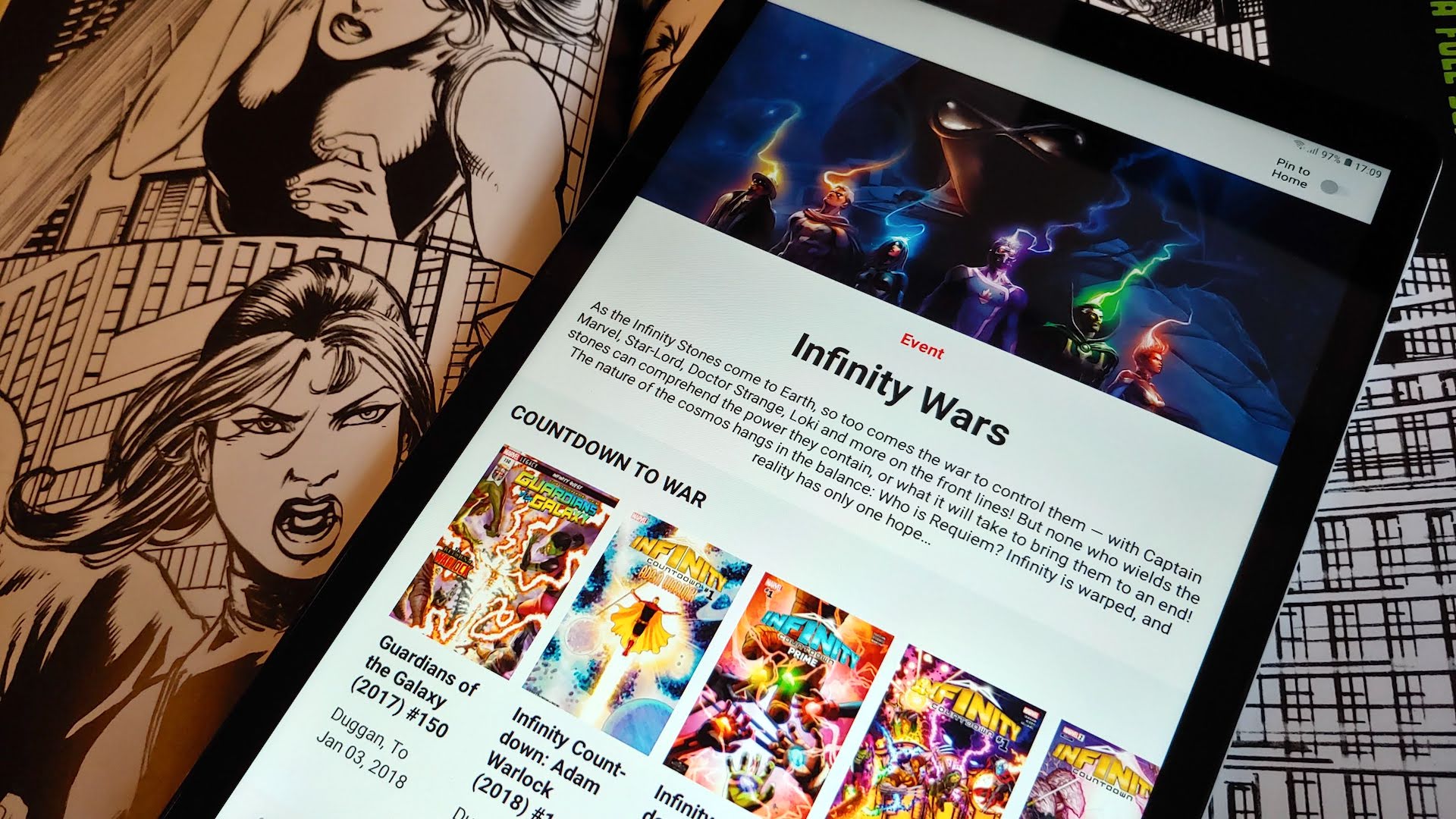
Throughout the app under comic listings is the option to ‘Add to Library’ and it’s in the ‘Library’ tab where you’ll find these selections. It’s essentially a big bookmarking tool, handy for keeping track of what you want to read across the huge database, with your choice filterable by series, characters, publication date and creators.
‘Downloads’, distinct from ‘Library’, is where your offline comics are stored. You can only keep 12 comics offline at any one time, and you’ll need to manually delete them if you hit capacity before downloading any others. It’s very handy if you’re travelling away from a Wi-Fi or mobile internet connection, though we wish they’d extend that offline allowance a bit further so we’d have enough to sit down with for long-haul journeys.
‘More’ is simply where Marvel places all the other stuff, like help sections, account details and settings.
There’s also a ‘Browse’ button on the top right of the Home panel, as well as tucked away in that ‘More’ section. This is one of the most useful tools in the entire app as, beyond search, it lets you organise the gigantic catalogue by all manner of filters, including Series, Characters, Creators, Comic Events and Publication Date, letting you really delve into the precise stuff you want to explore.
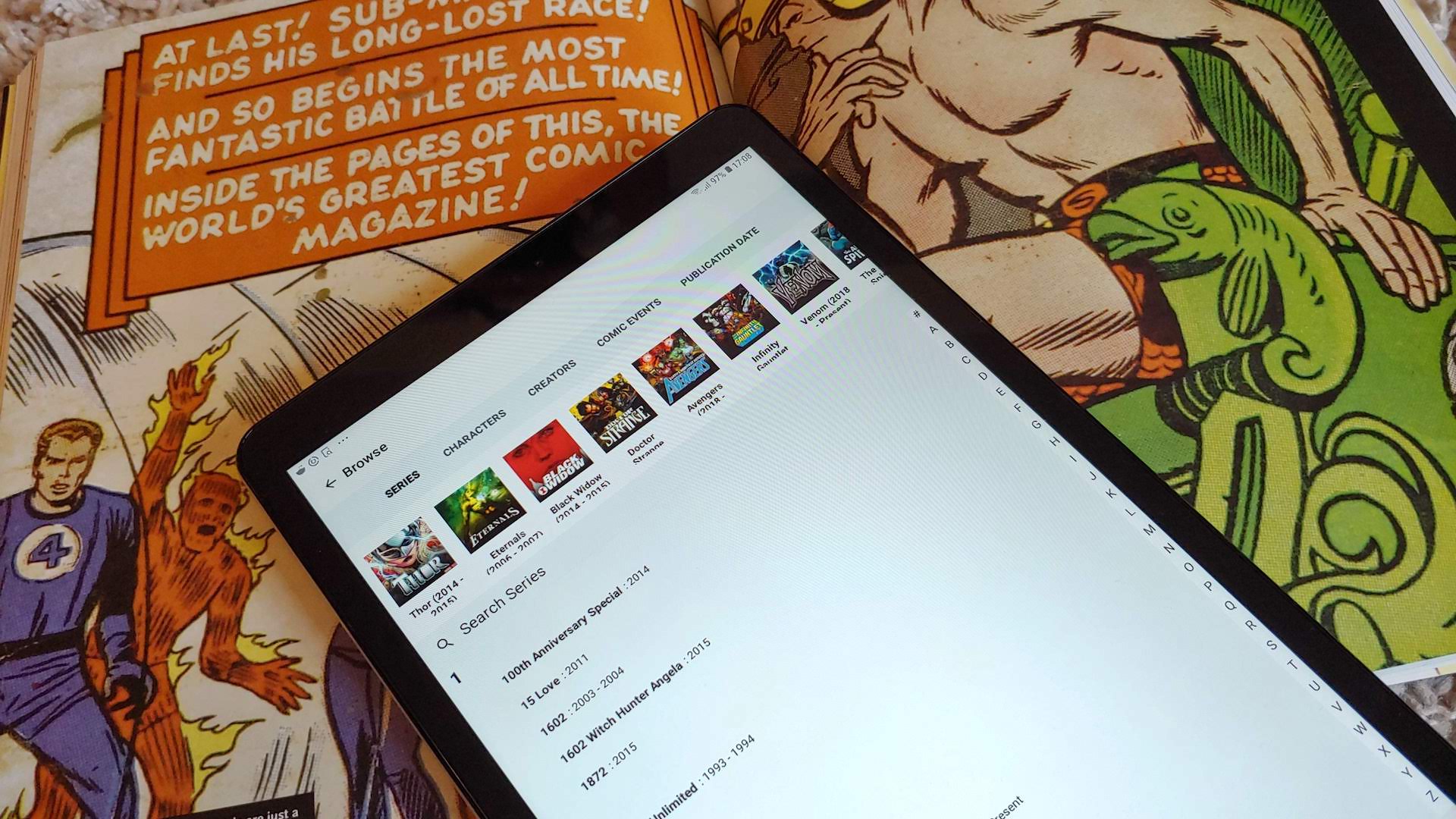
Where the app fails is with some of the intuitive things you’d hope would come as standard. For instance, it’s impossible to add an entire series or reading list to your library in one go, instead meaning you have to individually add each issue manually. What makes this more frustrating is the fact that if you go back a screen once you’ve looked into a specific search entry, you’re sent to the top of that search list rather than where you’d just left off. If you’re looking for the next issue in a series of hundreds, for instance, this can be a real pain.
Firing up a comic is, of course, the main draw event here. Pulling in the imagery from the cloud, there’s usually a short pause, and then the screen is populated with the comic you’re looking to read. It’s instant if you’re reading something you’ve selected for offline reading.
The comics look fantastic – each as high-a-quality scan as you could hope for, and vibrantly presented. Some older issues lack the definition of newer titles when zoomed in for extreme scrutiny, but all are clean and expertly finished.
You’ve got a few options when it comes to navigating and reading the comics. You can run them full screen to see a page in full, swiping through an issue to turn a page. Or you can zoom in manually and scroll around each individual page. Alternatively, you can use the cool ‘Smart Panels’ feature – this zooms in automatically on individual panels, speech bubbles and elements of larger splash pages, like a guided storyboard tour of each story. It’s a great way to read on smaller handheld devices where text may be a little too small to see at fullscreen, and gives a great sense of cinematic progression to each book. It’s easy to see, when viewed through the Smart Panels, why comic books make for such engaging Hollywood blockbuster adaptations.
It’s a great reading experience overall then (though we did on occasion find that some Smart Panels, depending on the aspect ratio of the device we used, could sometimes chop off some necessary elements of a scene).

Desktop readers get a slightly different experience. While the comic reader itself is excellent (navigated with the arrow keys, and featuring full screen and Smart Panel options just like the mobile apps), it’s a mess to browse the archive.
Marvel hasn’t really siloed off its Marvel Unlimited service from the rest of the Marvel.com website, meaning it can be confusing trying to find what comics are part of your subscription, and which will require an additional digital purchase. Even finding the option to search the catalogue can be a chore in itself, while the Library section of your subscription is hidden away deep in an Account sub menu. We often found that Library changes made on the desktop version didn’t carry over to mobile, too. Parity between the computer and mobile versions of the app is where the service is currently most lacking.
Stability
UI niggles aside, if there’s one qualm to be had with Marvel Unlimited, it’s with its stability and connectivity. It’s improved over the years since Marvel Unlimited first launched, but you can still run into occasions when the apps fail to log in, reading lists don’t sync, or stories taking an age to load in from the cloud.
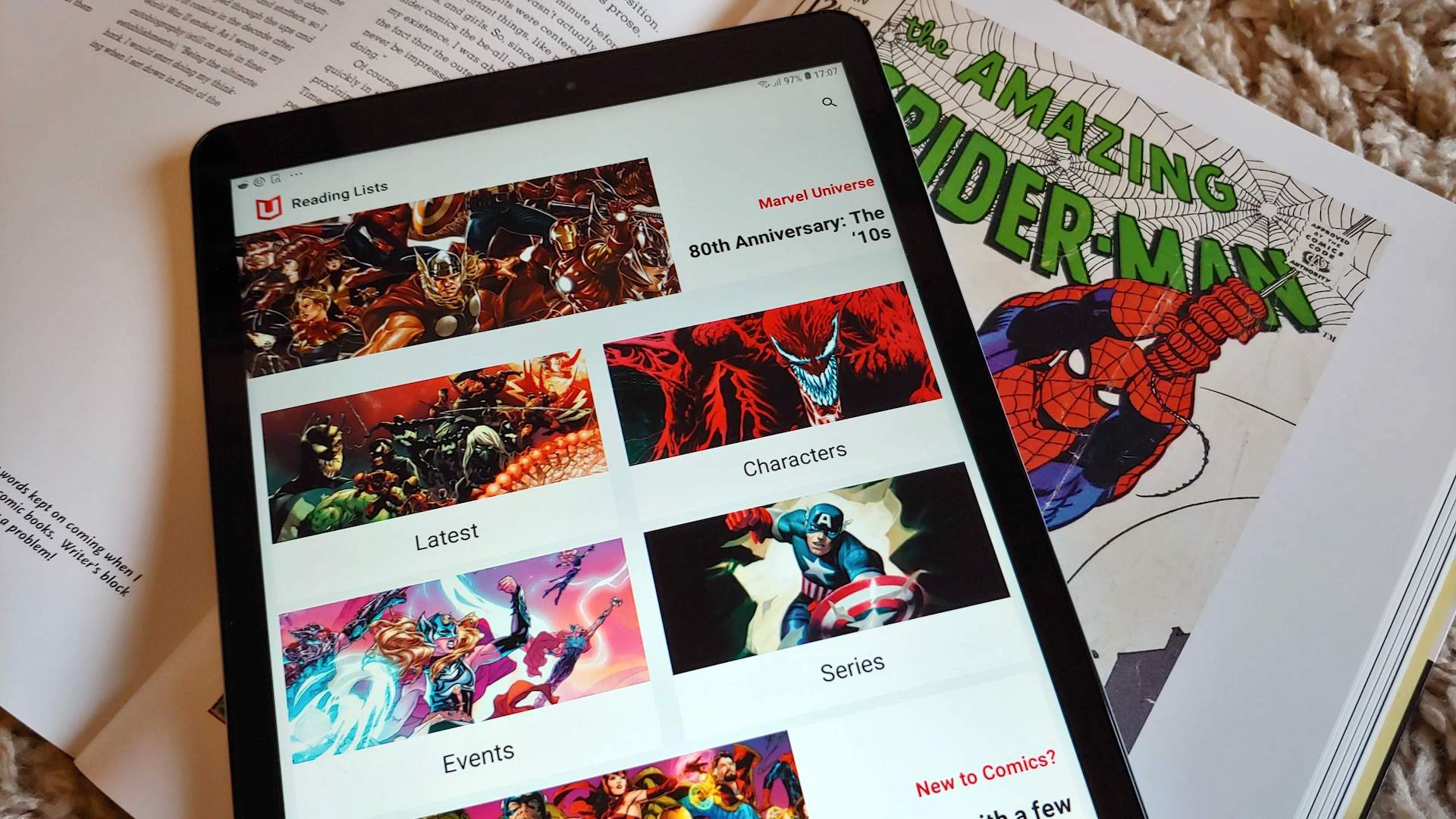
For the most part, our experience with Marvel Unlimited has been good in this respect – it’s been relatively stable, and any app sluggishness has been swiftly fixed with an app restart. But a quick search online proves others have had less satisfactory experiences, so make use of that free trial wisely.
Final Verdict
It’s hard to argue against the prospect of an entire Marvel comics library in your pocket. Marvel Unlimited has thousands of adventures to dive into, with a well curated library and, for the most part, a good user experience with which to browse them.
It’s held back from perfection by some platform parity issues, and some instability with the connection at times. And, of course, your enjoyment is going to vary based on your love of the Marvel properties encased within.
But who doesn’t love a slick Spider-Man swing? Who doesn’t enjoy a heroic Hulk smash? Who doesn’t relish a wild Wolverine slash? All that and more is waiting in Marvel Unlimited.

Gerald is Editor-in-Chief of Shortlist.com. Previously he was the Executive Editor for TechRadar, taking care of the site's home cinema, gaming, smart home, entertainment and audio output. He loves gaming, but don't expect him to play with you unless your console is hooked up to a 4K HDR screen and a 7.1 surround system. Before TechRadar, Gerald was Editor of Gizmodo UK. He was also the EIC of iMore.com, and is the author of 'Get Technology: Upgrade Your Future', published by Aurum Press.
