The best Steam skins 2017
Give Valve's gaming client a fresh new look
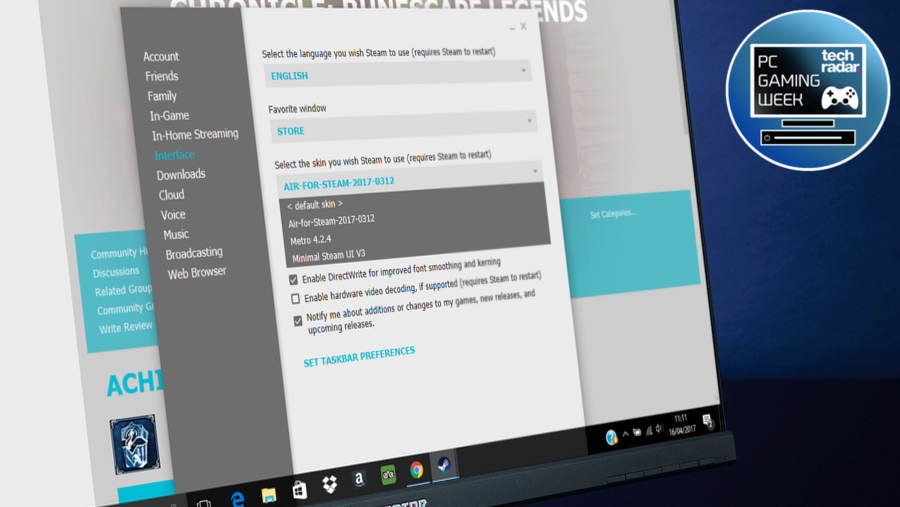
Welcome to the wonderful world of Steam customization – a realm full of customisable fonts, UI rearrangements and gaudy color schemes. That’s right, you don’t have to keep using the nondescript version of the PC gaming platform you're used to. There’s a whole community of users out there who have crafted brand new skins that turn Valve’s favourite son into a colorful, rejuvenated version of its former self.
We’ve selected nine of our favourites from the community, as well as a special customization suite for building your very own Steam persona.
How to install Steam skins
Steam skins are very easy to use: simply download the ZIP archive, then extract and drop the files it contains directly into your Steam Directory (to find this, go to C:\Program Files\Steam\Skins).
Now, reload or launch Steam, head to the Settings menu and select the Interface subheading. There should be an option with the title ‘Select the skin you wish Steam to use (requires Steam to restart)’ – click on this and select the new skin you want to use from the drop-down menu. Steam will now close and relaunch with your new look.


1. Minimal Steam UI V3
Much like a very similar (but much less supported) skin known as Compact, Minimal Steam UI V3 offers a stripped down experience that banishes much of the empty space in Steam's standard interface in favour of a smart, minimal look. The brushed metal aesthetic is easy on the eye, and that compact form works well on almost any display size.
Download here: Minimal Steam UI V3
Sign up for breaking news, reviews, opinion, top tech deals, and more.


2. Air
One of the most popular skins in the Steam community, Air is exactly what you’d expect: bright, breezy and open. This is the kind of skin you load up when you’re ready to break out the chillout mix and find your happy place. Its blue and white coloring never gets old, and plenty of regular updates have this turned this skin into a functional powerhouse.
Download here: Air

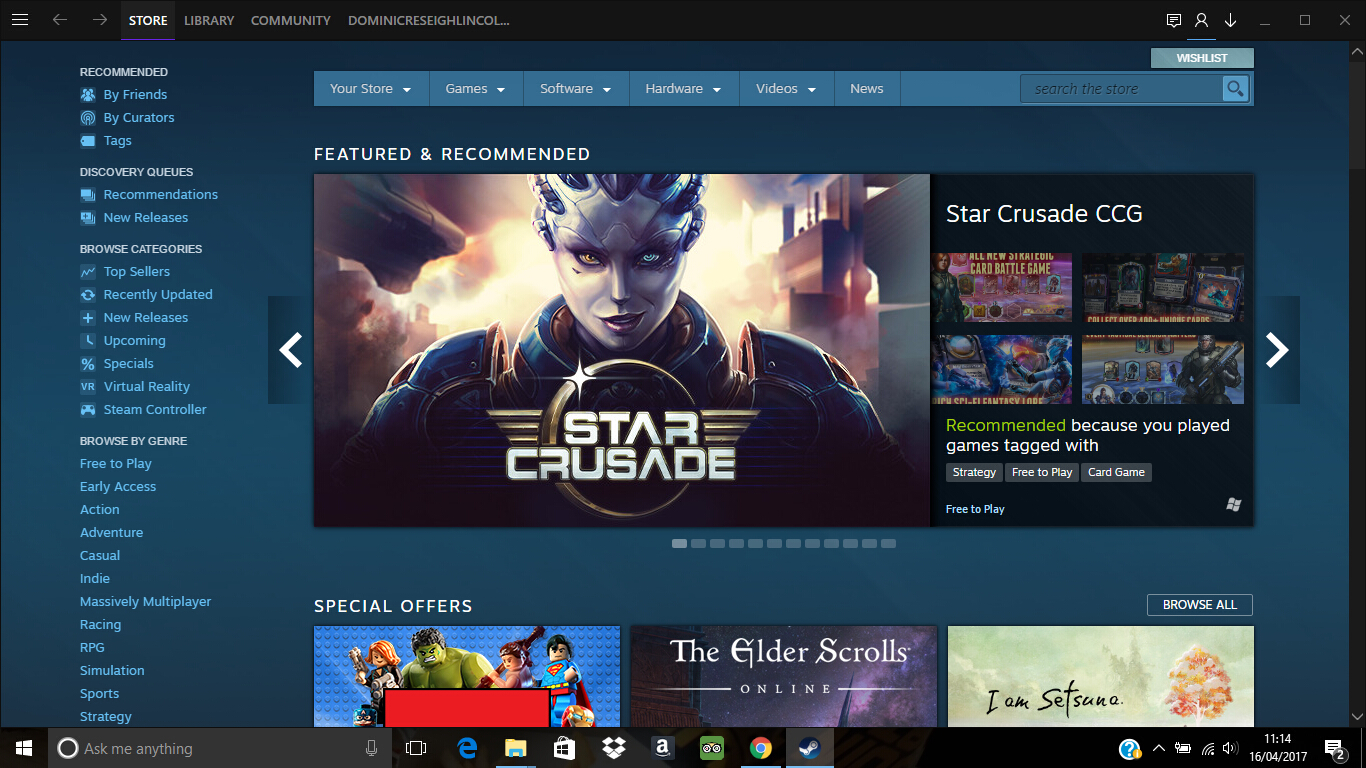
3. Metro
Another of the most used and lauded Steam skins, Metro has built its popularity on two powerful pillars: simplicity and customization. Its interface strips away a lot of the clutter that makes the default skin so busy, and its customization tools enable you to change everything from font styles to the layout and positioning of menus.
Download here: Metro

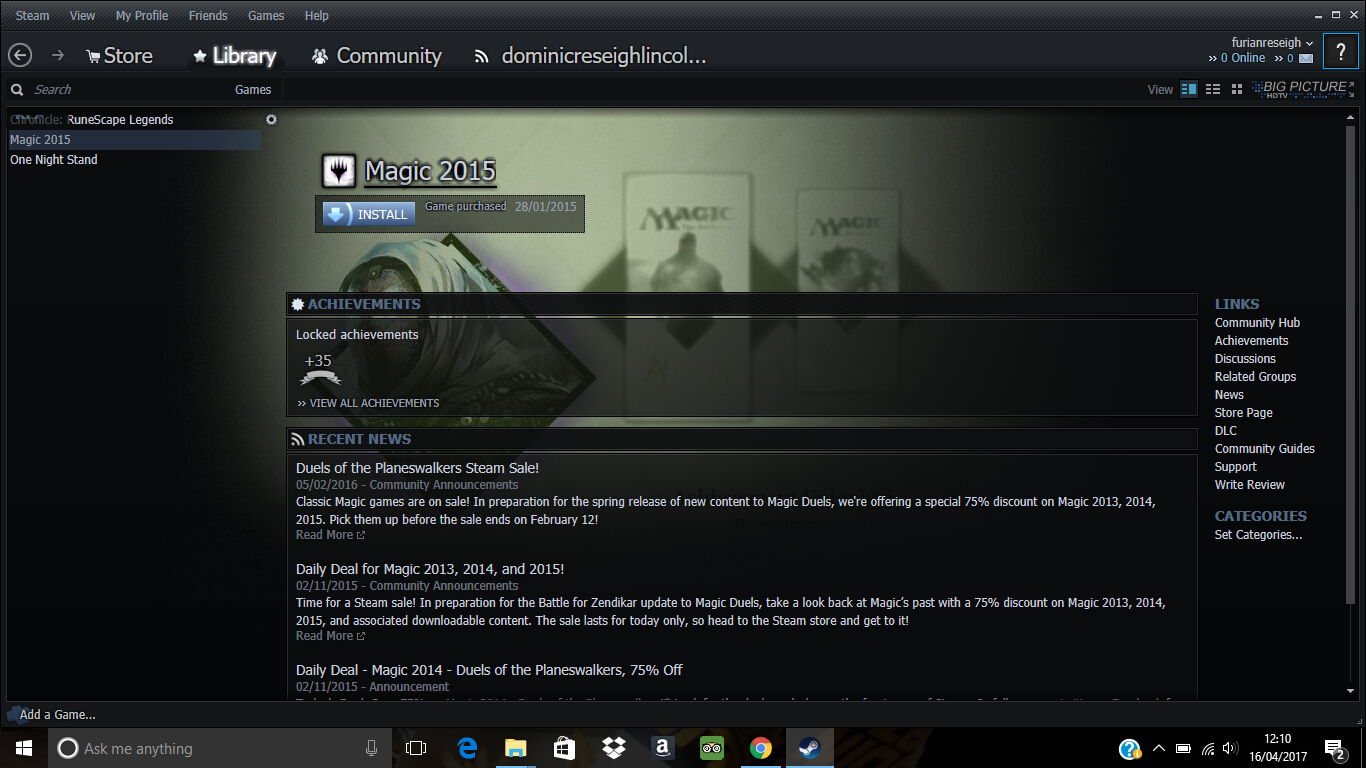
4. PixelVision
Sadly, PixelVision hasn’t received a proper update in a while, but its continued popularity is a real testament to its quality. Load it up and you’ll find a clean setup not too dissimilar to the likes of Air or Metro. If you’re looking for a good way to bridge the gap between the standard skin and a fully-fledged modern design, this is the one for you.
Download here: PixelVision

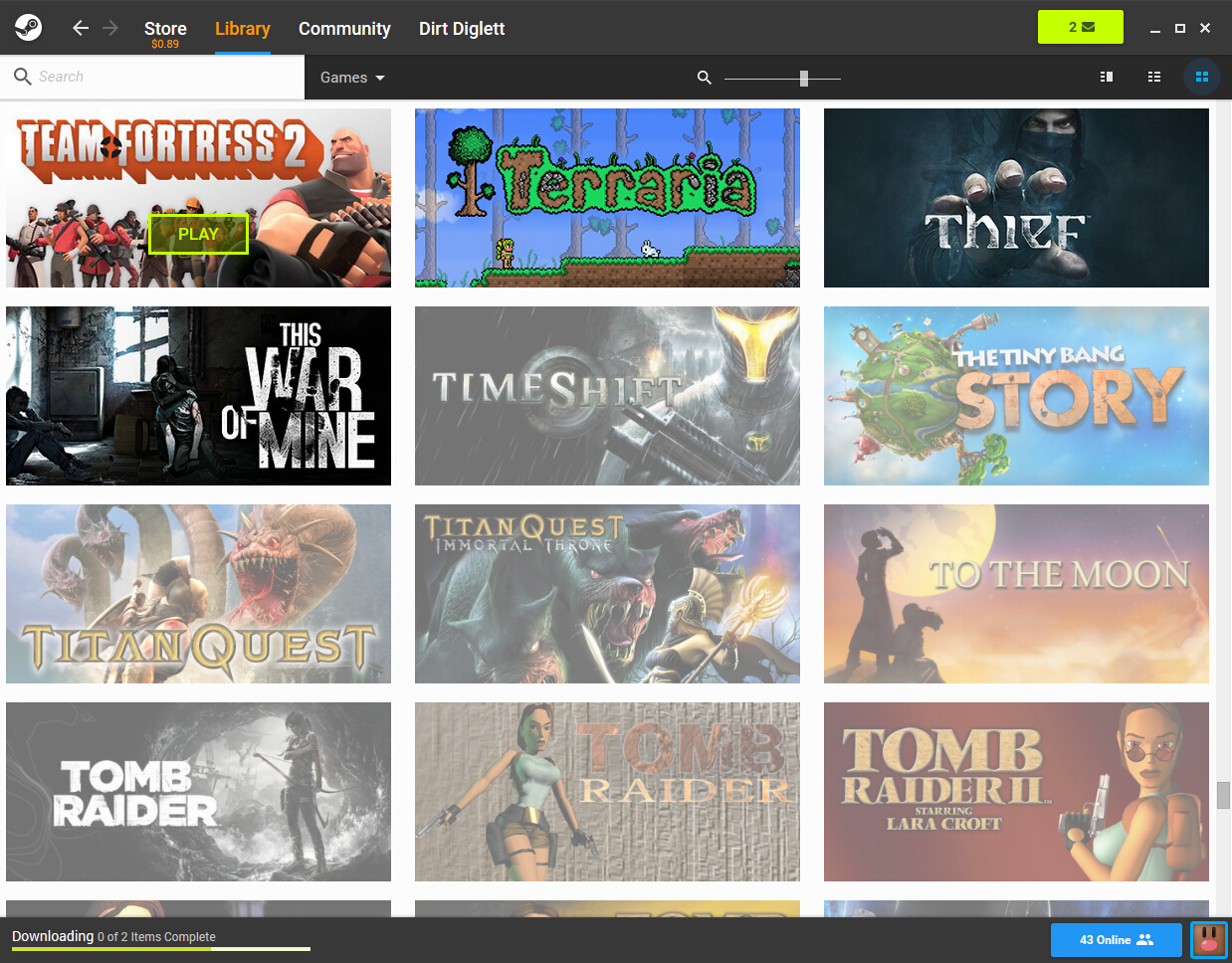
5. Pressure 2
One of the newest skins on the Steam customization scene, the second iteration of Pressure is one of the most carefully calibrated interfaces we’ve ever tried. Building on the basic design on the default Steam Skin, Pressure 2 takes everything from Music Details to the Game Grid Display and makes it feel even more intuitive and easy to use.
Download here: Pressure 2

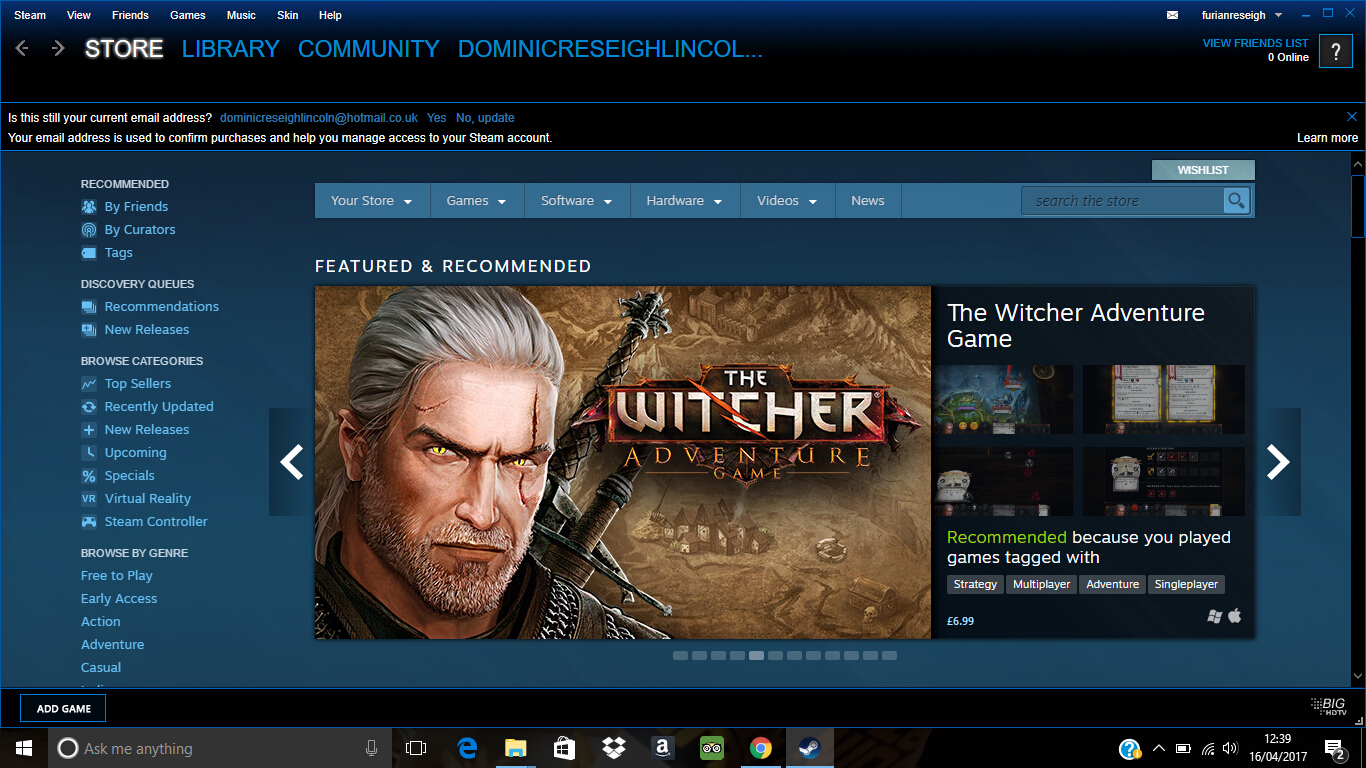
6. Blue Pulse
One of the simplest Steam skins aroundt, Blue Pulse doesn’t go in for the whole massive interface overhaul. Instead, it builds on the layout you know and gives the whole colour wash a much needed change. There are plenty of blues and blacks here to make the fonts pop and give the client a whole new look.
Download here: Blue Pulse


7. Digitally Unmastered
For some of us, the Matrix series never ended and we’re still living in a fantasy world of long trenchcoats, needlessly complicated lore and streams of falling green code. For those happy/deluded few, there’s Digitally Unmastered, a Steam skin that offers all the greens and blacks you could ever need. There are plenty of customization options too, in case those sequels left a bad taste in your mouth.
Download here: Digitally Unmastered

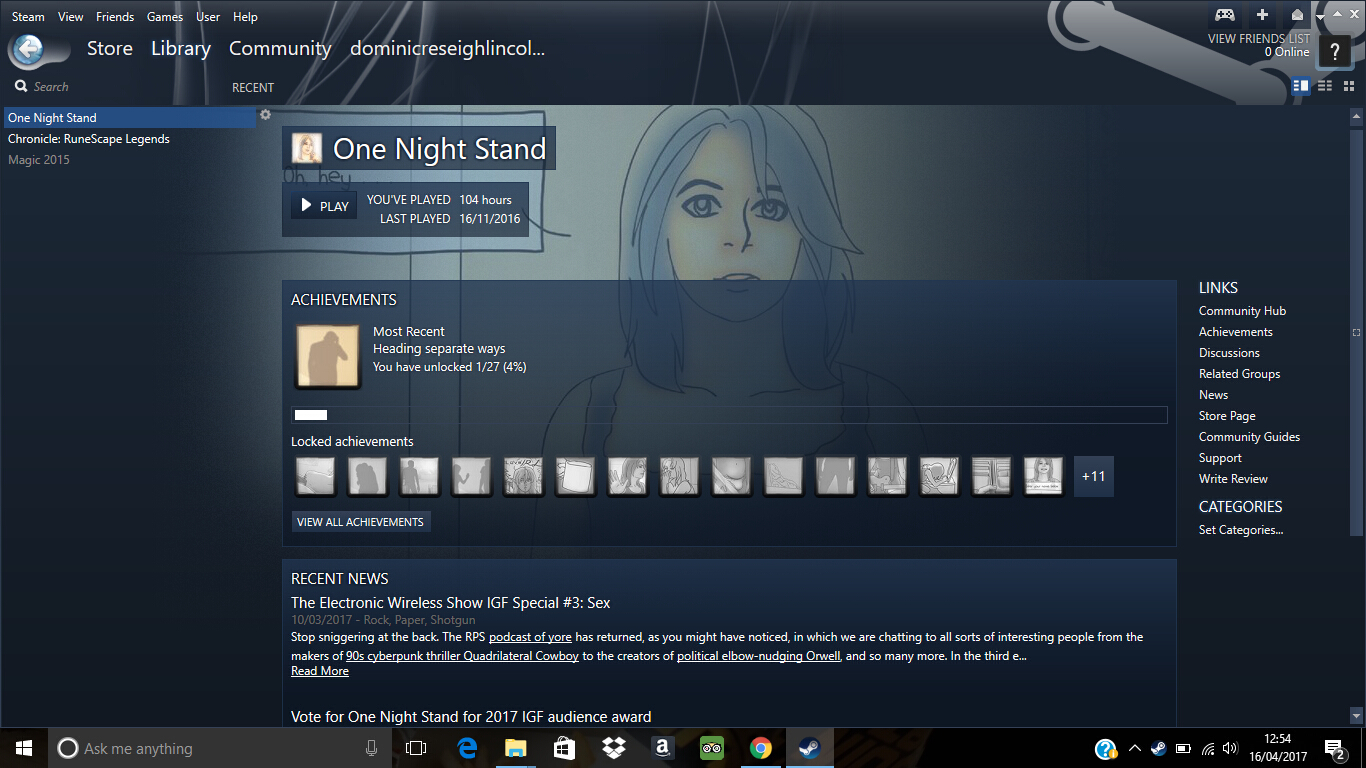
8. Plexed
Plexed is another one of those skins that keeps its changes to a minimum yet manages to make Steam feel fresh and new again. There a few small tweaks here and there – font styles and sizes have been adjusted, while the soft blue background colour offers a charmingly inoffensive backdrop. The back button is a little odd and ostentatious, but no skin is perfect.
Download here: Plexed

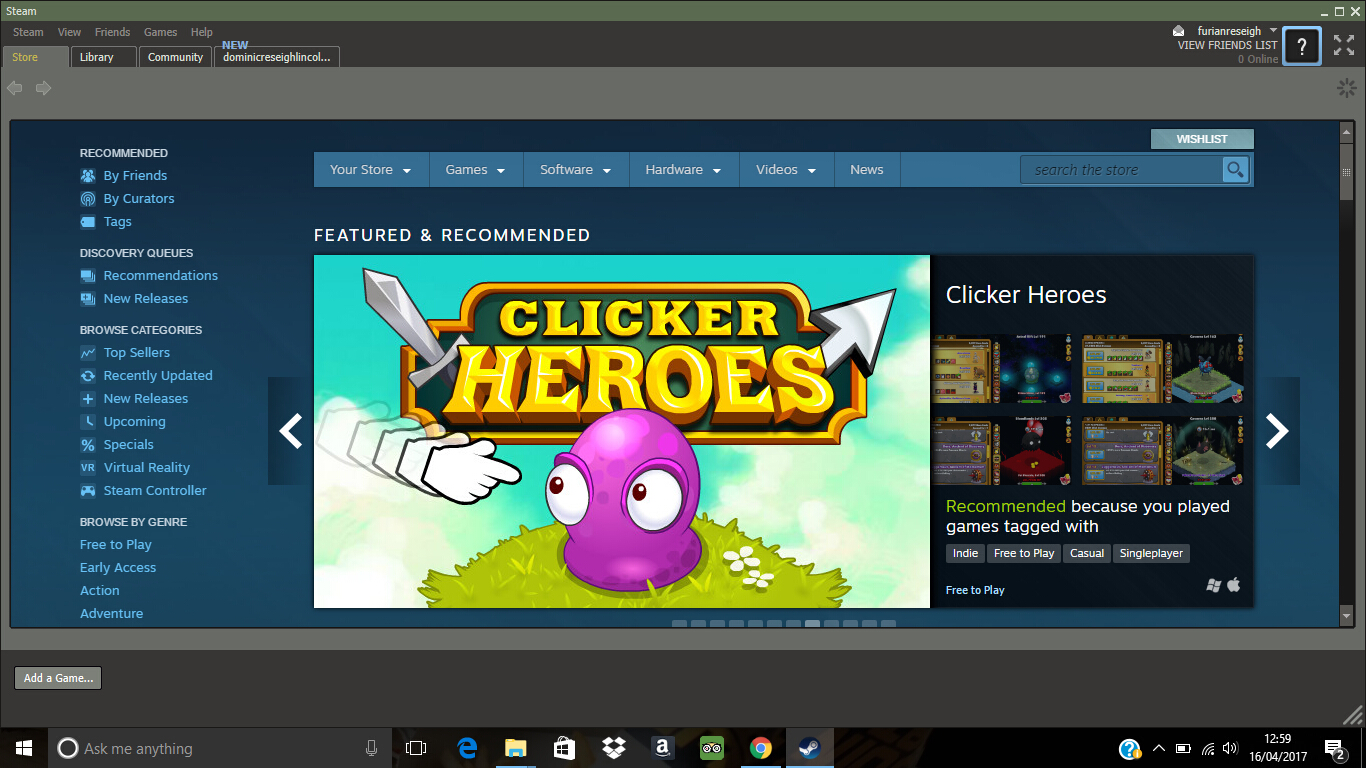
9. Old Flat Green
Old Flat Green was created as a throwback to the earliest days of Steam’s PC gaming delivery service. It’s not the most comprehensive of skins in terms of UI rewrites – and it can’t reprogram the look of the central Store page – but all those greys and greens will send you back to those pre–2010 days of playing WoW and Counter–Strike on a CRT monitor.
Download here: Old Flat Green

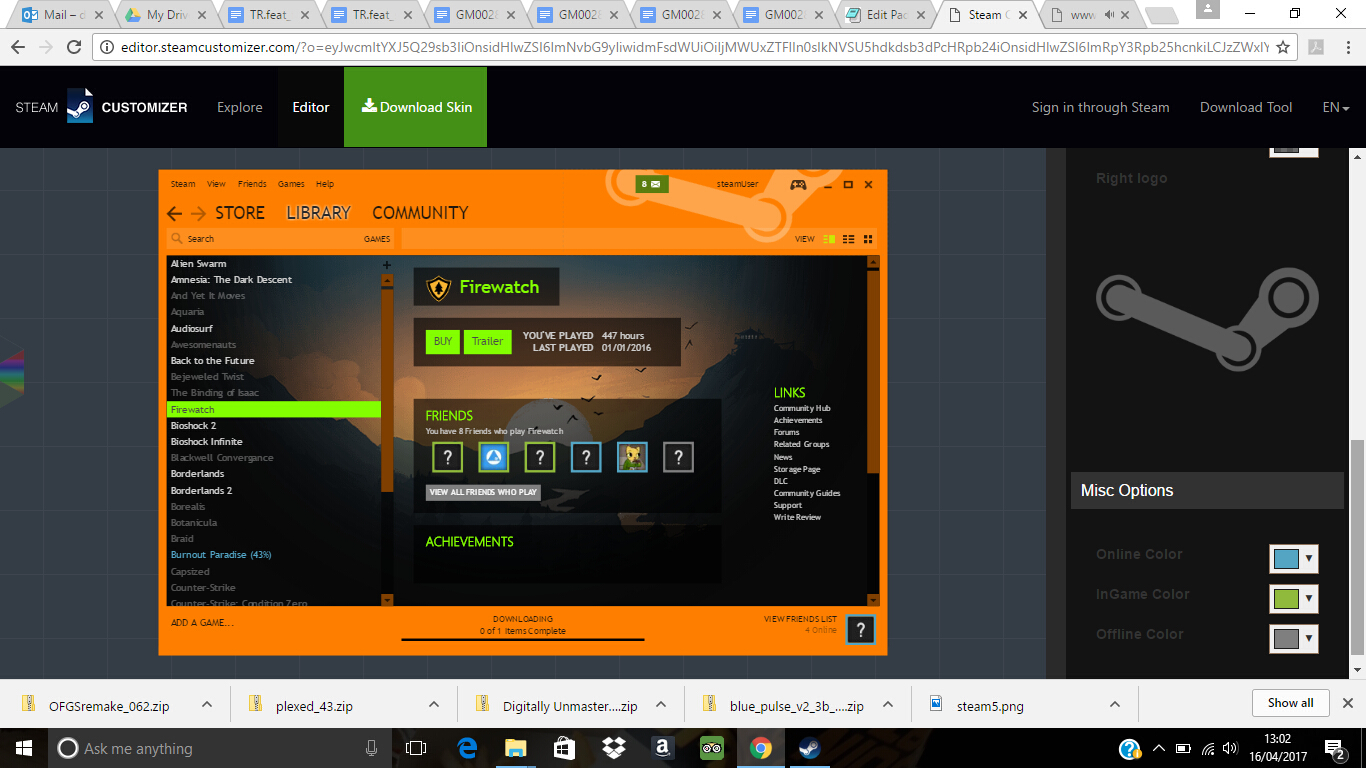
10. Steam Customizer
If none of the above have tickled your Steam-related fancy, how about the option to create your own Steam skin from scratch? For those who aren’t able to code their very own skin quite yet, there’s the option to customise your own via Steam Customizer. It’s not too in–depth, but offers enough options to create a setup that’s right for you.
Try it online: Steam Customizer