Smugmug Source is like Google Photos for pro photographers
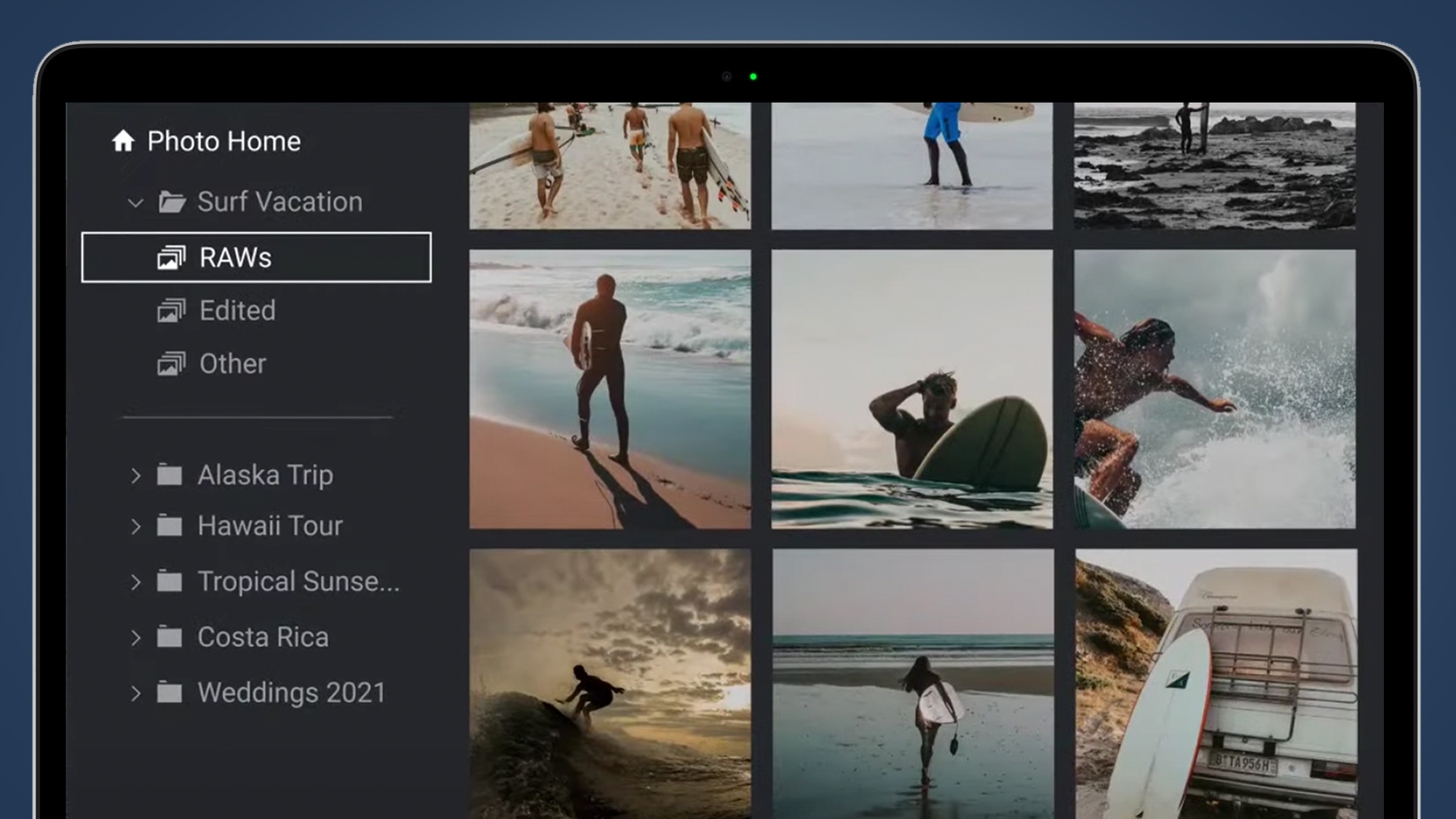
One of the best cloud photo storage services, Smugmug, has announced a new add-on service called Source, which claims to be the ultimate place for photographers to store and search their raw photos.
Unlike compressed photo formats like JPEGs, raw photos are unprocessed files taken straight from your camera's sensor. Most free online photo storage services play well with JPEGs, but support for all flavors of raw format is less common, as is the ability to preview, organize and search them easily.
This is the aim of Smugmug Source, which is an add-on to its existing photo storage source for keen snappers who want unlimited online backups for their raw snaps. While rivals services, including Google Photos, do let you back up and preview most types of raw files, Source is aiming to be an alternative for photographers looking for an all-in-one place to showcase and sell their photos.
- These are the best photo cloud storages right now
- Or check out our guide to the best cloud storage services of 2021
- Google Photos backup: how to back up your snaps with Google's photo service
Smugmug Source promises to let you store and organize all your raw files using structured folders and galleries that show you the photo, rather than just a file icon. It supports most types of raw files, including Canon's CR3, Sony's ARW, Nikon's NEF, Fujifilm's RAF and Panasonic's RW2. You can also store sidecar files – which contain any edits you've made to a photo – from editing software from the likes of Adobe, Capture One and DxO.
While other cloud photo services do support raw photos, Smugmug's Source add-on will likely appeal to any photographers who are already using, or interested in, its existing photography tools. For example, Source will let you view your raw photos from anywhere within its service via a web browser or its smartphone apps for Android and iOS.
It'll also create 'display JPEGs' of any raw files, so visitors or clients can preview them easily, and plugs into various editing apps including Adobe Lightroom. Like Google Photos, Source also claims to have AI-powered search tools that let you search images according to what's in them (for example, "mountain"). Whether its image recognition is as strong as Google's, though, is something we'll have to see in practice.
Wait, how much?
Perhaps the only potential downer of Smugmug Source is the monthly cost, particularly if you need lots of storage. There's no data cap, so you can store as much as many raw files as you want, but the subscription could start to certainly start to add up.
Sign up for breaking news, reviews, opinion, top tech deals, and more.
For 512GB storage, you'll pay $3 per month (about £2.17 / AU$4.03 per month). That amount of storage will be enough for around 12,000 raw files, but if you need more than that a 1TB account is available for $5 per month (around £3.61 / AU$6.71). From there, every additional terabyte of storage costs another $5 per month.
As Source is an add-on service, this is in addition to whichever Smugmug plan you choose, which range from Basic ($8 / £5.77 / AU$10.74 per month) to Pro ($50 / £36.11 / AU$67.16 per month), with the latter including features like photo sales, watermarking, personalized domains and marketing promotions.
How does this compare to rival services? You can certainly find cheaper offerings, with iDrive offering 5TB storage for $52.12 in your first year (about $4.34 / £3.13 / AU$5.83 per month), though it doesn't offer features like raw previews. Some services like pCloud also let you avoid yet another monthly subscription with lifetime, one-time payments (in pCloud's case, $475 / £309 for 2TB storage).
But Smugmug Source is certainly looks like a compelling new contender if you need a raw-friendly cloud photo service with no data cap and some pro-friendly tools, including the ability to create a portfolio website or sell your snaps.
Still, while the service does promise to offer an end to "ageing hard drives" and "complicated backup processes", it does still make sense to back up your raw snaps elsewhere using the time-honored 3-2-1 backup theory (in other words, three backup copies, on two types of storage, with one somewhere off-site). Smugmug Source would certainly fulfill the latter, but you'll still want to stash away extra copies using some of the best external hard drives or best NAS hard drives.
- Google Photos vs Amazon Photos: which cloud storage giant is the best?

Mark is TechRadar's Senior news editor. Having worked in tech journalism for a ludicrous 17 years, Mark is now attempting to break the world record for the number of camera bags hoarded by one person. He was previously Cameras Editor at both TechRadar and Trusted Reviews, Acting editor on Stuff.tv, as well as Features editor and Reviews editor on Stuff magazine. As a freelancer, he's contributed to titles including The Sunday Times, FourFourTwo and Arena. And in a former life, he also won The Daily Telegraph's Young Sportswriter of the Year. But that was before he discovered the strange joys of getting up at 4am for a photo shoot in London's Square Mile.