How to disable the news and interests widget on Windows 10
If you don’t like it make it go away
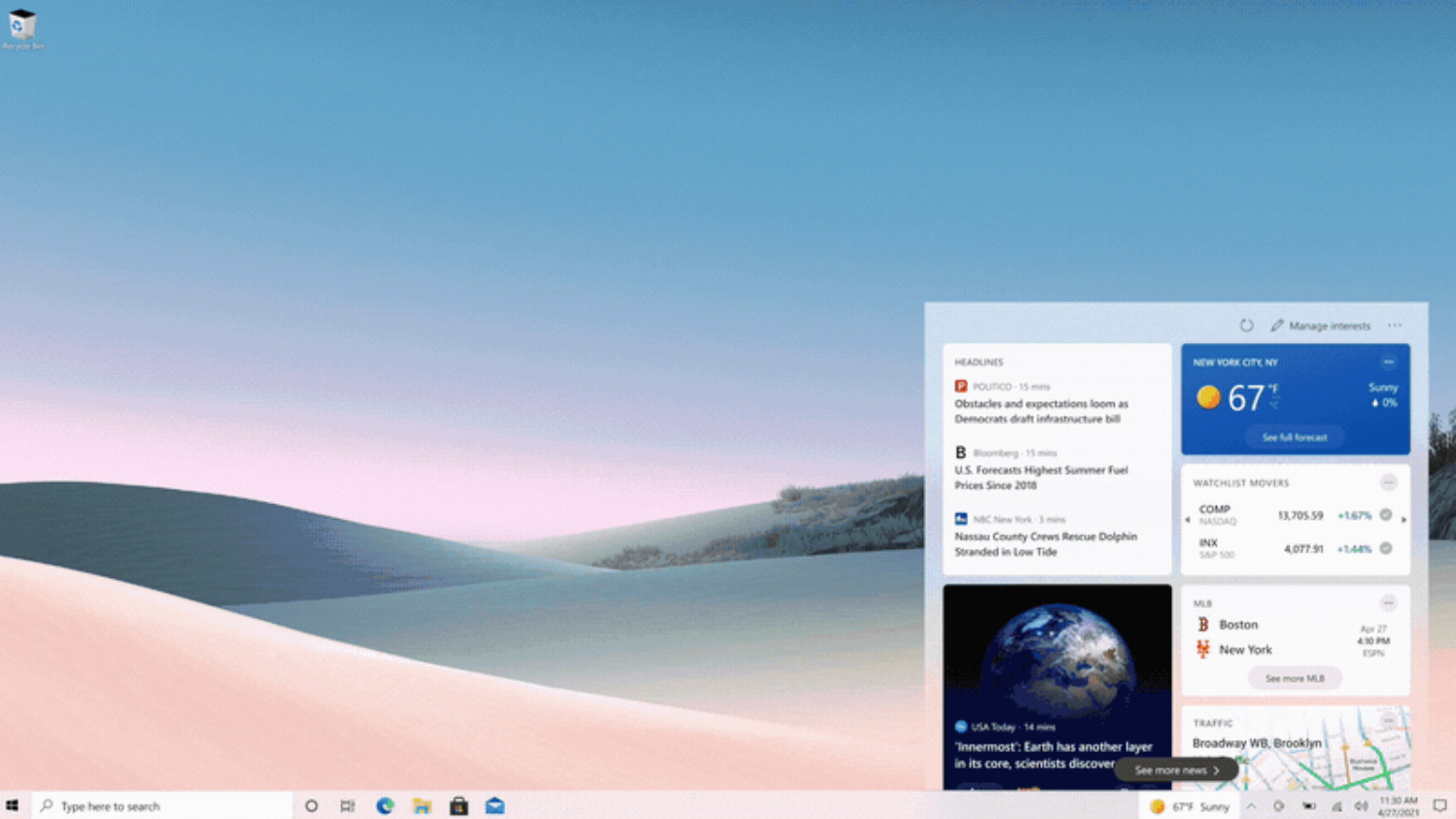
Not all new features in Windows 10 are welcomed by all. One of the most recent public-facing additions is the news and interests widget, which appears in the bottom right corner on the taskbar.
The idea is a good one. It displays relevant information about what’s happening in the world, local weather, and anything else it learns is of interest to you. And it looks nice as well.
But to some, it’s just another piece of bloat they didn’t ask for and don’t want and wish it could go away. At least on that front, there’s good news. Here’s how to get rid of the new news and interests widget on Windows 10.
- Here's how to screenshot on Windows 10
- Have yet to switch? Here's how to upgrade to Windows 10 for free
- How to upgrade from Windows 10 Home to Windows 10 Pro
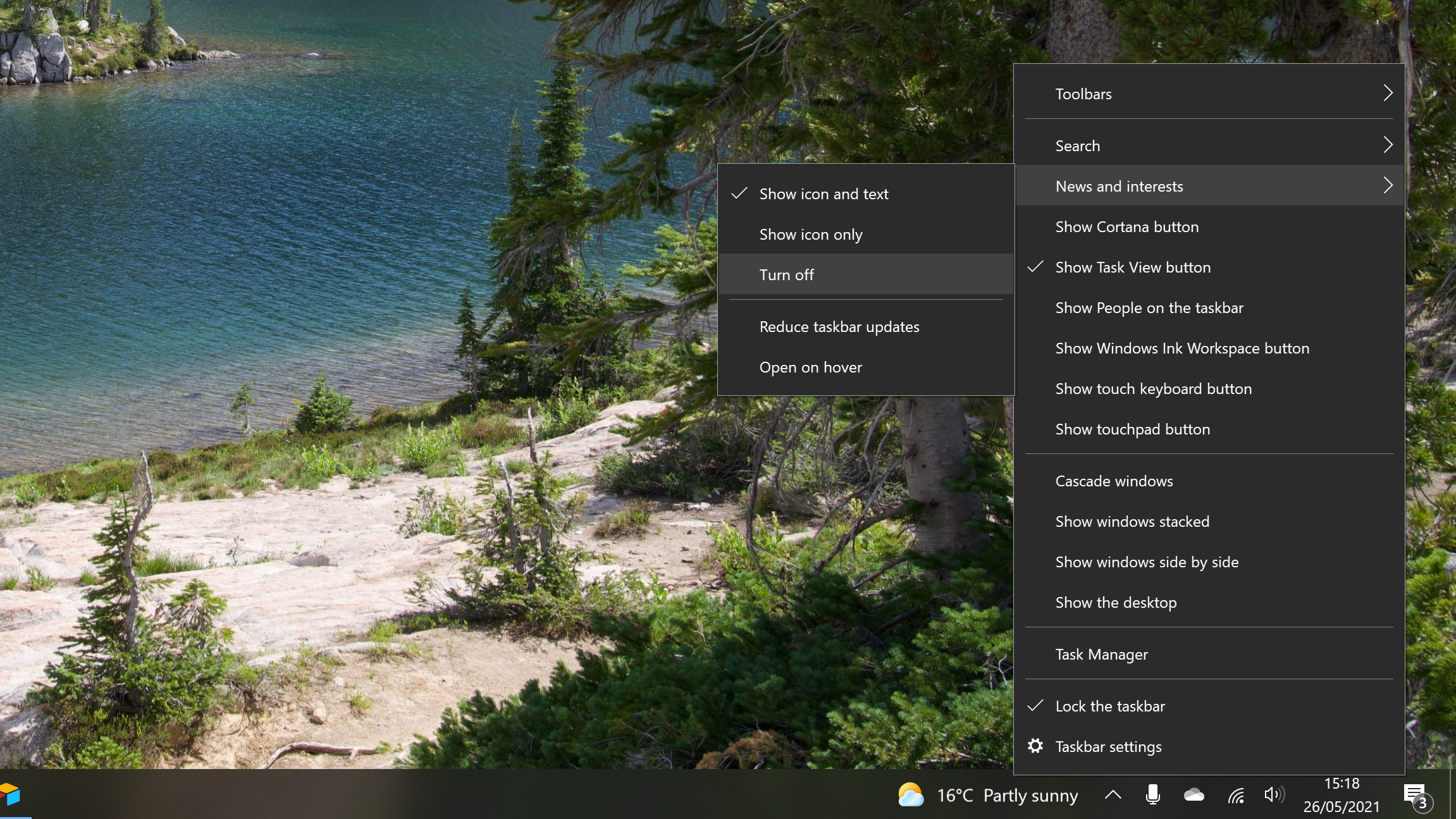
How to disable the news and interests widget on Windows 10
Unlike with other Windows 10 tricks such as disabling Cortana or getting rid of Microsoft Edge, disabling the new news and interests widget is actually very straightforward.
It also leaves a simple path back to enable it again if you should have a change of heart. Not everyone has the new widget at this point, it’s on some kind of slow rollout, but if you already know you won’t want it, bookmark this page until the time is right.
With the widget enabled on your PC, simply hover your mouse over it and ‘right-click’. Scroll up to the ‘News and interests’ menu item. Expand the menu and select ‘Turn off’. And that’s it, the widget should now be gone from your taskbar.
You also have a few other options to customize if you want to keep it but wish to change the look a little. Clicking ‘Icon only’ will reduce the space taken up on your taskbar by getting rid of the text. You can also reduce the taskbar updates if you wish.
Sign up for breaking news, reviews, opinion, top tech deals, and more.
To turn the news and interests widget back on, repeat the steps and the tick marking it as off will be gone and the widget will return to your taskbar.
Summary
Fortunately, disabling the news and interests widget is one of the easier things to do on Windows 10. Microsoft at least made it a straightforward option that doesn’t require anything drastic like diving into the registry.
It’s also only one of the changes coming to Windows 10 in the near future. With Microsoft teasing the next generation of Windows already, much more could be coming down the pipeline.