TechRadar Verdict
The B3 offers a brilliant entry-level option into LG's 2023 OLED TV lineup. With an excellent quality picture that punches well above its weight, great gaming performance and a now competitive price, the B3 is a winner. Sadly, a lacking sound system and slightly flawed design detract from what otherwise could've been 2023's ultimate sleeper hit.
Pros
- +
Excellent picture quality
- +
Great gaming performance
- +
Entry-level price for OLED
Cons
- -
Lacking sound system
- -
Stand feels cheap
- -
Only two 2.1 HDMI ports
Why you can trust TechRadar
Editor's Note
• Original review date: October 2023
• LG B4 due for release in spring 2024
• Launch price: from $1,699 / £1,799 / $AU3,415 (55-inch)
• Target price: $1,199 / £1,099 / AU$3,149 (55-inch)
Update: February 2024. The LG B3 remains the best cheap 2023 OLED you can buy, with its winning combo of color-rich, deep-contrast OLED picture and suite of gaming features that make it one of the best gaming TVs unbeaten at the the price. The LG B4 is due out in 2024, and will bring a new smaller 48-inch size that should be even cheaper, and promises better performance from a new image processor, more HDMI 2.1 ports, and a boost in screen brightness too, which is the big weakness of the B3. The B3 is still an excellent choice if you’re looking for an OLED now, especially for gaming, as we’ve seen significant discounts taking the 55-inch as low as $1,199 / £999, which is a fantastic price for this TV. If you see it for a bargain price, we strongly recommend it – but the B4 looks set to be a significant upgrade if you can wait. The rest of this review remains as previously published.

LG B3: Two-minute review
The LG B3 continues a trend that LG has followed for years by providing a great-quality, more affordable OLED TV choice. Upon its release in April 2023, the LG B3 was not the best value set on the market, being roughly $100 cheaper than the step-up entry in LG’s 2023 OLED range, the LG C3, but with clear reduction in features and performance. Since then, B3 prices have dropped to a more reasonable level, putting space between it and more mid-range OLEDs.
Although the LG B3 does not feature the Micro Lens Array tech adopted by the LG G3, or even the Evo panel in the LG C3, its picture quality is nothing short of superb – something you’d expect from an OLED TV. Vibrant colors, deep black levels and great contrast mean the B3 has a picture that surprisingly rivals the C3 and even holds its own against the G3, which is one of the best TVs available in 2023.
Sound quality is one of the weaker parts of the LG B3. The 2.0 speaker system doesn’t create the same quality sound to match the excellent picture quality even on Cinema Mode, which gives decent enough audio performance. This is a TV that could almost benefit from a sound upgrade via one of the best soundbars.
Gaming performance is another area where LG’s entry-level OLED TV shines. Thanks to excellent picture quality, smooth motion processing and an extremely useful Game Optimizer feature, the B3 is certainly a TV that gamers should consider if they want OLED gaming on a budget. It’s just a shame that it doesn’t come with HDMI 2.1 across all four HDMI ports.
For smart TV software, the LG B3 uses webOS 23, which has seen an upgrade from last year’s webOS 22. The result is a neater home menu, more customization options and a Quick Cards feature that allows for quicker and easier navigation of apps if you need.
When it comes to design, the LG B3 has a sleek design with an extremely slim bezel for an “all-picture” look. Unfortunately, the stand supplied with the B3, although a nice color, is made of a cheap-feeling plastic material when other TVs like the C3 come with a more substantial stand.
Sign up for breaking news, reviews, opinion, top tech deals, and more.
The LG B3 may not have the features and picture brightness of TVs like the LG G3 or Samsung S95C, but it’s hard to argue against what it does provide for its current price. Although other TVs may offer better sound, such as the Sony A80L or Samsung S90C, or more extensive gaming features, such as the LG C3, the B3 lets people experience OLED on a smaller budget and could certainly be one of the best 4K TVs released in 2023.
For this review, I tested the 55-inch version of the LG B3.

LG B3 review: Prices and release date
- Released April 2023
- From $1,299/£1,199/AU$3,145 for the 55-inch
- Up to $2,199/£3,099/$AU6,495 for the 77-inch
The LG B3 is the most widely available entry-level TV in LG’s OLED range (with the A3 not available in several major territories). At the time of its release in April 2023, prices ranged from $1,699/£1,799/$AU3,415 for the 55-inch, $2,399/£2,699/AU$4,095 for the 65-inch and $3,299/£3,799/AU$6,495 for the 77-inch. Sadly, this meant that the B3 was only on average $100 less than the more premium LG C3, leaving people without a real ‘entry-level’ option.
Thankfully at the time of writing, several months after release, prices for the LG B3 have dropped and currently sit around $1,299 for the 55-inch, $1,499 for the 65-inch and $2,199 for the 77-inch, which puts it at a much more competitive price with other entry-level OLEDs like the Sony A80L. (It’s worth noting that in the UK and Australia, the price for the 77-inch is significantly higher at £3,099/$AU6,495.)
LG B3 review: Specs
| Screen type: | OLED |
| Refresh rate: | 120Hz |
| HDR support: | Dolby Vision, HDR10, HLG |
| Audio support: | Dolby Atmos, DTS |
| Smart TV: | webOS 23 |
| HDMI ports: | 4 (2x HDMI 2.1) |
LG B3 OLED TV review: Benchmark results
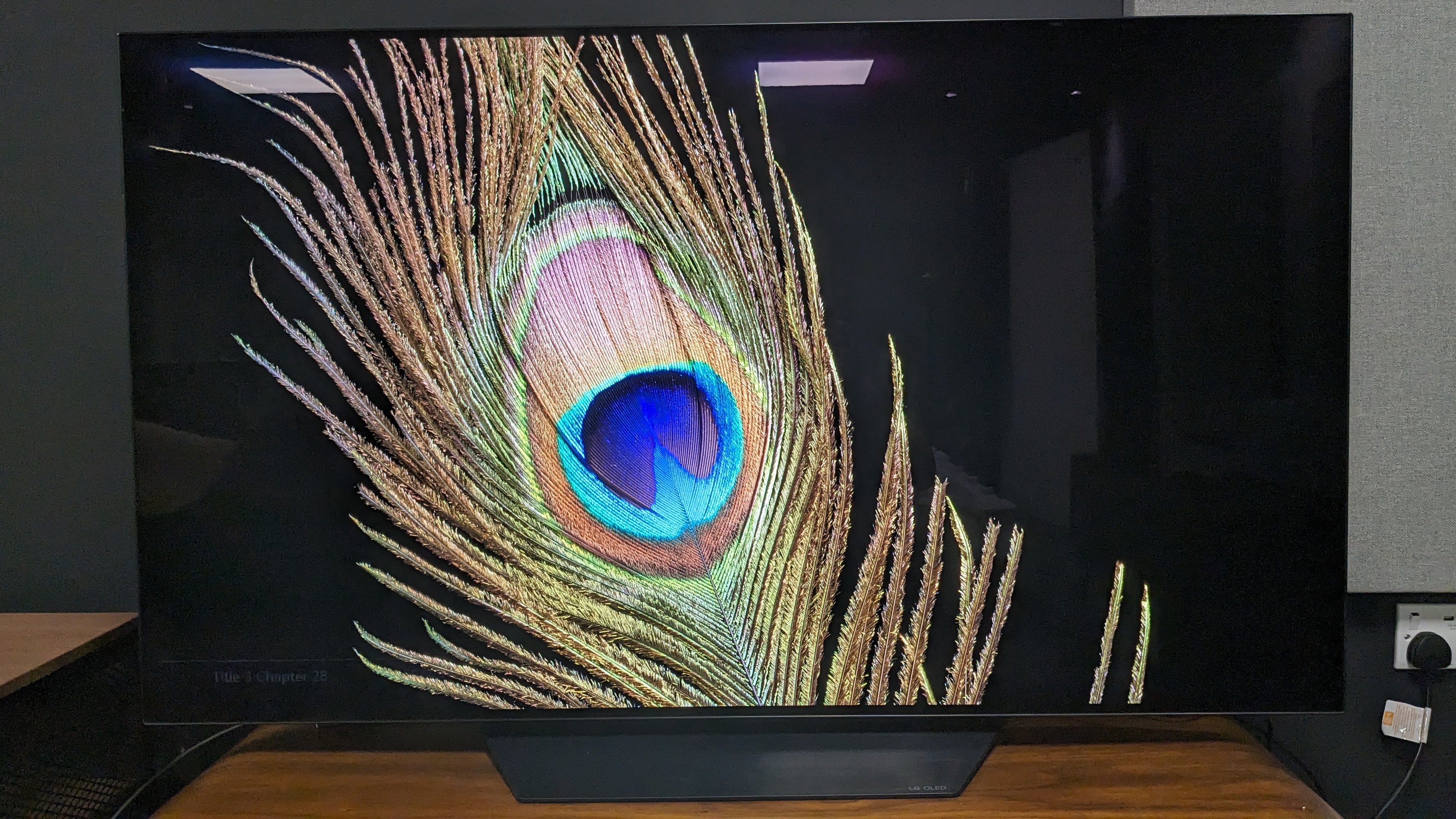
LG B3 review: Features
- Alpha 7 Gen6 processor
- Dolby Vision and Dolby Atmos support
- Two HDMI 2.1 ports for gaming
The LG B3 may not be as well kitted out as LG's higher-end C3 and G3 models, but it does still carry a lot of the same features that those TVs do.
As other OLED TVs evolve, the LG B3 still features a standard white-OLED (W-OLED) panel as opposed to the C3’s Evo panel, which adds to the overall brightness. The G3 also features micro-lens-array technology to further enhance the brightness up to 70%. The LG B3 does however support Dolby Vision, HDR10 and HLG formats, but like all LG TVs doesn't support HDR10+.
For gaming, the LG B3 has two HDMI 2.1 ports with support for 120Hz Dolby Vision gaming, VRR, ALLM, Nvidia G-Sync and AMD FreeSync. It also has the same Game Optimizer and game bar featured in the C3 and G3. although its Alpha 7 Gen6 processor won't be as powerful as the Alpha 9 Gen6 processor found in the C3 and G3, the B3 is still packing some very good performance for both movies and gaming.
The B3 features a 2.0 audio system and Dolby Atmos support, though without height speakers it can’t deliver Dolby Atmos effects at their full potential. While its speaker system isn’t as comprehensive as the ones in the C3 and G3, the B3 still supports a lot of the same audio features such as LG Sound Sync and AI Sound Pro sound mode to upmix sound to 5.1.2 when selected.
The LG B3 also comes installed with LG’s latest smart software, web OS23. One of the biggest updates to webOS23 is the addition of a Quick Cards system, which sorts apps into different categories such as Movies, Sport, Music and so on. These can be customized to allow for quicker navigation of your most used apps. The home menu has also been slimmed down to two pages as opposed to the four found in last year’s web OS22 and features less intrusive ads and recommendations.
- Features score: 4.5/5

LG B3 review: Picture quality
- Punchy and vibrant color
- Natural quality to picture
- Great black levels
Starting with some numbers, the LG B3’s peak HDR brightness measured on a 10% window hit 619 nits in Filmmaker mode and 649 nits in Standard mode. That’s an improvement on its predecessor the LG B2 but lower than the LG C3 which we measured at 830 nits in Filmmaker mode, though this is to be expected given the C3’s brighter Evo panel. On a full 100% window, the B3 hit 133 nits in Filmmaker mode, which is a respectable result considering its peak brightness.
Measured again using HDR Filmmaker picture mode, the LG B3’s average color Delta-E was around 1.3, which is a surprisingly fantastic result. (The Delta-E value indicates the difference between a test pattern and what is actually shown on the TV’s screen, with a number below three considered to be an undetectable margin of error.) Average grayscale Delta-E values came to 1.4, which is another excellent result. DCI-P3 coverage (which is the color space used to master 4K movies and digital cinema releases) was measured at 98% and BT.2020 was 73.14%, both of which are great results and actually match the more premium LG G3.
When I tested it in our lab, I expected the LG B3 to struggle with the harsh overhead lights in terms of reflections as it uses a standard W-OLED panel and not the MLA technology or Evo panel in the LG G3 or LG C3. Although there were some reflections in darker scenes, I was surprised to find the B3 fared better than expected and my general viewing experience wasn’t too badly hindered.
Testing the out-of-the-box preset picture modes, the LG B3 had a brilliant picture. When first viewing in Standard mode, colors were dynamic and punchy and stood out on the screen. There was also a good deal of brightness to rival the effect of the overhead lights in our testing lab. Black levels and shadows weren’t quite as well-defined but were still good. However, once I settled on Filmmaker mode, the overall picture quality improved, with deeper black levels and a more natural look, whilst still maintaining punchy colors.
First watching scenes from John Wick and John Wick: Chapter 2, both of which are set in a nightclub, the pulsing colors of the lights were vibrant and contrasted well with the shadows within the scene when the lights flashed off. Blacks were deep but still had great levels of detail. This was especially obvious in Wick’s black suit, the textures of which you could see despite the overall dark scene.
To test Dolby Vision when watching in the B3’s Dolby Vision Cinema Home picture mode, I watched some scenes from Star Wars: Ahsoka. Contrast here was again impressive, with lightsabers almost jumping out of the screen against the darker backgrounds, regardless of color. The most noticeable thing when watching Ahsoka was just how natural and true-to-life textures and skin tones looked.
For motion testing, I used the opening scene from John Wick: Chapter 2 where John Wick pursues a motorcycle. During the chase, Wick’s car drifts around a corner and the camera quickly swipes from left to right. The B3 did a great job of processing this fast-paced scene, with the quick, panning shots looking fluid as the car and motorcycle weaved in and around traffic.
Using the Spears & Munsil UHD HDR Benchmark Blu-ray to test professional demonstration content, the B3 did a remarkable job. Night scenes within cities looked crisp, with the lights of the skyscrapers standing out from the black backgrounds. Colors were also dynamic within scenes of nature, with bright blue skies seeming natural against the rocky landscape below. One thing that became apparent however was that the B3 did impart a cooler color bias during snow demo scenes, with the white taking on a blue-ish tint. But this didn’t detract too much from the superb quality of the picture and it can be adjusted for in picture settings.
- Picture Quality score: 4.5/5

LG B3 review: Sound quality
- 2.0 speaker system
- Decent bass levels
- Speech lacking a bit overall
The LG B3 features a 2.0 speaker setup outputting 20W of power per channel, with support for Dolby Atmos. With no upward-firing speakers, LG uses its AI Sound Pro sound mode to upmix the 2.0 configuration to a 5.1.2 output in order to try and get the best out of the B3's speakers.
In Standard sound mode, bass levels were good but sadly everything else was lacking. Speech in particular was a bit lost in the overall mix, with trebles sounding a little scratchy and brash at times. Dolby Atmos effects within this mode were almost non-existent. However, when changed to Cinema sound mode the overall sound was definitely improved, with bass, treble and mid levels being balanced to create a better overall sound. Speech was still a little lacking, but greatly improved from Standard mode.
As mentioned above, the B3 does feature an AI Sound Pro feature that will upmix the sound to 5.1.2 configuration and although through it Dolby Atmos effects were more apparent and treble and speech levels slightly enhanced, bass took a massive hit. Playing Top Gun: Maverick through both Cinema and AI Sound Pro, I found the most balanced overall sound to be through Cinema, as the rumble I expected from the jet engines was lost in AI Sound Pro.
The B3's sound quality is probably one of its weakest parts. Although it has better built-in sound than a lot of other TVs, the B3 is definitely lacking compared to other OLED sets like the LG C3, Sony A80L and Samsung S90C. Admittedly, these TVs cost more for better built-in sound, so it might be worth investing in a soundbar with the money you would save.
- Sound Quality score: 3.5/5

LG B3 review: Design
- Slim, attractive bezel
- Nice-looking but cheap-feeling stand
- LG Magic Remote supplied
The B3 features a surprisingly thin profile and a slim bezel at the top of its screen, running to about halfway down. However, the bottom half of the TV does bulk out and although this is noticeable from the back and sides, it doesn’t stop the TV from having an attractive design when viewed from the front.
LG designed the B3 to primarily be on a stand, which is centrally located on the TV. With a dark gray finish, its design is simple yet effective. Unfortunately, compared to its more premium models like the C3 and G3, the stand is a plastic material as opposed to metal. This makes it feel a little cheaper and with the B3 priced as it is (which is mentioned above) this is a real shame. However, unlike the G3, the B3 does come supplied with its stand.
LG’s Magic Remote that’s supplied with the B3 is as great as ever. It has a nice balance and solid quality to it, with plenty of app shortcut buttons and an easy-to-follow button layout. The central wheel is a nice way to navigate menus and the pointer allows you to explore screens without having to press arrows, but you may take some time getting the hang of this.
- Design score: 4/5

LG B3 review: Smart TV and menus
- webOS 23 re-design for tidier home menu
- Quick Cards feature categorizes apps
- No hands-free voice control like the LG C3 and G3
The LG B3 comes installed with the latest iteration of LG’s own smart software, webOS 23. This has been streamlined compared to last year's software, webOS 22, by limiting the amount of ads and recommendations on its home page, making for a much neater look.
Quick Cards are probably the biggest feature introduced on webOS 23’s menu system, with the ability to categorize apps by genre such as Music, Game, Movie and so on, meaning you can easily navigate to the type of apps you like. There are plenty of customization options as well, enabling you to organize your apps into these Quick Cards as you see fit.
The Quick Menus featured in webOS 23 are also a welcome inclusion. Pressing the gear icon on the remote will bring up a pop-up menu in the corner of the screen that enables you to quickly change settings like picture mode, sleep timer, OLED pixel brightness and so on.
Thanks to the B3’s Alpha 7 Gen6 processor, navigating the smart TV software and menus feels seamless and easy, with no pauses or stuttering. The B3 does feature voice control capabilities while pressing the mic button on the remote, but not the new hands-free voice control found in the C3 and G3.
- Smart TV and menus score: 4.5/5

LG B3 review: Gaming
- 4K, Dolby Vision gaming support
- Game Optimizer mode for better gaming performance
- Only two HDMI 2.1 ports
Much like the other OLEDs available in LGs’ 2023 range, the B3 comes with a great selection of gaming features, including 4K 120Hz Dolby Vision support, VRR, ALLM, AMD FreeSync and Nvidia G-Sync capabilities and a Game optimizer mode to get the best settings for your gaming experience.
Using the Leo Bodnar 4K input lag tester measuring at 60Hz, the LG B3 yielded a respectable result of 12.6ms. However, when turning on its Boost mode, found in the Game Optimizer, the result improved to 9.2ms, which is not only an excellent result but the same as I measured in the higher-end LG G3.
The LG B3 does an excellent job in terms of gaming performance. Playing Battlefield V on Xbox Series X, with Game Optimizer mode turned on to remove any annoying picture settings like judder reduction that would hinder the game, the B3 handled graphically intense moments well. During an ambush mission in a forest, quick targeting was made easy and wide, with panning shots from one side of the screen to the other feeling seamless.
With the Game Menu in webOS 23, there were plenty of settings to tweak to get the best possible picture including black level and even a game genre setting, which when I switched it to First-Person Shooter (FPS) automatically adjusted colors and motion settings to suit Battlefield V. After doing this, details within the picture were crisp, colors were vivid and black levels and shadow detail were superb.
Despite brilliant overall gaming performance, the LG B3 sadly does only come with two HDMI 2.1 ports, as opposed to the four you would find on some of the best gaming TVs. Those with both the PlayStation 5 and Xbox Series X and a soundbar they hope to run through eARC (one of the two HDMI 2.1 ports) may have to seek out alternative options like the LG C3 or Samsung S90C for example. However, looking past this, the LG B3 still offers excellent gaming features and performance.
- Gaming score: 4.5/5

LG B3 review: Value
- Cheaper alternative to the LG C3
- Picture quality comparable to higher-end sets
- Fairly priced after discounts for what features you get
As the most widely available ‘entry-level’ OLED in LG’s range, the B3 wasn’t going to offer as many features in terms of gaming and performance as its more premium counterparts, the C3 and G3, which meant that it needed to hit a good price for those looking for a good value OLED.
At the time of its release in April 2023, the B3 was only roughly $100 cheaper than the LG C3, which comes with the superior Alpha 9 Gen 6 processor, brighter Evo panel and four HDMI 2.1 ports, meaning the B3 did not provide this cheaper alternative that should have been offered.
However, since its release, the LG B3 has seen fairly large discounts and now sits roughly $200-300 cheaper than the C3, which is a much more reasonable price and enables people to think about any soundbars or accessories they could get with the B3 with the money saved. It is worth noting, however, that at the time of writing there is quite a large disparity in prices between the US and other territories for the 77-inch model, with it being much better value in the US.
Although there is some disparity in prices, it’s hard to argue against the B3 in terms of value, as you are getting a fantastic performing OLED TV with picture quality that in many ways rivals its more premium counterparts, for a now more reduced price.
- Value score: 4.5/5

Should I buy the LG B3
| Features | Solid selection of gaming features and picture settings to enhance gaming and movies | 4.5/5 |
| Picture quality | Superb quality picture with vivid colors and excellent black levels | 4.5/5 |
| Sound quality | Decent bass levels and overall sound, but speech lacking clarity | 3.5/5 |
| Design | Sleek bezel and design, but cheap-feeling stand doesn't match the rest of the TV | 4/5 |
| Smart TV and menus | webOS 23 offers a neat home screen and great customization | 4.5/5 |
| Gaming | Brilliant gaming performance and features but only two HDMI 2.1 ports | 4.5/5 |
| Value | Reduced prices mean the B3 is a great value 'entry-level' OLED | 4.5/5 |
Buy it if...
You want an excellent OLED picture
The LG B3 offers vivid colors, excellent contrast and deep black levels that rival OLEDs at the much more premium end of the TV market. 4K HDR in particular looks fantastic.
You are a gamer
Offering stellar game performance coupled with stunning picture quality, the LG B3 should definitely be a consideration for you if you want to improve your gaming experience but have a slighter smaller budget.
You want a 2023 OLED on a budget
With prices having dropped since its release, the LG B3 now offers nearly all the features of its higher-end C3 counterpart but with a lesser price tag.
Don't buy it if...
You want the best built-in sound
Sadly, the B3’s sound doesn’t match its picture quality, with an uneven mix in most sound modes and unimpressive Dolby Atmos effects. If you need good built-in sound check out the Samsung S90C or Sony A80L.
You need HDR10+ support
Like all LG TVs, the LG B3 does not support HDR10+, despite supporting Dolby Vision and HDR10.
You own more than one next-gen console
The B3 only features two HDMI 2.1 ports so if you’re a next-gen gamer with both a PS5 and Xbox Series X, you may want to look elsewhere.
LG B3 review: Also consider
| Row 0 - Cell 0 | LG C3 | Sony A80L | Samsung S90C |
| Price (55-inch) | $1,499/£1,399/AU$3,295 | $1,599/£1,599/AU$2,995 | $1,599/£1,499/AU$2,395 |
| Screen type | OLED (Evo panel) | OLED | QD-OLED |
| Refresh rate | 120Hz | 120Hz | 144Hz |
| HDR support | Dolby Vision, HDR10, HLG | Dolby Vision, HDR10, HLG | HDR10+, HDR10, HLG |
| Smart TV | webOS 23 | Google TV | Tizen |
| HDMI ports | 4x 2.1 | 4 (2x 2.1) | 4x 2.1 |
LG C3 OLED
The LG C3 is the LG B3's high-end counterpart, with LG's Evo panel to improve brightness, the Alpha 9 Gen6 processor for improved performance and four 2.1 HDMI ports to give it the edge over the B3. But, being priced roughly $200 more means the B3 wins on value, even if its picture isn't quite as good as the LG C3.
Sony A80L OLED
One of the B3's main drawbacks is its lacking built-in sound, but the Sony A80L offers a truly superior built-in sound, thanks to its speaker placement and sheer sound quality. Its picture is more detailed and brighter than the B3's, but you'll be looking to pay roughly $300 more for the Sony A80L than the LG B3.
Samsung S90C OLED
The Samsung S90C offers bright, vivid colors, superb black levels, excellent gaming features and an attractive design that puts it above the LG B3 in most ways. However, you're again going to be paying $300 for the S90C in comparison to the LG B3's great value price.
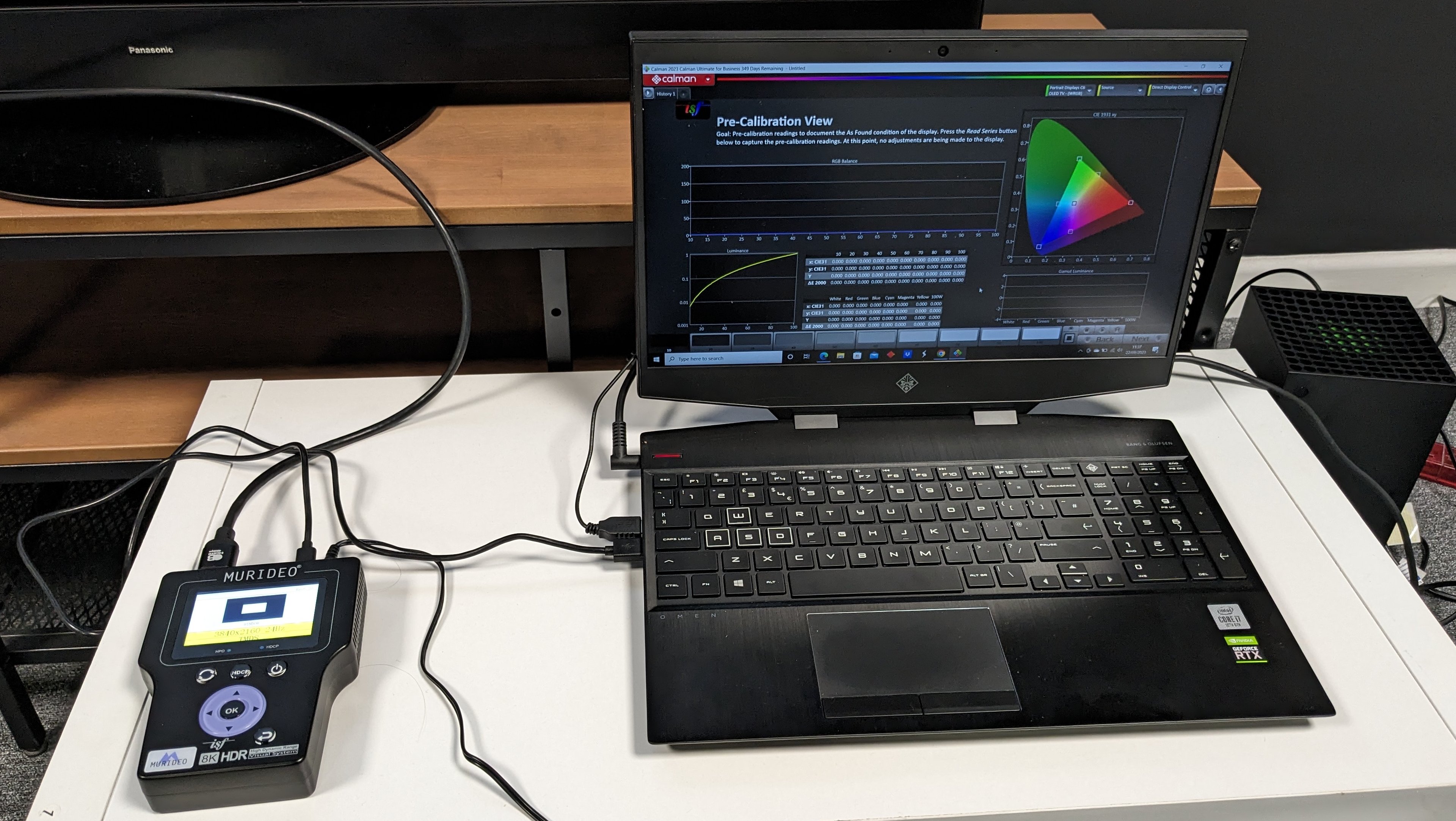
How I tested the LG B3
- Tested in our lab room with varying lighting conditions
- Measurements taken using Portrait Display's Calman software
- Tested through a variety of sources, both SDR and HDR
After running in the TV for a couple of days, displaying SDR content from live TV, I tested various picture modes on the LG B3 including Standard, Cinema, and Filmmaker mode through a variety of SDR and HDR sources from 4K Blu-rays to streaming and also through an Xbox Series X.
After choosing the best picture mode, Filmmaker, I tested the LG B3's picture thoroughly using Disney Plus for 4K Dolby Vision HDR content, the Xbox Series X for gaming, 4K Blu-ray for HDR content and SDR content through live tv and Full HD on ITVX and BBC iPlayer.
When it came time to take measurements of the B3, I used Portrait Displays’ Calman calibration software. Using this, I measured peak brightness on a 10% window and 100% window in both SDR and HDR. I then recorded the Delta-E values (which demonstrates the margin of error between the test pattern and what is displayed) for color accuracy, grayscale and gamma again using Calman. I then measured the color space looking at DCI-P3 and BT.2020 coverage. For all tests, I used the Murideo Seven 8K test pattern generator.
Finally, to measure input lag for gaming, I used the Leo Bodnar 4K input lag tester.
- First reviewed: October 2023
- Read TechRadar's review guarantee

James is the TV Hardware Staff Writer at TechRadar. Before joining the team, he worked at a major UK based AV retailer selling TV and audio equipment, where he was either telling customers the difference between OLED and QLED or being wowed by watching a PS5 run on the LG 65G2. When not writing about the latest TV tech, James can be found gaming, reading, watching rugby or coming up with another idea for a novel.



