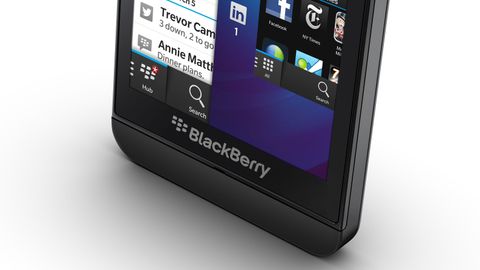Why you can trust TechRadar
Camera
BlackBerry is making a big song and dance about its BB 10 camera application as well, especially the 'Time Shift' feature, which enables you to select the perfect smile of your subject after taking the photo.
Fire up the camera app (from the lock screen if you so wish), select 'Time Shift' mode and snap your subject, and the app will then search for faces in the image.
Once a face is located in a photo, you can tap it and literally roll back time to find the point at which your friend had their eyes open and the perfect grin.

If there are multiple people in your snap, you can individually adjust each person, however during our demo we found 'Time Shift' struggled in lower lighting conditions – subjects' faces need to be illuminated well for the camera to detect their mugs.

'Time Shift' did take a couple of seconds after the photo was taken to detect faces and offer us the chance to tweak the image, but this could be down to the fact it's running on a development build of the BB10 software, and speed could be improved in the final product.
Of course the camera can take standard photos and record video alongside the 'Time Shift' function, which itself is an impressive function, but we wonder how much we'd actually use it day to day.
In terms of other features the BB10 camera app is pretty sparsely populated, offering you flash and aspect ratio toggles, the ability to switch between front and rear cameras and a handful of scenes and shooting modes.

A new shooting mode which arrived with BlackBerry 10.1 is HDR, although the lower-end BlackBerry Q5 hasn't been gifted this fancy camera tech with the feature appearing to be reserved for the higher end Z10 and Q10.
We found the auto-focus could be a little tardy at times which resulted us in missing a shot or blurring the image, but the ability to use the volume keys on each of the handsets as a shutter button is a welcome bonus.
Browser
The BlackBerry browser has also had a refresh for BB10, bringing it in line with the minimalist style of current offerings on other devices. The location of the URL bar at the bottom of the page is reminiscent of Internet Explorer on Windows Phone.

Even though Adobe has already ditched future support and upgrades of its Flash platform, BlackBerry has made sure it's built in support for the dying format in BB 10, enabling you to access all your favourite Flash-built sites and videos of Korean men dancing on invisible horses.
Sweep from left to right while in the browser and the Peek functionality comes into play again, this time showing various internet-centric options such as History, Bookmarks, New Tab and your currently opened tabs.
There's also a Reader mode built into the new browser, which lifts article text and images from a web page and displays it in a more manageable and easy to read format, stripping out fancy ads, menu bars and any other clutter that gets in the way of actually reading something.
Reader mode is especially useful on the Q10 and Q5, as their peculiar screen sizes don't work particularly well with regular sites, so having the ability to pull the text out by itself makes it a far more pleasing experience.
The key browser boon however is speed. We found that on all three BlackBerry 10 devices websites loaded in a blink of an eye and it's one of the quickest browsers - if not the quickest - currently on the market.
All three handsets come with 4G connectivity (although the Q5 will be available as 3G only in select markets) which boasts load times when you're out and about and of course Wi-Fi is fully supported as well.
Cascades
Then there's Cascades, a new navigation system cooked up by BlackBerry especially for BB10, enabling quick multitasking from within applications.
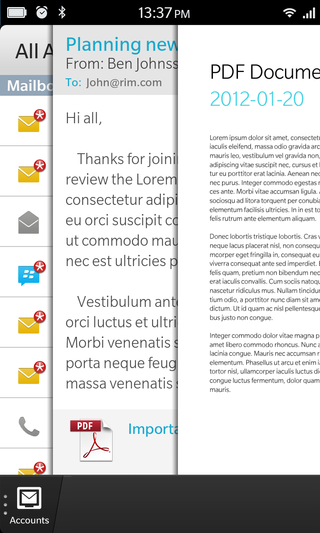
The example we've seen is in the messaging app - open an email and it will display full screen, but drag your finger from left to right and the message will slide with you, revealing the inbox below.
This means if you get a new message in the middle of reading an email, you can check who it's from without having to close the application – similar to the notification bar on Android and also now on iOS.
If you were to open an attachment from the email – a PDF document in the case of our demo – pulling to the side to view the Cascade will show the app's layers stacked up. It's a more visual paper trail, if you will.
It's certainly an intuitive feature that we found worked smoothly on the development handset – but it will be interesting to see how this feature is embedded into other applications and if it will have the same pleasing results.
BlackBerry World
Apps were a big talking point in the run up to the launch of BlackBerry 10, with BlackBerry assuring everyone that it had loads of developers creating applications especially for the platform.
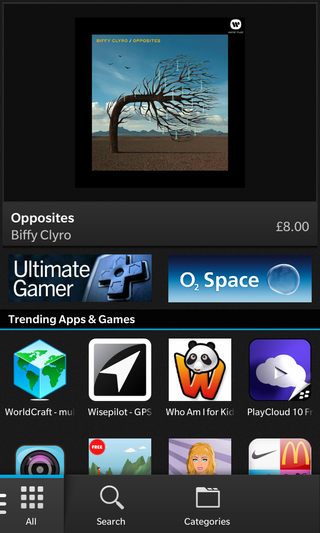
BlackBerry World launched with over 70,000 applications in the store and within just a few months that has grown to 120,000 which is pretty impressive and big names like WhatsApp and Skype have finally made it on after being promised at launch.
While 120,000 doesn't sound like a lot when you compare it to the likes of Android and iOS which boast over 700,000 apps each, BlackBerry reckons it's the quality not quantity in BlackBerry World that makes all the difference.
Facebook has popped in and updated its app for BB 10, which brings with it the ability to activate the Chat feature. It also enhances scrolling and gives a 'better photo experience' to make you want to use your new BlackBerry to socially network more than ever before.
It's good to see strong growth in the BB 10 app store, although it still has a long way to go and there are numerous high-profile absentees which will put a lot of consumers off.
BlackBerry Word itself isn't our favourite app store in terms of design and navigation, with a confusing list of various apps, music and videos on the main page making it difficult to digest all the information.
You can refine your search by categories, which goes some way to working out what's on offer, but there's no option to view just free apps, for example.
The way you go about updating applications has been improved in the BlackBerry 10.1 update, with a notification popping up in the BlackBerry Hub to alert you when a new upgrade is available.

John joined TechRadar over a decade ago as Staff Writer for Phones, and over the years has built up a vast knowledge of the tech industry. He's interviewed CEOs from some of the world's biggest tech firms, visited their HQs and has appeared on live TV and radio, including Sky News, BBC News, BBC World News, Al Jazeera, LBC and BBC Radio 4. Originally specializing in phones, tablets and wearables, John is now TechRadar's resident automotive expert, reviewing the latest and greatest EVs and PHEVs on the market. John also looks after the day-to-day running of the site.