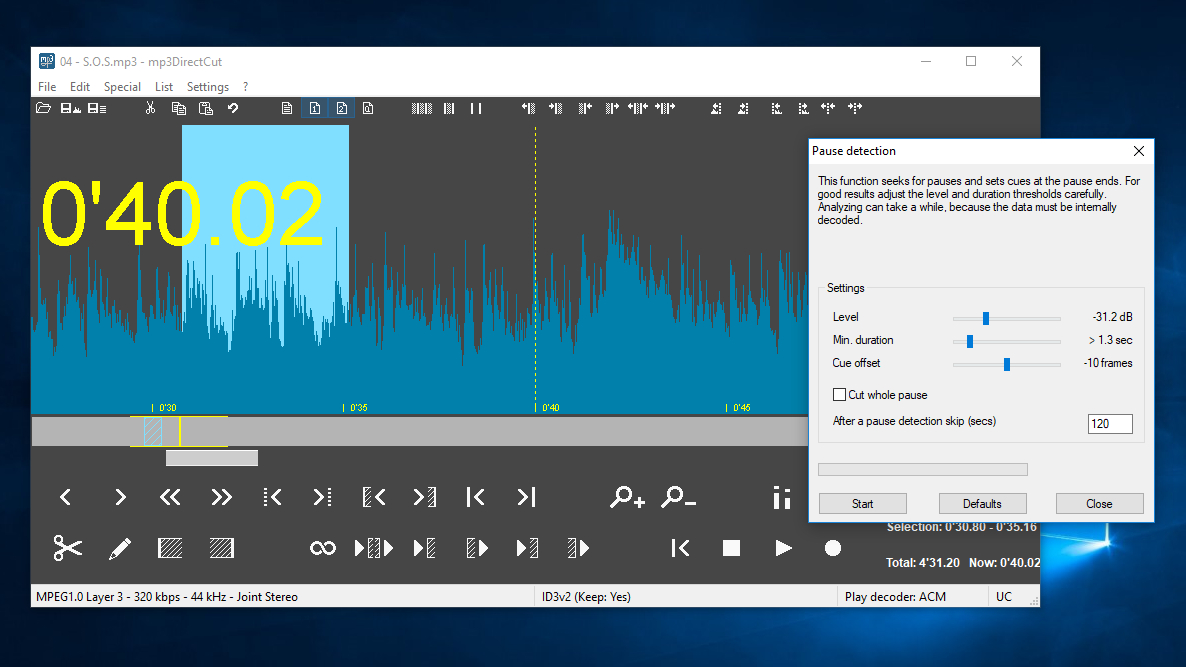TechRadar Verdict
Once you're used to its odd interface, mp3DirectCut is a great tool for podcasters who want to trim their broadcasts to size and remove pauses – and it's completely free, with no extra bundled software or ads.
Pros
- +
No need to re-encode file
- +
Huge selection of cutting tools
- +
Auto pause detection
Cons
- -
Icons are confusing
- -
Waveform isn't accurate
Why you can trust TechRadar
Despite what its name suggests, free audio editor mp3DirectCut does much more than just dissect compressed audio files – you can also use it to make a new recording, normalize volume, apply fades, detect pauses, and create cue sheets, all without re-encoding the file.

Where to download: http://mpesch3.de1.cc/mp3dc.html
Type: Audio editor
Developer: Martin Pesche
Operating system: Windows
Version: 2.2
This is all particularly impressive because MP3DirectCut is the work of just one man: Martin Pesch. Despite not having a full team of developers behind him, Pesch publishes regular updates with new features and bug fixes, averaging one new release per year.
User experience
When you load a track into mp3DirectCut, you’ll be warned that the waveform shown isn’t accurate – it’s only useful for navigation and editing. If you want to see the actual audio level, you need to check the meter displayed while the audio is playing. You might find it a little frustrating, but the honesty is refreshing.
The interface is a little unusual too. It’s not immediately obvious what all the icons mean, most of them being variations on a theme of white arrows, but hovering your mouse over each one will reveal a tooltip explaning its function.
Most of the tools are geared towards trimming files, but delve into mp3DirectCut’s menus and you’ll find some very handy time-saving options, including pause detection and auto crop. There’s also an excellent batch processing tool, which you can use to add cues, crop, normalize, add fades, and append files.
It stands to reason that mp3DirectCut is only able to handle files in MP3 format, and this is its biggest drawback compared to other free audio editors, but it otherwise strikes a good balance between power and ease of use.
You might also like
Sign up for breaking news, reviews, opinion, top tech deals, and more.

Cat is TechRadar's Homes Editor specializing in kitchen appliances and smart home technology. She's been a tech journalist for 15 years, having worked on print magazines including PC Plus and PC Format, and is a Speciality Coffee Association (SCA) certified barista. Whether you want to invest in some smart lights or pick up a new espresso machine, she's the right person to help.