Why you can trust TechRadar
The Vodafone Samrt Tab 2 comes with a front facing 0.3MP camera and rear facing 2MP camera, which isn't standard for this type of tablet – but is a useful feature.
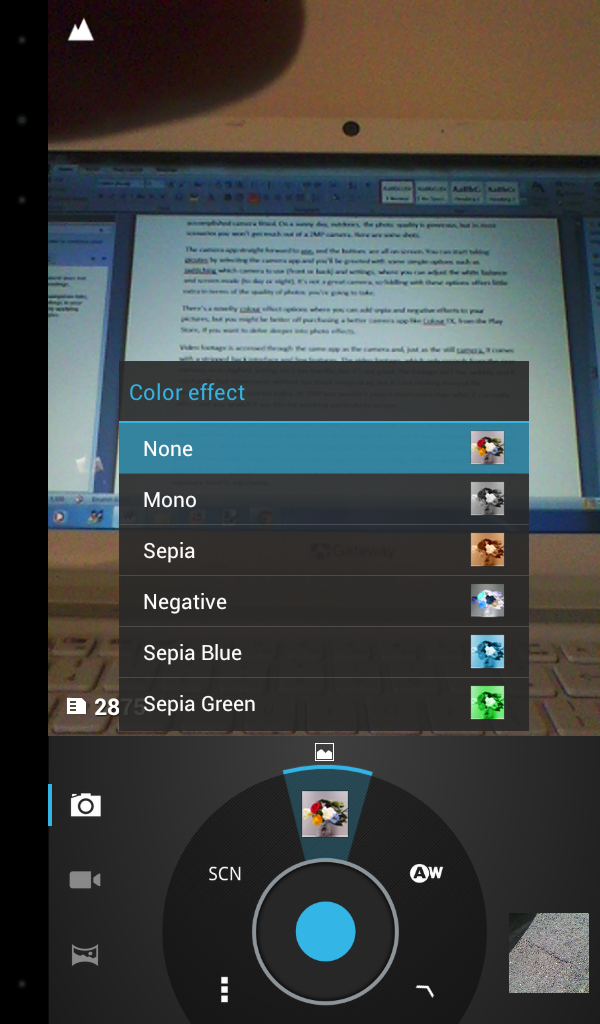
There's no flash, but we can't imagine why you would want to take any serious pictures with a tablet when your smartphone probably has a more accomplished camera fitted. On a sunny day, outdoors, the photo quality is generous, but in most scenarios you won't get much out of a 2MP camera.
The camera app is straight forward to use, and the buttons are all on-screen. You can start taking pictures by selecting the camera app and you'll be greeted with some simple options such as switching which camera to use (front or back) and settings, where you can adjust the white balance and screen mode (to day or night).
It's not a great camera, so fiddling with these options offers little extra in terms of the quality of photos you're going to take.
There's a novelty colour effect options where you can add sepia and negative effects to your pictures, but you might be better off purchasing a better camera app like Colour FX, from the Play Store, if you want to delve deeper into the photo effects arena.
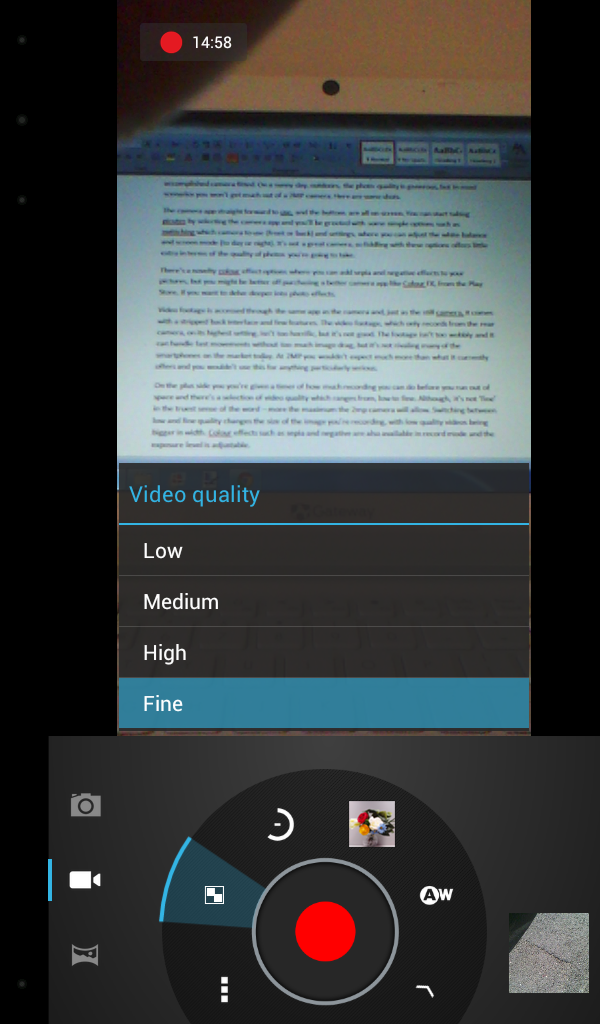
Video footage is accessed through the same app as the camera and, just as the still camera, it comes with a stripped back interface and few features.
The video footage, which only records from the rear camera, and on its highest setting it isn't too horrific, but it's not good. The footage isn't too wobbly and it can handle fast movements without too much image drag, but it's not rivaling many of the smartphones on the market today.
Sign up for breaking news, reviews, opinion, top tech deals, and more.
At 2MP you wouldn't expect much more than what it currently offers and you wouldn't use this for anything particularly serious.
On the plus side you you're given a timer of how much recording you can do before you run out of space and there's a selection of video quality which ranges from low to fine.
Although it's not 'fine' in the truest sense of the word – more the maximum the 2MP camera will allow. Switching between low and fine quality changes the size of the image you're recording, with low quality videos being bigger in width.
Colour effects such as sepia and negative are also available in record mode and the exposure level is adjustable.

Click here to see the full-res image

Click here to see the full-res image

Click here to see the full-res image

Click here to see the full-res image
