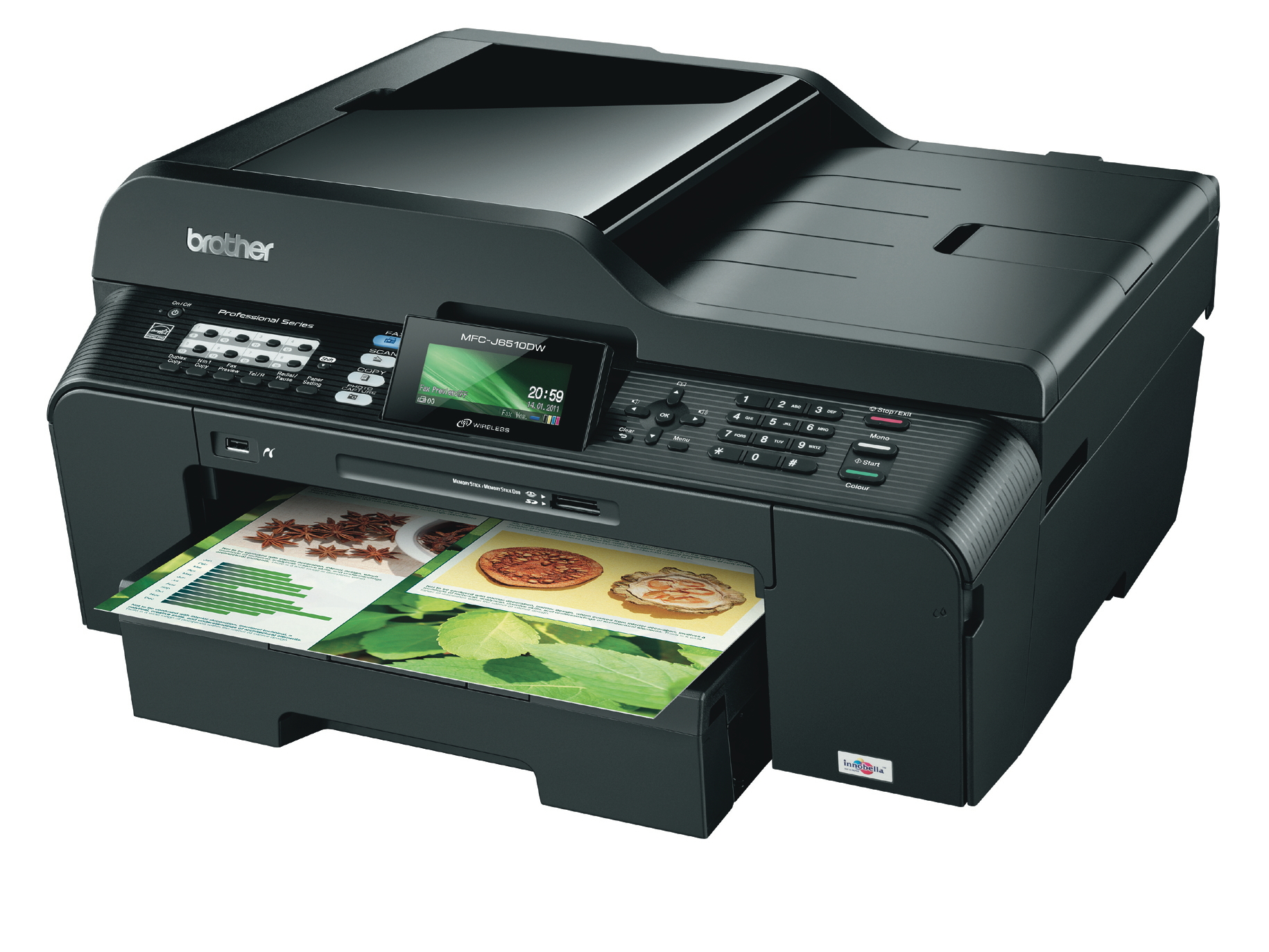TechRadar Verdict
A neat multifunction device for those wanting to squeeze A3 printing into the home, but it doesn't really excel in any area.
Pros
- +
Solid, robust build
- +
Acceptable print quality
- +
Good print speeds
- +
Cheap to buy and run
- +
As compact as it can be…
Cons
- -
…but still bulky
- -
Text a little washed out
- -
Only one paper tray
- -
Rear feeder only single sheet
- -
Photo prints lack vibrancy
Why you can trust TechRadar
The price of A3 printers has fallen to the point where they're within the reach of the home user, but until recently they've still been too expensive for occasional use.
If you regularly print A3 signage, posters or art projects, you might feel justified in splashing out on a home inkjet A3 printer or multifunction device. But the casual user who does most of his or her printing in A4, but would like to be able to print at the larger size once in a while, would struggle to justify the investment.
But Brother's entry-level MFD, which can be bought online for under £250, could change all that.
The J6510DW has an impressive feature set. You can connect to your computer or home network using USB, Wi-Fi or Ethernet, print on both sides of the paper with its duplex printing option or straight from your camera with PictBridge.
It faxes, scans and photocopies up to A3 in size, offering an enhanced scan resolution of up to 19,200dpi dpi and a print resolution of up to 6000 x 1200 dpi.
The paper tray is augmented by a sheet feeder at the rear, which is great for photo paper and light card, but unfortunately only takes one page at a time.
There's a 35-page document feeder on the top, and an 8.3cm colour LCD that can be tilted to suit your viewing angle. It takes four ink tanks (CMYK), so there's no second black tank with pigmented ink for text.
Sign up for breaking news, reviews, opinion, top tech deals, and more.
Now the price barrier has been breached, the main disadvantage of having an A3 multifunction device in your home is the space it takes up. Brother has done a pretty good job of minimising the J6510DW's footprint. The telescopic paper tray expands to hold A3 sheets, but sits flush with the front of the machine when used for A4. Even so, it's still considerably larger and heavier than an A4 multifunction printer, so make sure you have somewhere suitable to put it.
Print quality is workmanlike, but unremarkable. Printed text looks a little grey and washed out compared to a Canon or HP printer, and if you get in close, the edges of the characters look a little fuzzy. Not that its text printing is bad; far from it. It just looks a little tired next to a top-quality pigmented-black printer.
Default-quality plain-paper photo prints also look washed out, but photo printing at higher quality is much better, especially when using photo paper.
However, it's not perfect. Although well detailed, the photo prints could be more vivid, and they're a little over-red, but they're far from poor. Our 20-page test document (A4) took two minutes, 39 seconds to print, which is agreeably speedy.