How Google wants to re-invent the router

Wireless routers are one of the least glamorous, but most important, devices in our homes. By their very nature they should be quietly set up, tucked away and forgotten about, while they contently pump the internet into our homes.
However, routers don’t always just get on with the job with the minimum of fuss, and if they do have a problem you’re usually faced with a baffling – and frustrating – process of navigating confusing menus to troubleshoot your Wi-Fi woes.
They can also struggle to provide a decent and dependable Wi-Fi connection to some of the furthest-flung corners of your home. So who would want to make a device that, when it works well, no one thinks about, but which is the first thing people complain about when the internet goes down?
With Google Wifi, which launched last year in the US, and today in the UK, the search giant has thrown its not-inconsiderable hat into the ring, with a promise to revolutionize the humble Wi-Fi router. We chatted to Ben Brown, product lead for Google Wifi, about the company’s big plans for our home wireless network.

Making Wi-Fi desirable
Brown has been working at Google for five years, and was there at the birth of the Google Wifi project. “I was one of the founders of the Wifi program,” he says. “So about four years ago we started ... and there was a bunch of us that were working on different home automation products, such as Google Home and Chromecast.”
It was while working on these home automation devices – for which a strong Wi-Fi signal is essential – that Brown and his team realized how important the Wi-Fi router is to the modern smart home.
“A lot of us have worked on kind of cool, glamorous home automation products over the last 10 years, and at the end of the day, while a lot of those are really nice and aspirational, and they provide a lot of these great new experiences, they all rely on great Wi-Fi,” he explains.
Sign up for breaking news, reviews, opinion, top tech deals, and more.
One of the problems with the home automation devices Google was working on was that it was assumed that everyone who used them had perfect Wi-Fi – which is often far from the case.
“A lot of us have worked on kind of cool, glamorous home automation products over the last 10 years, and at the end of the day they all rely on great Wi-Fi”
“We really had a tough time designing devices for poor Wi-Fi in people's homes, and we were just realizing that, to a certain degree, there's a lot of problems in the Wi-Fi space that hadn't been looked at for a long time,” Brown recalls. “So we saw that there were a lot of technical challenges, and there were a lot of user experience challenges that were really good for us to consider, and to think about how we could apply a different approach to solve some of those Wi-Fi problems.”
It also became apparent that home automation devices, and the unglamorous Wi-Fi routers they rely on, didn’t need to be considered as two entirely separate entities, and, in fact, could share a lot of the same design philosophies
“It was one of those things where it's great to work on, and it's actually a lot of fun for us as an organization, to be able to focus on products that both provide amazing utility, like Wi-Fi, and solve real problems that are a pain point for folks, but also work on aspirational products like Google Home.“ says Brown.
“So I think that in a lot of ways they work very well together, and they are part of our broader vision of how we want to build a home platform for how these devices operate together.“

We need to talk about Wi-Fi
Wi-Fi is one of those things that we rely on every day, but it’s not perfect, and many of us have plenty of bugbears when it comes to our home’s wireless networking. When Google began work on Google Wifi, it set out to understand these problems, so that it could fix them.
“The sort of the problems that we were seeing in the market is that most folks are really intimidated by routers in general – including, actually, a lot of us who work with this technology,” says Brown. “The actual interfaces themselves are really opaque web-based, crazy interfaces, where you have to type in ‘192.168.0.1’ to access them, and look like they were made by Microsoft in the 1990s!
“They're really intimidating to folks and people don’t know how to address them, so when they have a problem they just want to call up their internet provider and complain. And most internet providers can't really do anything for them, because their modems and routers can't really be remote managed.”
Trying to make the configuration pages of a router more user-friendly isn’t anything new – router makers such as Asus, Netgear and Belkin have been trying to fix that for a while now. But if there’s a company that really knows how to make a user-friendly interface, it’s Google.
“One of our first thoughts was ‘how can we make the experience better?’,” says Brown. “So, if people actually did need to interact with something on their network in the home, we could make it as simple as possible through a mobile app, creating a user experience that gave you all these tools in a very lean interface, in layman's terms and with a lot of data visualization to make it really accessible.”
“The sort of the problem we were seeing in the market is that most folks are really intimidated by routers in general – including, actually, a lot of us who work with this technology”
The Google Wifi team also knew just how important it is to be able to set up your router once, then leave it to work behind the scenes without you having to constantly check up on it. As Brown puts it: “How do we make it so you don't have to worry about it? How can Google be like the team manager for you in the back room? Can we use machine learning and data provisioning in the background to improve your experience?
“For example, one of the problems people have with routers (and they don't know they have it) is that there's a lot of congestion on the network. So if you look at an average London building or in New York, or any city, you'll usually see 30 or 40 other wireless networks within the same range, and they are all competing for the same 11 channels.”
It’s something many of us rarely think about. The proliferation of Wi-Fi networks – and Wi-Fi enabled devices – especially in cities, can have adverse effects on your own Wi-Fi network due to congestion. You may not even know your slow Wi-Fi is suffering because of this, and Google doesn’t want to shout about this problem – it wants to quietly fix it for you without you even knowing.
“In the past, there's been no easy way for a user – even if they did know about the problem – to interact with their router without having to constantly log into their interface and manually change the channel every hour,” explains Brown. “So what we do is do that for you in the background. We apply what we call our ‘network assist technology’, which goes through and performs intelligent channel congestion sensing, and is able to do all that stuff in the background so that Wi-Fi just works for you.”

Plug and play
No one likes setting up routers – if anyone tells you they do, they’re either mad, lying or an IT administrator, and probably all three. However, according to Brown, Google wants to make setting up Google Wifi as painless as possible.
“Our goal is for the experience to be as plug and play as it can be,” he tells us. “So you just set up the actual network itself, and then it should just work. We’ve done a really cool thing with what we call ‘Network Check’.
“It's a really good way to check the speeds you're getting from your internet provider, and to make sure the network is performing as it should. It’s not something you’d use all the time, but if anything was not operating the way you wanted it to you can go check the app and it will tell you what's going on in very understandable language, but also with good data visualization.”
Making the process of maintaining your network easy was also a big consideration. “Another big feature that we've offered up is what we call our ‘guest networking platform’,” Brown adds. “So with guest networking we made it really easy to create a separate network for guests to come in and seamlessly log in to your Wi-Fi with a different password.
“We've also made it really simple for you to share specific devices from your main network to your guest network. So if I want guests to be able to access my Wi-Fi but I don’t want them to be able to see my hard drive and my desktop PC, I can do that. I can share my Chromecast, but not my NAS.”
“Our goal is for the Google Wifi experience to be as plug and play as it can be”
Google also takes parental controls and family safety seriously, making it easy for parents to control their children’s internet use. “We've also launched a set of parental controls that we call Family Wifi features,” says Brown. “This allows parents to be able to pause Wi-Fi for specific devices on the network, as well as create schedules for them. This is actually one of the features we’ve seen people use the most.”
Of course, a cynic may think that by making things too user-friendly, too simplistic, Google is in danger of leaving out some of the more advanced features we’ve come to expect of our routers. Brown is quick to dispel those fears.
“All the best networking features are available from the Google Wifi app,“ he assures us. “We’ve made it really easy to navigate, and to create port forwards, change the DNS, all those advanced settings. All those features exist, but the thing is we just try to make it easy.
“Because I think, traditionally speaking, the way networking has existed over the last 15 years in the residential space is that it's really heavily geared towards – and really well designed for – a certain audience. Mostly gamers, mostly people who are probably like myself, somewhat tech-savvy and who actually like looking at these interfaces and jumping into them. But it's actually really alienating to a huge group of folks who just aren’t interested in their router, they just want it to work.
“And so what we really want to do is design an experience that accommodates both audiences: people who are pretty tech-savvy, who are enthusiasts, but also people who just want something to work, and want to be able get our system and set it up in five minutes and forget about it. And I think that we've done a good job of balancing the two audiences.”

Desirable designing
Of course, no company really wants people to completely forget about their new device, and Google has been at great pains to make Google Wifi a device that you’ll proudly display in your home. Sort of a 'look, but don’t touch' router.
Brown took us through some of the design considerations. “Getting back to a lot of the core principles from the research we performed, there were people who were super intimidated by not only the web interfaces of routers, but actually the hardware itself,” he explains.
“It made them want to hide the device in their closet, which makes sense. Routers in the past were designed for commercial, industrial settings. And that's where a lot of router designs came from. They were not designed as something that you'd want to put out in the open. Like a furniture object designed for the home.”
But this puritan-like embarrassment over our unsightly routers also had repercussions for our Wi-Fi performance as we rushed to hide away the devices. “What we were seeing was people putting their routers in the closet, or under a dresser, and actually that was a huge problem because what happens is the Wi-Fi signal gets affected by things that are blocking it,” says Brown. “So when it's in the closet you might have the highest-performing router money can buy, but it performs like crap because it's behind a door.
“So a major consideration in the design of Google Wifi is how do we make something that looks like it's designed for the home? Something that's really unobtrusive that can sit out in the open, and that also really thinks about wire management as well.”
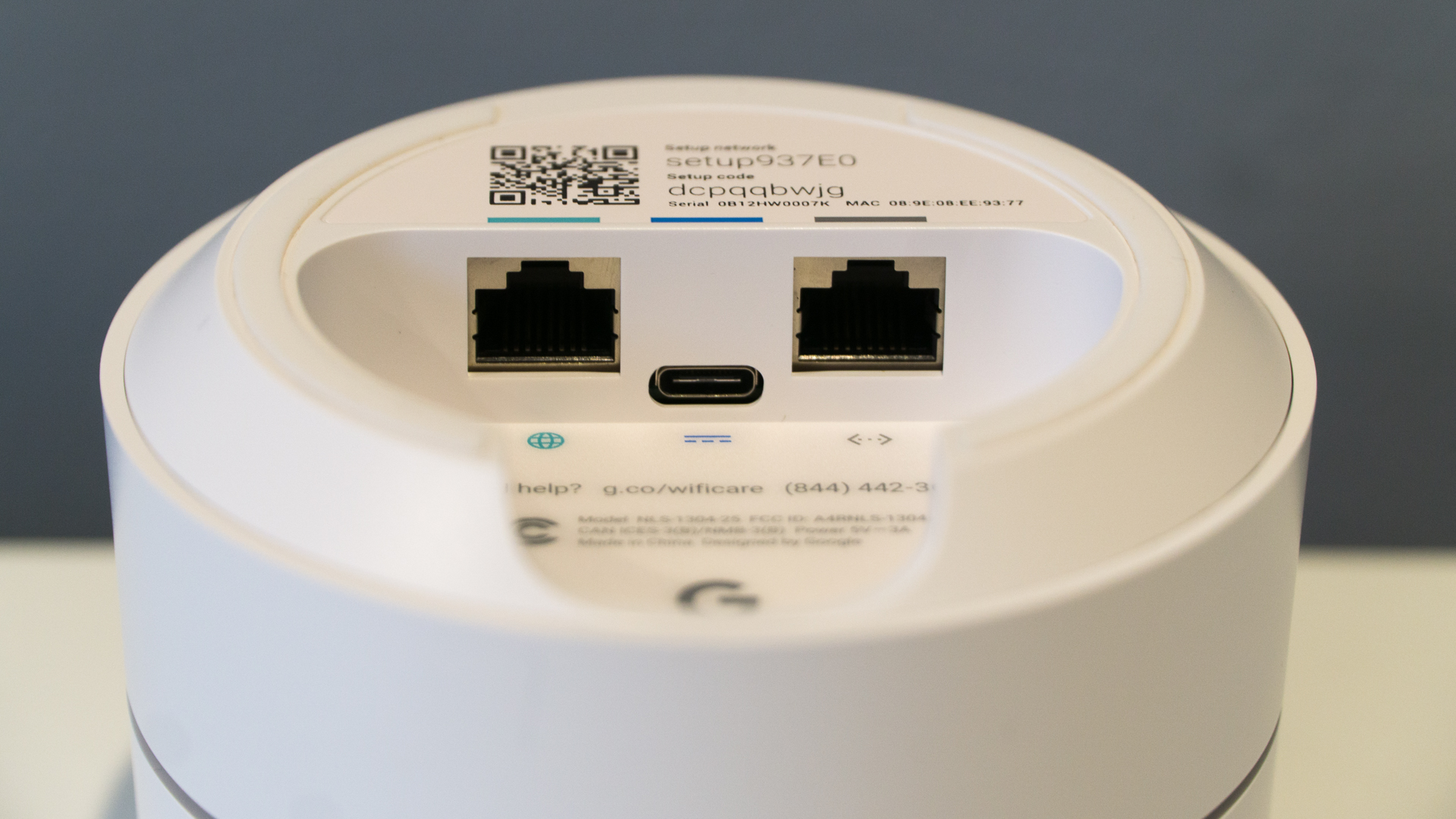
Cable management isn’t something that usually gets pulses racing, but it’s indicative of Google’s attention to detail when designing Google Wifi to make it as desirable – and as user-friendly – as possible.
“We designed the power cord and Ethernet cable from the ground up,” Brown tells us. “We made the Ethernet cables a flat cable and it’s essentially tangle-free. We also designed it so the ports of the router are hidden away, and you have a nice a hole with a wire guide so they come out of the back together in a very organized way. Just stuff like that; they are small little details but we've seen that in the US most Google Wifi owners are keeping them out the open, which is great.”
Death to deadspots!
While slow Wi-Fi and ugly routers are annoying, it quickly became apparent to Google that there was an even bigger complaint people had regarding their wireless networks.
“The real reason we started working on the Google Wifi program was that we were doing all of these in-home studies around the technology in the home, and we visited people through cities throughout the US, the UK, and other countries in Europe as well, and when we were going through that process we learned that one of biggest complaints people had about technology in the home was deadspots in their home,” says Brown. “They would get super frustrated with all the emerging technologies coming into the home, then it suddenly not working.”
Anyone who has excitedly brought home a new gadget, only for their excitement to deflate like a week-old birthday balloon when they struggle to connect it to their Wi-Fi in certain parts of the house, will be all too familiar with this. And it seems that Google understands their pain – and Brown certainly does.
“All of a sudden, people think ‘why is my Chromecast not working in my living room? I don’t get that. It should just work. It’s a Wi-Fi device, I have a Wi-Fi router, so it should just work’,“ says Brown. “This is actually a huge problem that we’re starting to see. Sometimes it was around coverage, sometimes around Wi-Fi reliability as well, as sometimes it works, sometimes it doesn't, and users don't know why. And so both of those pieces were actually very hard problems technically to solve because of the wireless standards of the time.
“Four years ago [when Google began work on Google Wifi] there wasn't really mesh technology that was applied to the home, and to actually do that in an affordable way would take a huge amount of innovation both in terms of the actual chip, and the chip sets in the radio, and the hardware and software protocols.
“Google Wifi was essentially a fourth-generation product just to get to a place where this was a great experience for launch”
“It's a really complex, big problem because to be able to optimize the stuff in a very congested environment in a limited Wi-Fi spectrum is really complicated, and so although we started working on it four years ago it actually took us a long, long time both on the hardware and software side to actually get to a product we were happy to release. This was essentially a fourth-generation product just to get to a place where this was a great experience for launch.”
It seems like the key to eliminating dead spots is mesh technology. But what’s so exciting about that? “The reason why mesh is so important is because it just allows us to provide a blanket of connectivity throughout the home that we manage for you so you don’t have to worry about it,” says Brown – unlike with the extenders and repeaters of the past, which Brown suggests “actually create more harm than good” by shoving in more separate networks into an already crowded environment.
“At the end of the day all we want as a user is for Wi-Fi to just work, right? And we don't have to think about it and we don't have dead spots, I get the speeds where I want them,” he continues. “All we cared about was how we could invest in the technology, make it accessible to more and more folks through a lower price point, and making it so you won’t have to worry about setting it up and using it. That’s the reason it's so exciting, because it really actually does allow us to solve the pain point people have been thinking about for the last 10 years.
“Wi-Fi is great and having a wireless connection is amazing, but now I want it everywhere. Ten years ago I didn't worry about it, because I had my desktop in a specific room, and I had my internet activity in a specific room, but now I want to have it everywhere in my house, and in my backyard, and on the go, and I need to have it work perfectly all the time for really data-heavy activities, and the way Wi-Fi was built 10 years ago really wasn't meant to support those use cases.”

The future of Google Wifi
So Google Wifi is bringing new technology to solve old problems. But what does the future hold for the system? Unlike smartphones and other devices, no one really wants to buy a new router every couple of years, and unsurprisingly Google has a plan to make sure you only need to buy Google Wifi once – and a plan to keep it feeling fresh.
“The Google Wifi app is built with an auto-update model, and the hardware itself, the Wi-Fi points, update themselves every six weeks,“ Brown explains. “So they’re always running the newest and latest software version in the background. You can turn this feature off if you want, but the benefit of it being a cloud-managed platform is that it's always running the latest and greatest software, and that way we can launch new features. This week we launched a new feature called Family Wifi Pause Scheduling, and that’s just something we can launch in the background.”
A constantly evolving router? We like the sound of that. “That's the whole reason why Google is working on Google Wifi, and Google Home, Chromecast,” says Brown. “We can just do these things the background and keep on making the products better, so we don't force you to have to buy a new product every year.“

Matt is TechRadar's Managing Editor for Core Tech, looking after computing and mobile technology. Having written for a number of publications such as PC Plus, PC Format, T3 and Linux Format, there's no aspect of technology that Matt isn't passionate about, especially computing and PC gaming. He’s personally reviewed and used most of the laptops in our best laptops guide - and since joining TechRadar in 2014, he's reviewed over 250 laptops and computing accessories personally.