APC full-version software downloads
Get free full-version software with every issue of APC!

Full-version software for APC magazine readers (for a limited time only)
APC 554 January 2026
Please note that these exclusive downloads will only be available for a limited time, from 12/01/26 to 01/03/26.
Ascomp Cleaning Suite
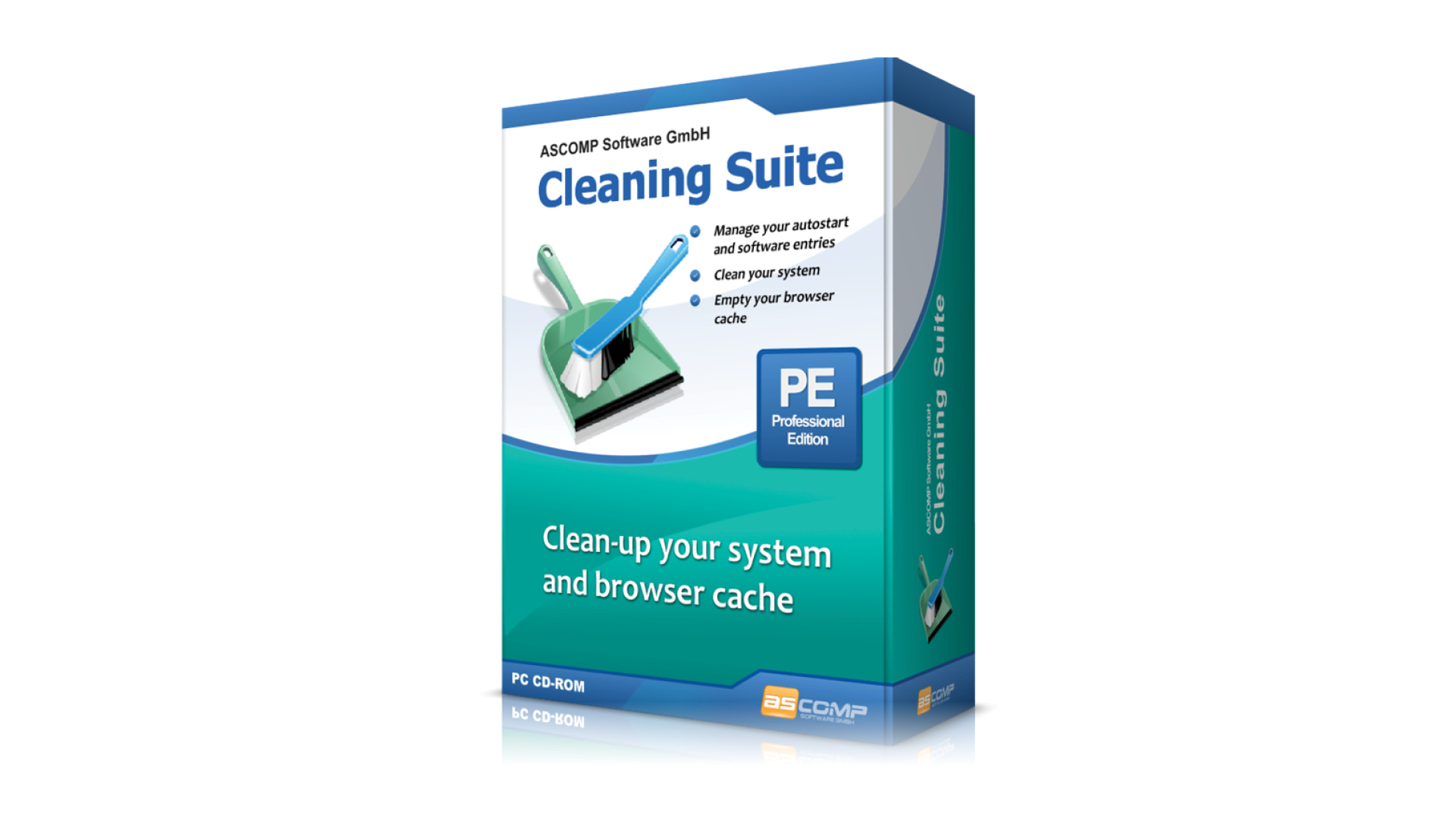
System cleaning and tuning for Windows.
If your Windows PC is getting slower and unnecessary data is accumulating, it's time for a thorough system cleaning. With Cleaning Suite, you have a powerful cleaner at your disposal that efficiently cleans and optimises your system. Whether it's clearing temporary files, deleting browser caches, or optimising system startup.
The Cleaning Suite thoroughly analyses your system to ensure that unnecessary files and data clutter that take up valuable disk space are reliably removed. With system cleaning from Cleaning Suite, your Windows PC will not only run faster but also more stable and efficiently. Our cleaner removes temporary files, optimises the Windows registry, and ensures that you can once again use your PC at full speed.
Ashampoo Backup Pro 25
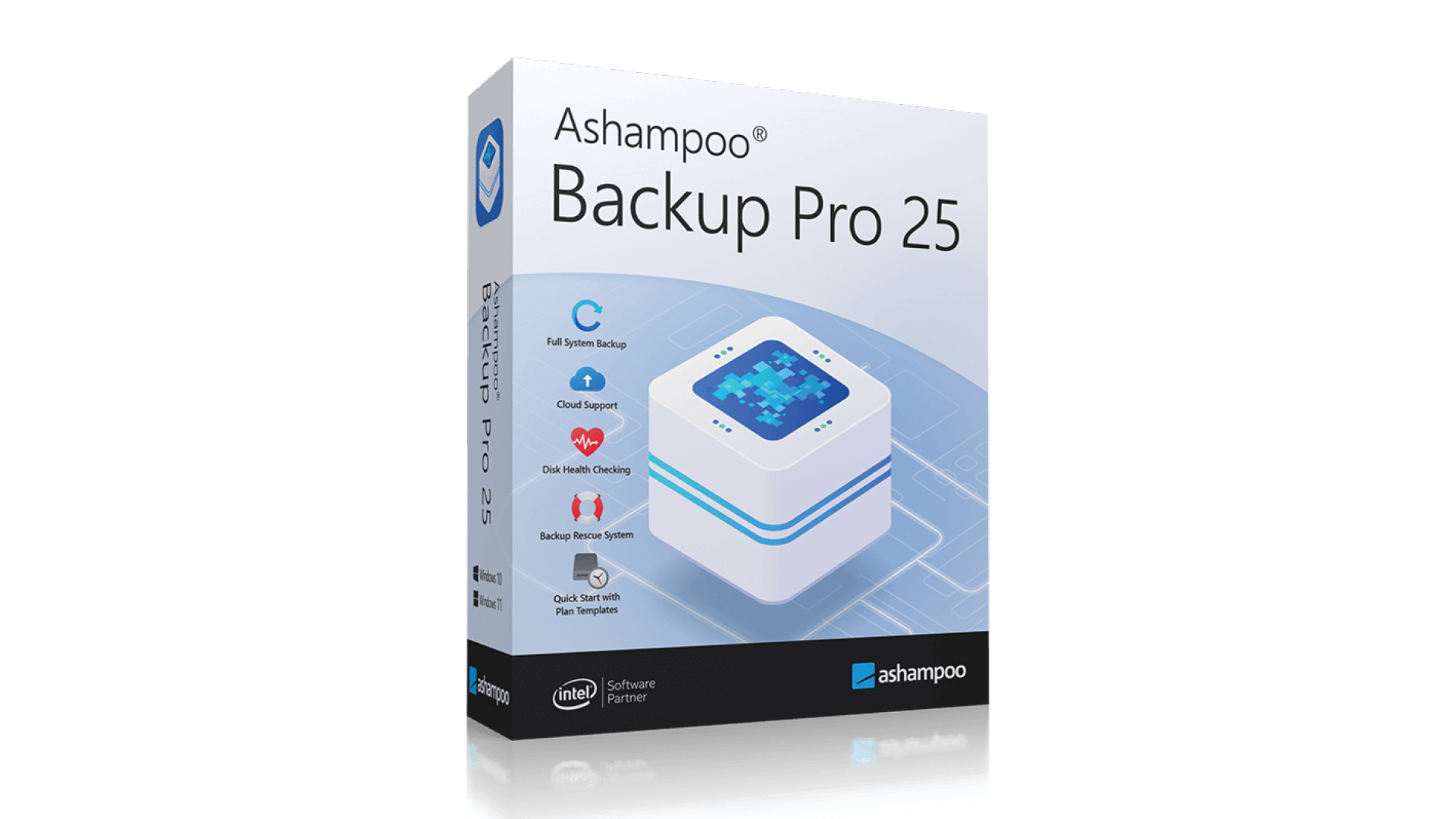
Backup, rescue, and restore files with ease.
Ashampoo Backup Pro 25 takes the fear out of viruses, ransomware and hardware errors! Experience an easy to use well-designed but powerful backup solution. The new Ashampoo Backup Pro offers you all possible storage options: Back up single files or entire partitions to local drives or online storage providers.
Backup software couldn't get any easier. Just plug in a storage device and you're good to go! In addition, the program is light on resources, gets out of your way and does all the heavy lifting in the background. Restoring your backups is super easy! Ashampoo Backup Pro 25 even comes with a bootable rescue system to restore your system in the event of major system failure.
Sign up for breaking news, reviews, opinion, top tech deals, and more.
Audials Vision 2026 SE
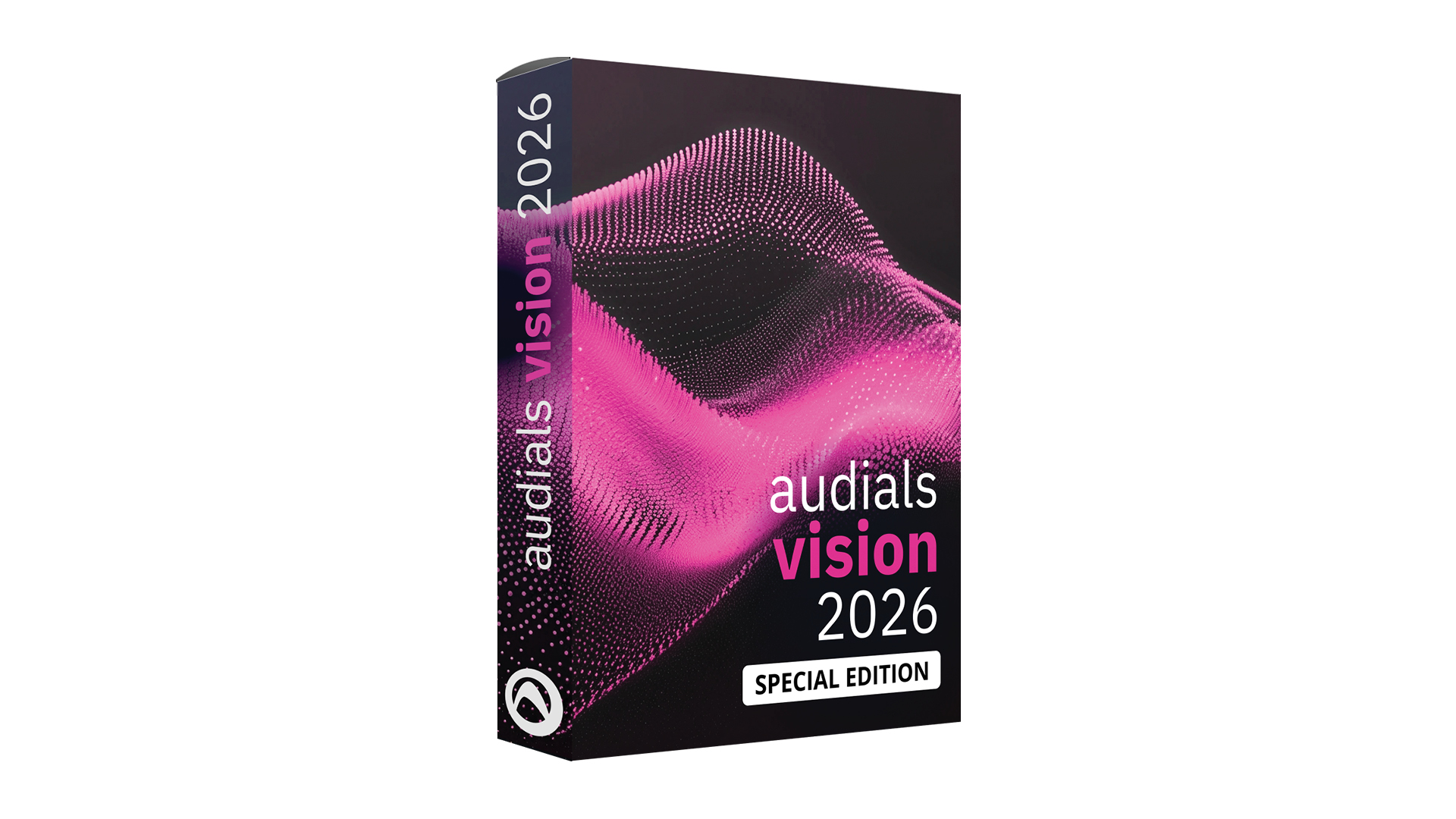
Increase music and video quality with AI.
Achieve acoustic perfection for all your music pieces through Artificial Intelligence. Transform your treasures into the highest 96KHz studio quality! Old MP3s become crystal clear by removing encoding artifacts, every song is reproduced clearly and in detail, allowing you to transfer your favourite MP3 music to brilliant CD, Hi-Fi, or studio quality.
Perform lightning-fast optimisation of your collection and comfortably transfer your entire music collection to unprecedented quality. Turn blurry footage into crystal-clear works of art of the highest quality thanks to AI. The future of video editing is also AI-powered. The result is videos that are unlike anything you've ever seen before. Even blurry shots can become 4K movies by multiplying the resolution.
APC 553 Christmas 2025
Please note that these exclusive downloads will only be available for a limited time, from 15/12/25 to 01/02/26.
Ascomp Image Former

Batch image conversion for fast editing and optimisation.
Do you frequently need to edit large numbers of images or adjust their format? With Image Former, the powerful software for batch image editing, you can optimise and convert your images more easily than ever. Whether you need to rotate photos, crop images, resize them, or adjust colours – Image Former makes it all possible in just a few clicks.
The program allows you to process countless images at once. Thanks to its intuitive interface, you can define the required changes and start the automated processing. It’s the perfect tool for anyone looking to update their image files efficiently and without hassle. Save time and let Image Former do the work for you – precise, fast, and professional.
Ashampoo Photo Optimizer 10
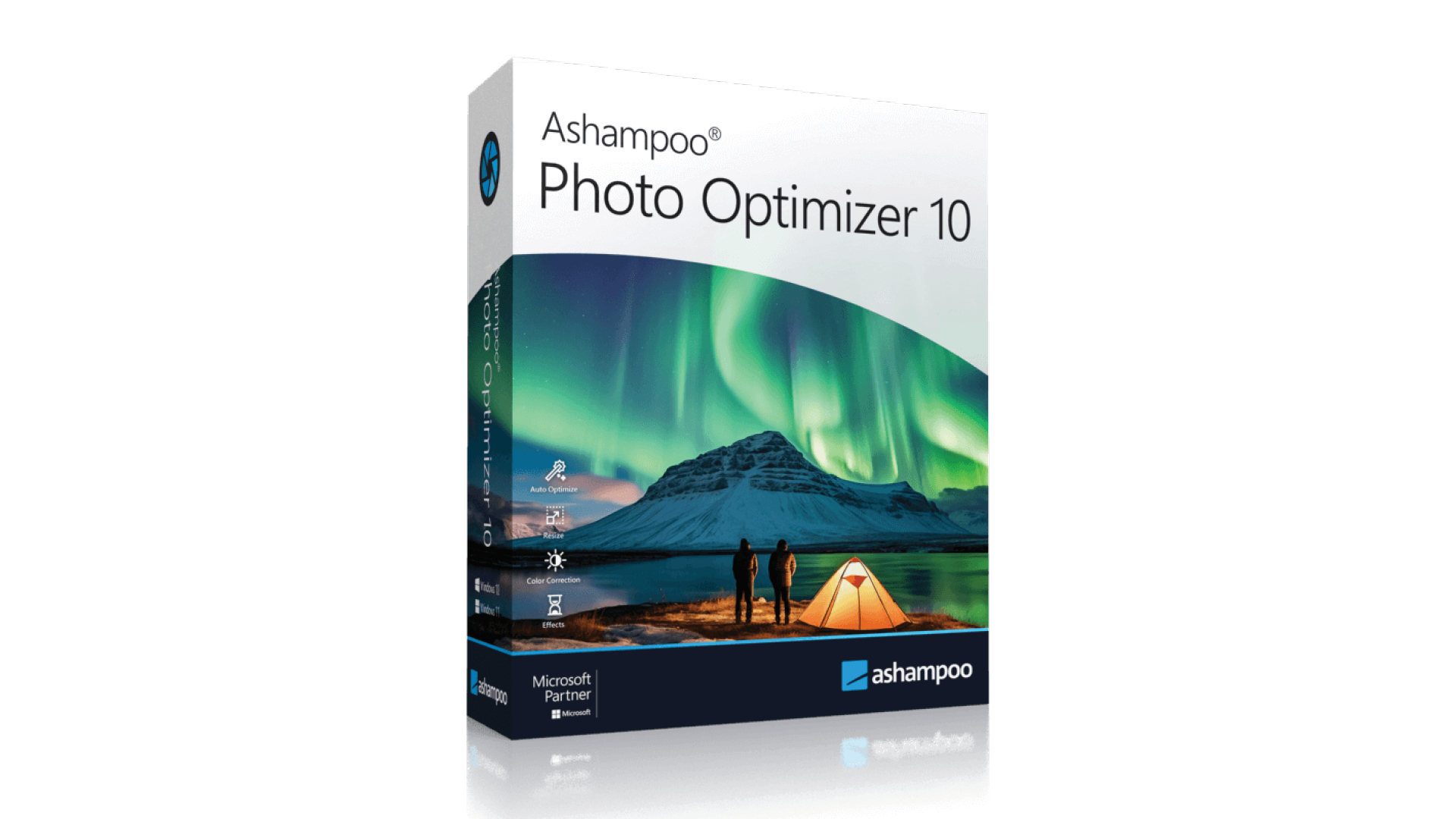
Enhance photos with a single click.
Photos constitute irreplaceable memories and capture special moments in our lives. But they do not always come out as expected, or leave room for improvement. Ashampoo Photo Optimizer 10 helps you to make the most of your photos in a single click and achieve stunning results almost instantly and automatically–even with handy batch processing!
Ashampoo Photo Optimizer is well-know for its ability to quickly enhance and edit any number of images almost fully automatically. Version 10 takes it one step further: New lookup table (LUT) support opens the door to thousands of artistic effects that modify colour, saturation, and brightness values at the click of a button to create stunning atmospheres from cold and factual to warm and colourful.
Audials One 2026 SE
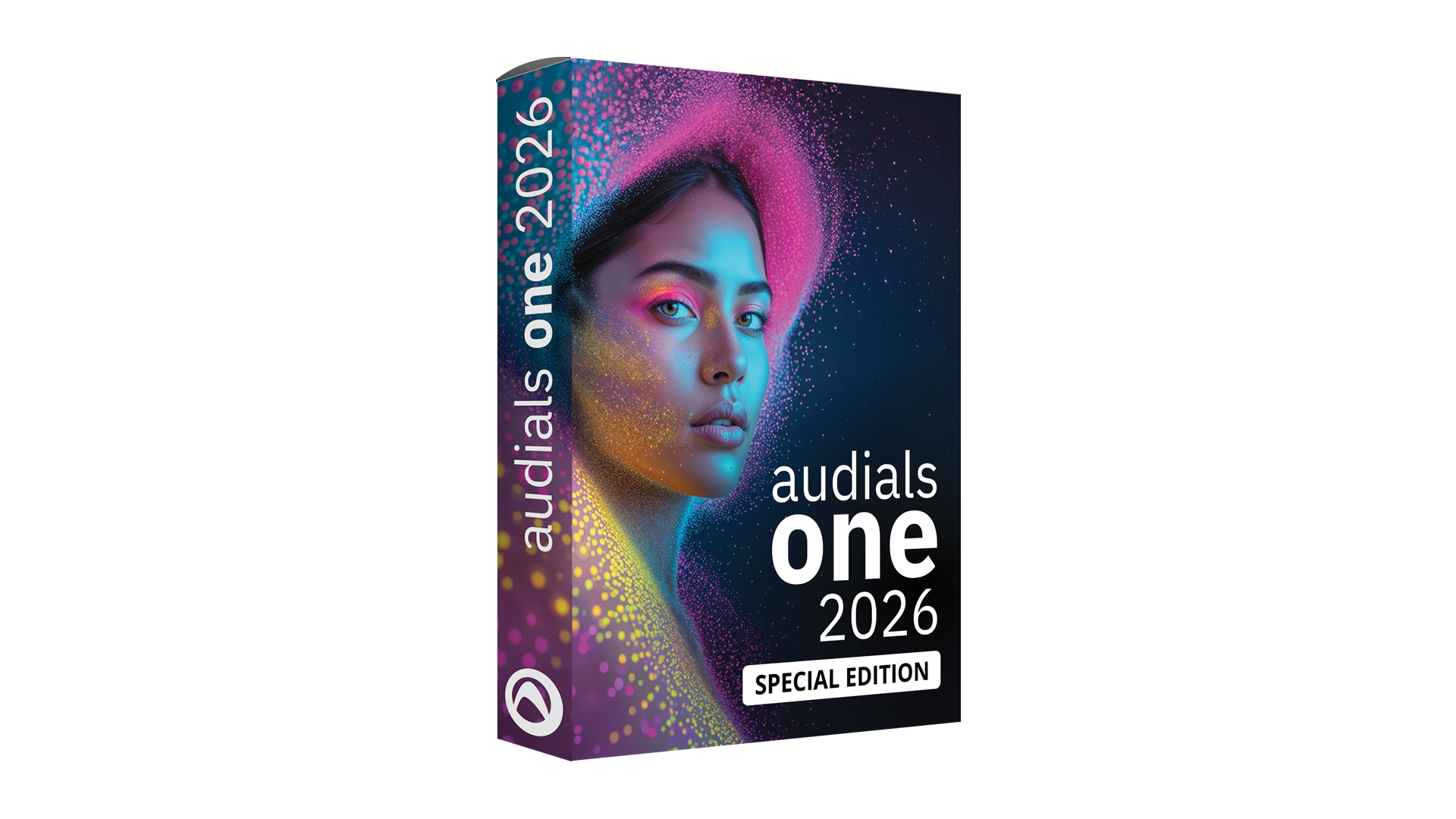
Discover and download music.
Thanks to the enormous range of music available on video portals such as YouTube or Vimeo, users can discover almost any song or music video. Instead of taking up hard disk space with downloaded files, this content can be added to playlists using simple links. This creates a personal, always accessible music collection that remains flexible and storage-free without compromising on quality or variety. You can save current and popular chart hits as files. This allows you to listen to your favourite songs offline, regardless of your internet connection.
Get cool suitable playlists for every artist and genre, or import them from streaming services and download your favourite music! Create, enjoy and export your own playlists.
You must confirm your public display name before commenting
Please logout and then login again, you will then be prompted to enter your display name.