Samsung unveils its upgraded Odyssey gaming monitors
New options for gamers

To make the most of the continuing global stay-at-home trend, Samsung has announced the world-wide launch of its upgraded gaming monitors.
The 2021 edition of Odyssey gaming monitors, G30A, G50A and G70A, are being unveiled to give gamers of all skill sets "with superb picture quality and futuristic design."
Samsung claimed "the new lineup delivers hyper-real picture quality, a higher response level, tailored ergonomics and intuitive usability. Together with these latest features, gaming enthusiasts can enjoy real-world colors, pinpoint accuracy and sharp response speeds for their PC and console gaming entertainment devices."
Samsung is the leading player in gaming monitors supporting 100Hz or above refresh rates.
- Samsung launches new high-resolution monitors
- Samsung Odyssey G9 240Hz curved gaming monitors launched in India
Features of Samsung Odyssey Gaming monitors
Samsung launched its curved gaming monitor in 2020, and now it offers a variety of Odyssey monitors in flat-screen design, ranging from 24 to 28 inches.
The 2021 Odyssey monitors are highlighted by ergonomic designs, featuring pivot, tilt and swivel control points, and height adjustments.
Hyesung Ha, Senior Vice President of Visual Display Business at Samsung Electronics, said: “The expanded Odyssey gaming monitor lineup will enrich these experiences to more players, whether they are seeking tournament victories or just looking to explore the next great game.”
Sign up for breaking news, reviews, opinion, top tech deals, and more.
The G70A features an Ultra High Definition (UHD) panel with a wide 178-degree viewing angle, along with HDR400. With a 4K 144Hz refresh rate and ultra-low 1ms2 response time, players can get real-world accuracy.
The G50A features a Quad High Definition (QHD) panel with a 165Hz refresh rate delivering a 1ms3 response time as well as HDR10.
The G30A has a speedy 144Hz refresh rate and 1ms4 (MPRT) response time, pixels change with a near-instant response for fast-paced action and swift on-screen performance.
Samsung said the G70A and G50A Odyssey gaming monitors have multiple screen management tools for multitasking. Users can game, watch and chat all at the same time with Picture-by-Picture (PBP) or create a virtual second screen with Picture-in-Picture (PIP) with flexible customization.
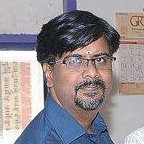
Over three decades as a journalist covering current affairs, politics, sports and now technology. Former Editor of News Today, writer of humour columns across publications and a hardcore cricket and cinema enthusiast. He writes about technology trends and suggest movies and shows to watch on OTT platforms.