
If you're lucky enough to receive a new desktop PC or laptop for Christmas, or have treated yourself to one in the sales, you'll need to ensure it's equipped with a full set of essential software. This can be a costly process
It doesn't have to be that way though. Today, you can kit your new PC out with a full suite of essential software without paying a penny. You don't have to sacrifice quality, either – these programs are all packed with features comparable with their paid-for counterparts.


Antivirus: BitDefender Antivirus Free Edition
Why you can trust TechRadar
Windows 10 comes with its own security software in the form of Windows Defender. It’s a capable program, but not without a few limitations. Perhaps the most important of these is its sheer popularity; if nobody opts for a third-party program and Defender gains a monopoly on the antivirus market, it will become the number one target for criminals, putting millions of people at increased risk. It’s also lighter on features than many other free antivirus suites, including our preferred option – BitDefender Antivirus Free Edition.
This excellent free security suite gives all-round protection from online threats, including viruses, ransomware, and spyware. Its detection rates are excellent (as verified in independent tests), and its hands-off approach means you can simply install it, then leave it to get on with protecting your PC without any further input. It's a superb security package, and our choice for protecting our own machines.
- BitDefender Antivirus Free Edition review
- Download BitDefender Antivirus Free Edition
- The best free antivirus software

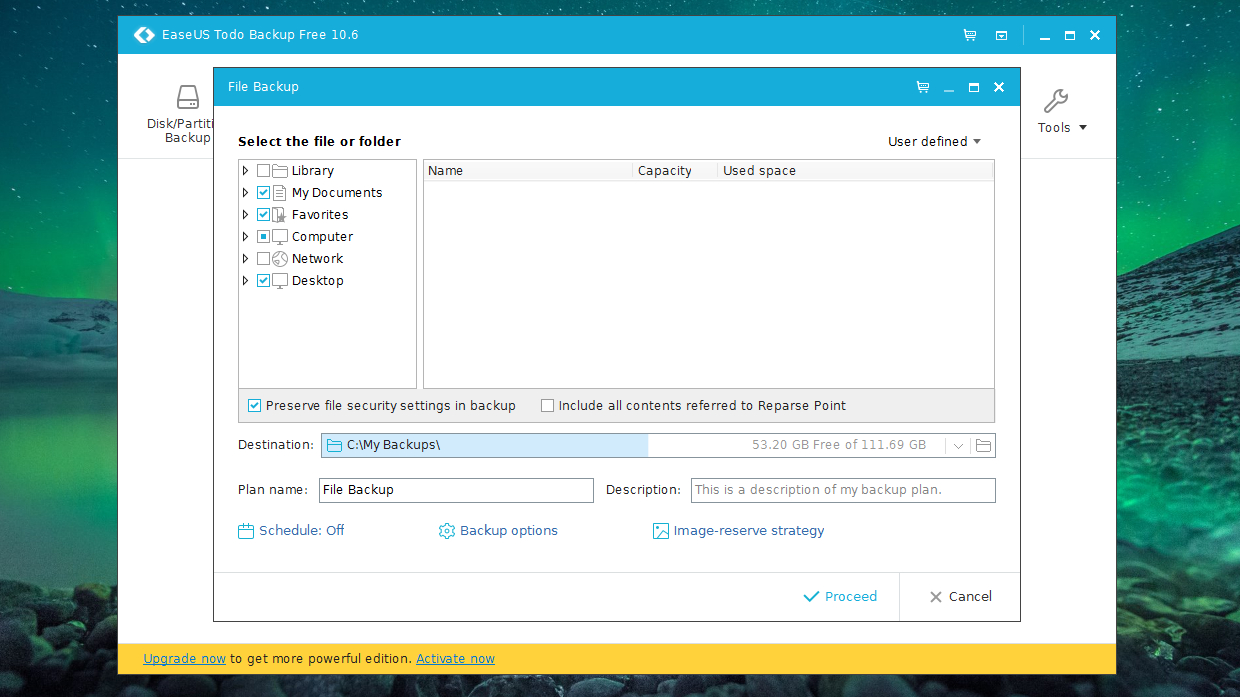
Backup software: EaseUS ToDo Backup Free
It’s not fun or exciting, but a regular backup routine is a good habit to get into with your new PC. Its drives are (hopefully) a long way from failing, but you never know when you might accidentally overwrite something crucial, fall victim to a virus or ransomware attack, have your device stolen, or knock it on the floor in a whisky-fuelled post-Christmas accident.
The only defence against such misfortune is a good backup routine, and EaseUS Todo Backup Free is a brilliant free program that makes a potentially dreary chore incredibly straightforward.
It lets you back up your entire system or a selection of your most important files, and its clever scheduling makes sure backups happen at times that won’t inconvenience you.
EaseUS ToDo Backup Free even includes compensatory measures if a backup is missed for any reason (if your PC is switched off, for example), and can shut it down automatically once it’s finished. Get into good habits and install this superb free backup software on your new PC immediately.

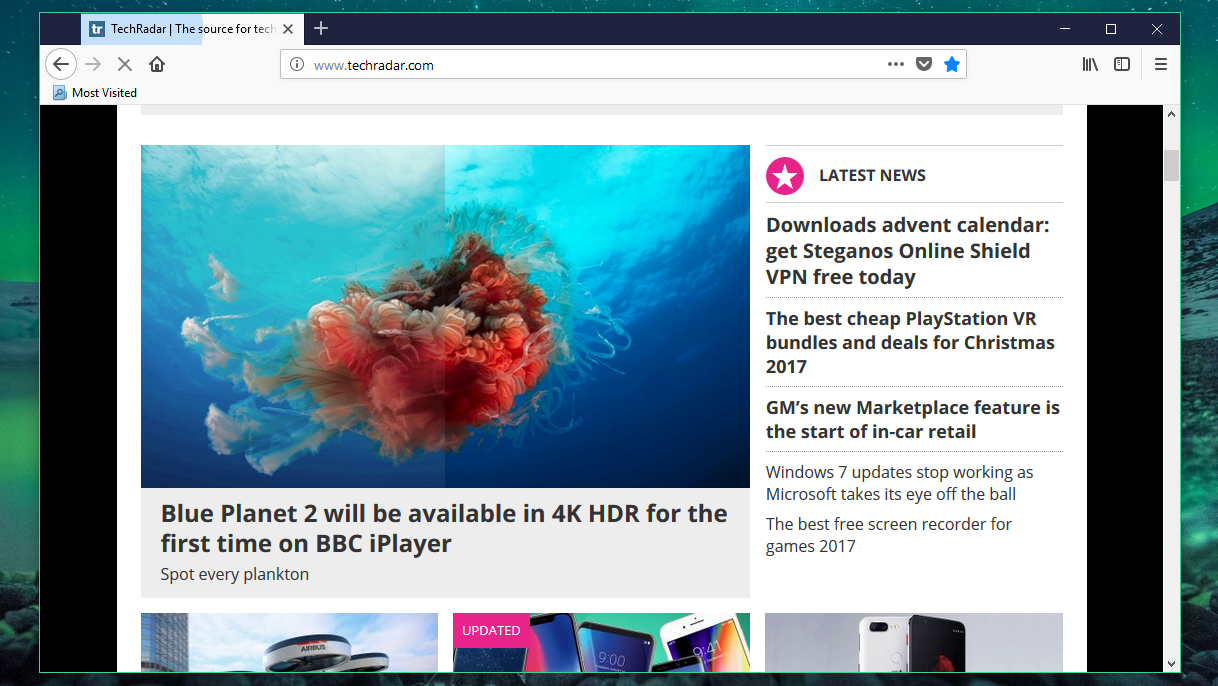
Web browser: Mozilla Firefox
After several years playing second fiddle to Google Chrome, Mozilla got its groove back with a total overhaul of its browser: Firefox Quantum. For you, that means vastly improved speeds and an interface that’s been redesigned to feel slicker and nippier than its rivals.
Mozilla has also redesigned the way Firefox extensions work, curtailing their ability to alter the browser’s base code. This means you’re less likely to run into trouble with potentially malicious extensions, or poorly written ones that make the browser slow or unstable.
Firefox’s combination of speed, security and stability make it our top choice for your new PC. To make it your default in Windows 10, download and install it, then type ‘Choose a default web browser’ into the search box and select it from the drop-down list.

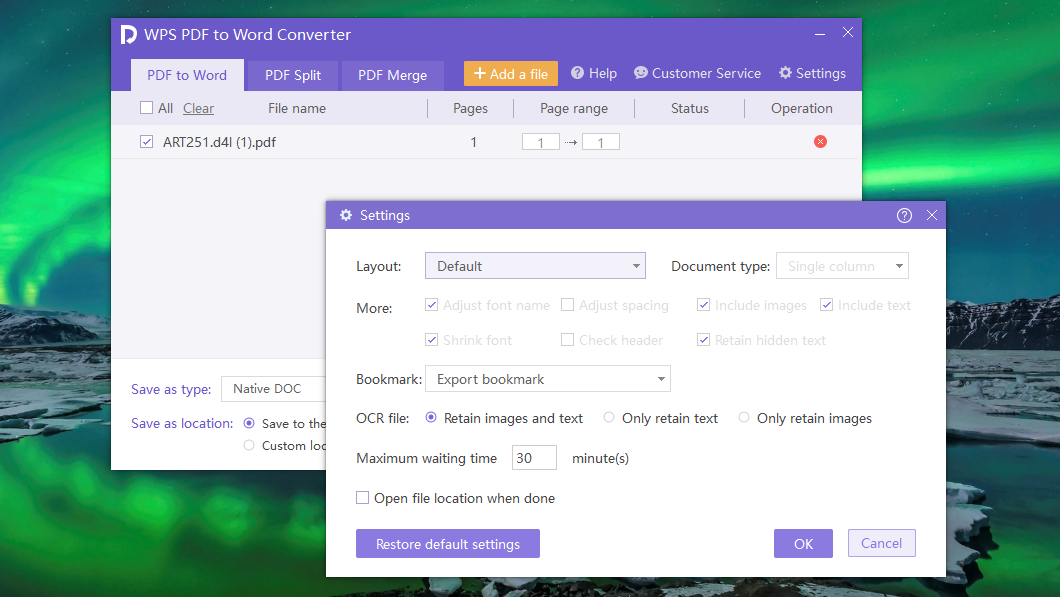
Office software: WPS Office Free
Your new PC will probably come with a trial of Microsoft Office 365, but unless you’ve been gifted a license too, you’ll need a new office suite once the demo period ends.
The open source options LibreOffice and Apache OpenOffice are great, but for your shiny new PC we recommend WPS Office Free. It’s smart, slick, and features everything you need for working with text documents, spreadsheets and presentations. If you’ve ever used a modern version of Office then there’ll be no learning curve whatsoever; the ribbon-based interface will be instantly familiar.
WPS Office Free's developer, Kingsoft Office Software, has thrown in some excellent PDF tools as well, plus 1GB free cloud storage for backing up and sharing your work.
You’ll see the occasional ad for the premium version of the suite, WPS Office, but they’re unobtrusive and never get between you and your work.

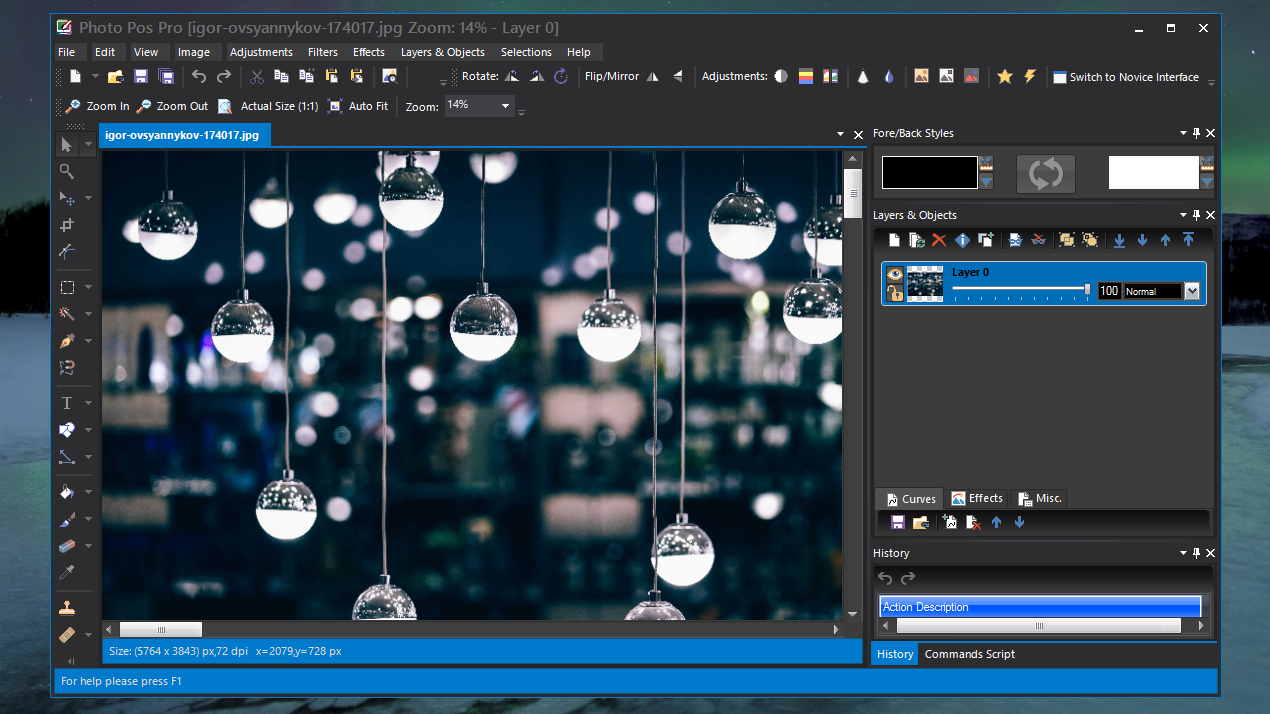
Photo editor: Photo Pos Pro
If you're looking for a free alternative to Adobe Photoshop then GIMP (the GNU Image Manipulation Program) is the tool for you.
For anyone else with a new PC or laptop, we recommend Photo Pos Pro. It offers a choice of interfaces (Novice and Pro), both of which are smart, well designed and easy to navigate. The Novice option is designed with accessibility in mind, focusing on practical filters that will give your photos a boost with a single click.
The Pro interface is a much more sophisticated affair that has more in common with paid-for photo editing software. There’s support for layers and masks for advanced editing tasks, you can adjust curves and levels manually, there’s an excellent selection of brushes and a healing tool, and you van even edit in batches and create scripts to save time.
The only drawback of Photo Pos Pro is that you can only export at a maximum resolution of 1,024 x 2,014 pixels. This is fine for sharing pictures online, but if you want to print your work you’ll need to either upgrade to Photo Pos Pro Premium (currently discounted to US$29.90, £24.54, AU$42.77) or check out an alternative like GIMP or Paint.NET.


File recovery software: Piriform Recuva
You’ve just unboxed a shiny new PC or laptop, and transferred across all your most important files. Data recovery is probably the last thing on your mind, but it’s all too easy to accidentally delete one of those essential files when you’re getting everything organized, or make a simple but costly mistake with the Recycle Bin later on.
Once you’ve deleted something, you need to act quickly to recover it before the hard drive space it occupied is overwritten by new data. Installing a file recovery tool after the data is already lost could do exactly that, so you need to have a recovery app installed at all times so you can act swiftly if the worst happens.
Piriform Recuva offers both quick and deep scans, giving you the best chance of finding and restoring your lost files. Everything it finds will be labelled using a traffic light system so you know the chances of it being fully restorable. Grab it now and be prepared; it’ll barely make a dent in your new PC’s storage, and it could be a real life-saver.

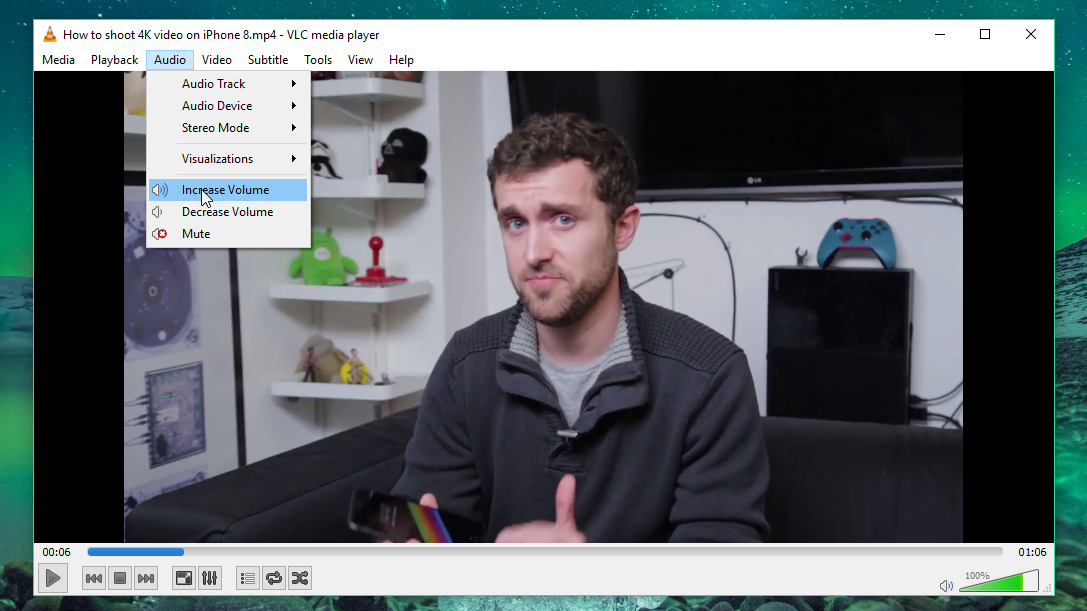
Media player: VLC Media Player
The most important feature of a media player is its ability to tackle any video or audio file you can throw at it, without the need to waste time downloading codecs and add-ons. In this respect, VLC Media Player is unbeatable. Just open a file, and you can almost guarantee VLC will be able to play it instantly – no messing around.
It’s not just a simple player though – far from it. Although it’s brilliant from the moment you install it, VLC is also hugely customizable, letting you configure pretty much every aspect of how your media looks and sounds, whether you’re playing some music while working on a laptop or enjoying a 4K movie on a connected TV.
VLC is compatible with any operating system, so it’s also brilliant if you’ve been the lucky recipient of a macOS, iOS or Android device recently.


Video editor: Shotcut
Windows no longer comes with a video editor built in, but how are you going to get the videos from your phone ready to upload to Facebook or YouTube without one? It’s a pretty major omission, but one that can be remedied by grabbing a copy of Shotcut.
It’s not the most powerful free video editor around (that would be the superb Lightworks), but it’s what Windows Movie Maker could have become if it hadn’t died an untimely death. The first time you fire it up, click the ‘Playlist’ and ‘Timeline’ buttons, and it’ll immediately start to feel familiar. Import your video clips, audio files and photos, drag them into place on the timeline, and you’re ready to start editing. There’s a great choice of filters (both audio and video), and everyhing is clearly explained.
Shotcut is a completely free open source project, but it’s better designed than some paid-for video editing tools. A great addition to your new PC or laptop.
- Still looking for more free software? See the best free VPN options
Sign up for breaking news, reviews, opinion, top tech deals, and more.

Cat is TechRadar's Homes Editor specializing in kitchen appliances and smart home technology. She's been a tech journalist for 15 years, having worked on print magazines including PC Plus and PC Format, and is a Speciality Coffee Association (SCA) certified barista. Whether you want to invest in some smart lights or pick up a new espresso machine, she's the right person to help.