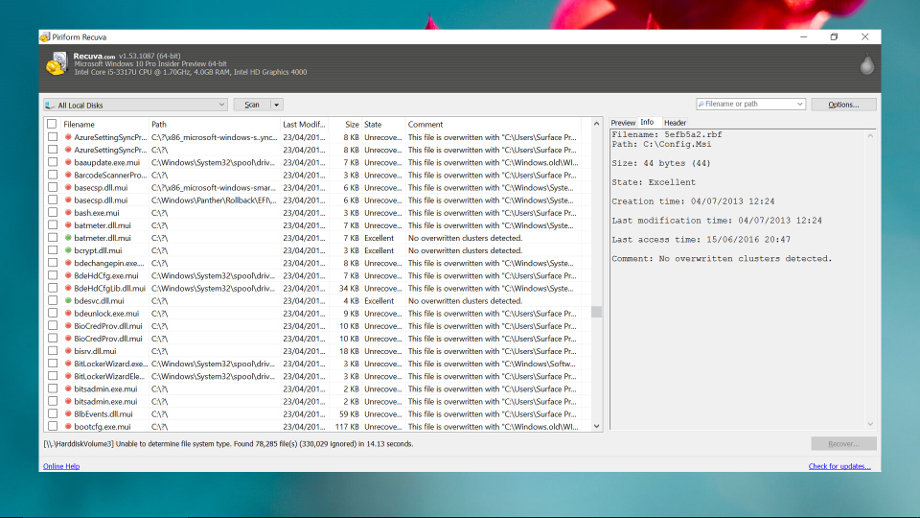TechRadar Verdict
Piriform Recuva is a popular data recovery program that comes with a selection of advanced tools, including a secure overwriter, a formatted drive scanner, and virtual hard drive support.
Pros
- +
Very fast, effective scans
- +
Draws very little processing power
Cons
- -
Deep scans take a long time
- -
User interface isn’t the most attractive
Why you can trust TechRadar
Choosing the best data recovery software can help you recover lost files and data from computers, portable hard drives, USB sticks, and more. In our Recuva review, we’ve looked closely at this popular file recovery program to determine whether it’s worth using. It’s competitively priced and comes with a fast, efficient data scanner.
Recuva: Plans and pricing
If the name 'Recuva' is unfamiliar too, it's a creation of the developers of CCleaner, an extremely useful utility for clearing out junk file and generally maintaining the health of your PC.
A free version of Piriform Recuva is available for personal users and those wanting to test the software.
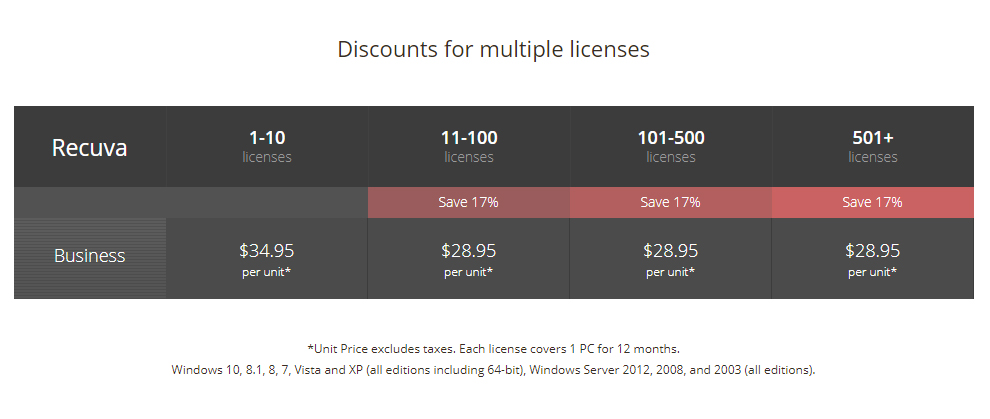
For commercial use, you will need to upgrade to a paid license, which starts at $24.95 per computer per year. For just $5 more you can also receive a license for CCleaner Professional for Windows, macOS and Android as well as Speccy Professional hardware monitor.
Piriform Recuva doesn’t use a tiered pricing structure, so all users have access to all features. The software comes with quick and deep scan options, and it works with memory cards, iOS devices, and virtual drives, among others. Unfortunately, though, it’s only available for download on Windows PCs.
Recuva: Features
Piriform Recuva was designed to be fast and efficient, reducing business downtime when recovery is needed. While the basic free version can only recover files, the Pro version can not only take a snapshot of your recovered files but also create a virtual disk image to prevent future data loss.
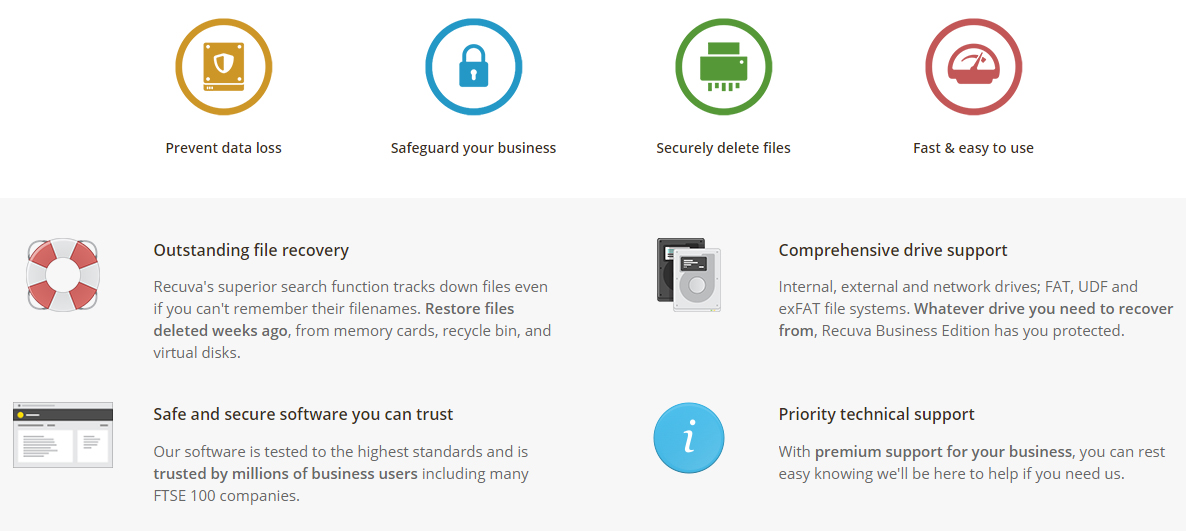
On top of this, Recuva Pro is compatible with data recovery from virtual hard drives (VHDs). And, it even enables you to create and restore to a new virtual hard drive.
Sign up to the TechRadar Pro newsletter to get all the top news, opinion, features and guidance your business needs to succeed!
Unsurprisingly from the makers of Ccleaner, Recuva can also securely overwrite tool to ensure sensitive or confidential files are truly deleted forever. To do this, you need to wait until a scan is complete, then check or highlight a file or group files. Next, all you have to do is right click and choose "Securely Overwrite Highlighted" or "Securely Overwrite Checked" as appropriate.
Recuva: Client and client setup
Downloading and installing the Recuva client takes no more than a few minutes and requires no technical knowledge. Simply click the download link and follow the prompts. No special setup is required before starting a scan.
Upon first launch you'll see a helpful wizard. First it will ask you which types of files you wish to recover. You can choose "All Files" or just a specific type like "Music".
Next you're asked to specify a file location such as the Recyle Bin. There's even an "I'm not sure" option in case you can't recall where the deleted files were. You can then click "Start" to begin your search.
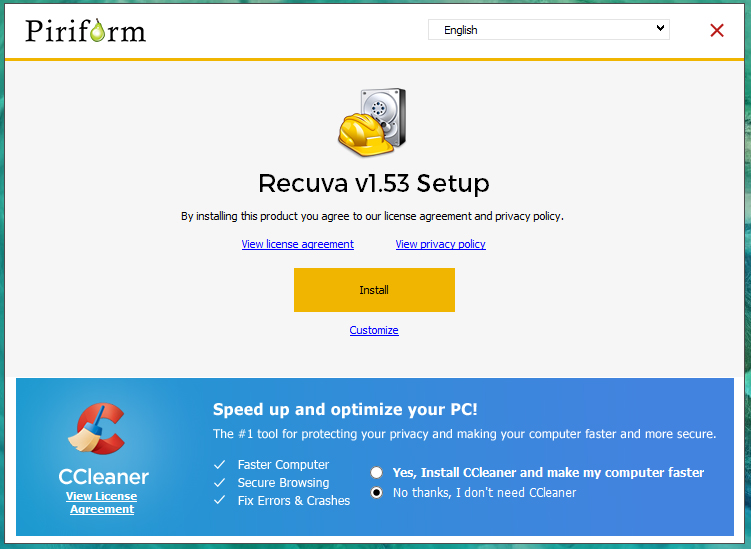
If you choose to skip the wizard, the Recuva user interface is just as simple and effective. It includes a drop-down menu for drive selection, a button to start a new scan, and an options popup. In the options menu, you will be able to select your language and specify the layout of the client.
Different scanning options can also be chosen, including deep scanning and scanning for non-deleted files.
From looking over Recuva's documentation, it seems the "Deep Scan" feature scans drives on a sector by sector basis. While you may have more joy recovering files with it than a simple scan (as we did during our tests), the documentation states it can't recover filenames.
Recuva: How we tested
For our data recovery tests we used a virtual machine with a clean install of Windows 11. The only third-party tools installed besides Recuva were VLC Media Player and GIMP.
Data files
The files we chose for recovery are an album of Mozart's Music available from the Internet Archive.
We did this as we wanted to see how the utility performed with a wide variety of files.The album included 4 music files (2 in Mp3 and 2 in FLAC) format, 6 JPG image files of album covers (with thumbnails) and 2 PNG image files. The files also included 2 XML files, a torrent file and an 'SQLite' file containing details of the album. There were 25 files in total.
We copied the files in the music album to a 512MB virtual NTFS-formatted hard drive, which was then attached to the Windows 11 virtual machine.
Data tests
The tests were performed one after the other on three separate virtual drives:
1. File deletion: the album files were simply deleted from the drive and the Recycle Bin emptied. No other data was copied to the drive. We then tried to recover the files.
2. Delete & format: The files were deleted as outlined above and we also performed a 'Quick Format' using the 'Disk Management' utility built into Windows 11. We then tried to recover the files from the formatted partition.
3. Recover corrupted files: We used the freeware program 'Victoria' to overwrite the volume header of the drive containing the files with zeroes. The drive didn't mount automatically in File Explorer and showed as being unpartitioned in Windows "Disk Management" utility. We then checked if the utility could see it and if so, recover the files.
We do not believe that running data recovery tools in a virtual environment has a significant effect on how they function. Still, if you're considering buying software we encourage you to read all reviews thoroughly and make sure that the developer offers a refund policy.
Recuva: Performance
To gauge Piriform Recuva’s performance, we completed both a standard and a deep scan on our three chosen virtual drives.
First we tested to see if the utility could recover files that had simply been deleted and the Recyle Bin emptied. The results were great.
All 25 of the original files were found and listed. Recuva listed their status as "Excellent" and when we copied them to a folder on the main hard drive found that they all opened without issue.
We weren't quite as successful with the drive where the files had been deleted and then "quick" formatted to NTFS. A simple scan had no results, so we followed Recuva's suggestion to do a 'deep' one.
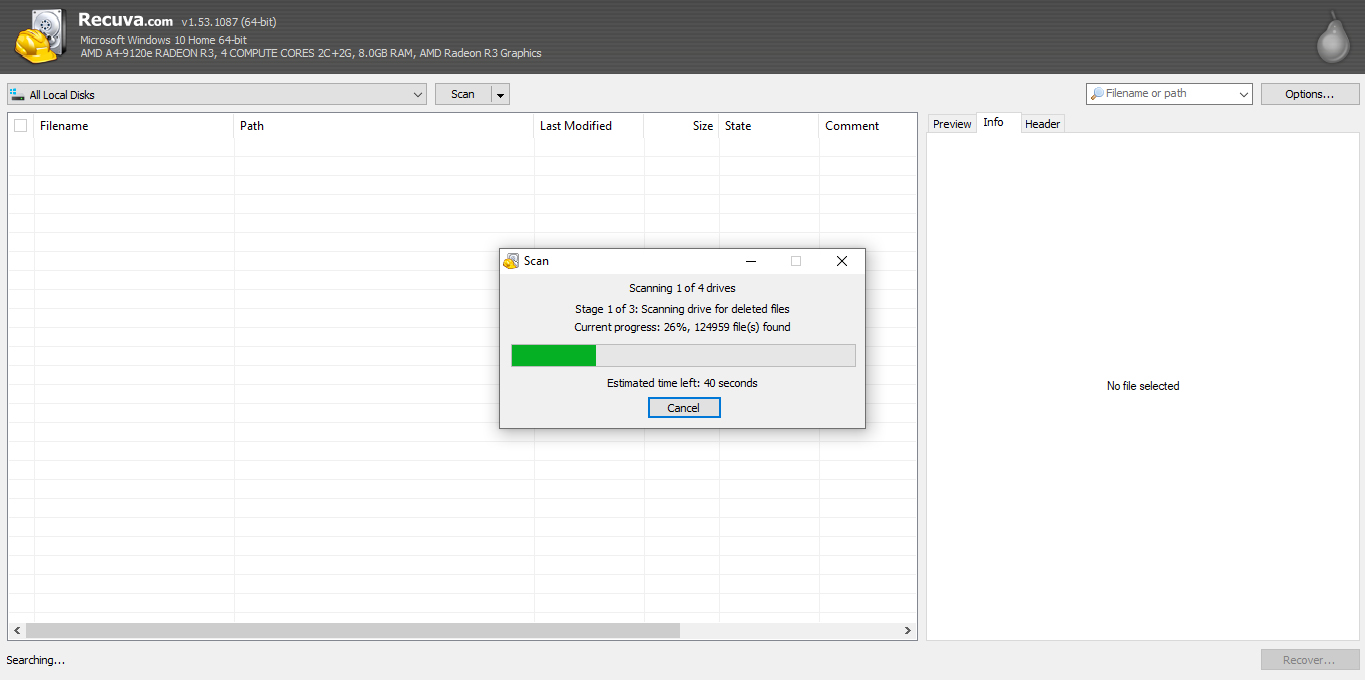
This time, 19 of the 25 files were recovered : all of the image files and the two MP3 music files. The remaining two audio files in FLAC format, the 2 XML files and the torrent file weren't recovered. As the documentation warned, the image filenames were missing but the names were intact for the two working audio files.
For our final test we simulated the drive with a corrupted header volume. Recuva was unable to see the drive or the 'damaged' partition, so no recovery could take place.
All the scans took less than 3 seconds to complete on the 512MB drives. On average, it used around 10% CPU and 600MB of RAM. This is impressive and suggests that you shouldn’t have any problems running Recuva alongside other programs.
Recuva warns that a deep scan can take hours, but if its footprint is so small, we could comfortably run it in the background while working on other tasks.
Recuva: Efficiency
We were very happy with the results of our Recuva test. Alongside the test files we deleted intentionally, we ran a scan on the main hard drive partitions and found thousands of objects in under a minute. These included a wide range of file types, among them images, text files, and cached web data.
Additionally, the vast majority of files retrieved were fully recovered. A small percentage of older files had been overwritten or were in poor condition, but that’s to be expected. If you know what sort of file you’re looking for, you can also specify this before commencing your search for a faster, more effective file recovery scan.
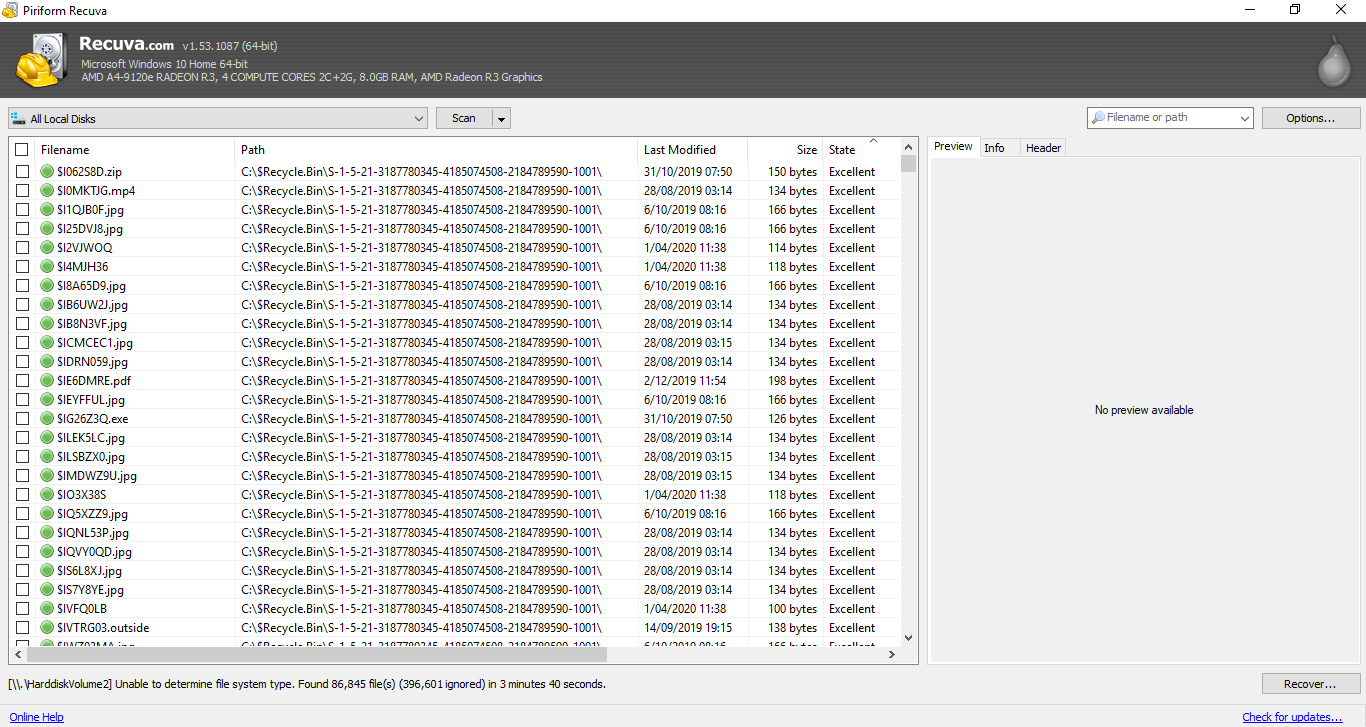
In cases where you're working with many different files, Recuva has a handy preview mode which can show thumbnail images, as well as file info and headers.
One of our favorite features, is that at the end of each scan Recuva will display a summary of exactly how many files have been recovered and the time it took. We were slightly less impressed to see that the developers also take this opportunity to push you to upgrade to the paid version of the software to benefit from the premium features.
Recuva: Support
Recuva users can contact customer support directly by submitting an email ticket. Those with a paid subscription have access to priority support and most issues are sorted quickly.
There are also four different self-help resources. The FAQ section contains answers to popular questions, both about Recuva and data recovery in general. For instance, the website states (correctly) that it's much easier to recover data from NTFS file systems than FAT.
They also acknowledge that even if a file's been deleted, the preview and header information may still be visible. Luckily this is easy to spot using Recuva's "Advanced" mode.
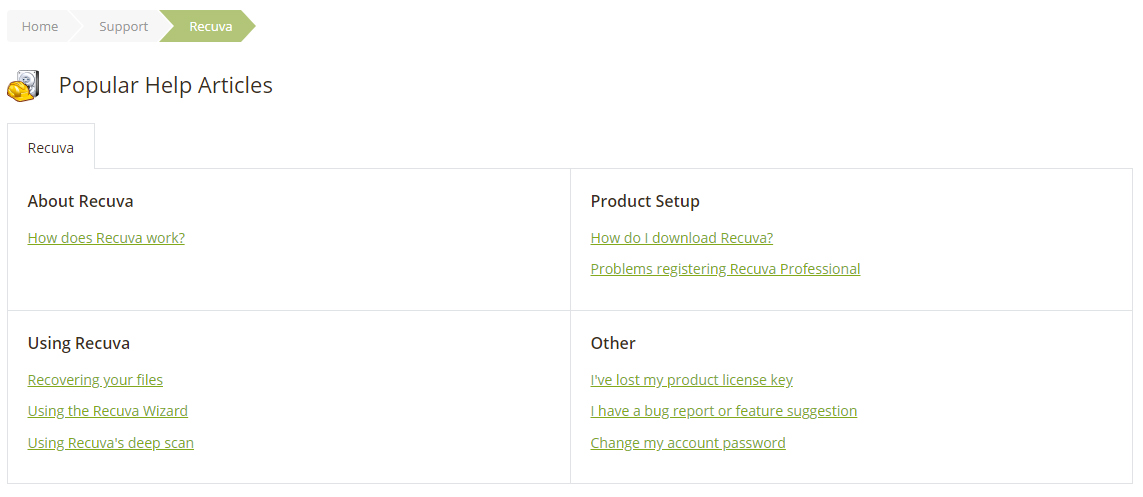
The technical documentation pages also provide a detailed overview of the software. Our only complaint was that when we clicked "support" on the main CCleaner website, the only products listed were their flagship ones. We had to scroll down to find Recuva.
More specific questions can be asked in the active community forum and an impressive selection of short video tutorials is also available. There's also a dedicated troubleshooting section for people having difficulty registering their copy of Recuva Professional.
Recuva: The competition
Recuva is good, but there are similar applications that could be better suited to your needs.
For example, if you’re looking for a simple data recovery program for occasional use, the Ashampoo Undeleter costs just $14.99 for life. It doesn’t come with any advanced tools, but it does the job.
Meanwhile, Recover My Files has similar features to Recuva. It costs from $69.95 for a lifetime license and is suited to those with high-spec computers and regular data restoration needs.
Recuva: Final verdict
Ultimately, Piriform Recuva is up there with the best data recovery programs we’ve tested. The free version is great for those who want to test the software before purchasing, and annual subscriptions are very competitively priced. In our tests it had no trouble recovering every single file that had been deleted intact. It also recovered most of the files from a formatted drive.
What’s more, Recuva is backed by powerful features, including a deep scan tool, secure file overwriter, and formatted drive scanning. And although its client interface isn’t the most attractive we’ve seen, it is simple and effective.
Scans are fast and thorough, and the program runs comfortably in the background.
The only real letdown was the fact that it couldn't detect the drive with the corrupted volume header. Most data recovery utilities with free tiers can not only do this but offer features to try to rebuild broken headers and/or partition tables.
Still, Recuva is a perfectly reasonable choice if you’re looking for a reliable data recovery solution, provided the drive can still be mounted in Windows. While we're on the subject, it would also be good if Recuva could enjoy the same cross-platform support of CCleaner, which is available for Windows, macOS and Android.
We've listed the best free data recovery software.
Daniel is a freelance copywriter with over six years experience writing for publications such as TechRadar, Tom’s Guide, and Hosting Review. He specializes in B2B and B2C tech and finance, with a particular focus on VoIP, website building, web hosting, and other related fields.