Why you can trust TechRadar
Messaging
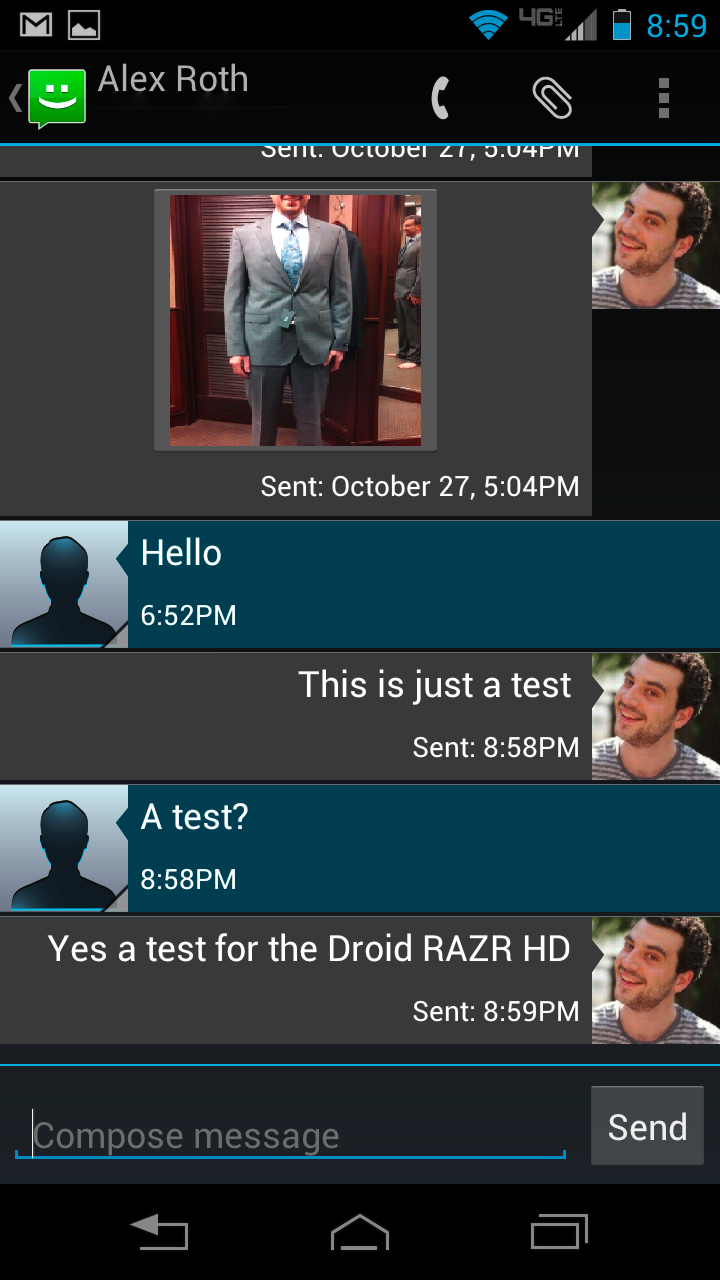
Texting is still an insanely popular way to communicate, the world over. It's convenient and inexpensive, and requires a minimal amount of that dreaded human contact to get information across.
Text messages are managed by the Messaging app, a green speech icon with a smiley face. It makes its home on the dock by default.
As is typical Android fashion, the Razr HD displays messages in the back-and-forth style of an instant message conversation, using profile pictures when available.
There are two stock email clients on the Razr HD, the first being the basic Android Email app. While it can handle everything from Exchange to Yahoo to your average POP3/IMAP account, it says right at the top, "for Gmail accounts, use Gmail app." It's a bit strange since it will still accept Gmail addresses, and some users may want to keep all their communication in one program.
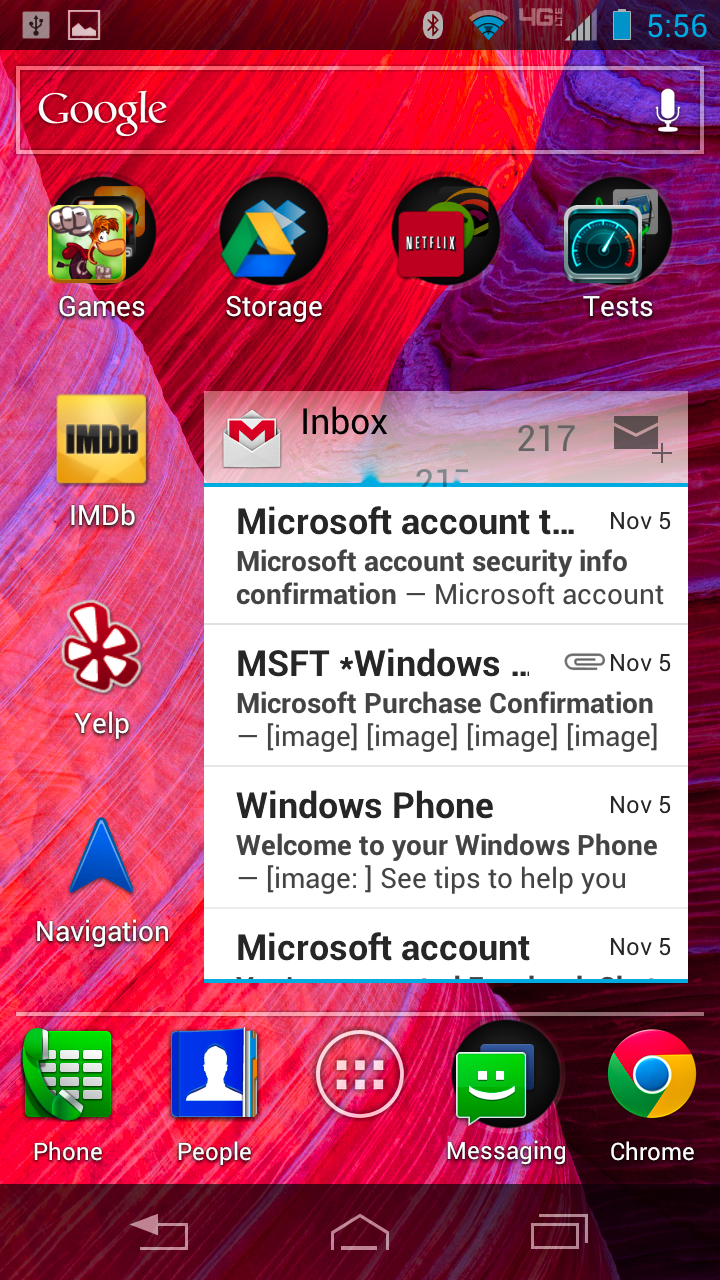
The second email app is, of course, Gmail. It has a different look but behaves in the exact same way as the stock Email app. Both apps can be switched between Push and Manual email checking.
Both apps also have convenient widgets that give you a preview of your inbox, allowing you to scroll through email, jump into your entire inbox or a specific message, or start composing a new message with a single touch, right from the home screen.
Keyboard
The Razr HD has three keyboards: the stock Motorola keyboard, Swype and Chinese character input. The Motorola board is the default, with a design of white letters on gray keys, a period to the right of the keyboard and a microphone for speech composition the left.
Sign up for breaking news, reviews, opinion, top tech deals, and more.
The top row of keys have number functions, which can be accessed with a long press. It's convenient for a digit or so, but for typing out a phone number you'll want to switch to the number keys.
The size of the Razr HD's screen gives you plenty of room to type in either portrait or landscape mode. Haptic feedback gives it a satisfying oomph that some would say the iPhone 5 lacks. Predictive text was decent, coming to the rescue on longer words, and there's enough clearance between its suggestions and the top row of keys that you won't often hit it by mistake. It wasn't too clever when it came to learning our favourite words, though.
We had only one major complaint about the Motorola keyboard: the lack of a .com button. .com also doesn't come up in predictive text, which seems silly given how often you type it.
The Swype keyboard is a nice option to have onboard, but it's not our personal preference. Some worlds, mainly those with a lot of the same letters in close proximity, can give it trouble. Still, we'd rather have it than not.
