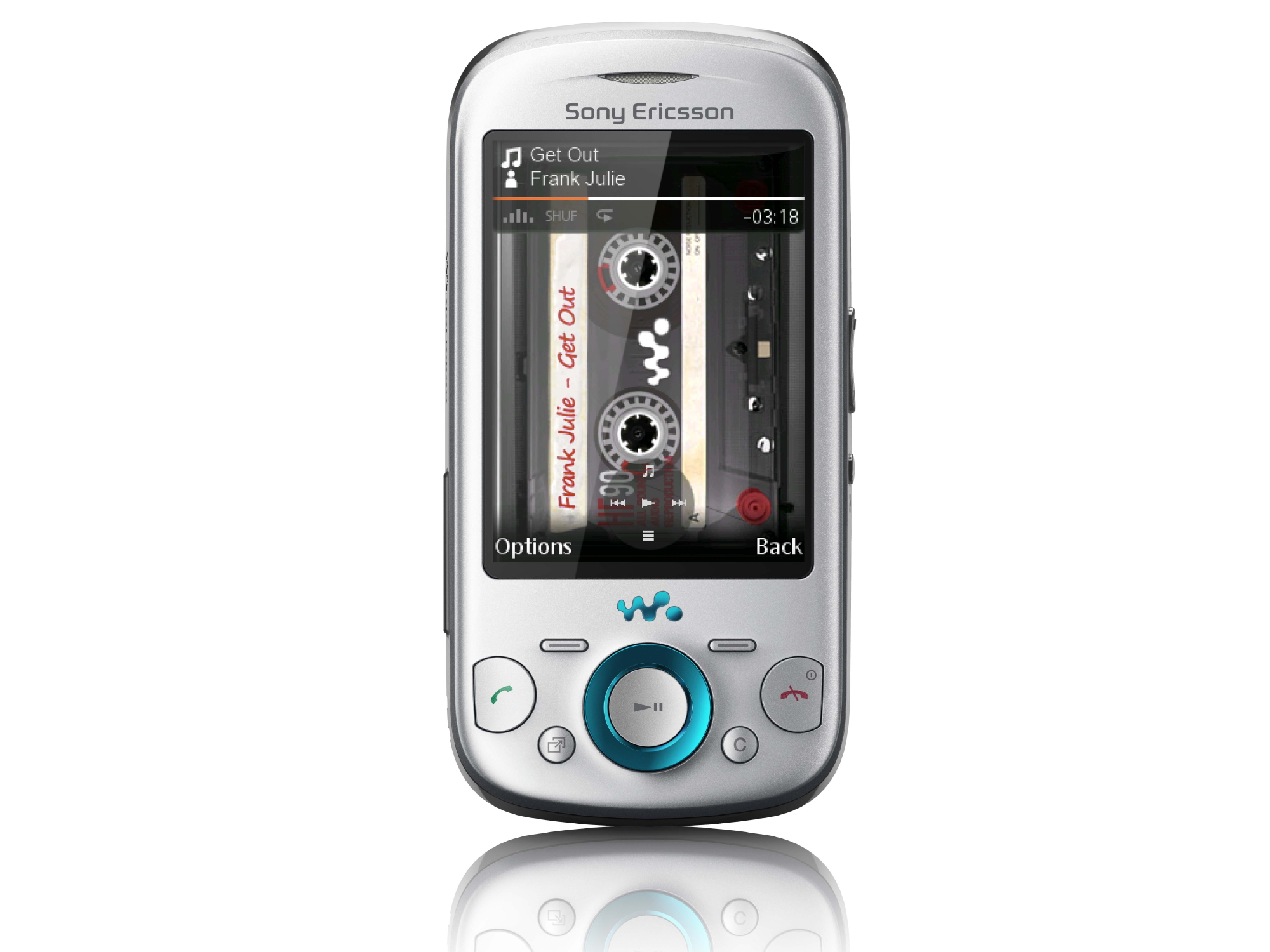Why you can trust TechRadar
Again, Sony Ericsson has very firmly declined to reinvent the wheel, though we do see a little more invention and social networking coming into play.
Accessing the Messaging menu from the main menu produces the typical options for Write New, Conversations, Facebook, Messages, Email and Call Voicemail.
Conversations is a threaded view for your SMS chats. It's not as polished as some – the speech bubbles back and forth are told apart only by the direction of the points and that they're slightly different shades of blue – but works well enough to be our interface of choice for SMS.

The Facebook option simply takes you to the Messages tab in the standalone Facebook app. It's a somewhat handy shortcut, although we often struggled to get that tab to load.
There's no email notifications on the Home screen, like the ones you get on the Nokia C5, but setting up your email inbox literally couldn't be easier. Simply access the email wizard and, for many services (including Gmail), just type in your name, email address and password.
In 30 seconds, our messages were downloading and we were away. No elaborate setup screens, no online troubleshooting – just as email on a phone should be. Kudos, Sony Ericsson.
By default, there's no shortcut to your email, but pressing right from the Home screen is an unattached shortcut. Accessing it takes you to the main menu, where you can navigate and add whatever you like as the shortcut destination.
Sign up for breaking news, reviews, opinion, top tech deals, and more.
We promptly added our email inbox as the spare shortcut, bringing the phone right up to what to what we expect from an internet-connected device these days.
The email inbox isn't fancy, but it works well for the phone layout. New messages appear with a slightly bolder subject line, which isn't the easiest to pick out from the others but does the job.

You can arrange the messages in different orders, use the email addresses in various ways – all the usual email features. The software will pick out phone numbers, email addresses and web links from emails to offer you context-options for what to do with them.
As far as writing the actual messages go, the T9 layout suffices for short messages, but you won't be a power emailer. The keys on the numberpad have a nice click giving you feedback when you hit them, but we struggled with it.
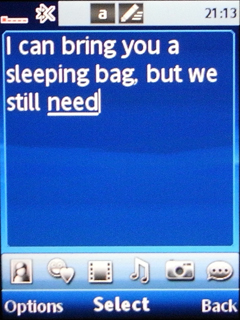
The keys aren't very large, and we have man thumbs. Not giant, fat man thumbs, just normal-sized, but we still found ourselves mashing two buttons at once pretty often.
It's not even close to being a deal-breaker for messaging, but be warned if you're equally man-handed.
Current page: Sony Ericsson Zylo: Messaging
Prev Page Sony Ericsson Zylo: Calls and contacts Next Page Sony Ericsson Zylo: Internet