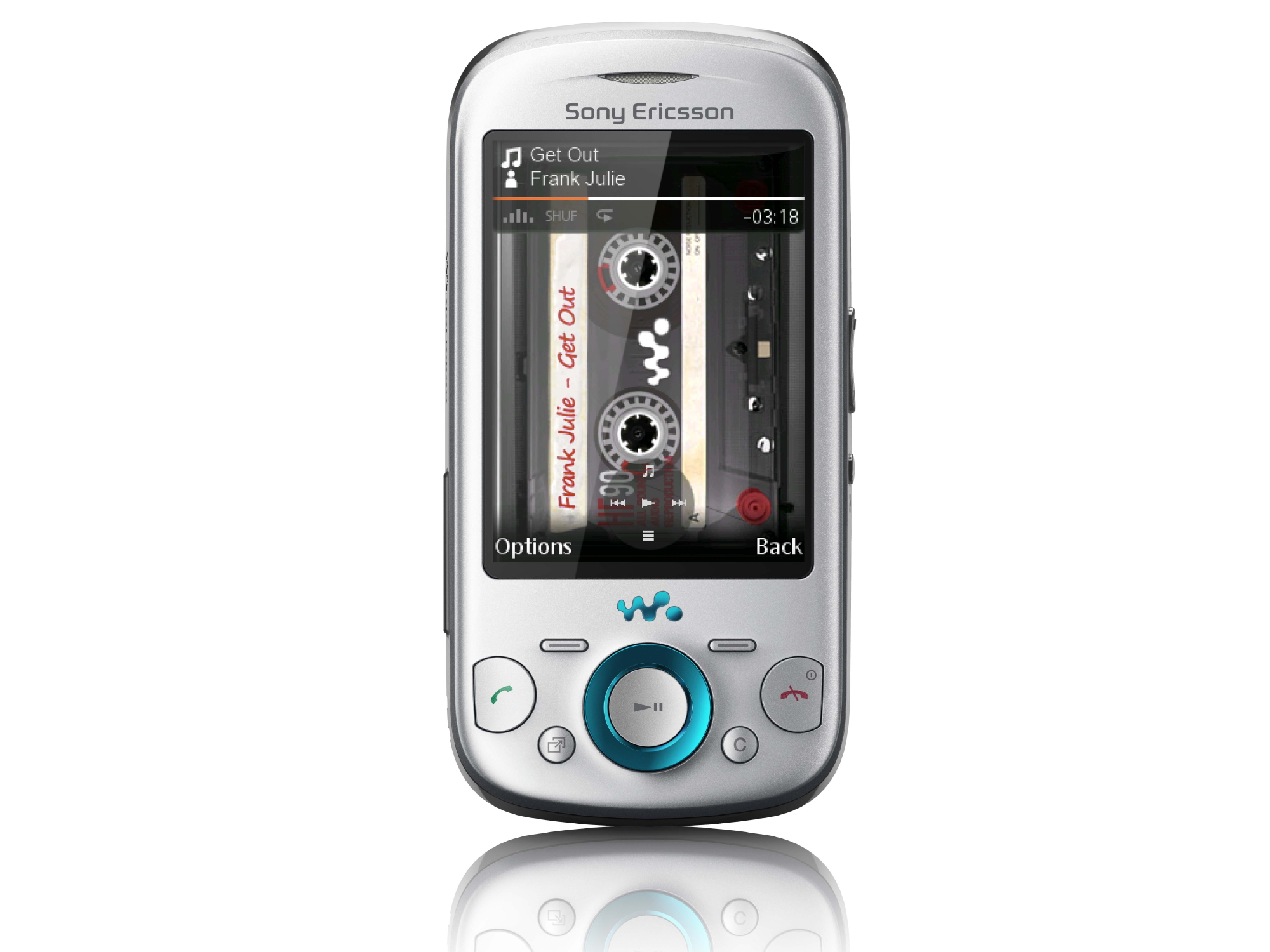Why you can trust TechRadar
The Sony Ericsson Zylo is equipped with the standard NetFront browser for internet access. With 3G access but no Wi-Fi, the basic internet signal is fast enough, but not blazing.
When you first load the browser app, you're presented with a nice Sony Ericsson Green introduction screen, where you can choose to search via Google, enter a web address or use a pre-loaded bookmark.
If you use one of the two text boxes, previously entered addresses and searches will pop up, so you don't need to be in the Google box to access terms you've searched for before, for example. It's a good little timesaver.
The actual browser seems to be quick enough at loading and handling web pages, but tends to be a bit of a car crash when it comes to formatting. If you've ever wondered what TechRadar would be like if it were two inches wide and half a mile long, look no further.

Mobile sites are handled better, but still look a little off, and if they should accidentally lead you to the full version of the site at any point, then you'll be right back to scrollsville.
We tried to zoom out to see if that helped, but were told it wasn't possible with Smart-Fit turned on.
"But surely Smart-Fit is designed to help you avoid these formatting woes," you're no doubt thinking. We thought the same thing. Then we turned it off and suddenly everything worked so much better.
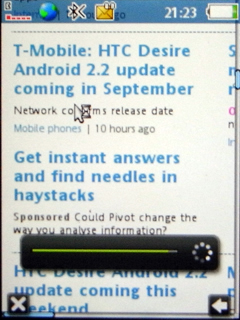
Formatting was still a little wonky, but at least things were in roughly the right order.
Sign up for breaking news, reviews, opinion, top tech deals, and more.
The internet widgets on the Home screen are fairly useful, with the Twitter and Facebook widgets both featuring a clever design that makes the most of their respective raison d'être.
The Facebook widget shows status updates from your friends, with profile pictures rotating round in a carousel as the updates roll in.
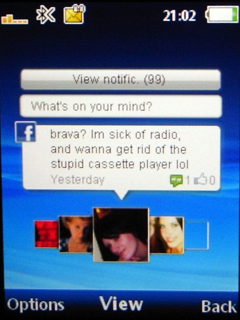
Twitter is simpler affair, showing one tweet at a time with the Twitterer's avatar. When we reviewed the Samsung Monte, we were unhappy that you couldn't see all of a tweet at one time.
The Zylo's widget is exactly what we would hope for in a Twitter tool. That it's on a feature phone, rather than a smartphone, is pretty good.
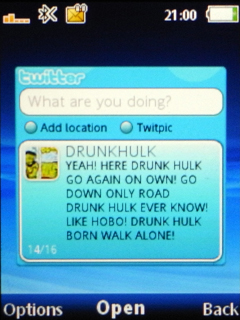
In both cases, selecting the widget and pressing the central select button will bring up an option to write your own status update/tweet, and the Facebook widget also then features a button to take you to your new notifications in the main app.
Current page: Sony Ericsson Zylo: Internet
Prev Page Sony Ericsson Zylo: Messaging Next Page Sony Ericsson Zylo: Camera