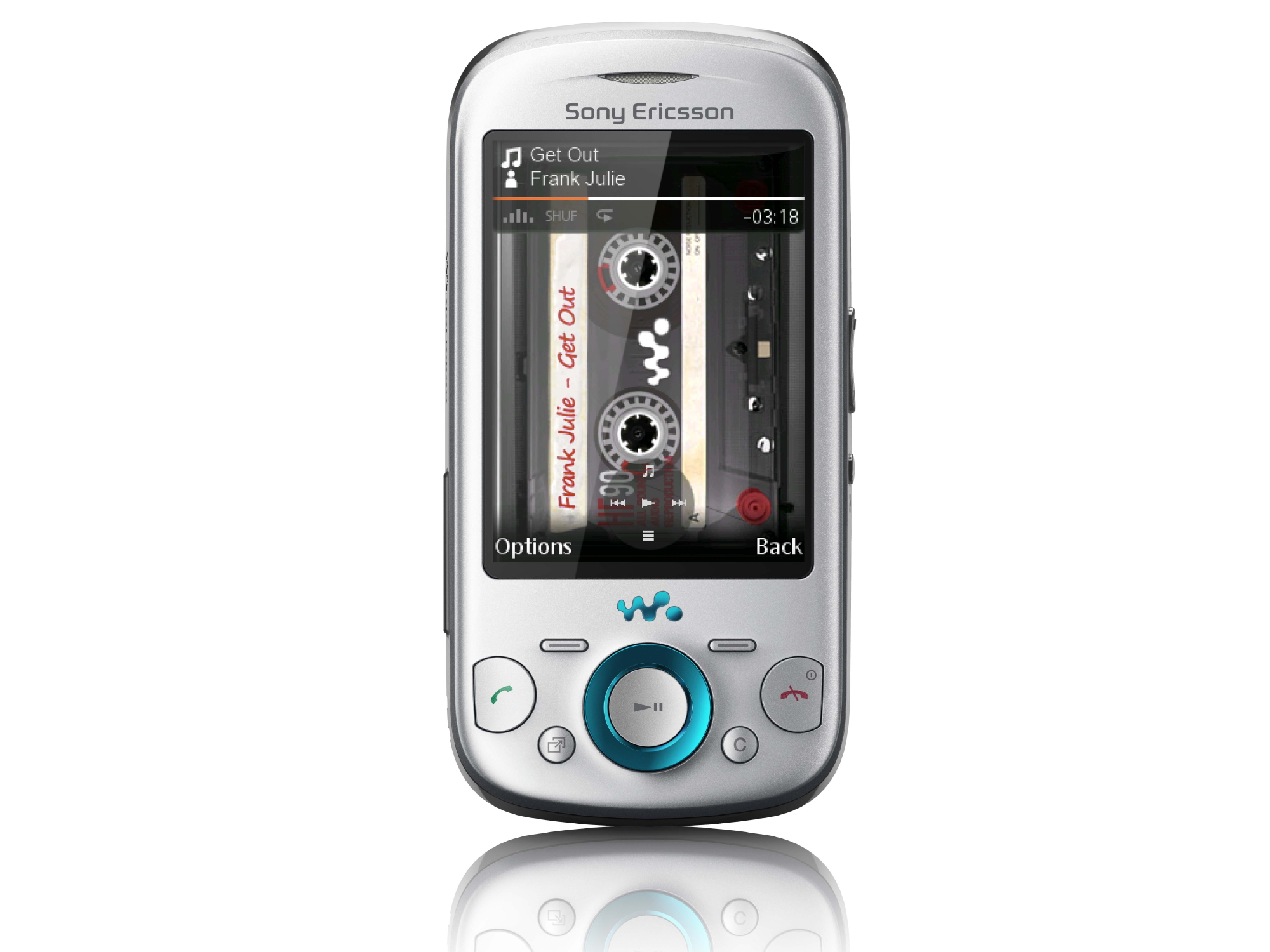Why you can trust TechRadar
Sony Ericsson veterans will find the Zylo reassuringly familiar when it come to the contacts list.
You can access the contacts from either the main menu or by pressing down on the circular D-pad from the Home screen.
Despite the social networking widgets, there's no Facebook or Twitter (or anything else) integration in your actual contacts. When you add or edit a contact, the different information fields are presented in a handy tabbed format.
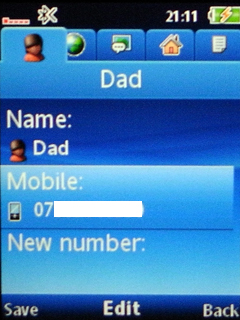
The first tab is phone numbers, with internet presence (email, website), address, settings (such as ringtone and picture) and a tab where you can add information like birthdays.
When viewing your contacts, you see the phone number of each person as you scroll to them, and you can then press left or right on the D-pad to access different contact information.
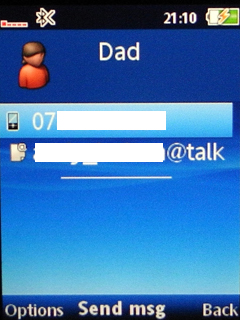
Hit the central select button to see all of their information, with the select button then becoming context sensitive for whichever contact method you've scrolled to – so when on a phone number it becomes 'Send Message'; when on an email address is becomes 'Send To'.
At no point does the central button feature the option to 'Call' – you can't just click through using the middle button to ring someone. You have to get to the number and then hit the Call button on the left of the fascia. It's not a problem, but it can be a bit counter-intuitive if you're new to Sony Ericsson's layout.
Sign up for breaking news, reviews, opinion, top tech deals, and more.

Call quality was disappointingly average. We weren't struggling to understand people or anything, but it didn't take much to drown people out. Voices weren't too distorted, but they simply lacked the high level of clarity we've come to expect from this type of phone.
We'd put the call quality about on par with the iPhone 3GS – an adequate communicator, but nothing impressive.
There is one silly little niggle: sliding the phone closed doesn't end your call. Come on, surely this is half the reason to own a slider – the satisfaction of shutting it it forcefully while slipping it back in your pocket.
As it is, you have to press the Terminate button. Don't forget that, in case you end up accidentally talking to someone's answer machine…
Current page: Sony Ericsson Zylo: Calls and contacts
Prev Page Sony Ericsson Zylo: Interface Next Page Sony Ericsson Zylo: Messaging