TechRadar Verdict
Dell Venue 8 7000 is an Android tablet wrapped in a sleek, ultra-thin aluminum frame wrapped in an awful name. Regardless, this is the 'world's thinnest' tablet and turns out to be one of the best.
Pros
- +
Ultra-thin aluminum design
- +
Pixel-dense display
- +
Depth-manipulating cameras
- +
Front-firing stereo speakers
Cons
- -
High resolution = tiny print
- -
Slower than other tablets
- -
Waiting on Android 5.0
- -
16GB of internal storage
Why you can trust TechRadar
Everyone has had the same reaction when I told them I was reviewing the Dell Venue 8 7000: "Wow, a Dell tablet? That must be awful." The tablet's overly calculated name and the brand's post-90s mediocrity don't invoke a whole lot of confidence.
To their surprise and mine, this 8.4-inch Android tablet easily measures up to other premium slates like the iPad mini 3 and Nexus 9. It even claims Apple's former title of "world's thinnest tablet," thanks to an ultra-thin aluminum frame.
Dell comes through with other nifty tricks too, like a sharp OLED display that has a 2,560 x 1,600 resolution and dense 361 pixels per inch to rival the Samsung Galaxy Tab S. There is also a pair of cool depth of field-manipulating cameras to play with on back.

The now-privately held computer maker is looking for its first post-PC turnaround in consumer tech to prove that it's stodgy no more. Look no further than the Dell Venue 8 7000 at a competitive price of $399 (£331, AU$499). It's not the world's fastest tablet and the name doesn't sound high-end, but this is the thinnest and one of the best tablets of 2015.
Design

The Venue 8 7000 has a lot in common with the shape of the Sharp Aquos Crystal and the brushed-metal build quality of the HTC One M8, our top-rated smartphone. From the look of it, you'd think that HTC was the manufacturer of this tablet and Dell made the Nexus 9.
This slate's striking aluminum frame has a thickness of just 6 mm (0.24 inches), a tenth of a millimeter smaller than the iPad Air 2 at 6.1 mm (0.24 inches). Remember how Apple touted its flagship tablet as sub-pencil-thin by cutting a pencil with a laser? This beats that.
It looks like a trendy pop star with one side of her head shaved...there's a very thin bezel on the top and sides.
Sign up for breaking news, reviews, opinion, top tech deals, and more.
Sporting an 8.4-inch display, its size is obviously closer to that of the 7.9-inch iPad mini 3. The dimensions come out to a length of 215.8mm (8.5 inches), a width of 124.4mm (4.89 inches), and that defining thickness of 6mm (0.24 inches). Plus the tablet weighs 306g (0.67 pounds), lighter than any iPad.
What's even more radical about the Dell Venue 8 7000 is its component layout. It looks like a trendy pop star with one side of his or her head shaved, because the speaker grill and front-facing camera are located at the bottom chin while there's a very thin bezel on the top and sides. Though not completely bezel-free, the tablet mimics the look of the Sharp's first US smartphone.
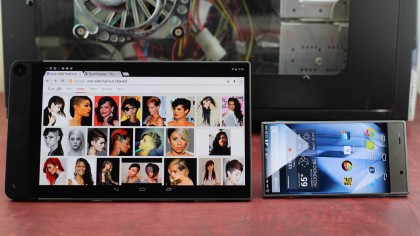

Dell managed to squeeze a volume rocker and power button onto its tablet's thin frame, and while each have solid clickiness, they're on the left side. A lot of people can't stand that. I found it easier to reach these buttons with my left thumb when one-handing the tablet with my left hand (as I'm right-handed). But my fingers always wanted to reach for the right side.
There's a microSD card slot on the otherwise vacant right side of the aluminum frame. It doubles as a SIM card slot for the tablet's LTE variant. You'll be tapping into the microSD slot quickly, considering internal storage is limited to 16GB. Along the bottom edge, where the "space gray" aluminum frame runs out and the plastic black-colored chin begins, there's a headphone jack and standard micro USB port.
Dell's front-facing speakers are loud and point in the right direction in an age when tablet and phone manufacturers often opt to project sound from the bottom rim or the back of their devices. They're in stereo too, but you wouldn't know it because they're located in one long speaker grill at the bottom. Turning the tablet on its side to watch a movie makes this right and left split pointless.

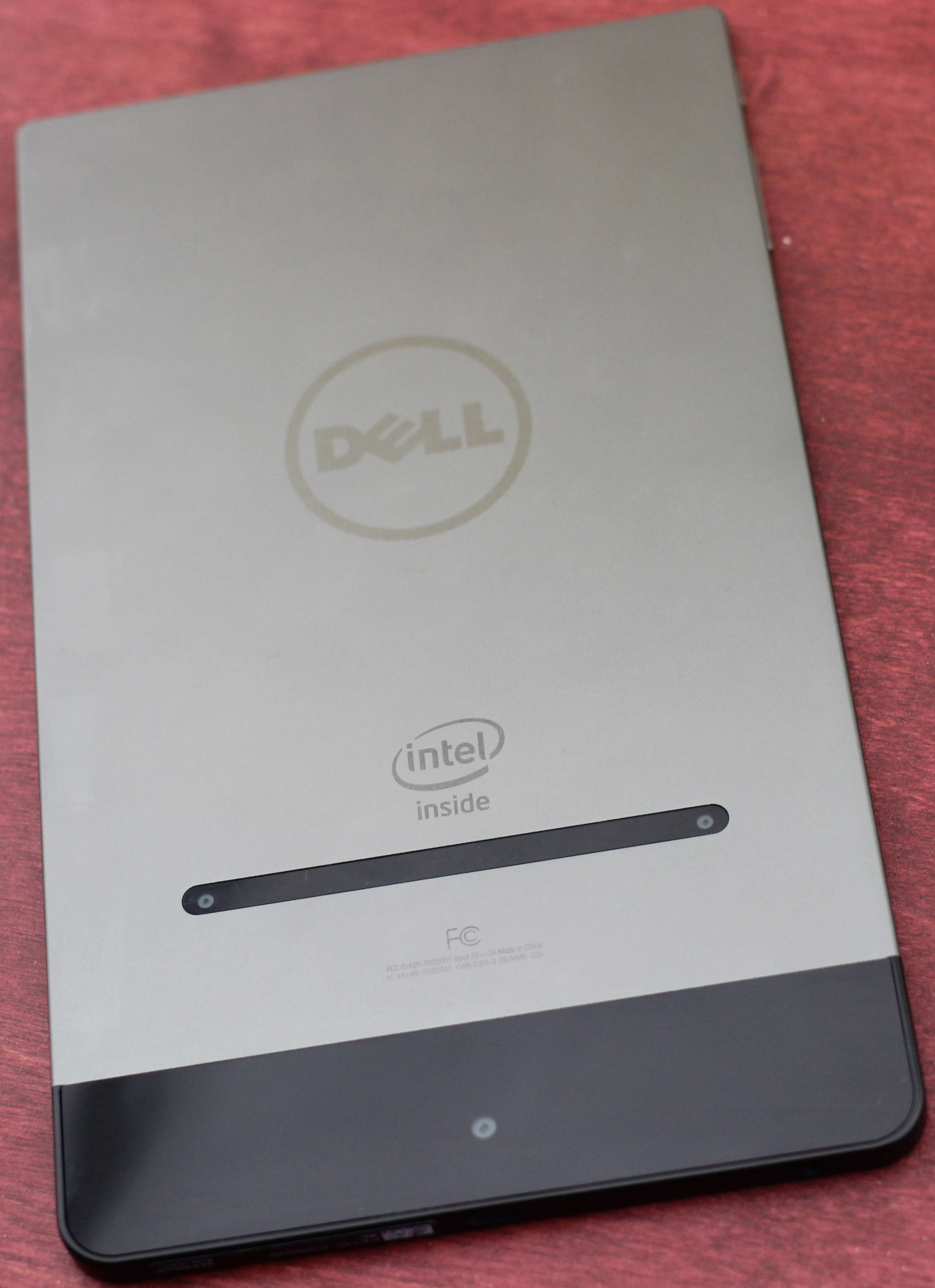
The 2-megapixel front-facing camera is located in the very bottom left corner of tablet, which is an interesting design choice. Most tablets put this camera up the top, not on the chin where you sometimes hold the device (especially one without much bezel elsewhere). Apologies to everyone who video conferenced with my left hand this week.
The rear 8-megapixel camera and its two 720p depth cameras suffer from the same problem, only at more critical times: when I'm trying to take the perfect picture. All three camera reside near the bottom. Outside of that issue, Dell's uniquely rectangular tablet shape made it easy to grip and really contrasted with all of the rounded-off and sloped designs out there.
Display
The Venue 8 7000 maximizes its 8.4-inch screen with a top-of-the-line 2,560 x 1,600 resolution that matches the lauded Samsung Galaxy Tab S display. This is the best screen we've seen from a tablet so far, with more than four million pixels total.
Believe it or not, Dell's edge-to-edge display technically pulls off two more pixels per inch by packing in 361 ppi vs Samsung's 359 ppi. You're not going to notice differences here, but it does contrast with the iPad mini 3 (326 ppi) or iPad Air 2's (264 ppi).

The screen again takes cues from Samsung's tablets, with an oversaturated OLED panel and Apple's (among other competitors') devices with its use of parallax for home screen backgrounds. Is it completely color accurate? No. But do the colors pop out at you, especially with the moody, almost 3D default wallpapers? Absolutely.
Of course, the higher resolutions make for smaller icons and font sizes. I can fit an unheard of eight app icons on the bottom dock in addition to the always-present app drawer button. That makes nine icons across when I'm used to a max of seven.
The finely detailed smaller icons and text will make the screen harder to see for some people. For example, my mom and dad shouldn't get the tablet for this very reason. Yes, there's an option to make text larger and even "huge," but this doesn't translate to everything you see within the fragmented Android ecosystem, and the icons remain the same size.

That said, Dell isn't trying to appeal to its everyday audience with this high-resolution display. It's meant for a newer, younger and hipper crowd with better eyesight, according to my parents. Point made - also probably not meant for a crowd that uses the word "hipper."
Dell Venue 8 7000 is an Intel-backed tablet, and though I'll peer inside at the processor soon, the chip maker actually has a presence in the display. Intel's Sensing Assist mode wakes the screen when it detects motion. On by default, this feature can thankfully be turned off.
Intel's Sensing Assist has good intentions, but became a battery life killer rattling around in my bag or sliding around on the driver's seat of my car during my commute. Also, there's a slight delay to it. This meant - and this was so frustrating it's hard to put into words - I'd pick up the tablet and press the power button only to realize the screen turned on by itself a split second prior. So really, I'd just turn the screen off - every time. Brilliant.

