TechRadar Verdict
The Samsung Galaxy S9 is a great phone, but one that didn't really kick on from the Galaxy S8, bringing a very similar design and screen to 2017's version. The improved biometrics were sorely needed, and the camera is a leap forward, but the amazing low light capabilities have resulted in sacrifices elsewhere. This is a top, top phone, but the S9 Plus outshines it.
Pros
- +
Swift biometric security
- +
Awesome low-light performance
- +
Very powerful
Cons
- -
Design is identical to S8
- -
Some camera snaps lack vibrancy
- -
Expensive
Why you can trust TechRadar
Sure, the Samsung Galaxy S9 may be over two years old, but it's still one of the best smartphones from the last few years that you can still pick up if you want. Plus, the Galaxy S9 price is lower than its successors in the Galaxy S10 and Galaxy S20 series, or even its contemporary the Galaxy S9 Plus.
The Samsung Galaxy S9 built on its predecessor the Galaxy S8 in a few ways, and that in itself was one of the best smartphones at the time. As such the Galaxy S9 hit that list as well, as well as our ranking of the best camera phones, even though it wasn't an upgrade over the S8 in every way.
There are a raft of features that some looking to buy the Galaxy S9 will find appealing. Yes, the design is identical to the Galaxy S8, and in reality this really should have been an Apple-esque 'S' variant of that model if Samsung ever wanted to ape the Cupertino, California firm's naming strategy.
But there's a higher-power camera on the back that brings genuine innovation in the dual-aperture shutter, as well as a more robust frame and so, so much more power under the hood.
The screen is bright and the dual speakers make this more of a media marvel - and the Galaxy S9 fixes one major flaw with the S8 by making it easy to unlock the phone with your face or finger, which 2017's model failed at - and that's why we named it as one of our best smartphones around when it released, although it's since slipped down the rankings.
If this sounds like we're talking up an uninspiring phone, that's partly true - but we wanted to make sure you knew the big changes on the S9 if you were confused on why it looks so similar to last year's model.

These plus points are also set against a backdrop of a high price; we’re not talking iPhone XS levels here, but it’s still one of the more expensive options you can buy. The larger Samsung Galaxy S9 Plus with a 6.2-inch screen is even pricier.
Sign up for breaking news, reviews, opinion, top tech deals, and more.
The Galaxy S9 is a lot cheaper than the S10 range though, especially the Samsung Galaxy S10 Plus, so it's not the most money you could spend on a Galaxy phone.
If you're considering buying the Galaxy S9 we've written a comparison of the Galaxy S10 vs Galaxy S9, so check that out for a rundown of the differences - or read on to find out our full in-depth thoughts on the Samsung Galaxy S9.
- Want to see it in a bigger size? Read our Samsung Galaxy S9 Plus review
Price and release date

Dimensions: 147.7 x 68.7 x 8.5 mm
Weight: 163g
Screen size: 5.8-inch
CPU: Snapdragon 845 / Exynos 9810
RAM: 4GB
Storage: 64GB
Camera: 12MP rear, 8MP front
Battery: 3,000mAh
The Samsung Galaxy S9 release date was March 16, 2018. The Galaxy S9 price at launch was £739, $719.99, or AU$1,199 SIM-free directly from Samsung, but it's much, much cheaper now. In fact, you can pick it up for about a third of that price, and that's not even taking sale prices into account.
In the UK, the original price was a huge price jump over the previous year's handset, which started at £689. However, the price has now dropped, and if you shop around you can find the Galaxy S9 for around £475 in the UK (you can check out the latest and greatest Galaxy S9 deals here) and for just $399 in the US depending on where you shop, making it a much more attractive proposition.
There aren’t any storage variants of this phone though in the UK or US, with only the 64GB option on sale, but in some markets the Galaxy S9 is available in 128GB and 256GB builds.
AR Emoji
- Too much of a novelty
- Needs a more powerful facial recognition

It took us a little while to come around to the idea of AR Emoji... and then not too long to get bored by them again.
Let's be honest here: these are a clear response to Apple's Animoji, which gained a lot of attention when the iPhone X launched, and which make use of the TrueDepth camera on the front of the iPhone X, iPhone XS, iPhone XS Max and iPhone XR, and the iOS 12 update has a similar Memoji trick.
Samsung's offering feels like a watered-down version of this, albeit one with a bit more personality. To create your own little avatar you simply smile into the front-facing camera, and the Galaxy S9 creates your own digital version of you.
Once it’s created, you can change your avi’s hair and skin color and choose an outfit – it's a shame there aren't more customization options here, as the outfits are a bit limited and the hair colors aren’t particularly nuanced.
This may seem like a tiny thing, but if you can't make your AR Emoji look like you then you – and your friends – are going to struggle to engage with it.
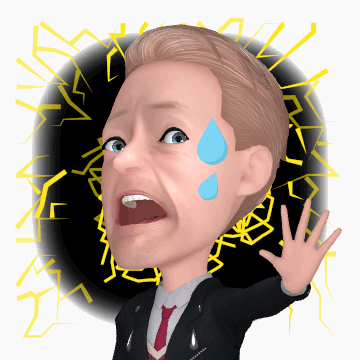
In our testing we found that we needed to create our avatar a few times, as there were occasional glitches like a weird face shape or the wrong-colored eyes.
We also had to get used to the fact that it doesn't look like us all the time, although in some of the instantly-generated GIFs you can use for social media we suddenly saw that our AR Emoji mimicked some of our features well from different angles.
Those GIFs are probably the best thing about this new feature – and they get tiresome relatively quickly. You send a few to friends on compatible apps (the AR Emoji GIFs are baked into the Galaxy S9's keyboard, but you can't add them in Twitter or Gmail, only in apps like WhatsApp at the moment), but the novelty wears off pretty quickly.
The other thing you can do is record a video of yourself speaking as the AR Emoji... and this is where things start to unravel. The Galaxy S9 picks up most of your features, but also gives your avatar a little flickering mouth or eye at times when the camera loses you.
It shows that, to make this feature work properly, brands need a more powerful camera, rather than just relying on software and the front-facing option.
AR Emoji are fun for a little while, but on their own they're certainly not a reason to buy this phone.
Bixby is back... and better
- Bixby Voice is still behind
- Bixby Vision is far more useful

We were thoroughly disappointed by Bixby on the Galaxy S8 last year, as it promised to be the ultimate digital assistant and, well, it wasn't.
It simply couldn't do enough – it wasn’t able to work out what you wanted contextually, and it wasn’t able to start or control enough apps. We could forgive the gestation period for this feature if it wasn't for the fact that Google Assistant is already on the phone, and incredibly capable.
However, Samsung has upgraded Bixby on the Galaxy S9, and kept the Bixby button on the side of the device to allow you to interact with your assistant. You use the button as on a walkie-talkie, pressing to talk to Bixby and releasing when you’ve delivered your command… but it's a bit slow to catch up.
Bixby can be too literal – wanting to set a timer preset rather than just starting a countdown for example – and while you can ask it to take a picture and send it to a friend the whole process takes around 30 seconds – and that's assuming Bixby can find the friend to start with – in which time you’d rather just do it manually.
The Galaxy S9 also keeps telling us that we can dictate using Bixby, but this was never 100% accurate – it was pretty darn good, considering that you're essentially talking to a baby robot, but we needed to edit our words before sending.
Bixby Vision has come a long way though – and the fact that it's turned off by default is just beautiful. No longer do the little green fireflies automatically dance across your viewfinder when you're trying to take a picture of your car, dog, mother or laundry basket (to show her you've done it all) as the phone tries to work out what's being looked at.

However, when you do turn on Vision the features are pretty useful. Bixby is much, much better at being able to work out what it's seeing than what it’s hearing, and can give accurate results on the web for things like comics, lamps and nature scenes.
The translation tool is also very strong – it comes up with some weird answers here and there, but on the whole it's very easy to work out what you're looking at. Samsung is making a big deal about this feature, although in reality it's a bit niche... you'll need to be in a foreign country, with data, and completely unable to work out what you're looking at.
So while it's good that Bixby has been upgraded, to at least bring some sense to having that button on the side of the phone, it's still a novelty rather than a must-have feature.
Mapping the button to Google Assistant is still a far better way to get the most from your phone with your voice (although you’ll need to download a third party app to do it), despite it being more limited in scope... at least it manages the things it can do very well.
It's a shame Samsung doesn't offer the option to switch the button to Google Assistant, as we enjoyed the Assistant button on the LG G7 ThinQ.
Improved biometrics
- Intelligent scan is accurate, but not as secure
- Far easier to unlock your phone
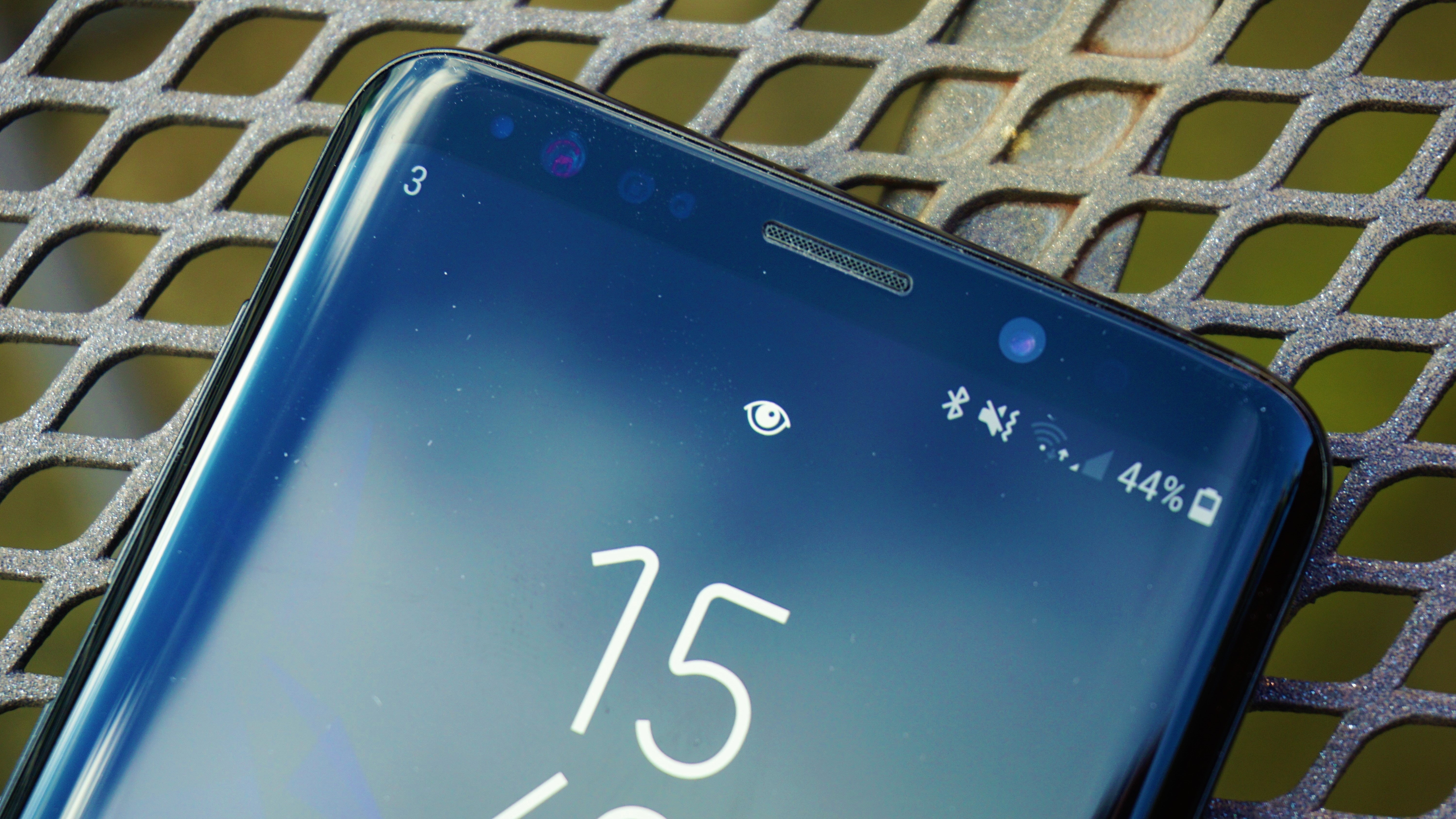
Anyone who read our Galaxy S8 review last year would have realised quite quickly that the biometric unlocking features of that phone almost made it unusable. The fingerprint scanner was too hard to reach, the iris scanner too unreliable and the facial recognition just too poor.
Samsung needed to do something, and it has, with all three features now working seamlessly and interchangeably.
Intelligent Scan marries the iris scanner and facial recognition to make unlocking your phone with your face a far, far simpler task, and as mentioned the fingerprint scanner is much easier to hit.
The speed of the Intelligent Scan feature is so much better than last year... where the iris scanner and facial recognition on the S8 were between 30% and 50% accurate, the two together on the Galaxy S9 yield success almost every time.
In low light the iris scanner is still a bit slow to react, and not always pleased to let you in (in this case, Apple's Face ID absolutely destroys it for accuracy and ease of use), but it's so simple to just flick your finger to the scanner on the back that we never had an issue.
That's a real benefit over the iPhone X and XS, keeping the fingerprint scanner.

There are a couple of flaws with the biometric system. First, the 2D scan of the face the S9 makes to recognize you isn't as secure as other methods, like the fingerprint scanner or Apple's Face ID.
That's not a huge problem for us – the fingerprint scanner is a better way of paying for things anyway, and really biometric unlocking is more about convenience than it is security.
We weren't able to dupe the Samsung Galaxy S9 with a picture of our face, so if you lose your phone you can feel secure in the knowledge that the thief isn't getting in, which is what most of us really want.
Second, and more frustratingly, you can’t really unlock the phone when it’s placed on a table – the field of vision for the scanner is limited, so unless you weirdly shove your head over it you won’t get in, whereas Apple’s Face ID offers a much wider viewing angle.
New speakers
- AKG tuned sound is loud
- A tiny bit lacking in punch, but a big upgrade on the S8

The other key feature that Samsung is talking up on the Galaxy S9 is the improved speaker setup. If you're tired of hearing sound shoot out the bottom of your phone, you'll appreciate that the top earpiece is now able to fire out sound towards your face.
These speakers have also been tuned to support Dolby Atmos sound, giving you a sense of space from the audio coming out from your phone.
Given how thin this phone is, the overall volume and quality of sound coming out of it is impressive. If anything the volume can go a little too high, and we found ourselves turning it down on occasion, despite only watching videos on social media.
The quality isn't the best on the market – there's definitely a little more punch and clarity from the iPhone X, where the Galaxy S9 is a little bit muddier – but the idea here isn't to replace a Bluetooth speaker, but rather provide a decent experience when listening to music or podcasts without earphones.
- Get the best deal on your next Samsung purchase with our Samsung coupon codes.

Gareth has been part of the consumer technology world in a career spanning three decades. He started life as a staff writer on the fledgling TechRadar, and has grew with the site (primarily as phones, tablets and wearables editor) until becoming Global Editor in Chief in 2018. Gareth has written over 4,000 articles for TechRadar, has contributed expert insight to a number of other publications, chaired panels on zeitgeist technologies, presented at the Gadget Show Live as well as representing the brand on TV and radio for multiple channels including Sky, BBC, ITV and Al-Jazeera. Passionate about fitness, he can bore anyone rigid about stress management, sleep tracking, heart rate variance as well as bemoaning something about the latest iPhone, Galaxy or OLED TV.
