Should you buy a new MacBook Air, MacBook Pro or Mac mini on Black Friday?
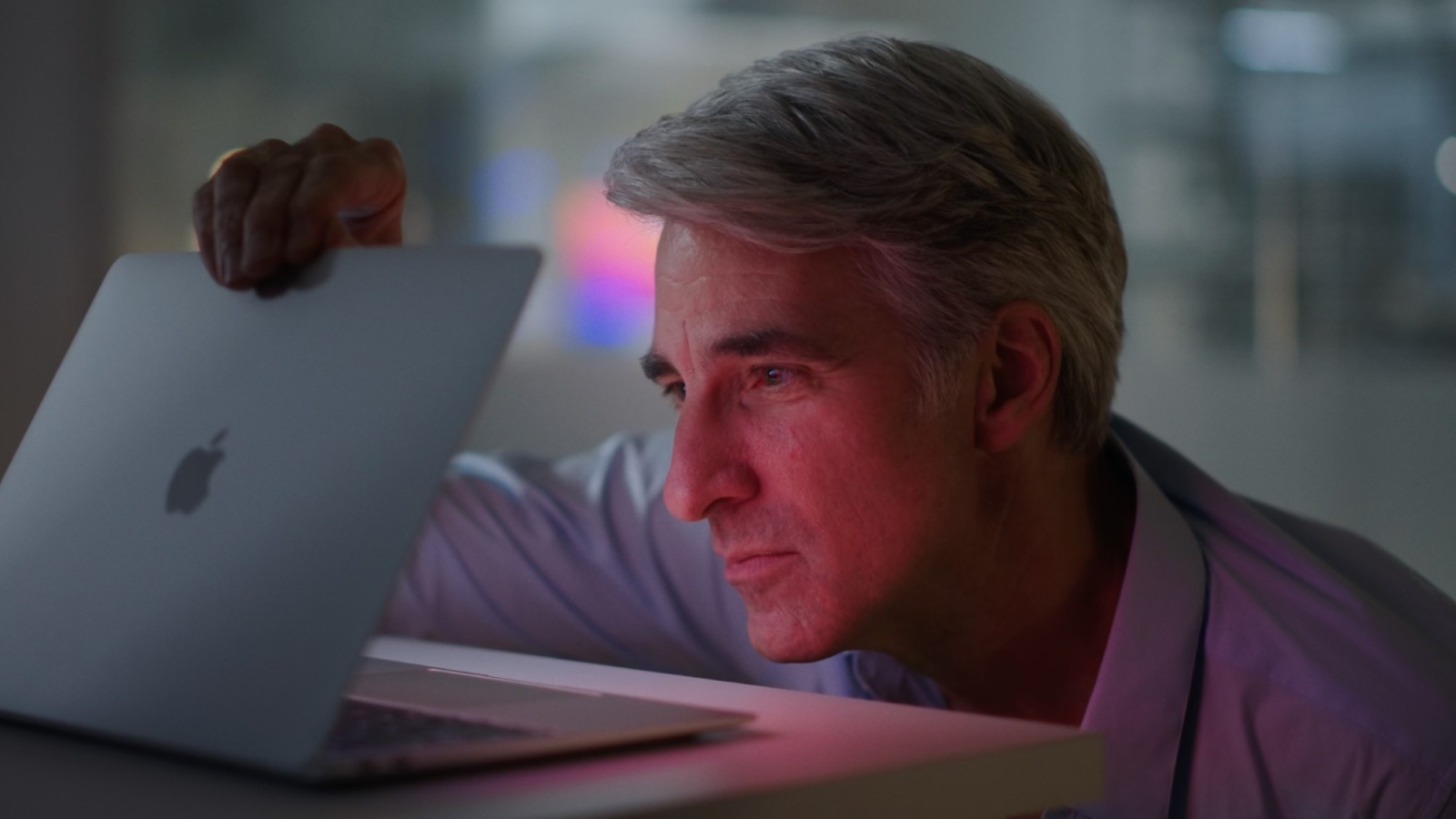
It’s unlikely to have escaped your attention that Apple unleashed a pair of new ARM-powered MacBooks on the world earlier this week, as well as a fresh take on the Mac mini. The latter, along with the revamped MacBook Air and MacBook Pro, have caused quite a stir.
In this article, we’re going to look at how these machines stack up with existing Apple hardware, with an eye particularly on pricing – because as is equally unlikely to have escaped your attention, Black Friday is almost here. And while we can’t expect any huge price cuts on the new models – that’s certainly a fair assumption to make with freshly released cutting-edge hardware – we can anticipate some more tempting Black Friday laptop deals on previous-gen products.
So, what we’re really discussing is whether it might be worth buying one of Apple’s new laptops or PCs come Black Friday and Cyber Monday – or is it better to grab a bargain on a previously released notebook? How might these relative value propositions stack up amidst the price-cutting fury that is Black Friday?

Mac attack
Apple introduced three new machines: the ARM CPU-toting MacBook Air (M1, 2020) and MacBook Pro 13-inch (M1, 2020), plus the refreshed Mac mini (M1, 2020). They are officially available from November 16.
The highlight of the hardware changes made was, naturally, the whole ARM thing with Apple introducing its custom M1 System-on-a-Chip (or SoC) for all three of these devices. The M1 is an 8-core chip with a Big.LITTLE configuration: it has four ‘big’ (full power or ‘normal’) processor cores plus four ‘little’ ones (lesser-performing power-efficient cores which can keep ticking over in undemanding situations, and will consume far less battery life when it comes to laptops).
The addition of this tailor-made piece of silicon meant big claims for all the machines that now play host to it. The Mac mini is apparently up to three times faster than its predecessor in terms of CPU performance, and up to six times faster when it comes to graphics horsepower.
As for the new notebooks, Apple boasted that the new M1-powered MacBook Air is three times faster than other laptops in its class (admittedly that’s rather vague), plus early Geekbench results certainly look very positive. As for the MacBook Pro, Apple claims it is 2.8 times faster than the previous generation model, no less.
Sign up for breaking news, reviews, opinion, top tech deals, and more.

As mentioned, battery life is a big thing with the M1 chip, too, and the new MacBook Air reaches fresh heights of up to 18 hours of longevity (claimed) when playing video. The MacBook Pro hits up to 20 hours of video playback (claimed), the best ever seen in Apple’s Pro laptops.
Pricing for these MacBooks didn’t come with any great chunks cut off the cost, as some previous rumors had indicated, and some folks had been hopeful about.
In fact, the MacBook Air maintained the same price as the previous non-ARM model, starting at $999 / £999 / AU$1,599 – although that’s still cheaper than the 2019 version retailed at.
The new 13-inch MacBook Pro price starts at $1,299 / £1,299 / AU$1,999, so again, the price tag remains the same as the previous Intel-powered 13-inch model. The argument, however, is that the price might be static, but you’re getting a good deal more power for the money here.
The Mac mini was different in that the PC did get a price cut compared to the last incarnation from two years back, with Apple knocking $100 off – we’ll come back to discuss the impact of that reduction later.

Looking closer at the new Macs
The first point to note here is that regarding performance, all we have is Apple’s vague claims right now – some of them very vague – and we really need to fully test these new machines ourselves before drawing any conclusions on the price/performance proposition they represent.
There could be another potential sticking point in terms of how that M1 SoC works in practice, and specifically, the Rosetta 2 tech which allows the new Macs to run existing applications for Intel chips. It does this by translating the code for the ARM chip, and the question marks come over the efficiency of that process, and how it’ll work in practice.
How all this shakes out, and how Rosetta 2’s translation works with different apps, and the overall experience we will get with applications written for Intel chips on the M1-driven machines remains to be seen, of course.
Apple claims you won’t get any worse performance compared to natively running on a Mac with Intel CPU, but that may boil down to any (let’s face it, likely inevitable) loss in translation being offset by the faster speed of the M1 chip relative to the Intel silicon. And anyway, right now, this is just a claim – not a reality yet.
However, bear in mind that away from potential cons, and on the pros side of the equation, app translation and performance – if indeed it turns out to be a serious issue initially – should be much less so as time rolls on. Don’t forget that eventually, the idea is for developers to make ‘universal’ apps that work both natively with the M1 and also Intel silicon, so any Mac user is fine with them – and Rosetta translation is just a stopgap to tide devs over.
It’s certainly abundantly clear where Apple is headed in the future – barring any disastrous derailments – and Tim Cook’s firm has already announced a roadmap of a full transition to ARM in two years, ditching Intel entirely from Macs.
Oh, and also let’s not forget that the M1 chip means these Macs can run iOS apps natively.
There’s no denying that on paper, Apple’s new machines sound impressive, but the concern for some is that this ARM transition is all new territory, and that bugs or other slips in terms of app translation and compatibility – or indeed elsewhere with software or hardware – could see early adopters of M1 Macs suffer as a result. Waiting and seeing beyond the near future, therefore, could be the cautious and sensible approach in that respect.

So, Black Friday – what to buy?
Back to Black Friday, then, and with the big sale swiftly bearing down on us, let’s return to the central question – does it seem like a good idea to purchase one of these M1-toting Macs when the time very shortly arrives?
One thing we can be sure of when it comes to the new MacBooks and Mac mini is that we won’t see them benefiting from the big price reductions. These are brand-new machines, and so while they may get some discounts, perhaps – this happened last year, after all, with the MacBook Pro 16-inch – they’ll likely be relatively conservative.
As is usually the case, the sizeable chunks will be coming off the asking prices of previous-generation hardware, and again you only have to look at Black Friday last year to see that. In 2019, we were graced with some top-notch bargains on both the MacBook Air and Pro from the previous year (in the week leading up to the main event, as well).
When you consider that the recent Intel-powered MacBooks are great models in themselves, and the main argument for the new M1 is on the performance boost front – and of course the fanless and silent nature of the new MacBook Air, which will mean the Air is no longer noisy when running demanding tasks – we still have to see if Apple’s claims (and Rosetta 2’s app translation chops) come good as promised.
Longer-term, as we’ve already touched on, that app situation may change (perhaps radically), but with the bigger Black Friday discounts doubtless coming on the previous-gen models, the price/performance proposition could be slanted towards pouncing on one of these as your best bet overall.
Particularly if you don’t want to take any risk of being an early adopter of the new M1 machines, and any potential unforeseen issues that may entail. MacBook Pro would-be buyers should also be aware that the new ARM model can’t be configured with 32GB of system RAM (unlike the Intel version) – its maximum loadout is 16GB – and it can’t use external GPUs.
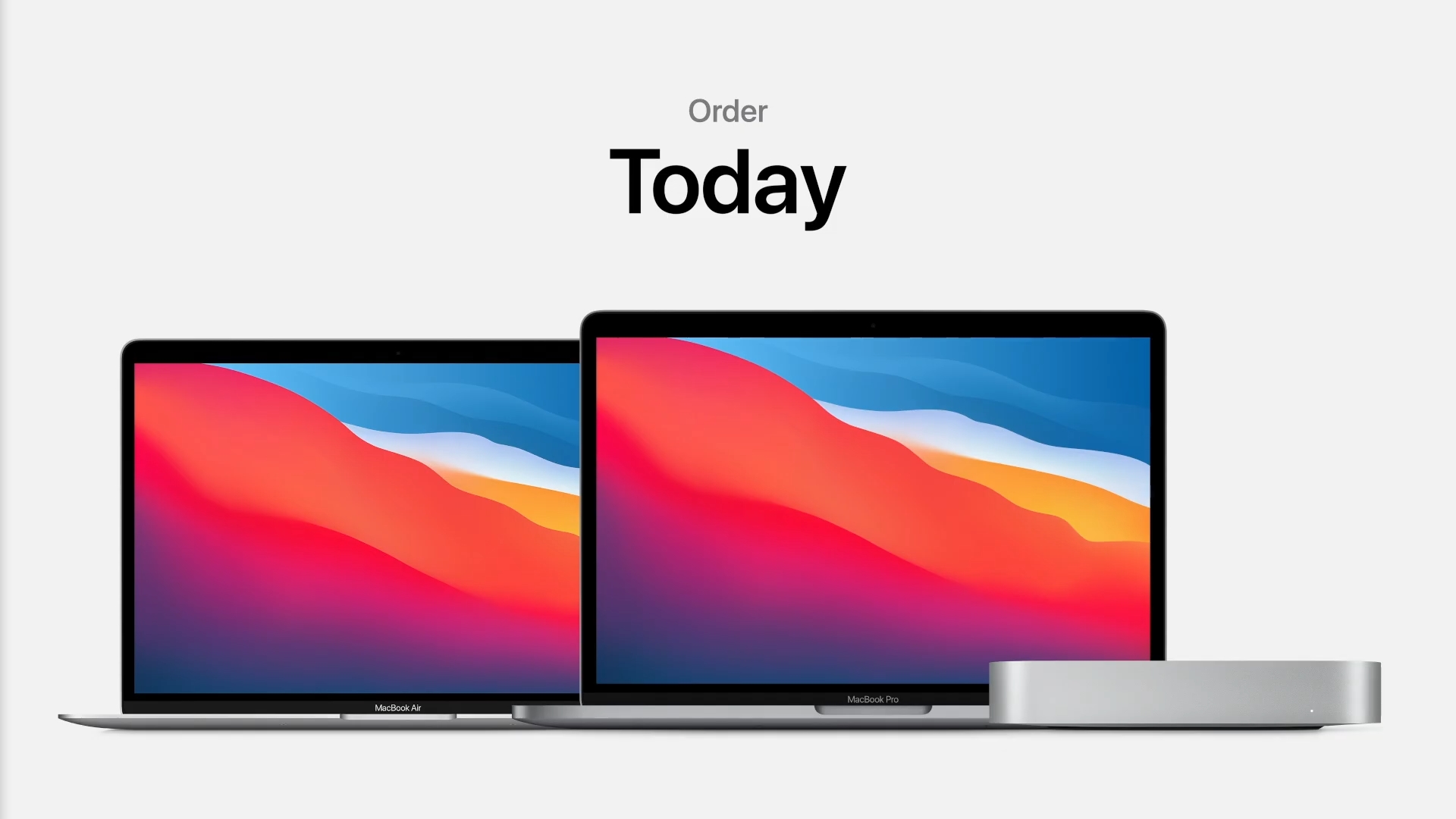
As for the Mac mini, that’s a bit of a different kettle of fish compared to the notebooks, given that it has that major M1 performance boost, but has also dropped the price a chunk – from $799 (£799, AU$1,249) for the 2018 model, down to $699 (£699, AU$1,099) for this year’s base model (8GB of RAM, 256GB storage).
That’s a sizeable price reduction, which could be shaved down further in the event that a slight discount turns up – so this is a more tempting prospect for a potential Black Friday purchase. But note that the limitations of the MacBook Pro M1 also apply here: no external GPUs and a 16GB RAM ceiling (whereas the previous-gen Mac mini could be stuffed with 64GB).
Ultimately, a lot will depend on your use case, and the exact deals that turn up with all these Macs, of course – plus a lot rides on exactly what we make of the M1 SoC after having put the chip through its paces ourselves. But broadly speaking, certainly on the MacBook front, the best bargains might well be had outside of the new line-up.
As ever, time will tell, and to stay abreast of the most tempting discounts, keep an eye on our roundup of the best Black Friday 2020 MacBook deals. Naturally we’ll keep you up to speed on all the most compelling Black Friday and Cyber Monday deals elsewhere in terms of computing or indeed other gadgets and hardware.
- You might also be interested in our Apple Black Friday deals roundup
Darren is a freelancer writing news and features for TechRadar (and occasionally T3) across a broad range of computing topics including CPUs, GPUs, various other hardware, VPNs, antivirus and more. He has written about tech for the best part of three decades, and writes books in his spare time (his debut novel - 'I Know What You Did Last Supper' - was published by Hachette UK in 2013).