I tried the best Amazon Fire TV, and here’s what I think about buying one on Prime Day
Are Amazon TVs the best Prime Day deal?
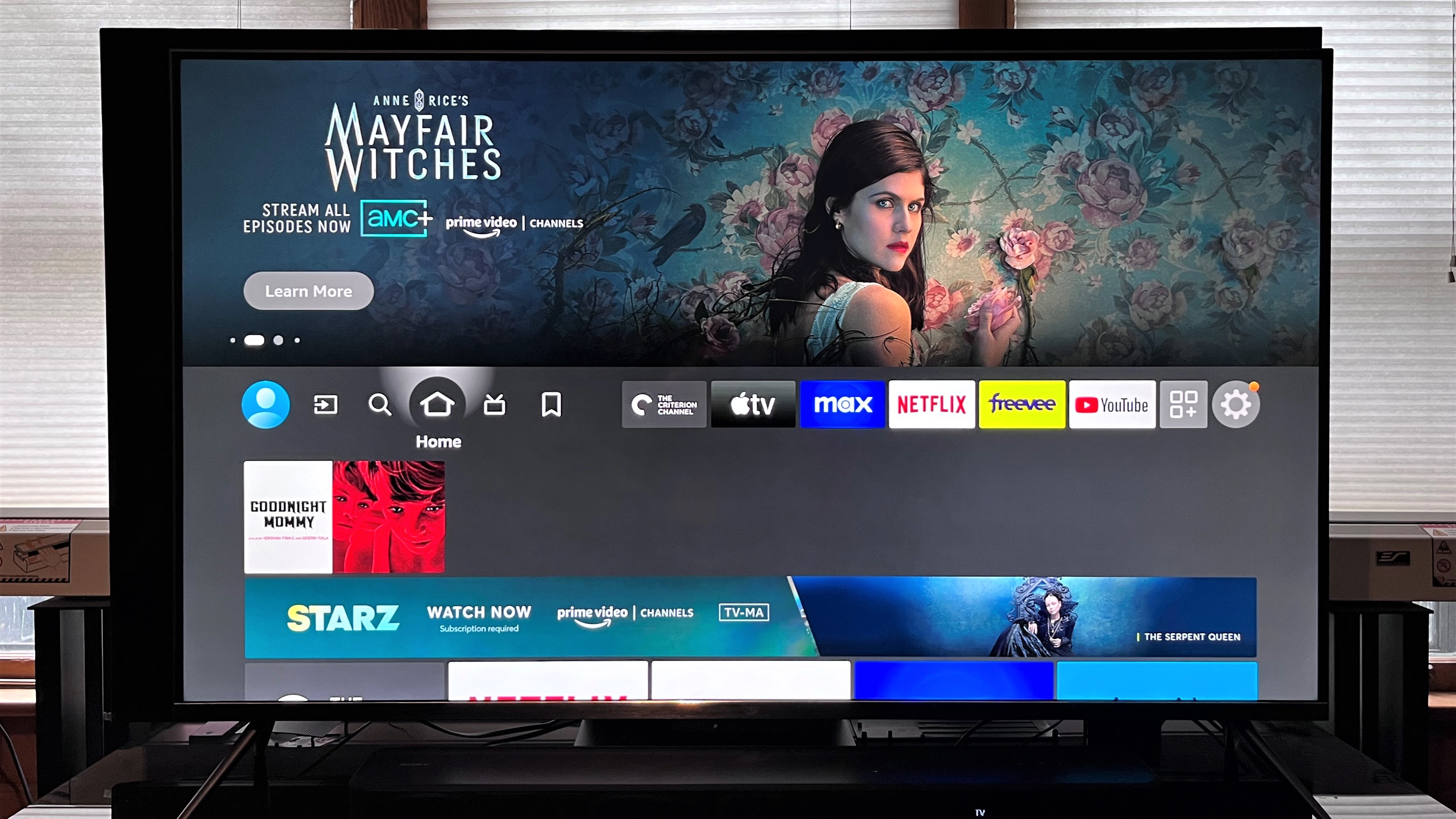
Sign up for breaking news, reviews, opinion, top tech deals, and more.
You are now subscribed
Your newsletter sign-up was successful
Amazon upped its Fire TV game late in 2022, when the company introduced a new line of Omni QLED 4K sets offering advanced video features like a Quantum Dot display and a full-array local-dimming LED backlight. Those two features alone boosted specs way over what the company’s existing Fire TV Omni and 4-Series TVs offer, and Amazon managed to add them while keeping prices for the new Omni QLED line low.
With Amazon Prime Day coming up on July 11-12 2023, you might be wondering how these new top Amazon Fire TVs stack up against the best 4K TVs, and if they are worth buying. In an effort to find that out, I called in a 55-inch Omni QLED model to test and put it through its initial paces.
I haven’t yet completed a full evaluation, so this is more of a hands-on report. Though, I did run the regular suite of tests I would normally subject to any TV. I also spent a fair amount of time checking out the Fire TV onscreen interface and customizing some of its key settings, which I’ll comment on below.
We've now had a chance to test the 65-inch version of the Omni QLED and you can check out what we think in our Amazon Fire TV Omni QLED review. In the meantime, you can see here the features you can expect from an Amazon Fire TV Omni QLED set:
- 43-, 50-, 55-, 65- and 75-inch screen sizes
- 4K resolution
- Quantum Dot display with full-array local-dimming
- Dolby Vision IQ and HDR10+ Adaptive high dynamic range
- Adaptive Brightness (automatically optimizes picture brightness based on room lighting)
- Fire TV Ambient Experience with Alexa Widgets
- Hands-free control using Alexa voice commands
- Wirelessly pairs with Amazon Echo speakers
At just $459.99 at Amazon (a 23% discount over the original $599 cost) in the US and £749.99 in the UK (look out for potential discounts around Prime Day), the 55-inch Omni QLED TV I tested is aggressively priced. My presumption was that there would be some performance limitations, but that did turn out to be the case.

How does the Amazon Fire TV perform?
The Bright Movie mode is the TV’s most accurate picture preset, with an average 2.2 gamma and most Delta E values (the margin of error between the test pattern source and what’s shown on-screen) hitting below the 3 threshold we typically look for.
Peak brightness measured on a 10% white window in Bright Movie mode was 329 nits for a standard dynamic range source, and 477 nits for an HDR source. To put those numbers into context, another budget model I recently reviewed, the Roku Plus Series TV, peaked at 533 nits in its most accurate Dark HDR mode, while top 4K TVs like the Samsung QN95C manage to hit 2,000-plus nits heights.
Sign up for breaking news, reviews, opinion, top tech deals, and more.
Measurements made with Portrait’s Calman display calibration software showed the Omni QLED’s coverage of DCI-P3 (the color space used for mastering 4K Blu-rays and digital cinema releases) to be 90.4%, and BT.2020 to be 66.4%. Those results are a bit disappointing, especially when compared with the measured results for the Roku Plus series, which managed 95.8% P3 and 81.3% BT.2020 coverage on the same tests.
With a 60Hz native display, the Fire TV Omni QLED sets wouldn’t qualify for our list of the best gaming TVs, all of which have a 120Hz native refresh rate to support a 4K 120Hz output from a next-gen PS5 or Xbox Series X gaming console. But Amazon Fire TVs come with the company’s Luna cloud-based subscription gaming service, and Amazon even has an optional Luna game controller. And though Amazon doesn’t exactly push the Omni QLED sets as a gaming powerhouse, input lag measured with a 4K meter was a very impressive 10ms with the TV in Game mode.
Like most LED-backlit LCD-based TVs, the Omni QLED’s picture contrast and color saturation faded when viewed at off-center seats. Screen uniformity when displaying white and gray full-field test patterns was very good, though full black test patterns where more of a mottled dark gray when the local dimming setting was switched off.
With local dimming set to High, the TV displayed a deep, solid black, though “blooming” artifacts could be seen in images with strong black-white transitions, as well as ultra-widescreen movies with black letterboxed bars. That’s fairly typical for QLED TVs, though the best (and most costly) models like the Samsung QN95C tend to keep it to a minimum.
Many of the reference movie clips I checked out on the Omni QLED had Dolby Vision, and the TV’s Dolby Vision IQ feature did a good job scaling HDR for different lighting conditions. Although shadows on the TV had good black depth, shadow detail was somewhat lacking. The Omni QLED’s limited brightness compared to top TVs, especially mini-LED backlit ones, meant that HDR highlights lacked the potency I’m used to seeing from other, pricier TVs, and colors, too, weren’t as vivid as what I typically expect to see.

What's different about the Fire TV's smart menu?
Amazon's Fire TV smart interface last year saw changes to improve discovery and search, and those changes go far to help you find movies and shows on the service beyond the company’s own Prime Video content.
A central “Nav bar” lets you easily jump across profiles (for different household members to access customized app selections and recommendations), switch between the set’s four HDMI inputs, perform searches, and access both live streaming TV channels and broadcast ones pulled in by the best indoor antennas. You can edit the order of streaming apps that appear in the Nav bar, positioning the ones you use most frequently for quick access on the Home screen.
When scrolling down on the Home screen, you’ll find a wealth of recommendations across a wide range of movie and TV genres, sports, and more. And while Amazon can be heavy-handed about pushing its own content here, programs from other apps and services also get representation, with some of it based on your viewing history. My only complaint is the advertising interspersed throughout, which pops up in a more brazen manner than on some on other smart TV platforms.
I’d be remiss not to mention Alexa here, since Omni QLED TVs feature a built-in mic for hands-free control of the TV. You can also turn this off if you want, and instead rely on the remote control’s built-in mic, which can be momentarily activated by a button push, for voice commands.

Should you buy an Amazon Fire TV TV?
At just $460 / £750 for a 55-inch screen size, Amazon’s Fire TV Omni QLED TV is an intriguing pre-Prime Day deal. Other Omni QLED models are also getting nice pre-Prime Day discounts, with the 65-inch version selling for $599 / £999 and the 75-inch for $879 in the US (that's an official early Prime Day TV deal, which are only available to Amazon Prime members). Those are great prices for TVs with the Omni QLED series’ specs and features.
The main thing that would make me pause before hitting that add to cart button is the existence of the Roku Plus Series, which is also currently on sale for $399 at Best Buy in the US in a 55-inch screen size. I found that the Roku Plus series provided better overall performance when I tested it, though the peak brightness difference between the two TVs isn’t all that different.
Some people may be put off by the relative complexity of the Fire TV interface, which is notably more “busy” than the clean and simple Roku one. (I’m not one of those people – the main thing that irks me about it is the ads.) But if you already live in Amazon’s world, with a Prime membership, Echo smart speakers, and a proper schooling in Alexa command language, it makes sense to buy an Omni QLED TV. And you may get an even better deal on it come Prime Day.
Amazon Fire TV 55-inch Omni QLED Series: was $599.99 now $459.99 at Amazon
Amazon's recent Fire TV Omni QLED Series is a big step up in the otherwise cheap range of smart TVs. This set boasts premium features including a QLED display, full-array local dimming, and Dolby Vision IQ and HDR10+ Adaptive support to deliver a high-quality picture for all-around viewing and gaming. An good overall buy for the budget-conscious who don't want to compromise on performance.

Al Griffin has been writing about and reviewing A/V tech since the days LaserDiscs roamed the earth, and was previously the editor of Sound & Vision magazine.
When not reviewing the latest and greatest gear or watching movies at home, he can usually be found out and about on a bike.
