TechRadar Verdict
The iPad Pro 13-inch (2024) is the best tablet Apple has ever made, and the company has clearly thrown everything at it. You get an amazing OLED screen, a powerful M4 chip, and a ridiculously thin and light design, and if money is no object, this is an incredible bit of kit. However, for the vast majority of us, money is an object, and a very important one, and it’s hard to justify the huge price tag unless you’re going to be using this as a laptop or desktop replacement for serious creative workloads. If you just want a tablet for relaxing on the couch and scrolling the web, this isn’t for you - check out the new iPad Air (2024) instead.
Pros
- +
Excellent performance
- +
Incredibly thin and light
- +
Long battery
Cons
- -
Very expensive
- -
No ultra-wide rear camera
- -
Only USB 2.0 cable included in box
Why you can trust TechRadar
iPad Pro 13-inch (2024): Two-minute review
Ahead of unveiling the new iPad Pro 13-inch (2024), Apple was hyping up its Let Loose launch event as a ‘different kind of Apple event’, and the most important iPad launch since the original iPad – and now that the dust has settled, it seems that the hype was largely justified.
The iPad Pro 13-inch (2024) – along with the 11-inch model that was also announced – is an incredibly accomplished and versatile device that, as the marketing spiel that accompanies it makes clear, features plenty of ‘firsts’ and ‘bests’ – it’s the first time an Apple M-class chip (the new M4) has debuted in an iPad, rather than a Mac; it’s the thinnest-ever Apple device (yes, thinner than the iPod Nano, even); and it has the best screen you can get on a tablet.
The iPad Pro 13-inch (2024) is clearly a product made by a market leader at the top of its game – it’s a stunning bit of kit that’s packed with cutting-edge tech, and is a shoo-in for the best tablet you can buy in 2024 for its specs alone; but this also means, somewhat counterintuitively, that this is not a tablet for everyone.
For a start, along with the lofty specs, features, and performance claims Apple is making for the iPad Pro 13-inch (2024) comes an equally sky-high price tag: $1,299 / £1,299 / $2,199 for the base model (the 11-inch version starts at a more affordable, but still very expensive, $999 / £999 / AU$1,699).
That price immediately puts it out of the reach of many people – and this is clearly not a tablet that’s designed for just browsing the web and watching videos on the couch.

The fact that the new iPad Pro is also a showcase for Apple’s brand-new M4 chip (the iPad line has skipped the M3 chip found in the latest MacBook Air and the base model of the 14-inch MacBook Pro) suggests to me that this isn’t a tablet that’s simply designed to replace your older iPad, Amazon Kindle, or Galaxy Tab, but a device that’s designed to replace your MacBook – and when put into that context, the price (and performance levels) of the iPad Pro is much more understandable.
If you’re not looking for a top-of-the-range tablet to replace your laptop, and just want something more affordable for casual tasks, the new iPad Air 6 will be much more appealing, and it comes with some neat features of its own (and it supports the impressive Apple Pencil Pro stylus, as does the new Pro).
Sign up for breaking news, reviews, opinion, top tech deals, and more.
However, if you’re after an accomplished bit of kit that can handle some seriously heavy workloads, including video editing and music production, while also coming in an incredibly thin and light form factor, then the iPad Pro 13-inch (2024) could prove to be a very sound investment indeed.
iPad Pro 13-inch (2024) review: Price & availability
- How much does it cost? $1,299 / £1,299 / $2,199
- Where is it available? Shipping worldwide May 15
The 13-inch iPad Pro (2024) starts at $1,299 / £1,299 / AU$2,199 with 256GB of storage, rising to $1,499 / £1,499 / AU$2,549 for 512GB, $1,899 / £1,899 / AU$3,249 for 1TB, and $2,299 / £2,299 / AU$3,949 for 2TB.
These prices are for the Wi-Fi models. You can also get cellular models with support for 5G connections if you need more comprehensive web connectivity, which adds $200 / £200 / AU$350 to the price of each model.
That’s quite a leap from the base price of the iPad Pro 12.9-inch (2022), which launched at $1,099 / £1,249 / AU$1,899. The leap in price is, according to Apple, down to the new design, much-improved OLED screen (more on that in a bit) and performance improvements offered by the new M4 chip over the M2 chip that came with the previous model. Also, the base model of the new iPad Pro 13-inch (2024) comes with 256GB storage – twice the amount that the base-model iPad Pro 12.9-inch came with.
For an expensive device aimed at professionals, which doesn’t allow users to manually upgrade the included SSD or offer a memory card slot, dropping the 128GB storage option makes a lot of sense, as in 2024 that amount will get filled up fast. However, if some iPad owners feel like they’re being forced to spend more for an upgrade they might not necessarily have chosen, that might not go down too well.
The price for the new iPad Pro rises if you add additional storage. The 512GB model is $1,499 / £1,499 / AU$2,549, the 1TB model is $1,899 / £1,899 / AU$3,249, and the 2TB Pro is $2,299 / £2,299 / AU$3,949 – and those prices are for the Wi-Fi only models.
If you don’t need huge amounts of storage, you may be happy going for the lower-capacity models to save some money, but – in a frustratingly typical fashion for modern Apple – there are some additional minor changes to the specs depending on the storage capacity you choose.
For a start, the 256GB and 512GB models come with 8GB of RAM, while the 1TB and 2TB models come with 16GB. Also, the 256 and 512GB models have an M4 chip with a 9-core CPU, while the M4 in the 1TB and 2TB models has a 10-core CPU. The doubling of memory and the extra core will offer a noticeable performance increase with the higher-capacity (and more expensive) models, so that’s worth bearing in mind.
The two larger-capacity models also come with the option to have nano-texture glass added to their screens, which helps minimize glare and reflections, while feeling nicer to use a stylus on. This, of course, also ups the price, and a fully maxed-out iPad Pro 13-inch (2024) will set you back $2,599 / £2,599 / AU$4,479. That’s not just MacBook money – that’s MacBook Pro money.
- Price score: 3 / 5
iPad Pro 13-inch (2024) review: Specs

| Row 0 - Cell 0 | US price | UK price | AU price |
256GB (11-inch) | $999 | £999 | AU$1,699 |
512GB (11-inch) | $1,199 | £1,199 | AU$2,049 |
1TB (11-inch) | $1,599 | £1,599 | AU$2,749 |
2TB (11-inch) | $1,999 | £1,999 | AU$3,449 |
256GB (13-inch) | $1,299 | £1,299 | AU$2,199 |
512GB (13-inch) | $1,499 | £1,499 | AU$2,549 |
1TB (13-inch) | $1,899 | £1,899 | AU$3,249 |
2TB (13-inch) | $2,299 | £2,299 | AU$3,949 |
- Specs score: 5 / 5
iPad Pro 13-inch (2024) review: Design

- New thinner, lighter design
- Gorgeous screen
- Face ID camera has moved
If, like me, you were surprised to see the M4 chip debut in the new iPad Pro, rather than in a Mac, the new design of this tablet goes some way towards explaining the decision.
According to Apple, both the incredibly thin body and the ‘tandem OLED’ technology that powers the new ‘Ultra Retina XDR display’ of the new iPad Pros are only possible thanks to advancements with the M4 chip, primarily around energy efficiency/thermal performance, and a new and improved 10-core GPU and new display engine to handle the more demanding screen.
Apple claims that the M4 chip can provide the same level of performance as the M2 chip using half the power. Of course, the M4 chip can also provide much higher performance than the M2, but this level of power efficiency has allowed Apple to make the iPad Pro 13-inch (2024) incredibly thin and light, with dimensions of 281.6 x 215.5 x 5.1mm and a weight of 579g. This is thinner than the 5.9mm thickness of the iPad Pro 11 (2022), and noticeably thinner than the 6.4mm of the iPad Pro 12.9 (2022). In fact, Apple goes as far as to say that the iPad Pro 13-inch (2024) is the thinnest device it’s ever made.
It certainly feels that way. Quoting dimensions at you won’t give you a real idea of just how thin the iPad Pro 13-inch (2024) is – you need to see it and feel it for yourself. Despite having a larger display than the previous model, the 13-inch iPad Pro is easily portable – especially if you’re used to carrying around a 13-inch laptop. As for Apple’s claims that it’s the thinnest device it’s ever made, I put it next to an Air Tag – the thinnest Apple product I had to hand, and the iPad Pro 13-inch (2024) is indeed thinner, even if only just. This is quite the achievement considering that one of these devices is a premium and powerful tablet computer, and the other is essentially a location tracker that’s designed to be as unobtrusive as possible when attached to your belongings.
Having such a thin, light, and expensive device might be a bit concerning for some, and the iPhone 6 Plus ‘BendGate’ controversy will still be in a lot of people’s minds, even after all those years.
The good news is that, despite its incredibly slim design, the iPad Pro 13-inch (2024) feels impressively robust, and while you won’t want to go throwing it around as you might a cheap and cheerful Android tablet that costs a fifth of the price, you won’t feel like you’re handling a delicate artifact that could shatter at any moment.
As you might expect, a range of covers and protective cases are available for the iPad Pro 13-inch (2024), from Apple itself and third parties like Logitech. I’d certainly recommend buying one to help protect your expensive purchase, especially as many – such as Apple’s new Magic Keyboard – add additional features to the tablet.

The body of the iPad Pro 13-inch (2024) is made with 100% recycled aluminum, and not only is this good for the environment (the packaging is now 100% fiber-based, and the iconic stickers have been dropped to limit the amount of plastic used), but it helps give the iPad Pro a solid and dependable feel without being too heavy.
The iPad Pro is available in two colors – Silver, and Space Black, which is the version I was sent and which you can see pictured throughout this review. It doesn’t, however, seem to have the same clever fingerprint-proof material found with certain colors of the latest MacBook Air, which Apple terms a “breakthrough anodization seal to reduce fingerprints”, and after only a short while, the back of the iPad Pro was dotted with fingerprints.
The iPad Pro 13-inch (2024) has four built-in speakers, along with four microphones. On the right-hand side, when you’re holding the tablet in portrait orientation, are the volume buttons, and at the top is the power button. At the bottom is a Thunderbolt 3 / USB 4 port that can be used for charging and connecting peripherals such as USB-C monitors or external hard drives, with data transfer speeds of up to 40Gb/s.
I still believe that the move from Apple’s proprietary Lightning port to the much more widely-used USB-C for its products, including iPads and iPhones, is the right, consumer-friendly, move that allows you to easily connect different chargers and peripherals.
It should be noted that in Europe the iPad Pro does not come with a charger, just the cable. This reduces packaging, and also e-waste, as there’s a good chance that people will already have a USB-C charger lying around. The cable Apple provides is only USB 2.0, however, which means you won’t get anywhere near the maximum data transfer rates the iPad Pro’s USB-C port is capable of – this feels like a bit of a mean decision on Apple’s part, especially considering how expensive the iPad Pro 13-inch (2024) is. A magnetic ‘Smart Connector’ runs along the right-hand side of the iPad Pro 13-inch (2024), and this is used to connect and charge compatible accessories like the new Apple Pencil Pro and Magic Keyboard. The use of this new Smart Connector, however, means the older Apple Pencil does not work with this iPad Pro (and nor does the Pencil Pro work with older iPads).
When it comes to the cameras, there’s both good and bad news. The good news is that the 12MP Ultra Wide front camera has been moved to the right-hand side, which means that when you use the iPad Pro in landscape orientation, the camera is at the top of the screen. This makes video calls much more comfortable and intuitive, and logging in via Face ID also feels easier – this is a design upgrade that many iPad Pro owners had been asking for, and it’s very welcome.
What’s less good news, however, is that on the rear there’s a 12MP f/1.8 rear camera that can film up to 4K at 60fps, with a LiDAR sensor to assist with autofocus, and an Adaptive True Tone flash, which Apple claims improves document scanning by using AI to detect when you’re taking shots of a paper document and removing shadows from images by taking multiple shots.

Meanwhile, the LiDAR camera is also used for 3D and spatial awareness, allowing the iPad Pro to scan rooms and identify objects – and allows for augmented reality (AR) apps to cleverly overlay virtual objects in the real world when you’re looking at the iPad Pro’s screen.
Why isn’t this great news? Well, you might notice that the new iPad Pro actually comes with one less rear camera. That’s right – the iPad Pro 13-inch (2024), and the 11-inch model, don't have the ultra-wide camera found on previous models. While Apple hasn’t commented on why it decided to drop this camera (the company much prefers to talk about things it’s added, rather than things it’s taken away), it could be due to Apple’s desire to slim down this model – or even to stop the price tag being too high.
Regardless of Apple’s reasons, some users will likely be disappointed by this move. Apple, however, suggests that thanks to the combination of the 12MP camera, the LiDAR sensor and the M4’s image processing prowess, you’ll still be able to take wide-angle shots that look good, although while I’m not a professional photographer, I imagine the results won’t be able to quite match a dedicated ultra wide angle lens.
- Design score: 5 / 5
iPad Pro 13-inch (2024) review: Display

- Tandem OLED technology
- 2752 x 2064 resolution
- Fantastic image quality
Apart from the new M4 chip, the most exciting thing about the iPad Pro 13-inch (2024) is its overhauled display. Compared to the Mini LED technology of the previous model’s display, the new iPad Pro’s OLED tech offers much better contrast, especially for HDR content, and is much brighter too, with a maximum fullscreen brightness of 1,000 nits (and 1,600 nits peak brightness for HDR content) compared to the 600 nits of the 2022 model.
I compared the new iPad Pro 13-inch (2024) and the 2021 model – which features the same display as the 2022 one – side by side, and several differences were immediately apparent. Watching the same Dolby Vision 4K footage, the new iPad Pro 13-inch (2024) offered more detail in very dark scenes, with textures visible that are obscured by shadows on the 2021 model. There was also no visible ‘bloom’ with the iPad Pro 13-inch (2024), which is where some light leaks from bright objects into adjacent dark areas.
Comparing the iPad Pro screens side by side, other, more subtle, differences were noticeable. For a start, the color temperature of the new iPad Pro’s screen is warmer than the 2021 models, which means whites had a slight yellow tint, compared to the blue tint of the 2021’s screen.
This was with both iPad Pros set to their default display settings, and with True Tone turned off. True Tone is an Apple-specific feature that adjusts the colors of the screen depending on the ambient light you’re using the iPad in. By default this is turned on, and for casual use I recommend you keep it on for the best image quality, although if you’re working on a project that requires color accuracy, such as photo editing, then you’ll want to turn this off. As usual, the iPad Pro 13-inch (2024)’s screen offers support for the wide P3 color gamut.
The color temperature difference won’t be immediately noticeable unless you turn off True Tone and have two iPads next to each other; and even then, which display looks better will be a matter of taste – I actually slightly prefer the cooler color temperature of the older model.
Watching movies both through Apple TV+ and Disney Plus, as well as viewing photos and playing games, was an absolute joy on the iPad Pro 13-inch (2024), with colors looking bright, lifelike and vibrant. As far as tablets go, you won’t get a better viewing experience.
The screen also comes with ProMotion technology that enables adaptive refresh rates between 10Hz and 120Hz, depending on what you’re doing. This means that scrolling websites and social media feeds feels smooth and responsive, and games look and feel great as well.
The display of the iPad Pro 13-inch (2024), which Apple calls Ultra Retina XDR, is capable of lower refresh rates than its predecessor (10Hz vs 24Hz), which won’t make too much of a difference viewing-wise, but could help to prolong battery life when a fast refresh rate isn’t needed.
The 13-inch iPad Pro has a slightly larger screen compared to the display of the previous 12.9-inch model, but is also has a higher resolution, which evens out the pixel density so it’s pretty even between generations, at 264 ppi (pixels per inch) for the new Pro compared to the older model’s 265 ppi. The more pixels per inch a display has, the sharper and more detailed the image quality.
The iPad Pro 13-inch (2024) uses some rather unique technology, dubbed ‘tandem OLED’. This is essentially two OLED displays layered one on top of the other, with their combined brightness resulting in dazzling images. Some OLED displays (especially older ones) can struggle with peak brightness, and this ‘tandem’ technology is an attempt to rectify that. It certainly seems to have worked, as I had no trouble viewing the iPad Pro 13-inch (2024)’s screen in all manner of lighting environments, even outside in bright sunlight.
By effectively halving the burden on each panel to display bright pixels, such OLED screens should avoid instances of burn-in, where static images can sometimes remain visible after they’ve been displayed, an issue that OLEDs (especially older ones) can be susceptible to. During my time reviewing the iPad Pro 13-inch (2024) I didn’t see any evidence of burn-in, although this isn’t necessarily surprising, as it often only starts to appear after many hundreds of hours of use. Regardless, I never worried about it either.
One thing to note is that due to the 3:2 aspect ratio of the 13-inch iPad Pro, when you’re watching widescreen videos in ratios of 16:9, or especially 2.39:1 cinema ratio, you’ll see two prominent black bars above and below the picture.
Unlike previous models, which had quite different tech depending on the screen size you chose, with the latest 13-inch iPad Pro and 11-inch iPad Pro there’s no quality penalty if you go for the smaller version – both use the same technology, and as mentioned they have different resolutions that equate to the same pixel density. This is a welcome change, as it means that if you’d rather have a smaller iPad Pro you’re not going to miss out on the visual goodies.
You can also configure the 1TB and 2TB models to come with nano-texture display glass. This premium finish helps to reduce glare and reflections, and could be of interest to professionals who will be using the iPad Pro for long periods of time in locations, such as studios, which have a lot of bright lights. You can’t get this screen tech with the smaller capacity models, and you have to pay extra ($100 / £100 / AU$180 extra, to be precise) for the privilege.
Apple sent me the iPad Pro with just the standard glass, so I was unable to test out the nano-texture glass, but I have seen it in action on the Studio Display, and it does indeed do a good job of reducing glare. Whether or not this is enough to justify spending $100 more (plus the extra cost of upping the SSD storage if you don’t otherwise need it) will depend mainly on what you’re using your iPad Pro for. Even without it, I found that glare wasn’t too bad thanks to the brightness of the screen, although reflections were visible (but not overly distracting).
Overall, the display of the iPad Pro 13-inch (2024) is easily the best you’ll get on a tablet device, and it even competes with the best laptop displays as well. That said, the dual OLED setup has clearly impacted the overall price of the new iPad Pro, and while it’s a step up over its predecessors, I don’t think the screen on its own would justify upgrading if you have an older iPad Pro with a Mini LED screen. However, the iPad Pro 13-inch (2024) has a few more tricks up its sleeve…
- Display score: 5 / 5
iPad Pro 13-inch (2024) review: Specs, Performance & Camera

- Powerful new M4 chip
- Incredibly fast performance
- Impressive AI capabilities
The surprise appearance of the completely new M4 chip in the iPad Pro 13-inch (2024) feels more and more like a real statement of intent from Apple: no longer is the iPad Pro a lesser device than its Macs, surviving on leftover components and carrying baggage from its mobile-first origins; it’s now a fully-fledged productivity machine that isn’t just worthy of the same kind of powerful components as the best MacBook Pros, but in fact now leads the pack when it comes to Apple silicon. Indeed, the latest MacBook Pro 14-inch model comes with the now last-generation M3 chip.
This is a move that will no doubt please iPad Pro owners – while possibly annoying MacBook fans – and the result is a device that is far more powerful than any other tablet out there.
Here's how the iPad Pro 13-inch (2024) performed in our suite of benchmark tests:
3DMark: Wild Life Extreme: 8,289; Solar Bay: 14,333
CrossMark: 1,915 points
GeekBench 6.3: Multi-core: 14,523 points; Single-core: 3,700
Battery test: 14 hours 50 minutes
By skipping the M3 generation for the iPad Pro (the previous model used the M2), Apple claims it was able to create a new iPad that would not otherwise have been possible, despite the M3’s proficiency. This is primarily evident in the improved power efficiency that allows the iPad Pro 13-inch (2024) to be so thin, while also supporting the dual or ‘tandem’ OLED setup.
According to Apple, the new M4 iPad Pro boasts 20% better thermal performance, while offering four times the rendering performance of the previous model. It also offers 50% faster CPU performance compared to the M2 chip – again, according to Apple.
I’m a huge fan of Apple’s M-series chips – I feel that they’ve breathed new life into Apple’s Mac products, so to see a tablet with the cutting-edge M4 chip is incredibly exciting. Of course, for many people it’s absolutely overkill, but for the first time I really feel like the iPad Pro could be a replacement for my MacBooks – especially when paired with the new Magic Keyboard cover that essentially turns it into a laptop (and which comes with a larger trackpad than the previous model, making it more comfortable to use for those of us who are more used to macOS devices).

While the M4 chip will no doubt be able to handle macOS and desktop applications with ease (as previous M-class chips have done), and the iPad Pro 13-inch (2024) comes with iPadOS 17, which is a lighter mobile operating system, that doesn’t necessarily mean the M4’s power is surplus to requirements. Many iPad apps remain relatively lightweight in order to ensure that they run smoothly on all models, however a growing number are becoming increasingly feature-rich and complex, coming close to the functionality offered by macOS desktop applications.
This is certainly true of Apple’s own apps. I got to play around with the upcoming release of Logic Pro for iPad 2, a fully-featured DAW (digital audio workstation) app which allows you to record and edit music. It’s the kind of application I use a lot on my MacBook Pro, and when you’ve got a particularly ambitious project on the go with multiple instruments (both virtual and physical), you need a capable machine that can keep up.
The good news is that, based on my time with the iPad Pro 13-inch (2024), it clearly is a very capable bit of kit, and thanks to the M4 chip, with its improved 16-core Neural Engine that’s designed to handle machine learning and artificial intelligence tasks, the new iPad Pro can make full use of the new AI tools in Logic Pro.
One particularly impressive feature in Logic Pro is Stem Splitter. This uses AI to scan an audio file, and identify and separate vocals and instruments as separate tracks. You can then tweak the levels and other settings to remix the audio file. It’s pretty impressive, and I tried it with a few tracks, both ones I made myself in Ableton Live 12 (another DAW) and saved to MP3, and some audio examples provided by Apple.
After taking a few moments to analyze the tracks, Logic Pro for iPad 2 did a pretty impressive job of identifying the different instruments and separating them into the correct categories: vocals, drums, bass and ‘other’. I found, though, that it works best with audio tracks that stick to the more ‘basic’ instruments, otherwise a lot of things get put into the all-encompassing ‘other’ section. For example, on one of my tracks, it put both acoustic guitar and piano together in the ‘other’ section, so I was unable to edit those separately. It did, however, correctly identify the bass guitar, putting it in the correct category. I was then able to mute the rest of the song to hear the bass part, which was very convincingly extracted, with no other instruments present. It’s very exciting technology, which will hopefully improve to be able to pick out trickier instruments in the future.
Logic Pro for iPad 2 also uses AI for virtual session musicians, allowing you to quickly generate drums, bass and piano tracks to create a basis of a song. You can then tweak these tracks for a more realistic and ‘human-sounding’ backing track. It makes what could be a rather long and complex process quick and intuitive, giving you more time to then record your own instruments and get creative. As a helpful way to spark ideas, this is a great feature, and after a short while you can put-together some good-sounding tunes, though of course this can’t replace human band members (even if Apple’s recent misjudged iPad Pro advert seemed to suggest it can).
Crucially, I was able to perform these complex creative tasks, which I’d usually do on my MacBook, on an iPad instead – and this is seriously impressive. Hook the iPad Pro 13-inch (2024) up to a keyboard, mouse and external USB-C monitor, and you’ve essentially got a highly portable workstation. As you’d expect, there are no fans in the new iPad Pro 13-inch, but thanks to an overhauled thermal solution inside, along with power efficiency improvements in the M4 chip, the iPad Pro 13-inch (2024) didn’t throttle performance or get overly hot while I was using it. For more sustained workloads, a MacBook Pro with built-in fans may be able to keep going longer at peak performance, but that would be in rather rare circumstances.
Unsurprisingly, all the iPad apps I tried on the iPad Pro 13-inch (2024) ran extremely fast, and apart from a single crash in some early software, which is to be expected, the iPad Pro’s performance was rock-solid. Watching media was a joy thanks to the gorgeous screen, and the included speakers were loud and clear; and while you’d want to use external speakers or monitors for working on audio projects, the built-in speakers certainly punch above their weight, and are especially impressive considering the slimline design of the iPad Pro 13-inch (2024).
The App Store for iPadOS features a huge number of games, and the titles I played on the new iPad Pro looked fantastic on the large OLED screen – and they ran brilliantly as well. The M4 chip also brings hardware-accelerated ray tracing to an iPad for the first time, and in graphically-intense games like Diablo Immortal the results are very impressive, with realistic lighting, shadow, and reflection effects (I saw an early version that supports these additional effects, which will launch later this year).
When it comes to the camera performance of the iPad Pro 13-inch (2024), I was very impressed with excellent details found in shots I took using the front and rear cameras. The lack of an ultra-wide rear camera was a shame - I would stick to my phone for mainly taking photos, especially as while the 13-inch screen makes the photos taken on the iPad Pro look fantastic, it's a bit too big to use as an everyday snapper. Below you'll see a few photos I took using the iPad Pro 13-inch (2024).
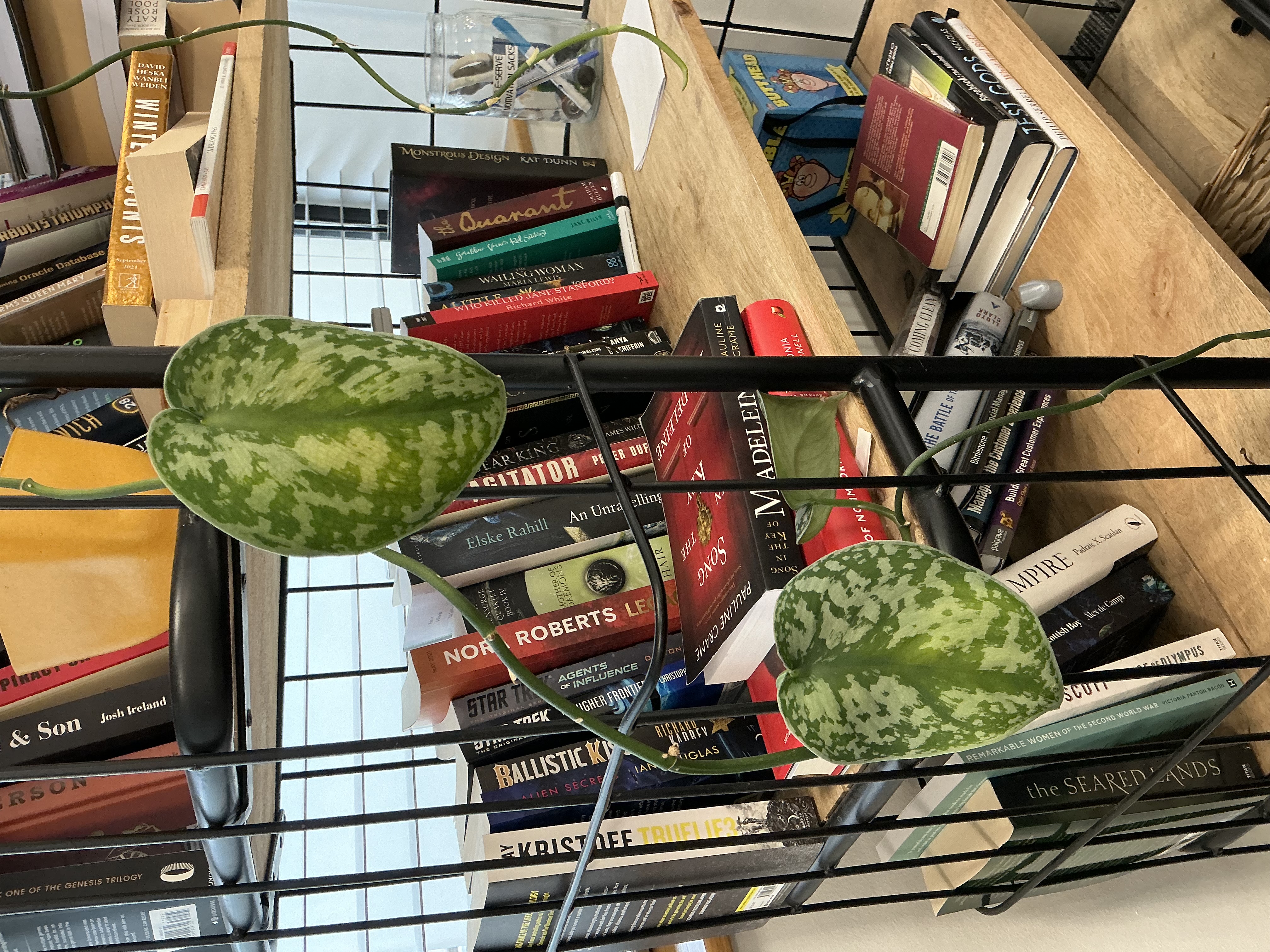


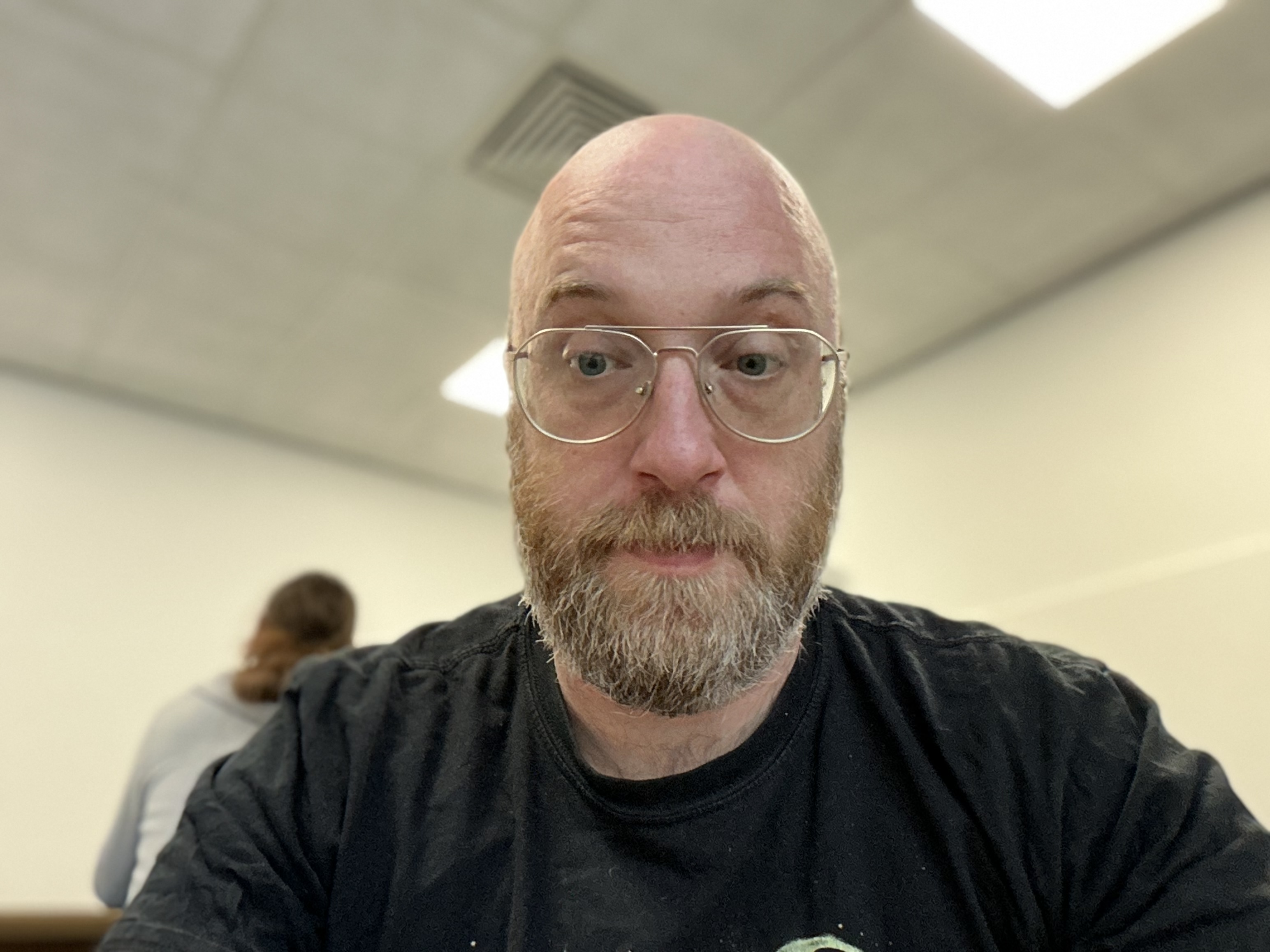
Having said all of the above, unless you’re looking for a tablet device that’s powerful enough to replace your laptop or PC, the performance on offer here is, as I’ve mentioned, probably overkill. Certainly for most tablet use-cases, such as browsing the web and watching movies, there are much more affordable options out there.
However, this is the first time I’ve seriously considered using an iPad as a replacement for a MacBook – and if more apps are released for iPadOS that take full advantage of the potential of the M4 chip, I might just be persuaded to do that.
- Performance score: 5 / 5
iPad Pro 13-inch (2024) review: Battery life
- Apple promises up to 10 hours
- We got almost 15 hours
The iPad Pro 13-inch (2024) comes with a 38.99-watt-hour battery, and Apple promises up to 10 hours of surfing the web using Wi-Fi, and up to nine hours if you use the 5G cellular connection. Interestingly, while the 13-inch model has a larger battery than the 11-inch model due to its larger body, the promised battery lives are the same, likely because of the additional power demands of the 13-inch model’s larger screen.
The good news is that in our battery life tests the iPad Pro 13-inch (2024) didn’t just surpass those estimates – it absolutely blew them away. We managed 14 hours and 50 minutes on a single charge while connected to Wi-Fi. When using cellular, that dropped by over an hour to 13 hours and 13 minutes, which is still impressive, and well beyond what Apple promises.
In my day-to-day use I was impressed with how the iPad Pro 13-inch (2024) held its charge, even when performing complex tasks in apps such as Logic Pro for iPad 2. It easily lasted a work day while I typed out this review, watched some films, and messed around in Logic Pro.
The new iPad Pro’s battery performance far surpasses that of its predecessor, which struggled to reach Apple’s promised 10 hours in our review. This is likely down to the improvements in energy efficiency that Apple has implemented in the M4 chip compared to the M2.
- Battery score: 4 / 5
Should you buy the iPad Pro 13-inch (2024)?
Attributes | Notes | Rating |
|---|---|---|
Price | Extremely expensive for a tablet, but it's packed with cutting-edge tech | 3 / 5 |
Specs | You won't find a more powerful tablet out there | 5 / 5 |
Design | Absolutely stunning thin and light design | 5 / 5 |
Display | Tandem OLED panels make this a bright and vibrant display | 5 / 5 |
Performance | M4 chip delivers performance in spades | 5 / 5 |
Battery life | Excellent battery life that surpasses Apple's claims | 4 / 5 |
Average rating | The new iPad Pro is an exceptional tablet, but its high price means it won't be for everyone | 4.5 / 5 |
Buy it if...
You want the most powerful tablet out there
The iPad Pro 13-inch (2024) is an absolute beast of a tablet – you’d be seriously hard-pressed to find a tablet that can match it for performance.
You’re thinking of buying a new laptop
For the first time ever, I’d recommend an iPad instead of a MacBook if you’re looking for a powerful device that’s extremely portable and easy to use. Thanks to the M4 chip, you’re getting Mac-class performance.
You’re a creative professional
The iPad Pro 13-inch (2024) is a dream device for many creatives thanks to its gorgeous screen, powerful M4 chip, and versatility. Pair it with the new Apple Pencil Pro stylus, and you have an all-in-one device that you’ll soon find it hard to live without.
Don't buy it if...
You’re on a budget
The iPad Pro 13-inch is a fantastic tablet, but it’s also a very expensive one. There are a lot more affordable devices – including some from Apple – that would suit many people better.
You don’t need the power
For the day-to-day tasks that many of us use tablets for, such as browsing the web, the M4 chip included in the iPad Pro 13-inch (2024) is complete overkill, so don’t feel that you need to spend your money on a high-end device you’re not going to get the most out of.
iPad Air 13-inch (2024): Also consider
| Header Cell - Column 0 | iPad Pro 13-inch (2024) | iPad Air 13-inch (2024) | MacBook Pro 14-inch (2023) |
|---|---|---|---|
Display: | 13-inch OLED | 13-inch Liquid Retina IPS LCD | 14.2-inch Liquid Retina XDR display |
Resolution: | 2064 x 2752 pixels | 2048 x 2732 pixels | 3024 x 1964 |
Chipset: | M4 | M2 | M3 / M3 Pro / M3 Max |
Rear cameras: | 12MP wide | 12MP wide | N/A |
Front camera: | 12MP ultra-wide | 12MP ultra-wide | 1080p FaceTime HD |
RAM: | 8GB, 16GB | 8GB | 8GB - 128GB |
Storage: | 256GB, 512GB, 1TB, 2TB | 128GB, 256GB, 512GB, 1TB | 512GB - 8TB |
Battery: | Up to 10 hours | Up to 10 hours | Up to 22 hours |
If the iPad Pro 13-inch (2024) has you considering other options, here are two more laptops to consider...
iPad Air 13-inch (2024)
Launched alongside the iPad Pro 13-inch (2024), the new iPad Air is a much more affordable tablet that also offers excellent features and performance, and also supports the new Apple Pencil Pro. It’s a great choice if you want a modern iPad but don’t have the budget – or need – for the iPad Pro.
Check out our full iPad Air 13-inch (2024) review
MacBook Pro 14-inch (2023)
Want a bit more power but with all of Apple’s Pro bells and whistles? If so, the latest 14-inch MacBook Pro is worth checking out. Powered by the M3 chip (or your choice of M3 Pro or M3 Max), this is a great option if you need a machine that can handle full-on creative workloads.
Check out our full MacBook Pro 14-inch (2023) review
- Find the best deals on Apple products with our Apple promo codes.
How I tested the iPad Pro 13-inch (2024)
- I tested the iPad Pro 13-inch (2024) for the best part of a week
- Saw demos going over major features
- Used the iPad Pro 13-inch (2024) instead of my MacBook Pro
Since I received the iPad Pro 13-inch (2024) I have been using it every day for a variety of tasks including writing some of this review, taking photographs, browsing the web and creating audio tracks in Logic Pro for iPad 2. Alongside the new Magic Keyboard, I've been using the iPad Pro 13-inch (2024) instead of my MacBook Pro 13-inch every day. I was also shown a number of live demos highlighting the new features.
I've been reviewing Apple products for years, especially Macs and MacBooks, have have tested out every M-class chip from Apple from the M1 to the new M4.
First reviewed May 2024

Matt is TechRadar's Managing Editor for Core Tech, looking after computing and mobile technology. Having written for a number of publications such as PC Plus, PC Format, T3 and Linux Format, there's no aspect of technology that Matt isn't passionate about, especially computing and PC gaming. He’s personally reviewed and used most of the laptops in our best laptops guide - and since joining TechRadar in 2014, he's reviewed over 250 laptops and computing accessories personally.


