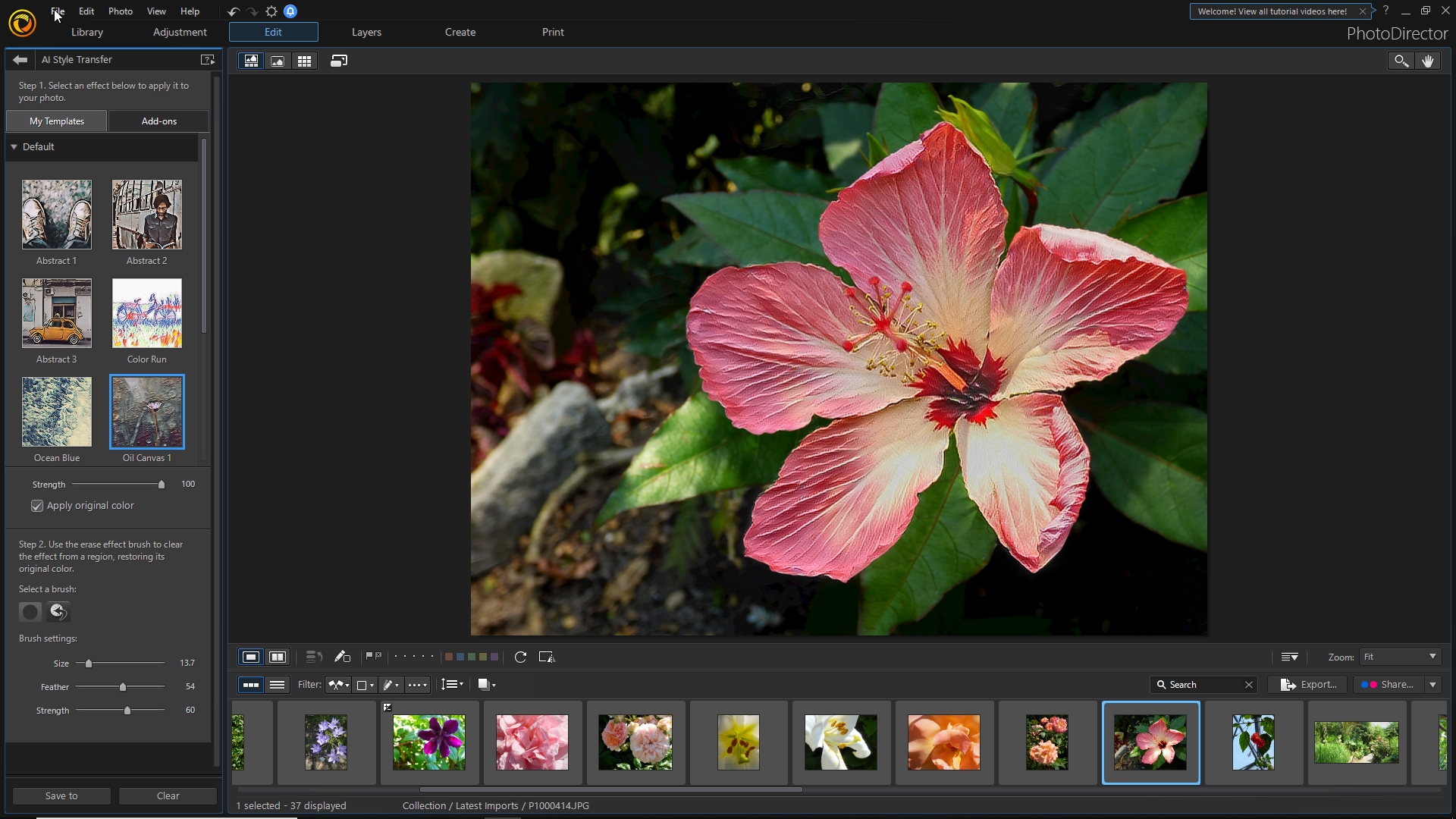TechRadar Verdict
CyberLink PhotoDirector 10 builds on an already solid base, adding impressive AI-powered style tools, improved layers, and a small collection of other options that will speed up your workflow.
Pros
- +
New AI style tools are impressive
- +
Updated layers bring it in line with rival software
- +
Powerful, but still accessible
Cons
- -
Slow on lower-end PCs
Why you can trust TechRadar
Premium photo editor CyberLink PhotoDirector 10 isn’t hugely different to its predecessor – and that’s no bad thing. The new features it does offer are well designed, and are based on user feedback.

You can easily import photos from a variety of sources, including your PC and the CyberLink Cloud. One of PhotoDirector 10’s new features is tethered shooting, which enables you to capture photos from a connected camera directly from within the editing software. This can be a real timesaver if you're shooting in a studio or creating a stop-motion animation.
Easy navigation
All of PhotoDirector 10’s editing tools are divided into tabs and clearly labelled – a contrast to many photo editors, which lump everything together into a single palette with icons that could be confusing to new users. Where PhotoDirector 10 does use icons, they are always explained with handy tooltips.

There’s a huge range of options available, but the tabbed layout means there are never so many on-screen at a time that they become confusing. It might take a little longer to find a specific function, but it’s always clear where to look.
For more guidance, the help link at the top right provides quick access to a great set of tutorial videos that walk you through specific techniques such as editing portraits, 360-degree photos, using layers and creating panoramas.
Layers and tools
CyberLink PhotoDirector 10 features improved layer editing, which puts it more in line with top-end photo editing suites. It's now possible to create layer groups, clipping masks, and add new empty layers, as you can in PhotoShop.
This being PhotoDirector, there are also some fun additions in the form of Express Layer Templates, which are themed collections of layers containing text, gradients and objects, which you can apply to your images.
Sign up for breaking news, reviews, opinion, top tech deals, and more.
Of the other tools available, content-aware removal is particularly impressive, removing unwanted objects from some shots with uncanny accuracy. Just roughly paint over the object (or person) to be removed and the software will do the rest.
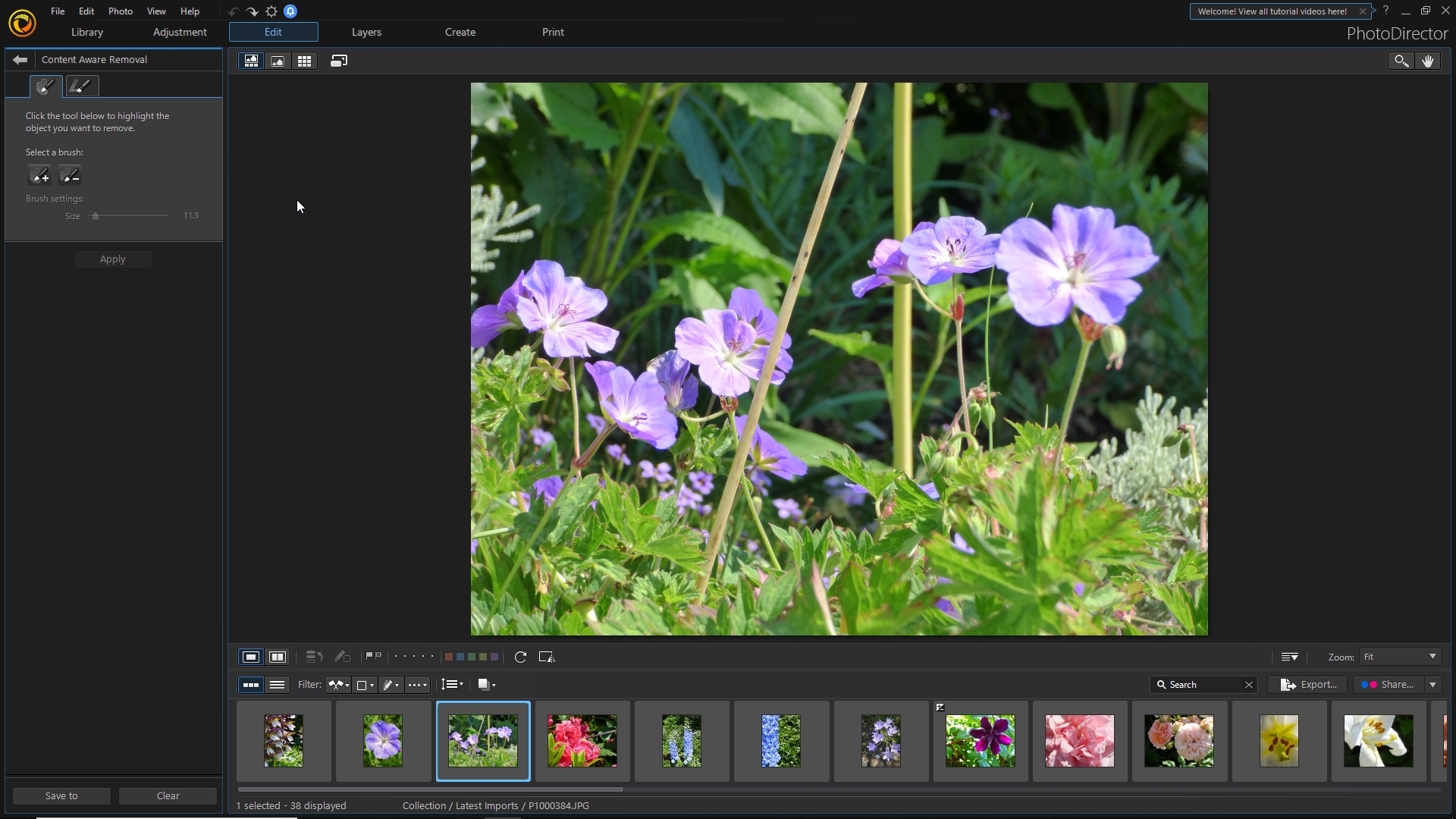
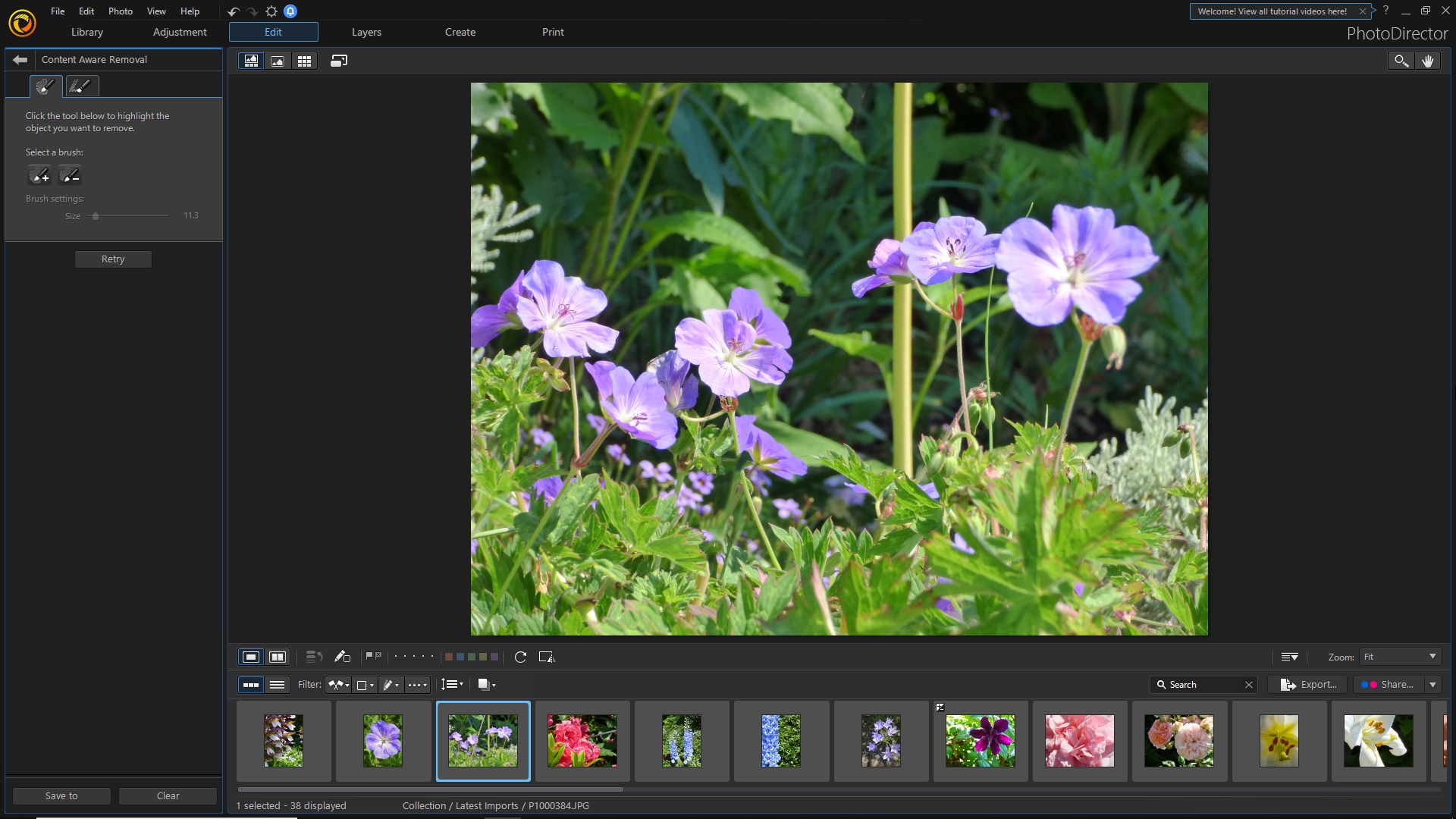
Some other highlights include a selection of skin-smoothing and body-shaping tools (similar to PortraitPro Body) and the ability to create a slideshow set to music, which can be exported to your PC or uploaded directly to your YouTube channel.
AI Style Transfer
One of CyberLink PhotoDirector 10's highlights is the new AI Style Transfer tool. This isn't just a set of filters - it uses deep learning to recreate the style of a particular drawing or painting, and apply it to your photo using the same techniques as an actual artist. Each effect is also customizable; you can choose whether to use the photo’s original colors or use those from the style template, adjust the strength, and even apply them selectively.
Bear in mind that due to the amount of processing involved, these effects can take a while to apply. The results are well worth the wait, though.

Additional styles are available to buy separately, but you can preview them within the editor before you make a purchase.
CyberLink PhotoDirector 10 isn't a direct replacement for Photoshop, but it’s not intended to be; whereas Adobe’s software is created with professionals in mind, PhotoDirector 10 is made for home users, giving them all the tools they need to make their photos look their best, with lots of guidance and a huge suite of fun creative options as well. Most of all, it makes photo editing fun, which is important for software you'll be using time and again.

Cat is TechRadar's Homes Editor specializing in kitchen appliances and smart home technology. She's been a tech journalist for 15 years, having worked on print magazines including PC Plus and PC Format, and is a Speciality Coffee Association (SCA) certified barista. Whether you want to invest in some smart lights or pick up a new espresso machine, she's the right person to help.