TechRadar Verdict
The Microsoft Surface Laptop Go remains a highlight of the Surface lineup thanks to the ultra-approachable price, excellent build quality and gorgeous display. This laptop will redefine what budget laptops should look like, and it's perfect for students. However, the Surface Laptop Go 2 has since been launched.
Pros
- +
Affordable
- +
Excellent build quality
- +
Gorgeous design and display
Cons
- -
No backlit keyboard
Why you can trust TechRadar
Surface Laptop Go: Two Minute Review
Here is the Surface Laptop Go configuration sent to TechRadar for review:
CPU: Intel Core i5-1035G1 (4-cores, 3.60GHz boost)
Graphics: Intel UHD Graphics
RAM: 8GB LPDDR4x RAM
Screen: 12.4-Inch 1,536 x 1,024 Touchscreen
Storage: 256GB SSD
Ports: 1 x USB Type C, 1 x USB Type A, 1 x 3.5mm Audio, 1 x Surface Connect
Connectivity: Wi-Fi 6 802.11ax and Bluetooth 5
Camera: Widescreen HD (720p) webcam
Weight: 2.45 lb (1.11kg)
Size: 10.95 x 8.10 x 0.62 in (27.81 x 20.57 x 1.57cm; W x D x H)
When the Surface Laptop Go first launched in October 2020, it really impressed us. As with other products in the Surface Go lineup, this is an affordable laptop that comes with some premium touches found in the more expensive Surface Pro range.
While the new Surface Laptop 5 is aimed at people who want a more powerful device – and have the budget for it – the Surface Laptop Go proves that if you want a solid Windows laptop, you don't have to spend a huge amount of money to do so.
In fact, because the Surface Laptop 5 sets its sights higher, its failings are more apparent. The Surface Laptop Go, in contrast, exceeded our expectations, offering excellent value for money for students and everyday users.
The entry-level Surface Laptop Go gets you an Intel Core i5 processor, 8GB of RAM, and a 256GB SSD, alongside a gorgeous display and excellent build quality for a low asking price. And, it’s far better than any other laptop you're going to find at this price range.
Even in its high-end configuration, it remains unbelievably affordable. The absolute top-end version, which we tested here, launched at $899 (£899, AU$1,549). We’d consider it a bargain for the specs listed on the right, especially since most other laptops in this size class and price range are going to be the best Chromebooks, which are way more restrictive in what you can do than the Laptop Go’s Windows 10 in S Mode. Bonus? You can easily switch out of that Mode these days, and the hardware on offer is more than capable of being a fully functioning Windows 10 computer.
Even in 2022, it’s still a great choice, especially if you're comfortable storing most of your extraneous files in OneDrive. Prices have continued to drop in the two years since the launch of the Surface Laptop Go, and in mid-2022 Microsoft finally launched a follow-up, the Surface Laptop Go 2.
While this means that the original Surface Laptop Go is no longer the most recent model, it does mean that with new lower prices, it's even better value.
Sign up for breaking news, reviews, opinion, top tech deals, and more.
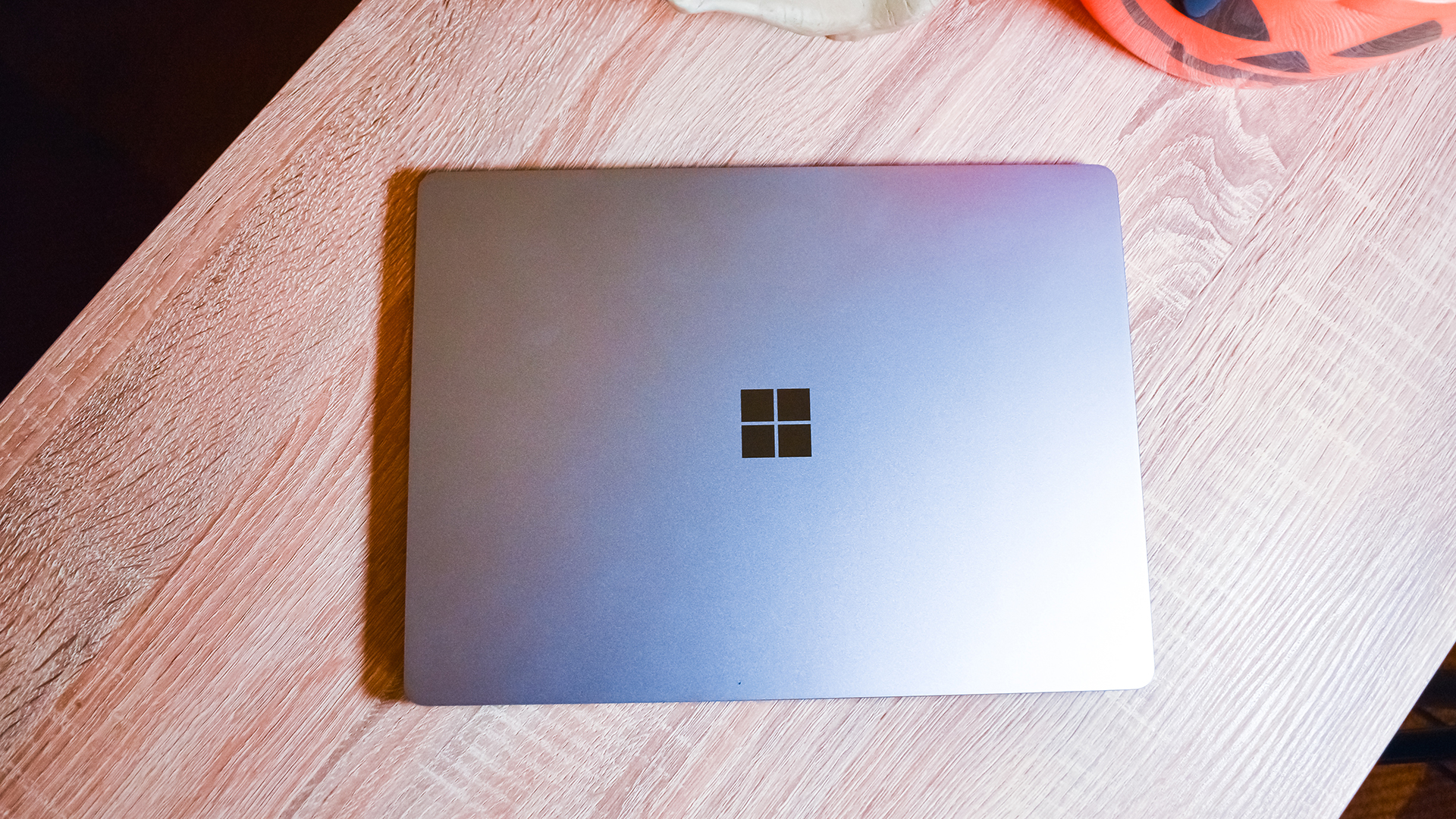
Surface Laptop Go: Price and availability
- Starts at $549 (£549, AU$999)
- Can be hard to find these days
- Surface Laptop Go 2 offers good alternative
The Surface Laptop Go went on sale on October 1, 2020, starting at $549 (£549, AU$999). That entry-level configuration got you an Intel Core i5-1065G1, 4GB of RAM and 64GB of eMMC storage. At the time, that was an OK specs list for super lightweight work, but we recommend the middle tier, which bumps the RAM up to 8GB and the storage up to a fully-fledged 128GB SSD for $699 (£699, AU$1,249).
If you want to max out the device, you can bump the storage to 256GB to match the configuration we have for review, and back in 2020, that would have set you back $899 (£899, AU$1,549). We wouldn't recommend going for this version, however. An extra $200 for 128GB of SSD space is just silly, and is a massive rip-off. You're better off buying an external SSD at that point, trust us.
The only Windows laptop that even comes close to this is the HP Envy x360 13, which you can get for $799 (£799, AU$1,799) for a configuration that is remarkably close to the highest-end Surface Laptop Go. However, it's $100/£100/AU$200 cheaper with the same amount of SSD storage, so that might be the better buy if you need that extra 128GB of space. Though, with OneDrive and services like Google Drive, we suspect many people using this kind of device don't need an absolute ton of storage space.
These days, when the Surface Laptop Go is in stock, it can be had for quite a bit less. However, retailers are understandably keen to push the Surface Laptop Go 2 instead, so you may struggle to find the original. If you do, however, you'll find it selling for around $200/£200/AU$400 less than it first launched for.
Microsoft itself considers the Laptop Go now obsolete for regular users, but it does sell it for business use.
Meanwhile, the Surface Laptop Go 2 is readily available, and starts at $599.99 / £529 / AU$1,099, which isn't too far off the price of the original (and actually a bit cheaper in the UK).
The base model comes with a newer 11th gen Intel Core i5-1135G7 processor, and now starts with a 128GB SSD. Considering the performance boost and much larger storage space for the base Surface Laptop Go 2, we recommend going for the newer model unless you find the original Surface Laptop Go selling for a much lower price.
- Value: 5 / 5

Surface Laptop Go: Design
- Thin and light
- Stylish
- Decent selection of ports
The Surface Laptop Go is one of the most adorable little laptops we have ever used here at TechRadar. It's incredibly thin and light – measuring just 0.62 inches thick and 2.45 lb, respectively. This is definitely a laptop that's an absolute dream to carry around while you're commuting or traveling between classes - once that's a thing you can regularly do again, at least.
It's also incredibly solid for the price. Though the bottom of the laptop is plastic, the keyboard deck and display are an incredibly solid aluminum, which results in a premium-feeling device.
Even the display is incredibly solid. This is the kind of build quality we expect out of laptops that cost twice as much. No flimsy plastic laptop chassis here, and the Surface Laptop Go is something you can get away with tossing in your bag without worrying about it breaking.
There are also no compromises when it comes to style. The Surface Laptop Go we got for review has an attractive Ice Blue finish. It also comes in a Sandstone finish, along with the classic Platinum color option that pretty much every other Surface device comes with.
The closest comparison we can think of here is the 12-inch MacBook that Apple has unceremoniously ignored for the last few years. The build quality and good looks are here, at a cheaper price, to boot. Apple's super-ultra-portable device might have the Surface Laptop Go beat on thinness, but it's way more restrictive on what you can actually plug into it.
Rather than being stuck with one USB-C port like the Apple MacBook, the Surface Go is rocking Microsoft's Surface Connect port for charging and expansion, one USB-C port, a USB-A port and a 3.5mm combo headphone/mic jack. That's still not a ton of ports, but it's way more than we would expect a laptop like this to feature, especially given the small size.
For a laptop that's inevitably going to be used for school a lot, input also has to be on point, and, well, it definitely is. The Surface Laptop Go keyboard is one of the best we've ever used in any laptop, even much more expensive ones, and the trackpad does an excellent job, and is even pretty large, considering the footprint of the laptop.

Unfortunately, the Surface Laptop Go keyboard doesn't have backlit keys, which is definitely a shame for anyone that likes to work in dim lighting. We don't think it's a deal breaker, though, especially at this price. Plus, there's a fingerprint reader here, which does have backlighting, which is definitely not something we would expect from most laptops in this price range.
The display is also a work of art. Sure, it's a bit less than Full HD, coming in with a resolution of 1,536 x 1,024. That is a bit disappointing, but because we're talking about a 12.4-inch display, we didn't even notice it wasn't Full HD until we looked at the specs sheet. It still looks incredible. A lot of that comes down to the 102.6% sRGB coverage and 300 nits of brightness that the 3:2 display manages to hit.
Pretty much everything is going to look incredible on this laptop, and the display is yet another area where the Surface Laptop Go hits way above its weight class.
Finally there's the speakers. Unlike pretty much any other budget laptop, the speakers are actually under the keyboard, which is definitely weird, but it manages to produce sound that's way better than a lot of laptops out there. While going on a Dorian Electra binge, music sounds incredibly clear, even if the low-end is a bit muffled.
Pretty much everywhere you look, the Surface Laptop Go does things that way more expensive laptops do. If you're on the market for an affordable laptop for either school or work - especially if you just do a lot of emails and word processing - the Surface Laptop Go is honestly the best Surface device you can buy, even if other entries in the lineup are more "premium".
- Design: 4/5
Surface Laptop Go: Performance
- Weak performance
- Only good for basic tasks
While we do have the highest-end Surface Laptop Go here, it's important to temper expectations when it comes to raw performance. All we have here is an Intel Core i5-1035G1, 8GB of RAM and a 256GB SSD. That's definitely not going to be a benchmark dominator, and it isn't.
This processor is just a single step above a Core i3 chip, and has one of the weakest integrated GPUs in the Ice Lake lineup, which is why this laptop falls on its face whenever you do any kind of graphics workload. Basically, don't expect to do much gaming or video editing on this thing. That's totally fine, however, because this laptop is definitely not built to handle that kind of workload.

Here’s how the Surface Laptop Go performed in our suite of benchmark tests:
Cinebench R20 CPU: 1,211 points
3DMark Time Spy: 479; Fire Strike: 1,512; Sky Diver: 6,538
GeekBench 5: 1,200 (single-core); 3,384 (multi-core)
PCMark 10: 3,446 points
PCMark 10 Battery Life: 11 hours 15 minutes
Battery Life (TechRadar movie test): 8 hours 9 minutes
Instead, this laptop shows its strength when it comes to lightly threaded web browsing and word processing workloads, while the bright, colorful display and decent speakers make it a good choice for watching Netflix in your downtime. That's all the Surface Laptop Go really sets out to do, and it excels. Even when we have 12 Chrome tabs open, with Slack and Spotify running in the background, this laptop continues to soar.
Just like with any laptop purchase, you need to decide what you want to do with this laptop before you choose it. If you are going to be doing heavy photo and video editing workloads, you're going to be better off with something with more horsepower.
If you're just a student that wants something affordable to get through your schoolwork without weighing you down, however, the Surface Laptop Go should absolutely be at the top of your list.
- Performance: 2 / 5
Surface Laptop Go: Battery Life
- Lasts up to 11 hours in our benchmarks
- Can go through a whole work or school day
With just an Intel Core i5 processor, no backlit keyboard and a 1,024p display, the Surface Laptop Go should have some pretty tremendous battery life. And, in our experience it does - to a point. In the PCMark 10 battery test, the laptop lasted a whopping 11 hours and 15 minutes. That's impressive.
And, in our local video playback test, the laptop lasted 8 hours and 9 minutes, which is obviously much shorter.
Microsoft claims that the Surface Laptop Go can last up to 13 hours, so it falls a bit short there. You should also be aware that some of our colleagues experienced much lower battery life than we did. Your mileage may vary.
Surface Laptop Go: Buy it if...
You want a solid budget laptop
If you want a cheap laptop that doesn't suck, the Surface Laptop Go should be at the top of your list. This laptop doesn't have nearly the same amount of compromises that similarly-priced devices do.
You do a lot of writing on the go
The lightweight design, combined with the extremely comfortable keyboard makes this a great device for writing on the go.
You like smaller laptops
If you're into smaller laptops that you can easily work on with them in your lap, the Surface Laptop Go is a dream come true.
Surface Laptop Go: Don't buy it if...
You do heavy photo and video editing work
Because of the constrained hardware on offer here, the Surface Laptop Go isn't the best choice for aspiring content creators out there.
You want a large screen
A 12.4-inch screen is very small for a laptop, and while it's still very much usable, those used to larger 13- or 15-inch laptops may struggle to adapt.
Surface Laptop Go: Also Consider
Microsoft Surface Laptop Go 2
The newer model comes with improved specs and a larger SSD for the base model, while costing around the same price as the original did when it launched. We'd recommend getting this model instead.
We've not yet reviewed it, but check out our collection of the best cheap laptops.
Microsoft Surface Laptop 5
This laptop is ideal for writers with a keyboard tailor-made for those who will be typing a lot. It's also lightweight and affordable but lacks port options.
Check out our full Microsoft Surface Laptop 5 review
Microsoft Surface Pro 8
This is one of the best Surface Pros in years with an all-around excellent design and performance. However, there are no Type-A ports and the price is quite expensive.
Check out our full Microsoft Surface Pro 8 review
- First reviewed September 2021
How We Test
We pride ourselves on our independence and our rigorous review-testing process, offering up long-term attention to the products we review and making sure our reviews are updated and maintained - regardless of when a device was released, if you can still buy it, it's on our radar.

Jackie Thomas is the Hardware and Buying Guides Editor at IGN. Previously, she was TechRadar's US computing editor. She is fat, queer and extremely online. Computers are the devil, but she just happens to be a satanist. If you need to know anything about computing components, PC gaming or the best laptop on the market, don't be afraid to drop her a line on Twitter or through email.
- Matt HansonManaging Editor, Core Tech



