TechRadar Verdict
Alienware's 13-inch laptop is a well-built machine and a good performer for light to moderate gamers. However, the optional Graphics Amplifier accessory feels almost mandatory if you expect anywhere near enthusiast-level graphics.
Pros
- +
Cohesive design
- +
Fantastic QHD screen
- +
Packs a GTX 960M to start
- +
"Future-proof"
Cons
- -
Games chug at native resolution
- -
Graphics Amplifier feels required
- -
Stuck with a dual-core processor
Why you can trust TechRadar
It can't be debated that Alienware pioneered the gaming laptop scene. But fast forwarding 13 years finds the company up against tons of competition, all chomping at the bit to make the most souped-up machines that gamers will love.
What's Alienware's retort to the recent, excellent efforts from the likes of the Aorus X5, Razer Blade and HP Omen? Naturally, laptops that feature killer specs, like the latest Alienware 17. But the company also (hopes it) has an ace up its sleeve with the Alienware 13, parent company Dell's latest 13-inch mid-range gaming laptop with a killer trick up its sleeve.
Is it the right gaming laptop for your tastes? It very well may be. A 13-inch chassis that's thinner and lighter than ever makes it one of the more portable options out there. And the Broadwell Core i-series processor and Nvidia GTX 960M that come standard in each configuration makes it a tempting option if gamers are looking for near-console quality performance on the go.
But what else does it have to offer? The optional Graphics Amplifier that hooks into the back of the Alienware 13 can raise the graphical bar far beyond what it can accomplish alone. With it, you no longer need to replace the entire laptop whenever you want more up-to-date graphics hardware. It's a huge perk, but it comes at almost the same price as the laptop itself.
If you're the type of gamer who enjoys the experience of playing the latest games on the highest settings at 60 frames per second (fps), the Alienware 13 can't do it without the help of the Graphics Amplifier. And while this laptop does pack a decent punch on its own, it isn't the best value around for gamers.
Design
Technology has changed a lot since the launch of Alienware's first gaming laptop 13 years ago. It has shrunk, become more efficient and cheaper to implement.
But even so, the overall shape and look of Alienware's laptops have changed very little since the M17x of 2009. Sure, a large chunk of the heft has been lopped off, to everyone's appreciation, but the plethora of LEDs and sharp edges you know and (maybe) love are here in full effect.
Sign up for breaking news, reviews, opinion, top tech deals, and more.

Does the design need an complete overhaul in the face of Ultrabook-rivaling gaming laptops, like the Razer Blade? If the stellar showmanship and excellent build quality of the Alienware 13 is any indication, maybe the company can still wring what's left from the current blueprints for a few more years before going back to the drawing board.
As it sits on a desk, the "Epic Silver" lid echoes a similar design ID that flows through Alienware's current line of computers. Just look at the design of the humongous Alienware Area 51 desktop to see what I mean.
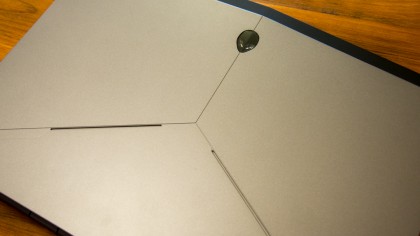
The lid's narrow notches and the the little Alienware buddy light up with customizable patterns and look slick as usual. At the edges of the silver-speckled lid, the material style switches up, giving way to black, matte-textured plastic. It's the same stuff that coats nearly all of the chassis. Connecting the lid to the body is a tough, plastic-coated hinge, which ensures a mostly wobble-free experience.
Compare the chassis of the Alienware 13 to the Alienware 17 and you're bound to stumble across a few similarities in their design. Just like the 17, the lower section of the lid meets the body with an angular dip toward the hinge. You'll also find the similar LED flourishes across the keyboard and on the lid and chassis, but that's where the comparison ends.

The Alienware 13 rocks a 81-key keyboard, which has the essentials covered but not much else. If the number pad is a necessity, consider hooking in an external keyboard. For everyone else, the caps covering each key are smooth and ever so slightly concave to the touch, which helps keeps fingers from slipping when the going gets tough (or when a round of gaming reaches its last, intense seconds.) The home keys each have an embossed lip jutting out to make no-look typing easier. And since this laptop is geared toward gamers after all, the "s" key has a mark of its own to allow a quick, seamless hop into WASD formation.
One of the design changes that I'm most psyched about with the Alienware 13 is the wider, centralized clickpad. Although it doesn't light up, which might bum some people out, the new design ditches the physical buttons and makes for a much more sophisticated look. It sports all the same functionality as any trackpad you're used to, but offers more tracking real estate.
Moving to the sides, Alienware didn't go crazy with ports on the 13, but there's enough here to satisfy those who need to plug in an external drive, as well as a mouse and keyboard. You won't find any neat LEDs around these parts, as they are most likely the casualty of this computer's fairly slim profile. It's not a huge issue, as most will find the matte plastic to be a worthy fill in.

Near the wrist rests on each side, you'll find what look like fan vents, but are actually openings to let sound out of the Klipsch-powered speakers. It's a little weird that they were designed to fire out to the sides rather than toward the user, but at least they look – and sound – pretty good ... for laptop speakers. Keep your 2.1 speaker system on hand, though, as these sound rather metallic.
All about AlienFX
Alienware computers have a leg up on the competition when it comes to customization. This is no different for the Alienware 13, which features more than a few LEDs that can be tinkered. The built-in Command Center app illustrates the lighting sectors of the machine and allows you to modify the colors and pulsation of each.
For example, you can set each sector of LEDs to a different color, give them their own, unique behavior (Morph, Pulse, or just display the color) and even tweak the tempo of each effect. The possibilities are limitless and can look as bonkers, badass or subdued as you choose.
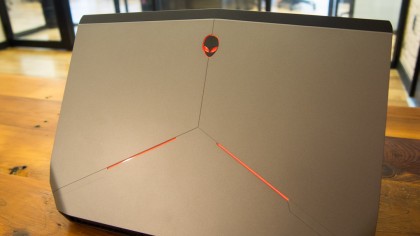
Of course, when you're on the go, you might want to switch all, or just some, of the lights off to conserve battery. The Command Center makes that easy with power conditions. Each sector can be given an action for both when the Alienware 13 is plugged in and when it is sucking battery juice.
The app can also store several themes, so you can swap different lighting patterns out as you please. Some will dig these, others couldn't care less. Either way, it's here and it's intelligently implemented, so it's hard to complain even if it's not your thing.

Cameron is a writer at The Verge, focused on reviews, deals coverage, and news. He wrote for magazines and websites such as The Verge, TechRadar, Practical Photoshop, Polygon, Eater and Al Bawaba.
