Why you can trust TechRadar
Interface and reliability
- Looks and feels mostly like vanilla Android
- Special tablet mode to improve large screen usability
- Solid general performance
The Lenovo Tab 4 10 Plus runs Android 7.1. It’s not a completely standard version, but looks like it is.
There are simple home screens and the usual vertical-scrolling apps menu with a background that uses a blurred-out version of your home screen image.
In one sense this is a simplified version of Android 7.1, because there are no home screen shortcuts. Some phones with version 7.1 let you zap straight to certain parts of apps by long-pressing the icon. This one doesn’t.
However, it does have a custom Android layout called Productivity Interface. This radically changes the soft key bar at the bottom of the screen, filling its width with little app icons. It’s similar to the dock of Mac OS X, making better use of those extra screen inches than Android normally does.
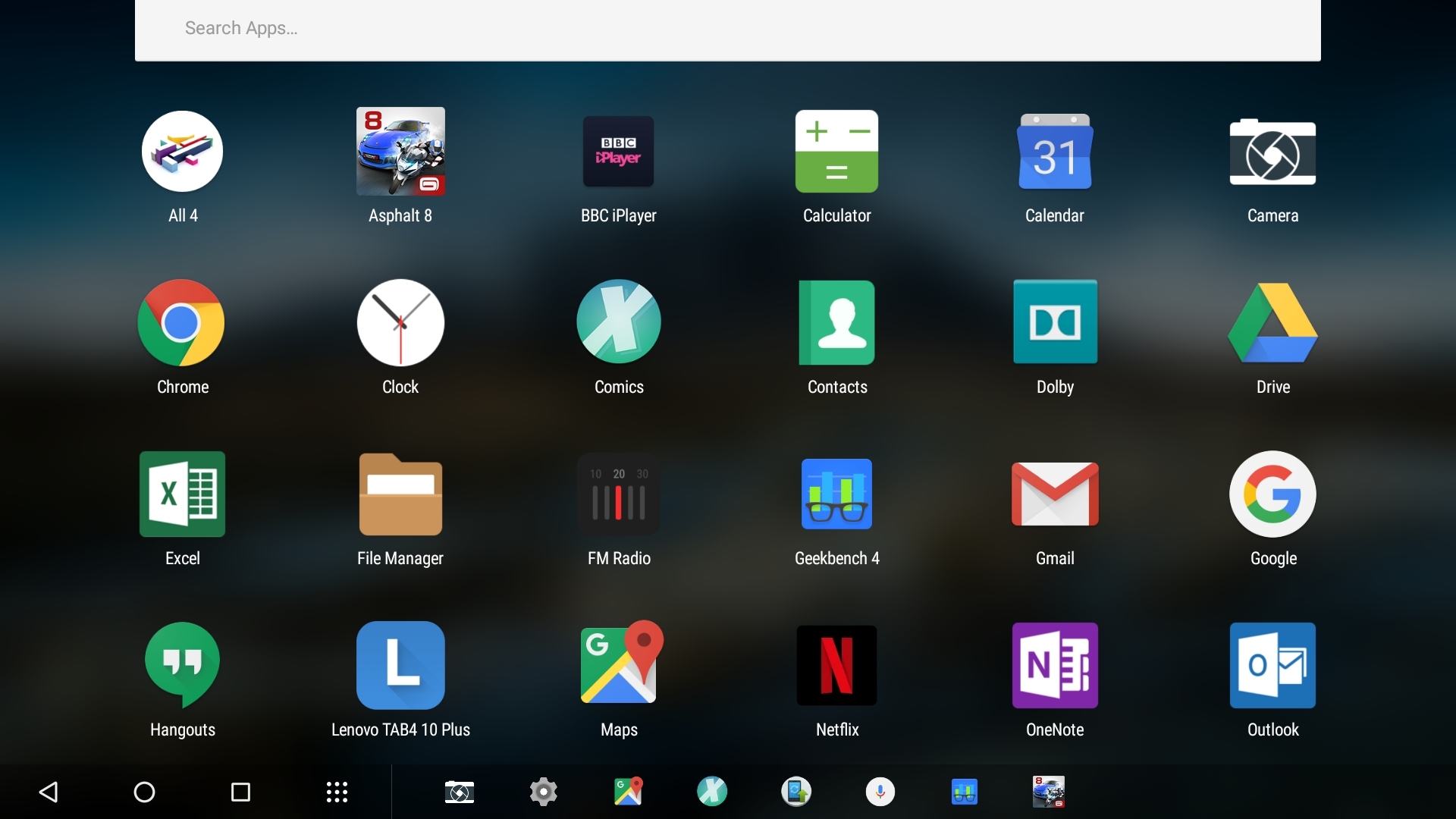
You can also run two apps on-screen at once with the Lenovo Tab 4 10 Plus. This actually works rather well, more so than with a squatter 9.7-inch tablet. Not all apps support split screen but you can, for example, run a browser video and a video player at the same time. Portrait and landscape orientations work too.
On its own this is not a replacement for a laptop. We’d advise checking out a Chromebook or hybrid if you’re after a low-cost laptop-replacer. However, it’s good to see Lenovo acknowledge Android can do with some tweaks to make it feel right on a screen much larger than a phone’s.
Lenovo also makes a Bluetooth keyboard case for the Lenovo Tab 4 10 Plus, available for £30/$30 (around AU$40).
Sign up for breaking news, reviews, opinion, top tech deals, and more.
Reliability and interface responsiveness is very good too. Apps load reasonably quickly and we haven’t bumped into any ugly bugs slowing the Lenovo Tab 4 10 Plus down. That’s good news, as at the time of review this tablet is new: even major manufacturers tend to release devices with some un-squashed bugs.

There are a few apps pre-loaded. The Microsoft Office suite is a sensible extra, and if you don’t want Word or Excel, these apps can be fully uninstalled. SyncIt is a Lenovo app that lets you back up your contacts and apps to an SD card. It’s not desperately useful for most people, and you can run this app on any Android.
Similarly, ShareIT is a fairly generic file sharing tool that anyone can download from Google Play. The one piece of truly shameless bloat is the Lenovo Tab4 10 Plus app. It’s an advert for the tablet you already own, and the accessories available for the tablet.
We could do without most of Lenovo’s bonus software, but it doesn’t feel overburdened with unwanted apps.
Movies and music
- Great as a video jukebox
- Disappointing integrated speakers
- Expandable storage
Lenovo hasn’t got stuck into media apps, you simply get the Google music and video apps. These let you play your own files, and download/stream media from Google’s servers. This doesn’t come for free, though. You pay for movie rentals, or to buy movies, which are then linked to your Google account just like when you buy an app from Google Play.
The Lenovo Tab 4 10 Plus is a great mobile movie player. This is where it gets the edge over a more ‘squat’ tablet. A widescreen aspect means smaller black bars when watching cinema aspect 2.39:1 ratio movies and a very nearly screen-filling image with 16:9 ones.
This tablet has a 16:10 screen, which looks that bit less narrow with non-movie content than a true 16:9 one.

Watching a film on the Lenovo Tab 4 10 Plus, motion handling is decent rather than fantastic. That’s typical for an LCD, and the experience is otherwise great. Image quality is much better than the average airplane screen, and with the 64GB version in particular there’s lots of room for locally-stored media.
The weakness is sound, not image quality. On paper, the Lenovo Tab 4 10 Plus's speakers should be good. There are drivers at each end of the top of the tablet, for a stereo effect when you hold it in front of your face.
Dolby Atmos provides sound processing, with different modes for music, movies and spoken word audio. However, no matter the setting used sound is way off what an iPad offers. With zero bass, the Lenovo Tab 4 10 Plus sounds thinner and weaker than hoped.
At the time of writing we’re yet to fully review the Amazon Fire HD 10 (2017) but judging by Amazon’s recent record it may actually have better speakers, despite costing half the price.
Performance and benchmarks
- Snapdragon 625 octa-core CPU
- Not as much graphics power as an iPad
- Fine for gaming
The Lenovo Tab 4 10 Plus has a Qualcomm Snapdragon 625 chipset. This is a mid-range octa-core chip with eight Cortex-A53 cores. You get either 3GB or 4GB of RAM depending on the model.
How does it compare to the competition? The new iPad has just two cores in its A9 CPU, but those cores are much better, resulting in similar Geekbench 4 scores. The Tab 4 10 Plus scores 4,279 points in multi-core tests, while the new iPad scored 4,351.
The Amazon Fire HD 10 (2017) has a quad-core MediaTek CPU that is somewhat weaker. But it has more than the 50% of the power the core count suggests. The Amazon tablet has two Cortex-A53 cores but also two Cortex-A72s as well, which are more powerful performance cores.

Graphics performance matters just as much, of course. And it shows how smart Apple and Amazon have been with their hardware choices.
The PowerVR GX6250 of the Amazon Fire HD 10 (2017) is actually slightly more powerful than the Lenovo’s Adreno 506. And the iPad’s PowerVR GT7600 is radically more powerful. Hugely so. For gamers, the new iPad is a better choice.
However, games still run well on the Lenovo Tab 4 10 Plus. High-end games like Asphalt 8 are fairly smooth. The big screen does make any slight frame rate issues more apparent, but general immersion is far better than playing on a phone.
If you’re just here for tablet gaming you might also want to consider a Nintendo Switch. It’s a little cheaper than the Lenovo Tab 4 10 Plus, although once you factor in the £50/$60/AU$80 cost of triple-A games, that benefit fades.
Current page: Anything else I should know?
Prev Page Battery life and camera Next Page Verdict and competition
Andrew is a freelance journalist and has been writing and editing for some of the UK's top tech and lifestyle publications including TrustedReviews, Stuff, T3, TechRadar, Lifehacker and others.
