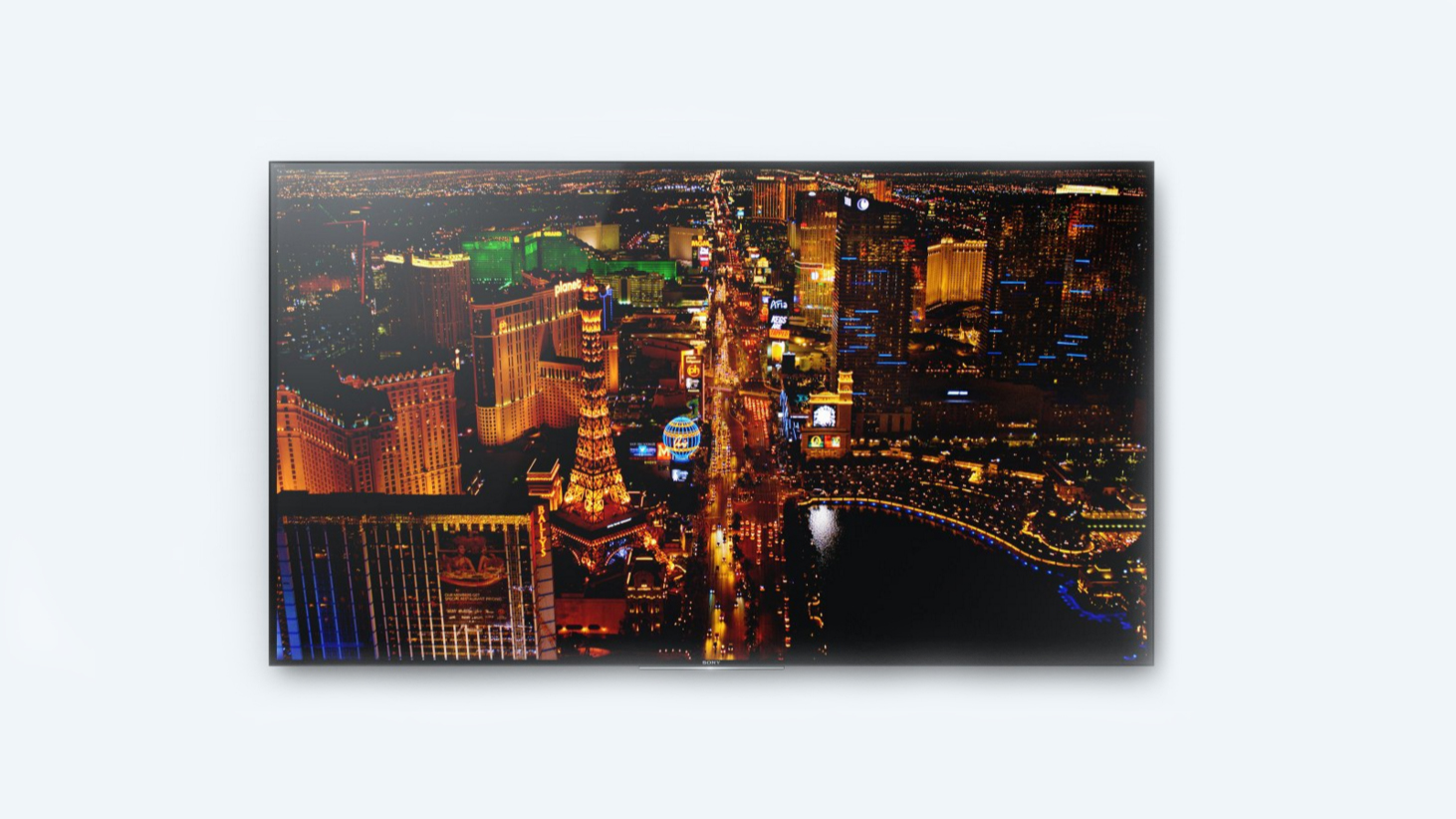TechRadar Verdict
Sony's hero HDR 4K TV for 2016 is a triumph of design and image ingenuity. But usability remains its Achilles' heel.
Pros
- +
Ultra thin, minimalist design
- +
4K UHD picture quality
- +
HDCP 2.2 compatibility
- +
4K Netflix and Amazon onboard
- +
High-quality HD upscaling
Cons
- -
Wearisome Android smart TV platform
- -
Gruesome no-button remote control
- -
Audio is passable at best
Why you can trust TechRadar
It's increasingly looking like the battle for picture supremacy between next generation 4K HDR (High Dynamic range) LED TVs will be fought behind the screen, with competing backlighting technologies.
Being able to serve up the kind of peak highlights required for traffic-stopping HDR ultimately comes down to brightness, and the most effective weapon is a full array backlight. But, most of the time, in order to get the kind of brightness needed for HDR there are big trade-offs in terms of cost and screen depth.
So it speaks volumes that the X930D series, this year's Sony HDR champion (if that 5000 nit prototype monster seen at CES doesn't hit the high streets), is preposterously thin. Just 35mm at its apex, it achieves its impossible thinness with an ingenious Slim Backlight Drive that's able to deliver the kind of brightness and contrast required for effective HDR.
The XBR-X930D review unit sent to techradar is a 55-incher that retails for $2,199, but it's also available as the 65-inch XBR-65X930D starting at $3,299.
Dressed to impress
There's no getting away from the fact that this is a fine-looking flatscreen. To signify its high-end credentials, there's a gold vein running through the edge of the frame. This apes the gold design affectation seen on Sony's High Res Audio speakers.
The set sits on a refreshingly practical central pedestal, which means you can park it on pretty much any TV furniture you like without the need to break out the ruler to see if it will fit. Also in the box is a simple hang-on-the-wall loop bracket.
Connections include four HDMIs, a SCART, component/composite AV inputs, plus three USBs (one fast 3.0); however, curiously these USB ports seemingly don't qualify as an input within the Android shelf interface. There's also Ethernet and an optical digital audio output.
Sign up for breaking news, reviews, opinion, top tech deals, and more.
All the HDMI inputs are HDCP 2.2-enabled, which means you can use them with external 4K sources, like an Nvidia Shield or 4K Blu-ray player. Remember, though, that this Sony's HDMI inputs need to be manually assigned to support HDR and associated high-end picture parameters (designated Enhanced HDMI) in the menu jungle.
Onboard is a dual-band Wi-Fi antenna that runs on both the 2.4Ghz and 5.0Ghz frequnecies. There's also Wi-Fi Direct and Google Cast.
Around the back, Sony has introduced a neat cable management system to keep things tidy. Cables run from the HDMI board, through plastic gulleys, until they flow from the back of the pedestal. This works fine as long as you don't use overly chunky cabling, however using all the ports may also prove congestive.
The remote control supplied with the X930D is unique to say the least. Sony has jettisoned traditional buttons in favour of rubberised bumps and ridges. The result is as awkward to use as you might imagine. It's super clicky, too. Android OS is a tough enough landscape as it is, but this just makes things a magnitude worse. It does come with an integrated Bluetooth microphone though, so at least you can voice search. That said, speech recognition is surprisingly reliable.
The set boasts a built-in TV tuner for terrestrial TV watchers, which means you won't have to drop an extra $100 at the store at checkout.

The smart OS is, of course, Android-based. It's home to Netflix and Amazon Instant Video, both of which are 4K-enabled, as well as YouTube among others.
The Android TV platform remains something of an acquired taste. While Panasonic and LG have gone minimalist with their smart offerings, Android keeps things busy. The main Home page is stacked with shelves, from tutorials to a plethora of featured apps, then inputs and then more apps. The Settings menu sits at the bottom of the home screen stack.
There is some relief, though. To jump to picture controls, you can use the Action Menu. Sony also offers up a browseable content bar which encourages you to mooch through curated content, be it live broadcasts, YouTube, Netflix or one of your own connected devices.

Steve has been writing about AV and home cinema since the dawn of time, or more accurately, since the glory days of VHS and Betamax. He has strong opinions on the latest TV technology, Hi-Fi and Blu-ray/media players, and likes nothing better than to crank up his ludicrously powerful home theatre system to binge-watch TV shows.