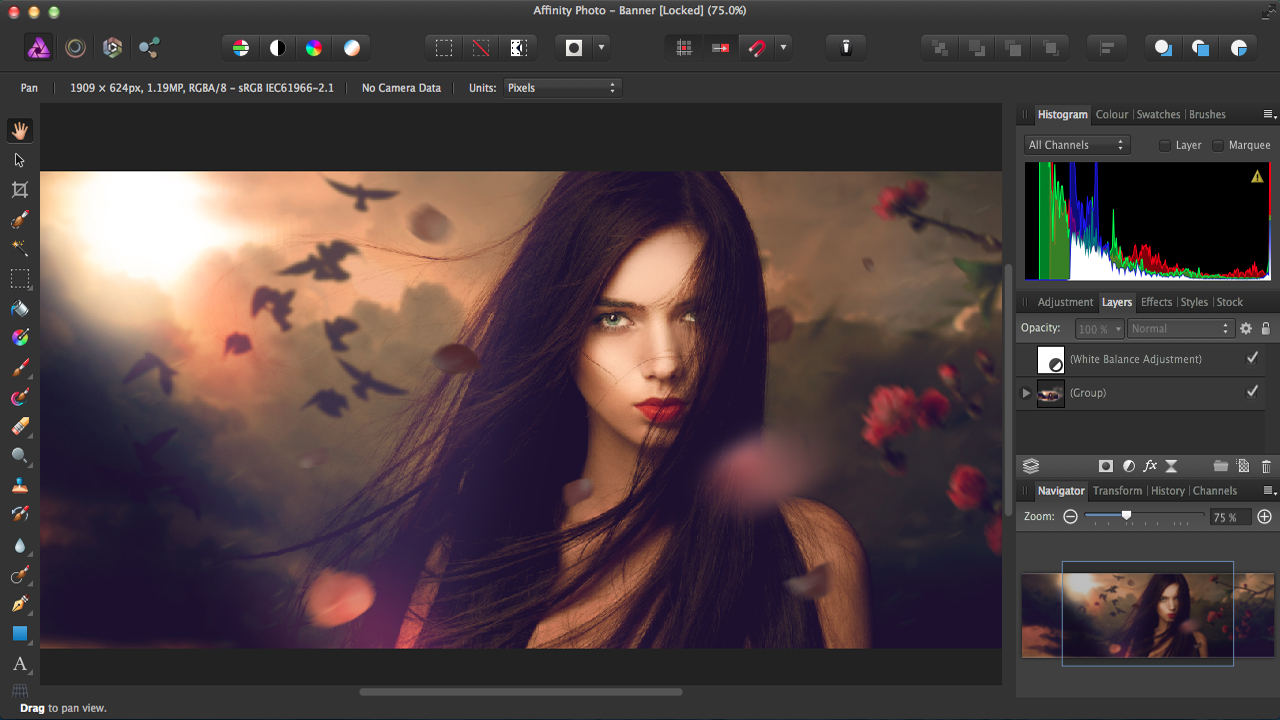TechRadar Verdict
Designed from the ground up for Macs, this is a fast, efficient and genuine Photoshop alternative. It's also remarkable value, and will appeal to those who aren't persuaded by Adobe's subscription model.
Pros
- +
Excellent set of customisable tools
- +
Live editing with instant previews
- +
Superb layer system
- +
Compatibility for Photoshop files
- +
Great value
Cons
- -
Plug-in support currently a little limited
- -
Lacks organisation/cataloguing tools
Why you can trust TechRadar
Update: This review is for an older version.
For the latest release, see our Serif Affinity Photo 2022 review
-------
The name Serif has been synonymous with budget-priced, Windows-based desktop publishing, image-editing and vector drawing programs for the last couple of decades.
Of these, PhotoPlus X8 is the latest version of Serif's competent photo-editing package, which includes helpful learning guides for beginners and some advanced tools, including layer-based editing, for more seasoned users. However, it doesn't cross the bridge from amateur to pro-grade solution – and again, it's only available for Windows PCs.
Affinity Photo is something altogether new and entirely different. It's been developed over the last six years purely for Macs – indeed, there's still no Windows development waiting in the wings. It's also vastly more 'professional' than any other Serif program to date, going head-to-head with the industry-standard, full-blown edition of Adobe Photoshop.
As a result, what Affinity Photo lacks in beginner-friendliness, it makes up for in top-end features and a power-packed, fully customisable interface.

Adding to the attraction, Serif has also developed a companion graphic design package for the Mac, which goes by the name of Affinity Designer. Images for both programs share the same file format, and are therefore fully interchangeable.
Sign up for breaking news, reviews, opinion, top tech deals, and more.
Perhaps the most remarkable thing about Affinity Photo is its price. Whereas mid-range programs like Adobe Photoshop Elements 14 and Corel Paintshop Pro Ultimate X8 cost around £80/$100/AU$130, Affinity Photo 1.4 is just half the price, at £39.99/$49.99/AU$79.99.
Considering that two major upgrades have already been delivered for free since Affinity Photo went on sale, the price stacks up very well compared to the Adobe Creative Cloud Photography Plan, which combines Photoshop CC and Lightroom CC in a monthly subscription and works out to about £100/$120/AU$120 per year.
So what exactly does Affinity Photo give you for your money?
Meet the cast
The main players in Affinity are a set of modules called 'personas'. These include the Photo, Liquify, Develop and Export personas, each of which has its own dedicated workspace. However, they go above and beyond mere workspaces, with each bringing to the stage its own set of tools and modes of operation.
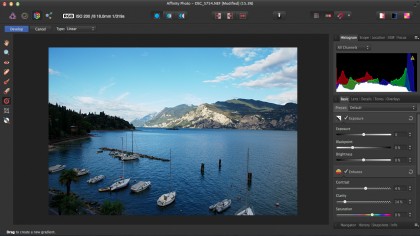
For processing raw files, your first stop will be the Develop persona. Support for new cameras and lenses is being continuously added, with updates to the program so far being free for users. The control panel has a wealth of tools arranged in tabs for Basic, Lens, Details, Tones and Overlays.
In the Basic tab, for example, you'll get access to exposure, black point and brightness adjustments, enhancements for contrast, clarity, saturation and vibrance, white balance and tint tools, shadows and highlight adjustments and options to add your own presets to the default settings.

Moving along the tabs, the Lens corrections include chromatic aberration and defringing tools, as well as distortion, rotation, horizontal/vertical perspective and vignetting corrections. The Details section adds sharpening refinements and noise control, while Tones contains curves, black & white conversion and split toning adjustments.
The main raw processing tools are many, varied and powerful, and there are additional tools arranged in a vertical button strip down the left-hand side, for things like removal of red-eye and blemishes.

Once you've finished in the Develop persona you may feel that your image is ready to go and needs no further work. In this case you can go directly to the Export persona, where you'll find a wealth of options for outputting images in 8-bit or 16-bit colour depth, in a variety of file formats.
A compatibility bonus when sharing files with other people is that Affinity Photo can directly import and export Photoshop PSD files, complete with full layer support.
Picture this
The real power of the program resides in the Photo persona. Non-destructive alterations are readily available via layer adjustments, which include just about everything you could think of, from brightness and contrast to white balance, colour balance, vibrance and beyond.
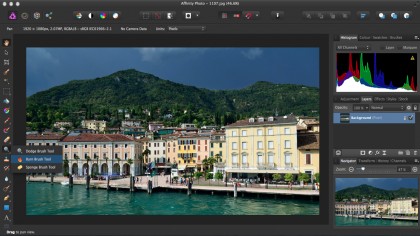
Fully automatic corrections include auto levels, auto contrast, auto colours and auto white balance (even for JPEG files).
The Photo persona also has a vertical strip of tools arranged down the left-hand side, most of which have further pop-out options. For example, the Healing Brush tool set includes the regular healing brush and additional tools for patching, blemish removal and red-eye removal, plus a context-aware Inpainting tool that does an excellent job of removing objects from a scene and intelligently filling the space to blend in with the surroundings.

Finally, the Liquify persona hosts an array of pinch, push, twirl and turbulence tools, complete with mesh view and the ability to freeze or thaw selected areas of the image. The speed and fluidity with which edits are updated on screen is particularly impressive.
Alive and kicking
That speed is on show throughout Affinity Photo. Not only are the editing tools very good, with excellent fine-tuning and customisation options, they're also super-fast in action.
Most adjustments can be previewed live, in real time and without any lag, even if you're working on images with huge numbers of layers. This makes the editing process wonderfully fluid, and enhances the creative experience.
The 'live' aspect of watching images update as you work on them extends to customisable effects that include lighting, blurring, tilt & shift, and many more. It's great to be able to get instant feedback on adjustments, which can also be applied as 'live layers'.
The same immediate, constantly updating previews also apply to live layer blends, for which 30 options are available. Similarly, live filters offer instant previews and non-destructive application.

Similar speed and dexterity is available when retouching images, using tools like dodge and burn, clone, blemish removal and red-eye fix. The latest 2015 edition of Photoshop CC offers a noticeable speed increase over previous versions when using its healing, spot healing and patch tools but, even so, Affinity Photo has the edge.
For ultimate control, you can create custom brushes and nozzles with advanced flow dynamics, and there's built-in support for Wacom and other graphics tablets.
New tricks
For more extreme adjustments, single-plane and dual-plane perspective corrections are easy to apply, and there's also a customisable mesh system for applying warps, again in real time. The latest V1.4 brings yet more fun to the party, with new additions like panoramic photo stitching, live stacks, a haze removal filter and split toning, plus a whole lot more.
Working outside the box, so to speak, V1.4 also adds six extensions for the Apple Photos app. These enable you to use powerful tools from Affinity Photo within the Photos app, including develop, haze removal, liquefy, miniature, monochrome and retouch.

If there's a flaw in Affinity Photo, it's that the seamless support of Photoshop image files (including complex layered files), doesn't yet quite extend to plug-ins. Some work fine, others don't, but it's an area in which Serif have been making strides to ensure greater compatibility with existing third-party plug-ins, and a growing range of new ones.
Also, much like Photoshop itself, image organisation and cataloguing tools are basic in the extreme. In this respect, the Serif program could do with a companion app along the lines of Lightroom.
Verdict
Overall, Affinity Photo is a fabulous program that really does rival the best professional and enthusiast-level image-editing packages on the market. It easily takes the lead over previous Serif programs that we've seen for PC, and is a worthy winner of Apple's 'Mac App of the Year' award, 2015.
As with most photo-editing programs, a 30-day free trial version is available. Try it – you'll love it. And when you can't give it up after a month, you'll also be pleased that it's so 'affordable'.