Windows 11 is getting one of Windows 10’s most divisive features
Weather widget returns to the taskbar in testing
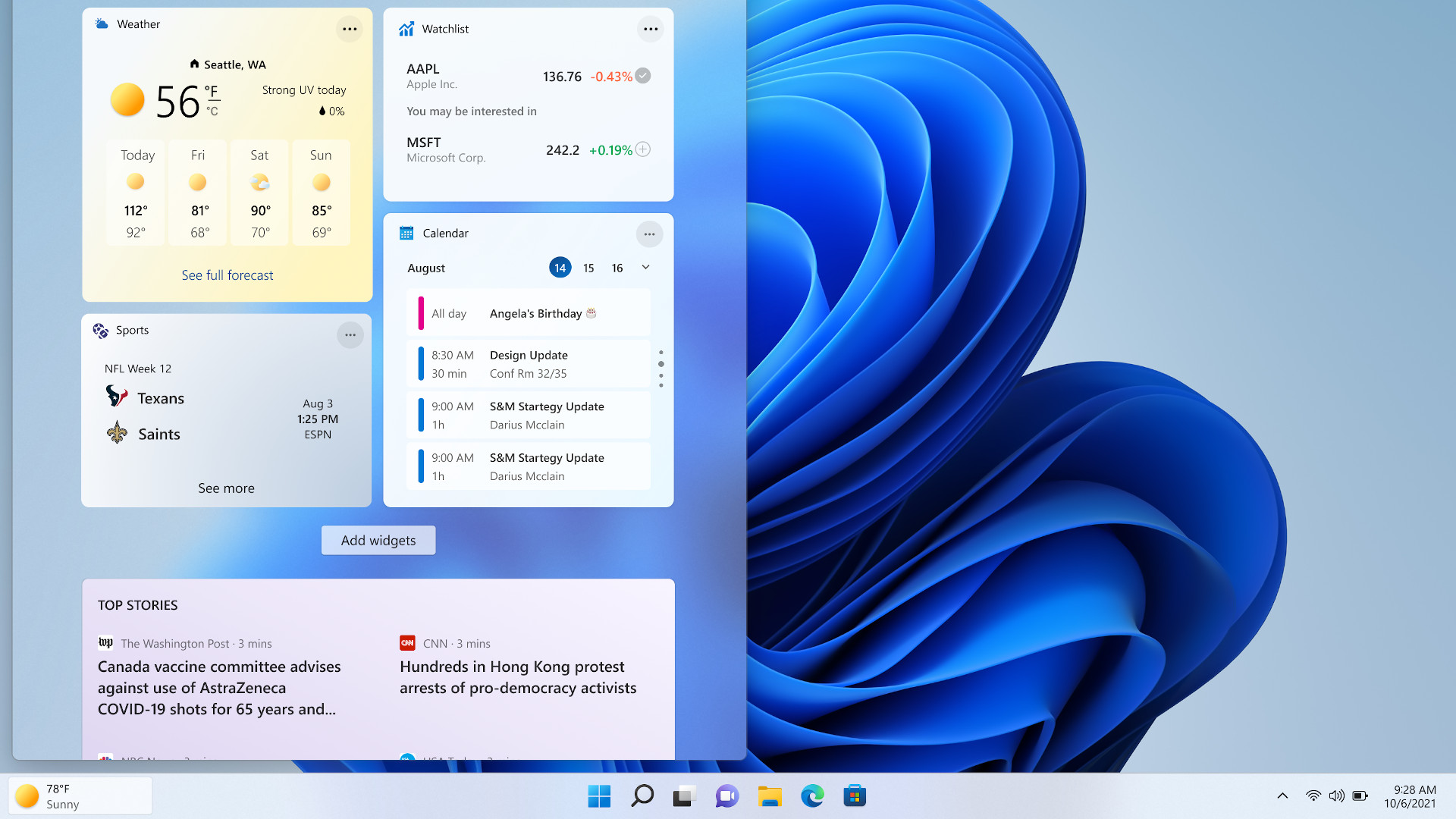
Windows 11 has a new preview build which reintroduces the weather widget to the taskbar, plus it adds new voice features on the accessibility front.
Windows 10 users are familiar with the ‘News and interests’ widget, which shows the local weather (and temperature) on the taskbar, and by default when hovered over, highlights a full weather report, breaking news, sports and other miscellany which can be customized (or you can turn it off).
This was ditched from the taskbar with Windows 11, but now with the latest preview build 22518, Microsoft has brought back a weather widget, which is billed as a new ‘entry point’ for widgets on the taskbar.
It sits on the far-left of the default taskbar, and displays the weather just as with ‘News and interests’, and when hovered over pops up the widgets board, complete with whatever widgets you’ve loaded up, plus the headline news panel underneath.
This replaces the old (default) scheme of things with Windows 11, whereby the widget board had a normal-sized icon grouped with the Start button in the middle of the taskbar. Shifting it to the left to sit on its own, and giving it a full weather display, makes it far more prominent as was the case with Windows 10.
Other changes brought in with build 22518 include voice access, a feature that allows for control of core elements of Windows 11 using just your voice. So you can give voice commands to open/close or switch apps, to search via your web browser, plus they can be used to interact with buttons or menus, or to control the mouse, or dictate text on your Windows laptop or PC.
There’s a lot of functionality here, and Microsoft has provided a full list of voice controls you can peruse. Note that this is only available to testers with Windows display language set to English-US.
Sign up for breaking news, reviews, opinion, top tech deals, and more.
Finally, Microsoft has brought the Spotlight collection to the desktop, so those enticing pics you get on the Lock Screen can appear as your background, and these will be switched for other “beautiful new desktop pictures from around the world” every day.
Analysis: Unnecessary clutter returns... But voice features are great
The ‘News and interests’ widget proved pretty controversial on Windows 10, and not popular with some folks, so there will likely be a number of Windows 11 testers grimacing to see its effective return to the taskbar. While it’s tucked away on the left, it’s quite a large presence on the taskbar, and sometimes an annoying one when you accidentally brush the mouse over it, and the panel pops up briefly.
Of course, it’s still only in testing, and might not make the cut for release based on feedback – we shall have to see. And you can still hide the widgets icon if you prefer, so there are options to deal with it, as ever. (It reverts back to a small icon if you’re using a left-aligned taskbar, sitting next to the Task view icon, by the way, as it would obviously be way too jarring for it to displace the Start button in that layout).
While the weather widget may remain divisive, implementing a whole new level of voice control with Windows 11 is great to see. Many of the controls here, incidentally, appear to have been brought over from Nuance’s Dragon speech recognition package; if you recall, Microsoft bought Nuance back in April 2021. This looks like the start of Microsoft really ramping up voice controls with Windows 11.
- Find out where to buy Windows 10
Darren is a freelancer writing news and features for TechRadar (and occasionally T3) across a broad range of computing topics including CPUs, GPUs, various other hardware, VPNs, antivirus and more. He has written about tech for the best part of three decades, and writes books in his spare time (his debut novel - 'I Know What You Did Last Supper' - was published by Hachette UK in 2013).