The new Chromecast Ultra vs the old Chromecast: what's changed
Is the new Chromecast worth the extra dough?

Chromecast Ultra vs Chromecast
The latest and greatest Google Chromecast – called the Chromecast Ultra – may not look all that different from its year-old sibling, but that doesn’t mean that nothing has changed.
In fact, there are a number of things that make the Chromecast Ultra the streaming companion to beat for 2016 – from its ability to stream 4K content, to the fact that it supports HDR, there are plenty of reasons you should spring for the more expensive, and better, Chromecast Ultra over the standard Chromecast.
So how, exactly, did we get here?
Well, the first version of the streaming video player was first launched in 2013 as a super cheap way to stream content from your smartphone or computer to your television with as little hassle as possible. The second generation Chromecast was then launched in 2015, boasting a totally revamped design and a number of new features. Then, Google took on the consumer audio world with the Chromecast Audio – a dongle that plugs into your home speakers and lets you stream music from services like Google Play Music and Spotify. Now, we’re finally onto the third generation of the device – the Chromecast Ultra.
Enough with the history lesson, here are a few of the top reasons why the Chromecast Ultra puts the standard Chromecast to shame – and a few reasons it doesn’t – to help you make your streaming device choice.

The (slightly) new design
Sure, last year’s Chromecast and the new Chromecast Ultra don’t look wildly different, but that doesn’t mean that there aren’t a few changes. The Chromecast Ultra simply looks a little more … refined.
For example, instead of a large Chrome logo on the front of the device, Google simply has a small and somewhat subtle Google logo, which is being placed on all of Google’s new hardware pushes. Not only that, but while last year’s Chromecast came in a variety of colors, this year’s Chromecast Ultra seems to only be available in the ultra-sleek matte black, which certainly doesn’t draw much attention to itself and is, in our opinion, a good thing.
The changes might be minimal, but Google clearly has no interest in fixing something that ain't broken.

The new resolution
This is the real kicker when it comes to why the Chromecast Ultra is better than last year’s device, and it puts the Chromecast on par with even the highest end streaming devices for this year. The regular Chromecast is limited to a resolution of 1,920 x 1,080, while the Chromecast Ultra can output a hefty 3,840 x 2,160 – that’s quite an increase, and is good news for owners of 4K TVs and those that have access to 4K content on services like Netflix and Hulu.
Of course, Google didn’t stop there when it came up upping the quality on the Chromecast Ultra. The device also supports HDR, or high dynamic range, video. In other words, not only are there four times as many pixels with 4K content, but each of those pixels offers more light and a wider range of color.
That said, in order to take advantage of these features, you’ll need an appropriate TV. That’s to say, if you don’t have a 4K TV, then you’re not going to be able to see the difference by streaming 4K content. The same goes for TVs that support HDR – and not all 4K TVs do.

Also new: Ethernet support
While Wi-Fi technology is getting better and better, that doesn’t mean it can necessarily support all that 4K HDR content. To make sure that it’s easier for users to stream their 4K TV shows, Google has included an ethernet adapter with the Chromecast Ultra.
What that means is that you can basically plug your internet router directly into the Chromecast to ensure that you get the fastest possible internet speed when streaming content.
Sure, streaming over Wi-Fi is getting more and more reliable as time goes on, but a wired connection is still generally faster and can be the difference between Netflix thinking it can handle 4K content or downgrading to a 1080p connection because of your internet connection.
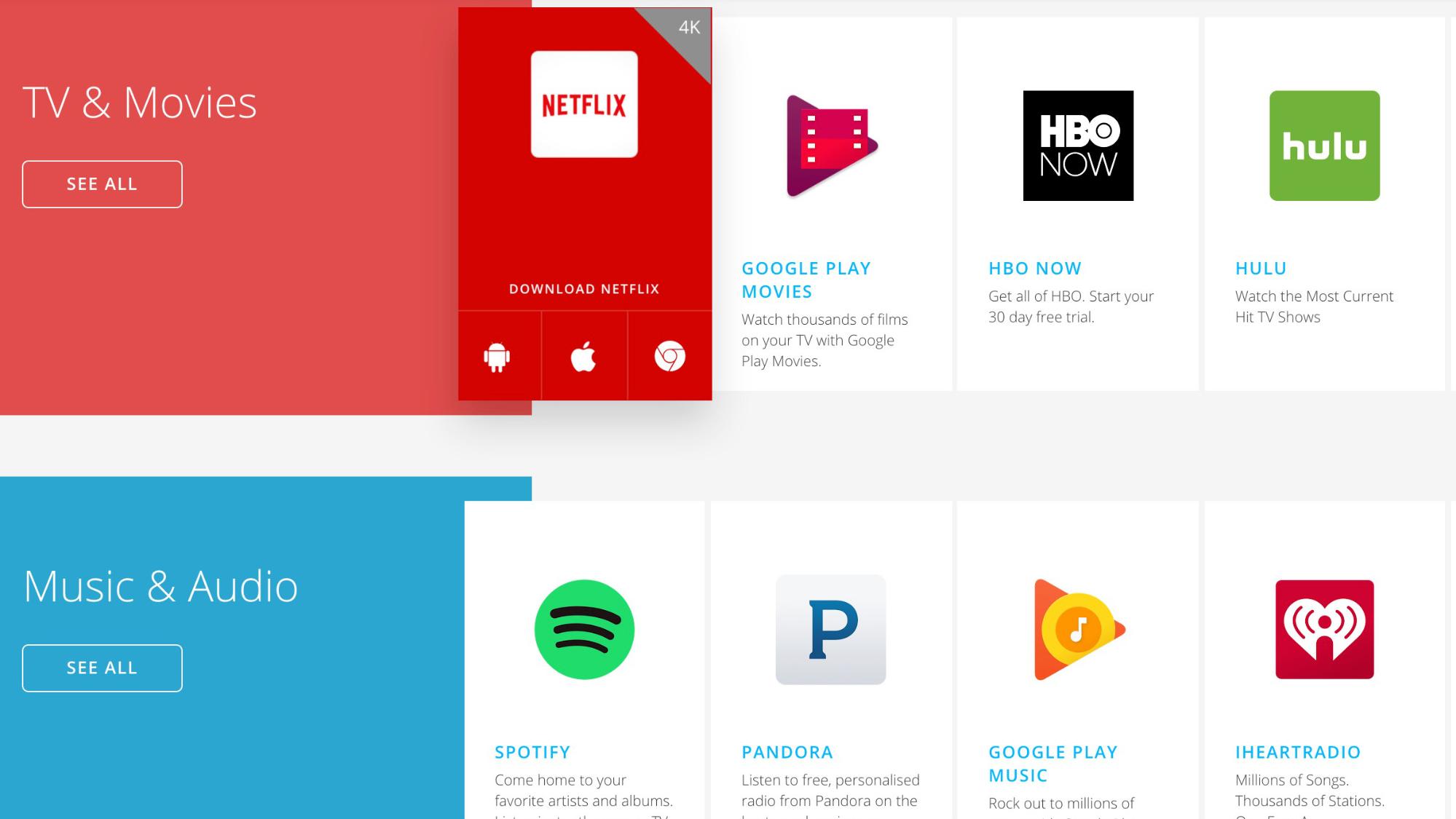
A new processor?
4K, HDR and ethernet support is one thing – simple processing power is another. Google hasn’t disclosed exactly what the specs are of the Chromecast Ultra, but safe to say that they’re better than those in the standard Chromecast. What does that mean? A few things.
First of all, the Chromecast Ultra should be faster at handling load times – in fact Google makes the distinction between the Chromecast Ultra’s “ultra fast load times” compared with the standard Chromecast’s “fast load times.”
It obviously remains to be seen whether or not there’s any noticeable difference, and we won’t be able to tell that until we get our hands on the to-be-released Chromecast Ultra. Until then, however, we can only assume the the better specs in the Chromecast Ultra will help it perform at least a little faster than last year’s iteration of the device.

...and the new price
Unfortunately, all these better features and specs don’t come free – Google has upped the price of the Chromecast Ultra compared to last year’s Chromecast, and is still selling last year’s device alongside the Ultra.
While the standard Chromecast comes at a price of $35 (£30, AU$50), which makes it one of the cheapest streaming devices on the market. The Chromecast Ultra, however, is double that, coming with a price tag of $69 (£69, AU$99).
It certainly makes sense that the Chromecast Ultra is more expensive, especially considering the fact that the company is still selling the standard Chromecast. The nice thing, however, is that users who don’t need the higher resolution and don’t want to shell out the extra cash can still go for the cheaper device.
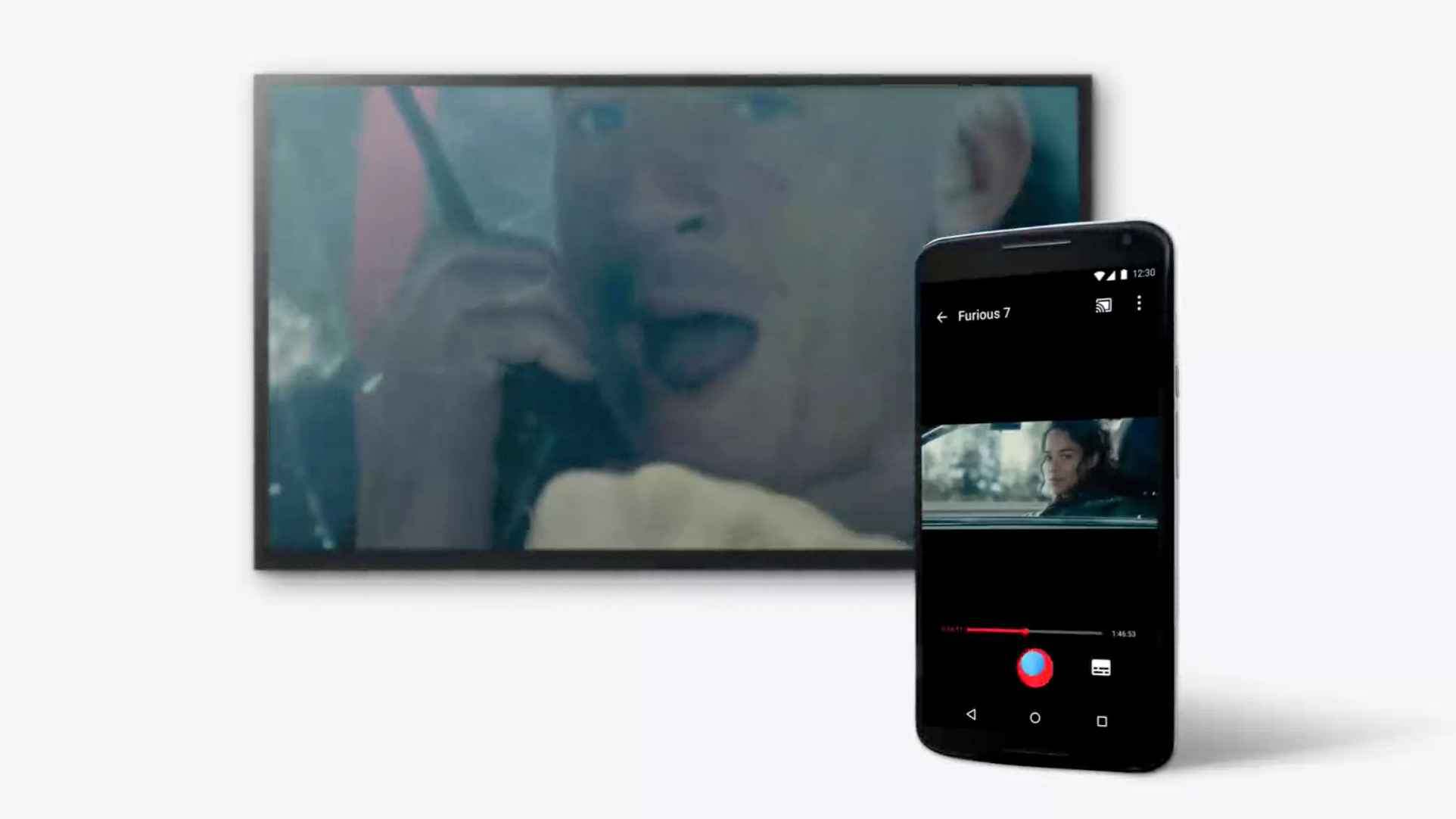
But don't worry, it's just as easy to use
Thankfully, there’s one thing about the Chromecast Ultra that hasn’t changed: how beautifully easy it is to use. In fact, it’s gotten easier over the past few months, now that Google has built casting support right into Google Chrome. Simply click the button and select the device you’re casting to and it should show up on the screen.
Things are just as easy on mobile. Simply pull the quick settings menu down, hit the cast button, and your screen should cast right to the TV. Cast support is also built right into apps like YouTube, so if you don’t want to cast your screen in general, just a YouTube video, you can do that too.

So should you upgrade?
The answer here is pretty simple: if you have a 4K TV and want to take advantage of that when you stream content from your phone or computer, then it’s worth shelling out the extra $35 for the Chromecast Ultra. That’s also true if you think you’ll upgrade to a 4K TV within the next year or so – you won’t be able to watch 4K content with your new Chromecast, but it will still work with your TV.
On the flipside, if you have a 1080p TV and don’t plan on upgrading anytime soon then there’s really no reason for you to get the Chromecast Ultra. Save the extra $35 and get the standard Chromecast, which is still an excellent streaming device, especially for the price.
Whichever device you end up choosing, you really can’t go wrong. That said, you can, however, go a little more right by pairing your shiny new 4K TV with a streaming stick capable of handling such a resolution
Christian is a writer who's covered technology for many years, for sites including Tom's Guide, Android Central, iMore, CNN, Business Insider and BGR, as well as TechRadar.
Sign up for breaking news, reviews, opinion, top tech deals, and more.
You are now subscribed
Your newsletter sign-up was successful