18 Siri commands that I want to come to the Mac
Siri, change my desktop wallpaper to alpacas

Introduction
When people ask me why I use a Mac for everyday tasks, I tell them it's because OS X allows me to be more productive than on a Windows PC. That's through a combination of specialized apps and OS-specific features, such as Hot Corners combined with Mission Control; plus, I prefer its overall look and feel. The question is: how could Apple make it even more useful?
Porting Siri to OS X would be a good move. With Cortana and Windows 10, Microsoft has shown that voice-activated personal assistants are more than a gimmick on the desktop. With a rumored Siri SDK in the works that would allow integration with services, Siri could go from being a nice-to-have app to a real time-saver.
There's evidence to suggest that Apple will unveil Siri on the Mac at WWDC 2016, along with OS X El Capitan's successor, OS X 10.12. It seems to be a case of when that will happen, rather than if, so here are 18 time-saving Siri commands that I would like to become a reality on the Mac.
- Kane Fulton is TechRadar's computing editor, a keen PC gamer and forever searching for the hottest gaming peripherals and productivity apps
- You can wave to him at @kanefulton on Twitter
- And you can battle him online in TechRadar's Discord server (ID: 186131910840287234)
- And if you want to know what's happening with the North of England's tech scene, check out his Northern Powerhouse series

1. Unlock my Mac
Apple is apparently going to make it possible to unlock a Mac using TouchID on the iPhone. That's great if you have one of Apple's handsets, but I don't. As an alternative, I'd like to see Siri run in the background and remain active even when locked out of OS X. It could then let me log back in by saying my passphrase.
As part of iOS 9, Apple made it possible for Siri on the iPhone to recognize and only respond to individual voices, which could be one way to make sure a sneaky stranger doesn't try and coo my Mac into their thieving outstretched arms.
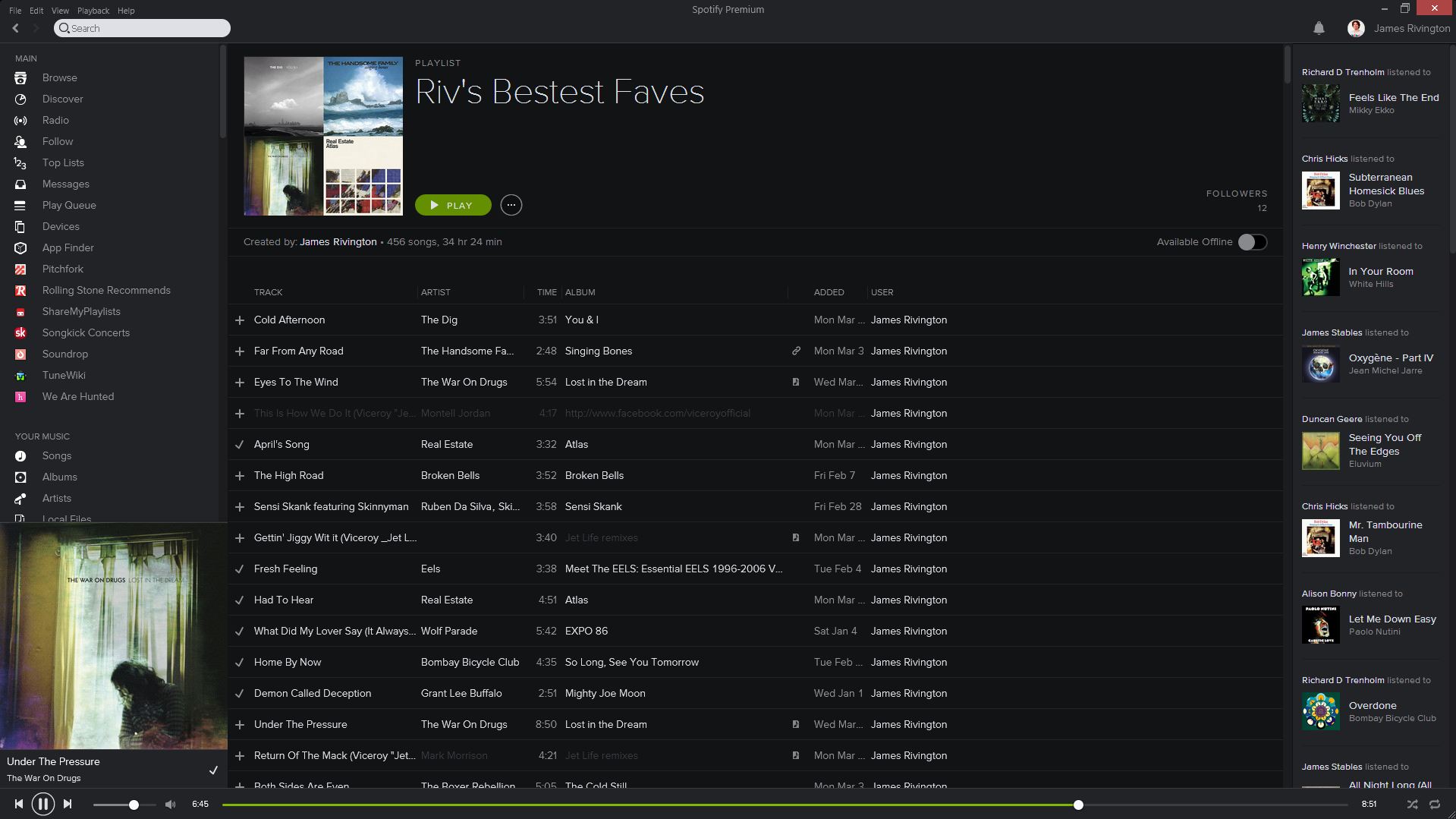
2. Control music
This is an obvious one, but useful all the same. Instead of clicking to open Spotify, selecting a playlist then scrolling down to pick a track, asking Siri to play a tune would be a faster and more convenient method; plus I'd be able to control my music from the other end of the room.
The only downside is that this could cause issues at house parties as everybody yells requests at bemused MacBooks.

3. Trigger commands in Logic Pro X
Ripping off Maybeshewill's (great band - look them up) songs is one of my favorite activities on my Mac, but using a mouse to control Logic Pro X can be a pain in the backside. That's not through any fault of the app, rather because I'm often sat at a precise angle with a guitar resting precariously on my lap.
With a quick, "Hey, Siri!" I would be able to save projects, add new tracks, select various instruments and start recording without bashing my guitar's headstock on a chest of drawers.
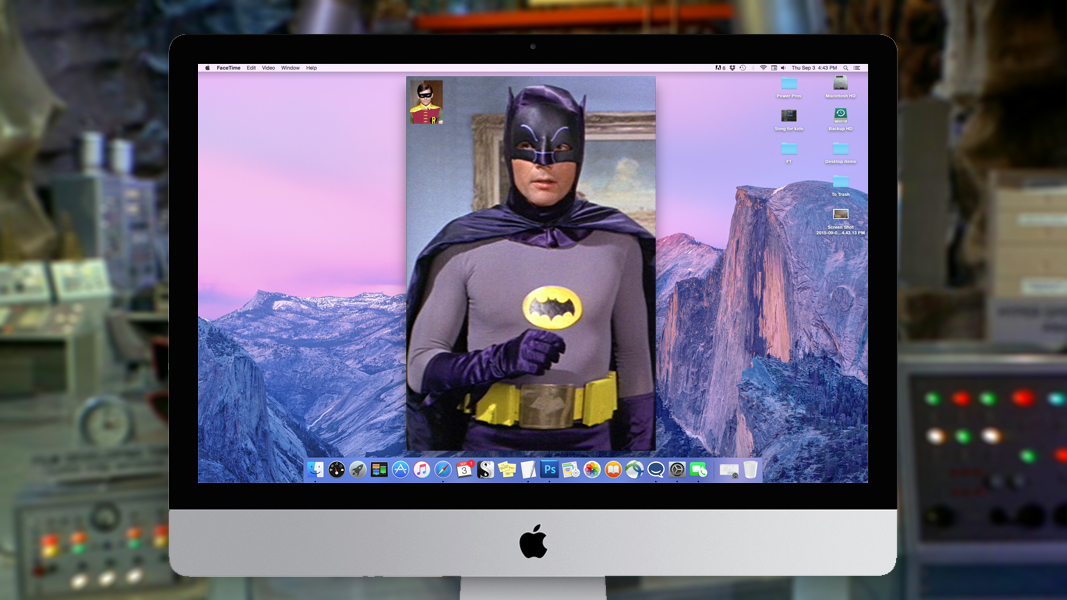
4. Start a Facetime call
Starting a Facetime call by speaking to my Mac would add a bit of futuristic charm to the mundane process of opening the app, scrolling down a list to find a contact and then double clicking it.
Sure it's not a particularly laborious task, but there's nothing cooler than kicking back, feet up and starting a video call, hands clasped behind the head, Mafia Don style.
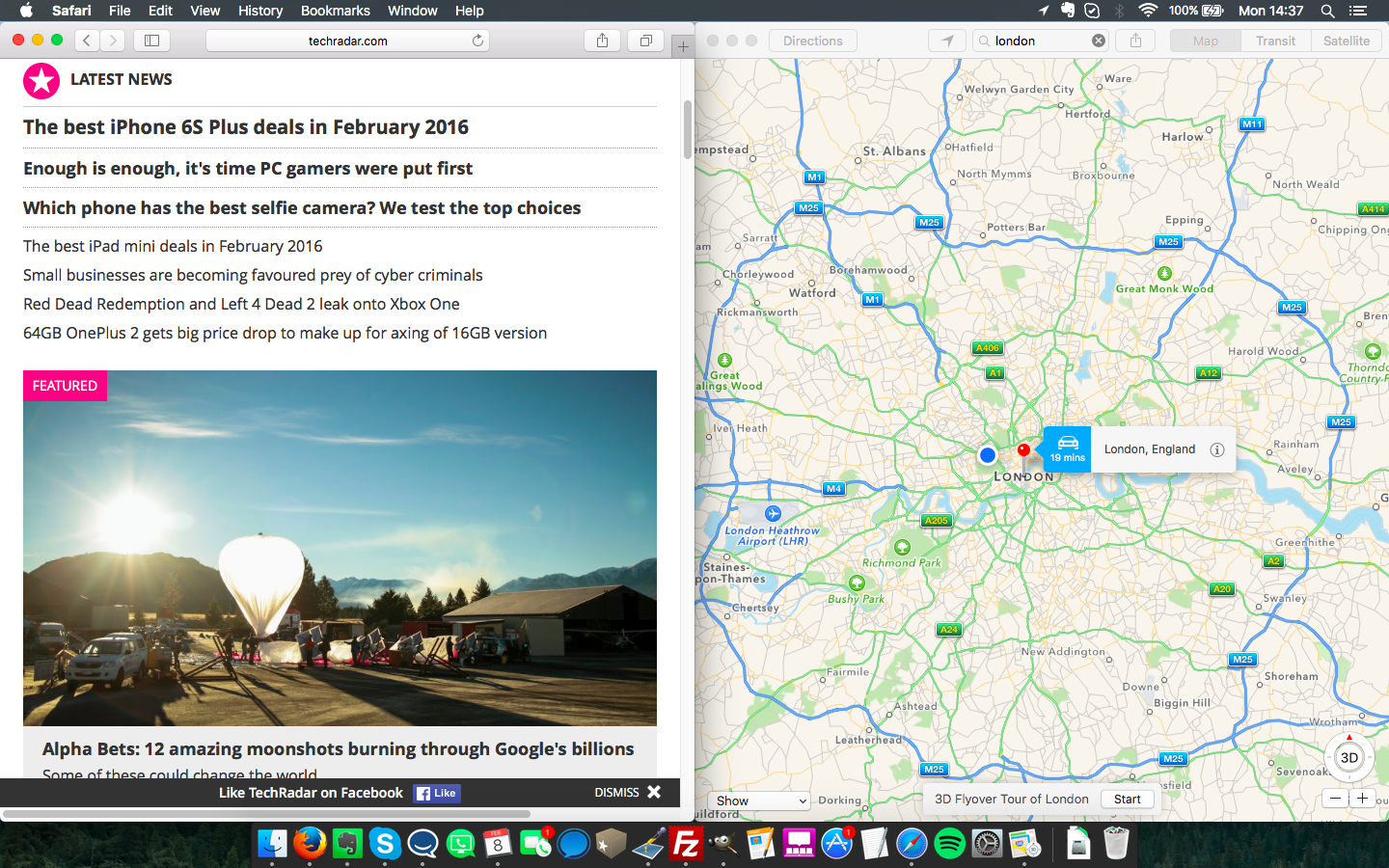
5. Open and close apps
Opening apps works well enough on a Mac, but I find that they often resist being closed and have to resort to Force Quit to get rid of them.
In addition to being able to open and close apps using Siri, I'd like to see Apple bake in a voice command that lets me Force Quit them. Another command to instantly Force Quit them all would be even more useful.
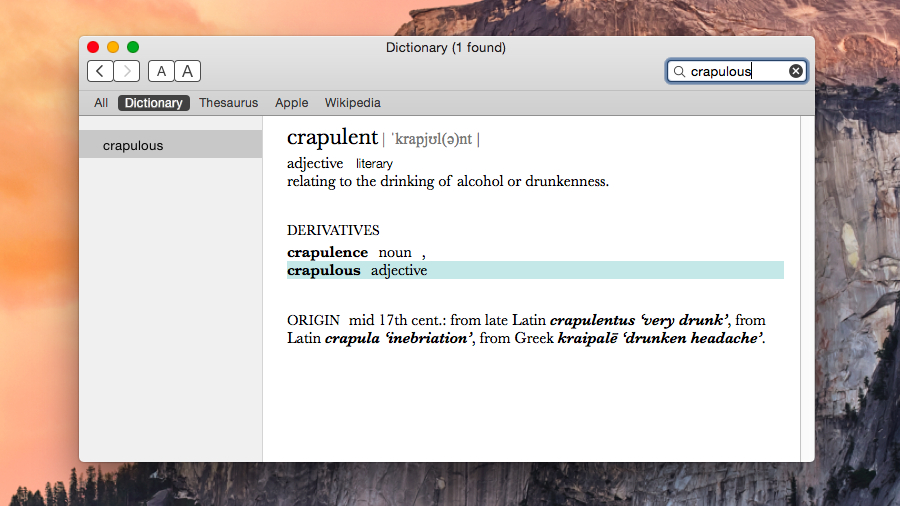
6. Look up a word
Another potential time-saver, asking Siri to look up a word in OS X's dictionary or thesaurus could come in useful. Siri could also demonstrate the correct pronunciation of hard to say words, such as Otorhinolaryngologist.
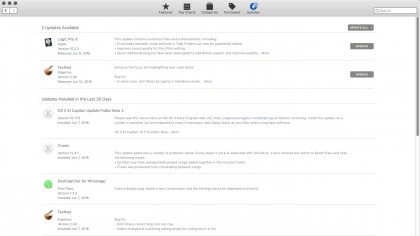
7. Schedule updates
OS X may not persistently tell nag me to upgrade to Windows 10 every five minutes, but its update notification box that invades the top right-hand corner of the screen is equally irritating.
Instead of clicking to update an app in an hour, or the next day, I'd like the option to issue Siri with a command that schedules an update for a certain time and day. "Siri, update Spotify on Tuesday May 14, and if you restart my Mac again without asking, you're being formatted."

8. Wake and sleep OS X
I often head across the room to leave the house when a nagging voice pipes up - I've left my Mac turned on, again.
I live in a small flat that racks up surprisingly big electricity bills, so the ability to put my MacBook Air to sleep by shouting at it when stood by the front door is an appealing one.

9. Control video
In some ways, Siri makes even more sense on the desktop than on mobile. One application of it that could come in very handy is playing, pausing, stopping and rewinding video while sat up in bed or away from my desk with my voice acting as the remote.

10. Control HomeKit
Apple is expected to unveil a smart speaker at WWDC with Siri integration. Rumor says that it will also integrate with HomeKit, Apple's smart home backbone that lets you do things like control lights and other smart home accessories.
If Apple's upcoming speaker allows this, there's no reason to believe that Siri on the Mac won't. I could get up, flip the lid on my Mac open and ask Siri to start brewing a coffee while flicking on the lights and retriving the news. Handy.

11. Take a webcam picture
Taking pictures through a Mac's webcam isn't the easiest of tasks. You have to be positioned within reach of the mouse to click Photo Booth's camera button and then quickly move into position before the three-second timer counts to zero.
Asking Siri to take the snap would make it possible to shimmy into position, comb your hair and check your smile without having to then strike a hasty pose.

12. Control Apple TV
While it's possible to control Apple TV using its Siri-compatible remote, that's not very useful if you've lost the thing. (Down the back of the couch, again.)
Siri on the Mac would at least serve as a temporary workaround, allowing me to frantically dig under cushions like an entertainment-starved badger.
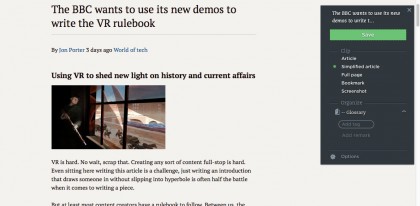
13. Clip a webpage using Evernote
Evernote is an excellent app for ripping information out of websites and storing them in virtual notebooks for swift retrieval at a later time. Using Siri to clip a webpage with a quick voice command would be a quick and convenient alternative to clicking the tools menu and then selecting 'WebClipper'.
It's only a slightly faster method, but one that would make a difference when clipping 20+ webpages in the space of an hour.
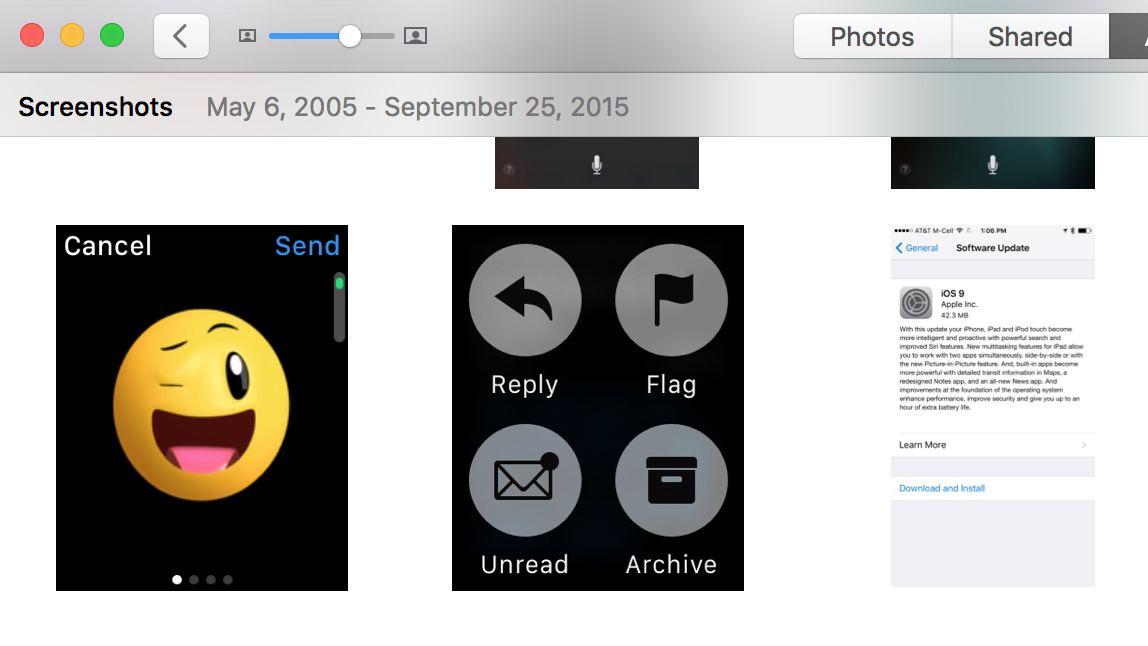
14. Take a screenshot
Taking a screenshot on OS X is as simple as pressing Shift + CMD + 3 at the same time, which obviously requires me to be sat in front of a keyboard. This makes it impossible to take a screenshot when sat away from a desk, say, while watching a video.
By issuing a screenshot command to Siri, it would be possible to take a quick snap of whatever's being displayed without having to press a key. This would come in useful for grabbing images of alpacas and other funny-looking animals to use as desktop wallpaper. Not that I'd ever do that, of course.

15. Rotate the display
The monitor you see in the picture above is the superb BenQ BL2420U, which can be rotated 90 degrees to a vertical orientation and comes in useful for working with long documents and webpages.
Being able to rotate the desktop with a quick voice command would save me having to dive into System Preferences and then the Displays menu each time I change orientation. Often while looking like this.
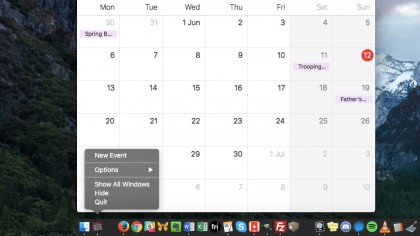
16. Add events to a calendar
Who has time to be logging events in calendars these days? Well, everybody it seems - or else nobody would ever meet up. Still, it would be nice to quickly throw them into a calendar without having to click on the day, enter the event, set the day and time and so on.
I use Google's Calendar rather than the one built into OS X, so I may be waiting a while for the search giant to bake in the functionality I require.

17. Read out notifications
I feel like I should read OS X's Notifications bar more than I do. Checking my notifications regularly just isn't a habit I've been able to get myself into since the informative feature was introduced in 2014.
Asking Siri to read out my notifications each time I log on would turn her into a sort-of answering machine, which I reckon would make me pay more attention to them and prevent anything important from being missed.
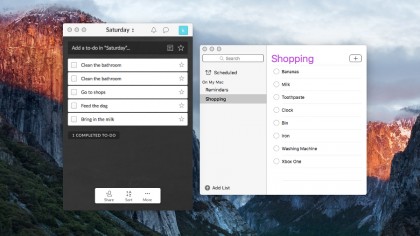
18. Add reminders to Wunderlist
Adding reminders to Wunderlist using a mobile device makes sense on one level because things I need to do often come to me while I'm out and about. However, I prefer to organize my tasks while sat at my Mac as it's quicker and easier to flick between my various task lists using a mouse while editing them with a full-sized keyboard.
The problem there is that I sometimes remember a task but get distracted by something else on the screen before logging it in Wunderlist. Telling Siri to instantly store it away could be one way of preventing that.
So there you have it - 18 Siri commands that I think would fit into my computing life quite nicely. If there's anything that you think would be useful to do with your voice, let us know in the comments below.
