Apple Airplay 2 vs Chromecast vs Spotify Connect: which is best for you?

Apple Airplay 2, Chromecast and Spotify Connect rule the roost when it comes to music casting technologies. All three are capable of excellent results when streaming music from a smartphone or tablet to your wireless speakers, but they’re significantly different to use and favour different technologies.
Given the choice, which music casting technology is the right one for you? Let’s dig a little deeper…
Apple AirPlay 2
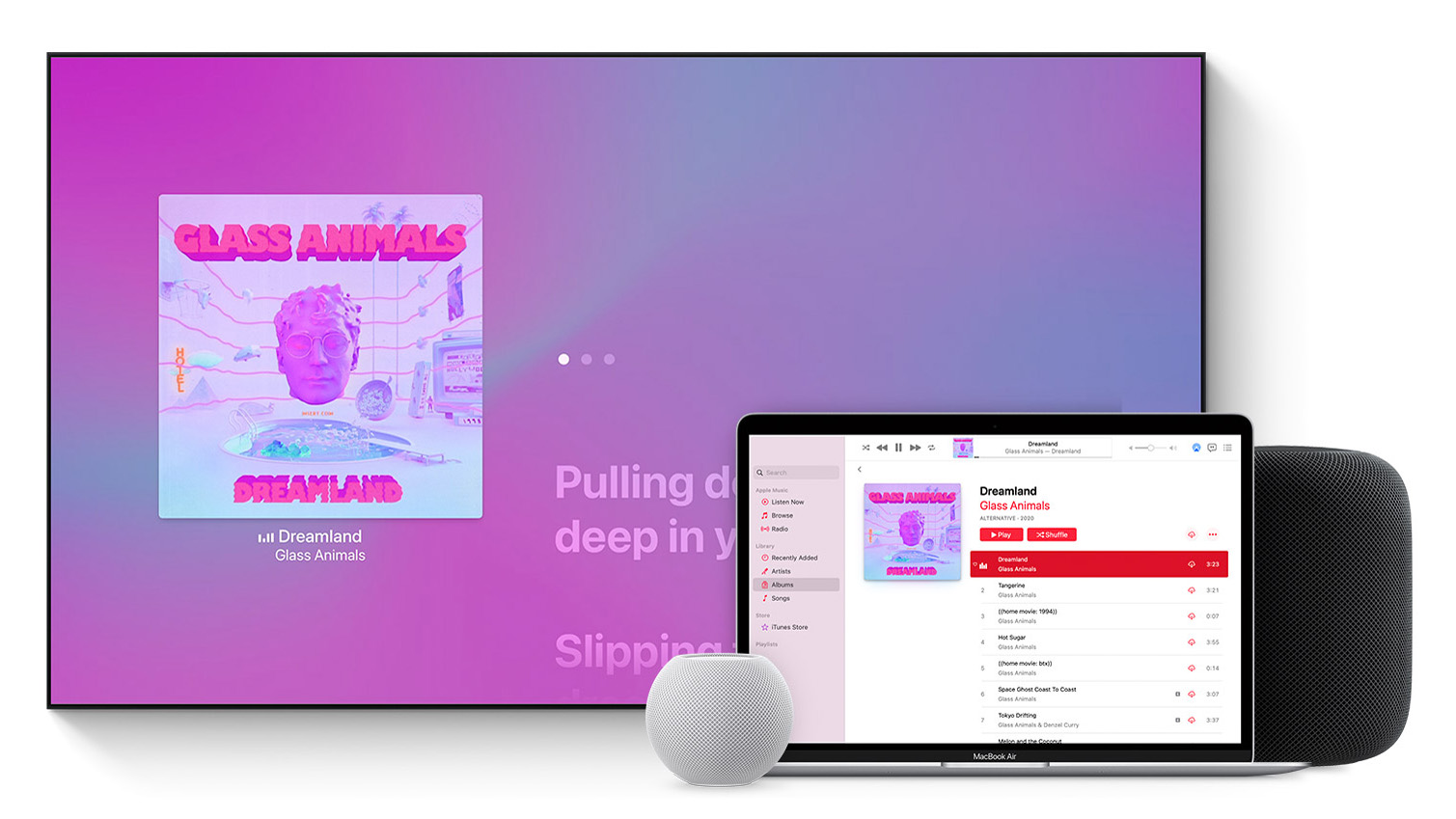
Versatile AirPlay 2 is a first class music streaming technology, albeit for Apple users only. It enjoys broad hardware support with lots of AirPlay 2 speakers on the market and has a useful whole home audio option. Lossless audio quality is high, but it can impact your mobile’s battery.
For
- Built into every Apple iPhone and iPad
- Whole home audio mode
- Lossless audio quality
Against
- Apple only
- Puts a strain on your smartphone battery
An evolution of Apple’s original Airplay, Airplay 2 allows iOS users to play their music directly from their iPhone or iPad to any Airplay 2 compatible device. It’s a pain free casting option built-into every iPhone, iPad or Mac computer running iTunes.
AirPlay 2 receiving compatibility extends beyond the best AirPlay speakers and smart speakers. The technology can also be found in a growing selection of TVs, home cinema receivers and smart speakers, from manufacturers other than Apple. You can also use it to create a whole home audio network.
AirPlay 2 isn’t just for music. It also supports screen mirroring, so you can share snaps, or stream the video from a streaming service.
AirPlay was originally touted as a Bluetooth alternative, routing audio direct to a connected speaker over Wi-Fi. AirPlay 2 is a smarter party animal. You can stream to multiple devices, at the same time, or a specific speaker within a larger connected group.
Sign up for breaking news, reviews, opinion, top tech deals, and more.

AirPlay 2 streams music and video, your app will indicate compliance with an appropriate icon and quality is reassuringly high. Lossless audio is available from iPhones running iOS 14.6 up.
AirPlay 2 is also backwards compatible with original AirPlay speakers, although you won’t be able to group first gen AirPlay gadgets into a multiroom AirPlay 2 group.
If you have two Apple HomePod or HomePod mini speakers, AirPlay 2 allows you to pair them so they can act as stereo speakers. You’ll have access to HomePod pairing and multiroom if you’re running iOS 15. Siri, Apple’s Voice assistant, is available and able to play back tracks to your designated output device (or devices).
Another cool feature allows groups of listeners to contribute to a music queue, so they can all play DJ. You can also stream to Apple TV devices (running TVOS 11.4 up).
Hardware compliance is broad. Audio brands in the AirPlay 2 camp include Bluesound, Bose, Denon, Marantz, Naim, Sonos and Yamaha. TV support comes from LG, Roku, Samsung, Sony and Vizio.
Google Chromecast

This low cost music streaming and multiroom casting option is built-into a large number of Android TVs, and available via inexpensive dongles. It sounds fine, but operationally is a little clunky. Chromecast can also be used to cast video content, from compatible apps.
For
- Huge ecosystem of compliant products
- Low cost
- Hi-fi sound quality
Against
- Can be clunky
- A bit confusing to use
While AirPlay 2 is exclusively for Apple users, Google’s Chromecast streaming platform is rather more accessible.
You can cast from both Android and iOS smartphones to Android TVs with Chromecast built in (no additional hardware required), TV sets with a plug-in HDMI Google Chromecast dongle, or Google enabled smart speakers and other audio kit.
Just open a Chromecast compatible app (identifiable by the TV with radiating casting curves) to tap and play to a chosen device.
Apps which support Chromecasting include YouTube, Netflix, Disney Plus, and more. Audio streaming service support is similarly extensive, and with Spotify, Apple Music, Tidal, Amazon Music and Deezer enabled. Both Google Play Movies and Music are onboard too.
Chromecast HDMI dongles are relatively inexpensive; they’ll take up one of your HDMI ports and require micro USB power to work. A Chromecast dongle with Google TV built-in is comparable to a Fire TV stick when it comes to functionality and price.

Naturally, Chromecast built-in can be found in Google’s own smart speaker range, including the Google Home, Google Home Mini and Google Home Max, as well as a range of other manufacturer’s hi-fi kit, including Sony, Panasonic, LG, Philips, JBL and Naim Audio.
When not receiving a stream, a Chromecast device drops into a picturesque ambient mode. There’s no user interface on the standalone dongles, unless you’re using the step-up Chromecast with Google TV gadget.
While Chromecast can mirror your smartphone, it’s not actually streaming from it when you cast. Instead, it points the Chromecast device to the content you want to play online. Your smartphone acts like a remote control. Spotify Connect uses the same technique.
Chromecast supports voice commands, but only via Google Assistant.
Chromecast can also be used for multi-room audio, playing music in sync to multiple speakers from compatible brands, using the Google Home app.
The downside is Chromecast feels operationally clunky, even after multiple revisions. But it’s easy to use and widely supported, and you can enjoy inexpensive multiroom audio, with no subscription fees required.
Spotify Connect
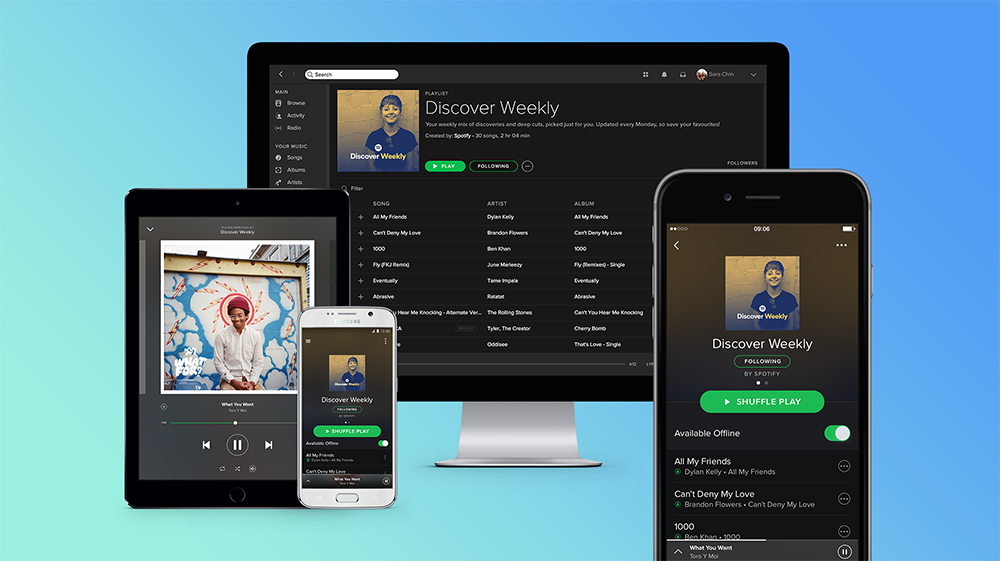
Supremely easy to use, and capable of excellent fidelity, Spotify Connect is a great all round music casting option. It enjoys wide hardware support too, so incorporating it into your Spotify at home music routine should be a doddle.
For
- Simple to use
- Great audio quality
- Multiroom streaming
Against
- Spotify-specific
- No hi-res audio option
Spotify Connect allows Spotify users to stream their music to Spotify compatible Wi-Fi connected speakers, with minimal fuss.
At first glance, Spotify appears to mimic Bluetooth. Both achieve the same aim, wirelessly streaming from smartphone to a target audio system. The big difference is quality. A direct Wi-Fi connection using Spotify Connect sounds cleaner and more dynamic than regular Bluetooth.
To get up and running, you’ll need the Spotify app, and a Spotify Connect compatible receiving device. Much like Chromecast, it doesn’t actually send music from your phone to a sound system, but rather directs your target player to your music online. Apple AirPlay, by comparison, streams from the device in your hand to the audio receiver.
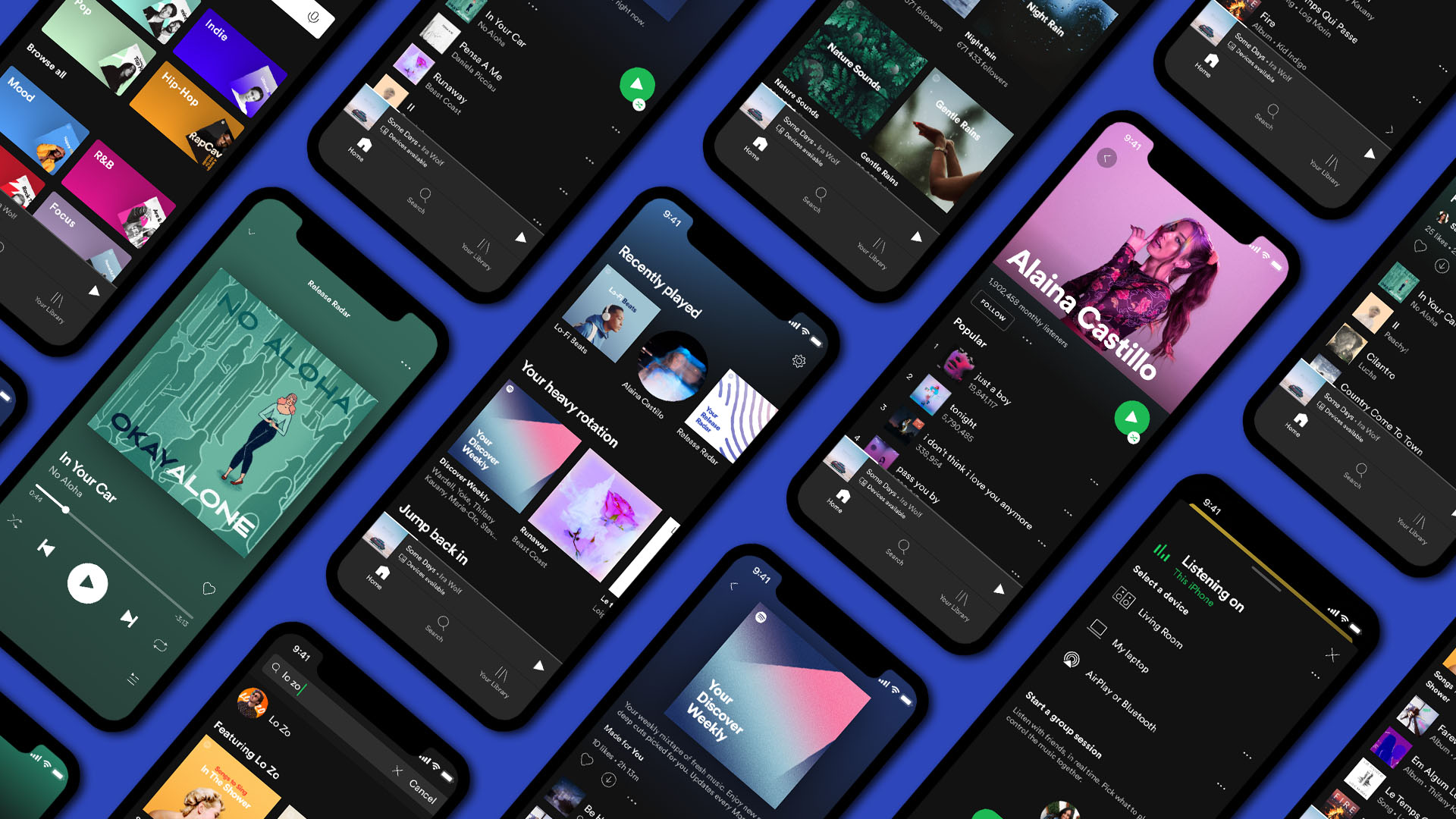
Compatible devices include AV receivers from Denon and Marantz, Sonos multiroom speakers, Roku and Fire TV streaming devices, and Amazon Alexa smart speakers.
Spotify connect also works from PCs and Macs running the Spotify app.
Overall usability is excellent. Within the Spotify app, you’ll see a list of kit on the same Wi-Fi network of your smartphone, under the Devices graphic. Just select the one you want to stream: job done.
When streaming on a home Wi-Fi network, most users should leave their setting on Automatic, as this enables the app to better manage available bandwidth. You can manually select high or Very high though, if you prefer though. There’s also an Everywhere multi-speaker streaming option, for whole home audio.
Wireless speaker deals
Need some wireless speakers to cast your music to? Whatever casting technology you choose, we've rounded up the best wireless speaker deals from around the web right here:
- Spotify vs Apple Music: how the music streaming services compare

Steve has been writing about AV and home cinema since the dawn of time, or more accurately, since the glory days of VHS and Betamax. He has strong opinions on the latest TV technology, Hi-Fi and Blu-ray/media players, and likes nothing better than to crank up his ludicrously powerful home theatre system to binge-watch TV shows.