How to use iOS 10
Make the most of Apple's latest

Sign up for breaking news, reviews, opinion, top tech deals, and more.
You are now subscribed
Your newsletter sign-up was successful
Last year Apple launched its latest version of its mobile operating system, iOS 10 along with the iPhone 7 and iPhone 7 Plus,
The latest version of the mobile operating system (which is also available on iPads) comes with a host of new features that makes using your Apple device better than ever before, and we've collected our best guides to show you how to use iOS 10 and make use of these new features.
Although iOS 10 debuted on the new iPhones, you can also install it on older iPhones and iPads, so even if you're rocking an Apple device from a few years back, you can still take advantage of the new features, and our how to use iOS 10 guides will show you how to get to grips with them.
From installing the latest version of iOS 10, to discovering cool new things your device can do, read on to find out how you can make the most out of iOS 10.
Updated: We've added a guide on how to free up disk space in your iOS 10 device, and how to use two-factor authentication.
- Fancy an iPhone 7? Check out the best iPhone 7 deals
How to download iOS 10

iOS 10 comes preinstalled on the iPhone 7 and iPhone 7 Plus, but if you have an older iPhone or iPad then you'll need to download iOS 10 to upgrade from iOS 9.
To do this, follow our step-by-step guide on how to download and install iOS 10.
Sign up for breaking news, reviews, opinion, top tech deals, and more.
How to switch from Android to iPhone
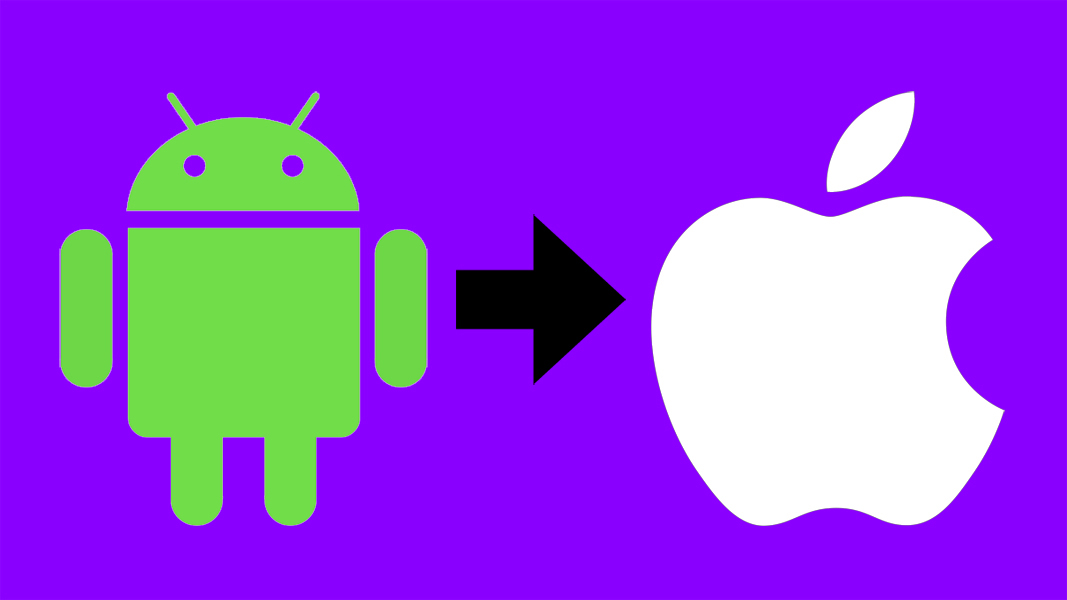
If you're not upgrading from an older Apple device, but instead jumping ship from Android, then check out our guide on how to switch from Android to iPhone, as it will make that transition much easier.
iOS 10 problems: Here's how to fix the most common issues
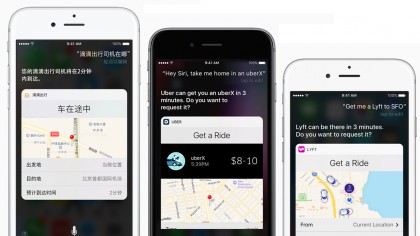
No launch of a major operating system goes completely smoothly, and iOS 10 is no different.
If you're unfortunate enough to encounter any problems after installing iOS 10, then head over to our iOS 10 problems: Here's how to fix the most common issues guide, where we look at some of the most common complaints and how to solve them.
How to uninstall iOS 10 and downgrade to iOS 9

iOS 10 is great, but if you've having trouble with iOS 10, or just miss the old ways of doing things, then check out our guide on how to uninstall iOS 10 and downgrade to iOS 9.
You will miss out on a load of great features though...
Essential iOS 10 tips and tricks

Once you've got it installed, it's time to find out how to use iOS 10. Check out our essential iOS 10 tips and tricks guide, which has 115 (and growing) tips for getting the most out of iOS 10.
You'll be amazed at what you can do!
How to create an Apple ID

Whether you're using just an iPhone, other iOS devices, a Mac or all of these, your Apple ID is your key to the range of online services from Apple and much more.
If you want to download and use apps in iOS 10, then it's essential that you have an Apple ID. In our How to create an Apple ID guide we'll explain what an Apple ID is, as well as show you how to create one, as well as additional Apple IDs for the rest of your family.
By creating special Apple IDs for your kids you can let them use your iOS 10 device safe in the knowledge that they won't be spending money on apps and games.

How to free up disk space on an iPhone
There's little worse than finding you're constantly out of space on your iOS 10 device when you want to install more apps, take more photos or store more music.
Our how to free up disk space on an iPhone guide will take you through all the steps to freeing up some much needed disk space on your iPhone or iPad.
How to use iCloud Keychain
If you're after more protection for your online data - but don't want to have to remember a host of complicated and unique passwords - then using iOS 10's iCloud Keychain feature can help - as it keeps all of your login details (and more) all under one universal - and secure - Keychain.
Check out our how to use iCloud Keychain feature to find out more.

How to use the Lock screen in iOS 10
The lockscreen has had an overhaul in iOS 10, so if you want to make the most out of the new features check out our how to use the Lock screen in iOS 10 guide.
How to use the iOS 10 Control Center

The improved iOS 10 Control Center makes it even easier than ever to control your iPhone or iPad, giving you quick access to settings, apps and more.
In our how to use the iOS 10 Control Center guide we show you everything you need to know to master the Control Center in iOS 10.
How to master iOS 10’s Music app

If you use your iPhone or iPad to listen to music, then you'll be pleased with the overhaul Apple has given its Music app in iOS 10.
To make sure you get the most out of the new and improved media player, check out our guide on how to master iOS 10’s Music app.
How to make the most of Messages in iOS 10

If you regularly keep in contact with friends and family via text message, then you'll notice that the Messages app in iOS 10 has had one of the biggest overhauls with the new version of iOS.
To make sure you take advantage of the cool new features, check out our guide on how to make the most of Messages in iOS 10.
How to find emails more easily in iOS 10

The Mail app in iOS 10 has had an overhaul, and it's now easier to find important emails from a range of email inboxes.
To make sure you're getting the most out of the improved feature, check out our guide on how to find emails more easily in iOS 10.
How to use Continuity in iOS and macOS

If you use a Mac as well as an iPad or iPhone, then the Continuity feature in iOS and macOS is a must, as it can help you seamlessly work across your Mac and your mobile Apple products.
To find out just how powerful these features are, visit our guide on how to use Continuity in iOS and macOS.

How to enable two-factor authentication on your iPhone or iPad
Want to make your iOS 10 device even more secure? Enable the (relatively) new two-factor authentication feature to add an extra layer of security.
We show you how to use this new iOS 10 feature in our how to enable two-factor authentication on your iPhone or iPad tutorial.

Matt is TechRadar's Managing Editor for Core Tech, looking after computing and mobile technology. Having written for a number of publications such as PC Plus, PC Format, T3 and Linux Format, there's no aspect of technology that Matt isn't passionate about, especially computing and PC gaming. He’s personally reviewed and used most of the laptops in our best laptops guide - and since joining TechRadar in 2014, he's reviewed over 250 laptops and computing accessories personally.