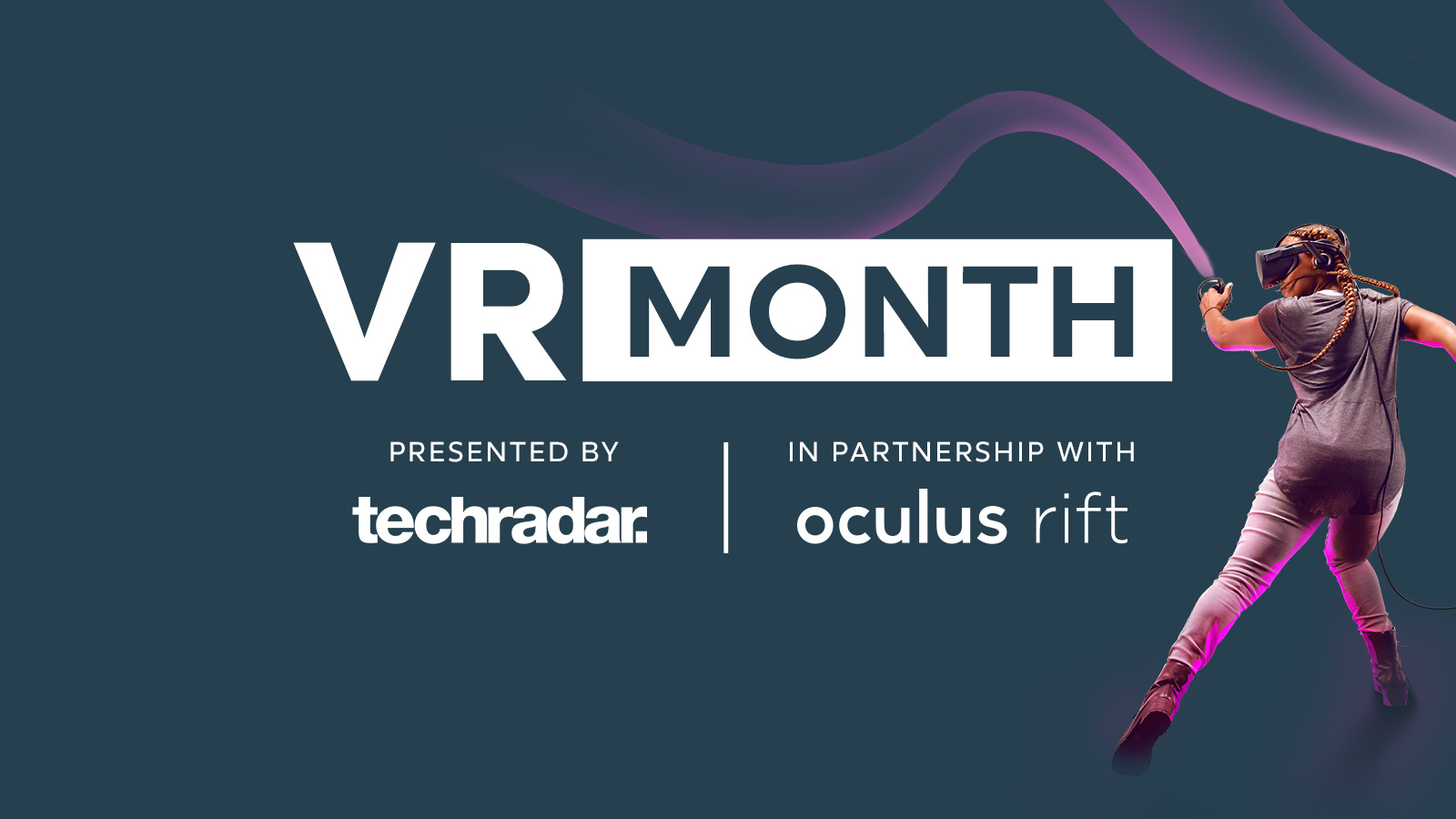How to build a VR-ready PC for less than $700
A VR-ready rig doesn’t have to cost a fortune

When virtual reality (VR) headsets, like the Oculus Rift and HTC Vive, first arrived, the minimum and recommended PC configurations to support them added up to what was nothing short of an egregious gaming PC.
While you can still get the best VR experience with high-end hardware, that doesn’t mean you can’t get a good VR experience with less.
To push pixels to the high resolution displays at the fast 90 frames-per-second required for smooth VR, a strong graphics card is necessary. And, to keep up with other tracking demands and in-game processing, a strong CPU is just as important a piece of the puzzle.
But, now newer hardware has come along at more affordable prices while boasting the kind of speeds VR demands. And, some older VR-capable components have had their prices drop, thanks to the introduction of these newer parts.
What that means for you is that the price of a VR-ready rig has come down substantially. We’ve selected all the components you’d need for a VR-capable rig with performance that should fit nicely above what you’d get from all the minimum spec components and with great cost savings over a PC with all the highest-spec components.
The sub-$700 build we’ve picked out has the added advantage of easy future upgrades that won’t require substantial changes, like a new motherboard just to change the CPU. Component prices are subject to change, but at the time of writing, the total cost is right around $650.
We’ll get into our decision-making behind each component, but for starters, here’s our full parts list along with prices, retailers and a link to our full build on PCPartPicker(note: prices are accurate at the time of writing):
Sign up for breaking news, reviews, opinion, top tech deals, and more.
- CPU: AMD - Ryzen 3 1200 3.1GHz Quad-Core Processor ($89.99 @ Newegg)
- Motherboard: MSI - B350 PC MATE ATX AM4 Motherboard ($59.99 @ B&H)
- Memory: G.Skill - Aegis 8GB (1 x 8GB) DDR4-3000 Memory ($59.99 @ Newegg)
- Storage: Samsung - 860 Evo 500GB 2.5" Solid State Drive ($72.99 @ Amazon)
- Graphics card: MSI - Radeon RX 580 8GB ARMOR OC Video Card ($204.99 @ B&H)
- Case: Rosewill - NAUTILUS ATX Mid Tower Case ($34.99 @ Amazon)
- Power upply: Corsair - CXM 550W 80+ Bronze Certified Semi-Modular ATX Power Supply ($29.99 @ Newegg)
- Operating System: Microsoft - Windows 10 Home OEM 64-bit ($98.89 @ OutletPC)
- Total: $651.82 (Prices include shipping, taxes, and discounts when available.)

CPU: AMD Ryzen 3 1200
We’ve selected AMD’s Ryzen 3 1200 here because it’s really just an excellent budget CPU. It offers the performance needed to meet Oculus’s minimum specs. The cost savings of this CPU can also help afford the more powerful graphics card we’ve picked.
One big advantage of the Ryzen 3 1200 is the AM4 CPU socket it uses. This socket supports AMD’s many Ryzen processors, including the much higher-end Ryzen 7 models. So, when it comes time for a future upgrade to the PC, you’ll have powerful options that don’t require a new motherboard and the hassle that comes with it.
Another bonus of the Ryzen 3 1200 is the included Wraith Stealth cooler, which cuts one extra part needed for this build.

Motherboard: MSI B350 PC MATE ATX
MSI’s B350 PC Mate ATX board offers everything we’ll need for a VR-ready rig, including the multiple USB 3.0 ports for sensors, the AM4 socket we’ll use for the Ryzen 3 chip, and PCIe 3.0 x16 slot for our graphics card.
It also has four 288-pin DIMM slots for future RAM upgrades and four SATA 3.0 ports for extra storage. All that, and it’s fairly affordable.

Memory: G.Skill Aegis 8GB (1 x 8GB) DDR4-3000
VR is fairly lenient on its demands for memory, and 8GB should do the job in most cases. We’ve picked this affordable 8GB stick of DDR4 for its price and speed.
The other factor that went into our decision is that all the memory is on one stick, so you’ll be able to expand your RAM greatly by adding three more sticks without needing to get rid of this one.

Storage: Samsung 860 Evo 500 GB 2.5-inch Solid State Drive
While you can get away with a spinning hard drive for VR, we’ve budgeted well enough to get an excellent SSD into this build. The 500GB of storage may not be enough for a massive video game library.
However, this space will give you room to install your operating system, programs and a decent selection of VR games. It’s not a lot of fun sitting in a virtual waiting room as VR games load up, so having games on an SSD can be a speedy improvement to the experience.

Graphics Card: MSI Radeon RX 580 8GB ARMOR OC
We also budgeted well enough with our affordable CPU pick that we can go with a beefier Radeon RX 580 from MSI with 8GB of VRAM and overclocking support. This card should do a fine job offering the resolutions and frame rates required by VR while still being on the affordable side.
If you have a little more to spend, you can get a GTX 1060 with 6GB of VRAM while staying under a $700 total. You can also go with a Radeon RX 570 or GTX 1050 Ti to save more. Because the CPU could be a bottleneck for higher-end graphics, we wouldn’t recommend throwing much more money into something like the GTX 1070 or higher.

Case: Rosewill Nautilus ATX Mid Tower
You can really choose your own case based on your style and size preferences, as long as you’re making sure it can fit an ATX motherboard.
We’ve picked Rosewill’s Nautilus because it’s affordable, fits our build and has USB 3.0 headers that can make plugging in sensors easier. Another factor is that it includes three fans, knocking off one more extra expense.

Power Supply: Corsair CXM 550W 80+ Bronze Certified Semi-Modular ATX
Corsair’s CXM 550W is a great little deal. It has the wattage to power this rig, 80+ Bronze certification for good efficiency and it’s semi-modular. Being able to leave out unused cables is a great way to bump up the aesthetics of your PC.
If you think you’ll be wanting to upgrade to more powerful internals in the future or add even more peripherals inside, SeaSonic’s SS-620GM2 Evo Edition is only a little more expensive while offering 620W and full modularity.

Operating System: Microsoft Windows 10 Home OEM 64-bit
There’s no getting around the need for an operating system, and Windows 10 doesn’t come cheap. If you have a key already or know someone with extra, consider yourself lucky, as you’ll then be able to make this PC for less than $600.
With all these components put together, you’ll have an affordable, VR-ready gaming rig. You’ll get the speed you need for some of the best VR experiences, and you’ll have very easy upgrade opportunities for a number of key components in the future.
Supported content on TechRadar means the article has been created in partnership with a developer, publisher, manufacturer or other relevant party. When you see this disclosure note in an article, it means that the article idea has been approved by another company – a developer, hardware maker, or publisher – but that otherwise the content is planned, written, and published by TechRadar without any further approval. This is distinct from sponsored content on TechRadar, which is created entirely by a third party, and not the TechRadar editorial team.

Over the last several years, Mark has been tasked as a writer, an editor, and a manager, interacting with published content from all angles. He is intimately familiar with the editorial process from the inception of an article idea, through the iterative process, past publishing, and down the road into performance analysis.