6 common tech terrors and how you can avoid them
Protect yourself against these everyday forces of evil

As we become more dependent on smartphones, tablets, earbuds - heck, on technology as a whole - we also surrender ourselves to fate when it comes to our favorite devices.
Sometimes it blesses us with such conveniences as a late-night, on-demand Bob's Burgers binge, and other times it conspires to drop our new phone on the ground as soon as we take it out of the box.
We don’t have technophobia, but we have a few tech phobias. From running out of batteries to having our information stolen, here are six tech terrors that keep us up at night and how you, dear reader, can avoid them.
The dreaded cracked screen
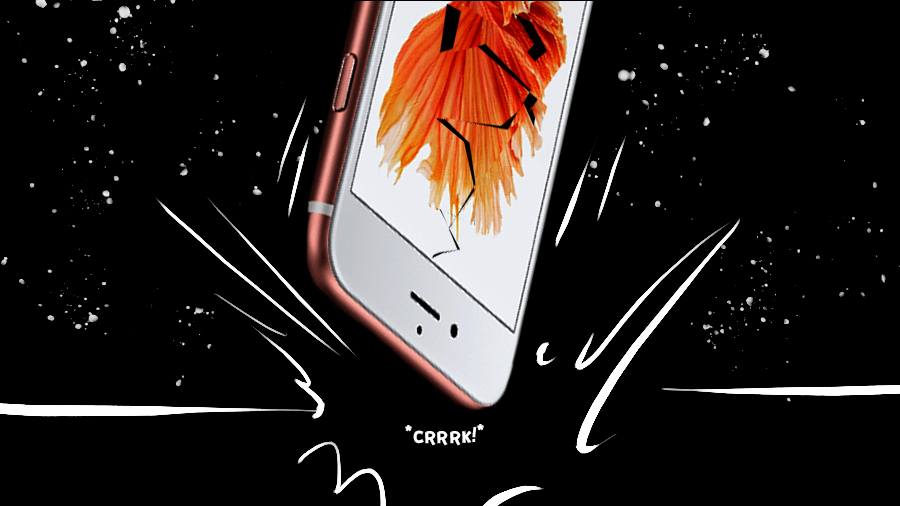
Tech terror: Life happens. Be it a simple fumble or a disastrous pratfall, screens crack. Sometimes it results in permanent disfigurements, fissures of shattered glass, unsightly abrasions, and the occasional dead pixel.
“What dreadful fate is this?!” you say. “My expensive mobile device is now in ruins! Ruins!”
Fear not, as a few preemptive measures can ensure you never cross such a screen-shattering calamity. All it takes is a little shopping.
Tip to avoid: Buy a good phone case. While it may seem obvious, too often have we seen a naked phone in someone's hands, just begging to be damaged. Even Apple thinks its super-shiny new iPhone 7 should not be without protection.
Sign up for breaking news, reviews, opinion, top tech deals, and more.
Not only should the case be sturdy, but the key thing to look for one that extends a little bit above the perimeter of the screen. That way, if the phone is placed (or dropped) face-down, the screen itself never actually makes contact with the ground.
Also consider springing for a glass screen protector. Plastic ones can add a nice matte finish and prevent scratches like a champ, but a glass version not only keeps your phone looking factory-fresh, but also acts as a sort of dummy screen; it takes the hit for your 'real' screen, and can be easily replaced.
'Here lies my battery life...'

Tech terror: You’re on a lunch break and decide to browse Facebook, only to see the ominous ‘low battery’ warning pop up on your screen.
“How can this be?!” you cry out. “It was fully charged this morning!”
Not only is your lunchtime browsing cut short, but now you have to ration your battery for the rest of the day, lest an important call or email not reach you if your phone goes dead. Oh, the humanity!
Tip to avoid: One of the easiest ways to cut down on juice is lowering your phone’s screen brightness. Both Android and iOS devices have a brightness control ready within a single swipe of the touchscreen, so try to keep it as dim as possible - without causing eye strain, of course.
If you really need a battery to go a long way, you can also switch off the Wi-Fi, Bluetooth, near-field communication, and/or cellular data functionalities.
Beaming all that info sucks a battery dry in mere moments - just ask Pokemon Go fans - so cutting off data (or just flipping the switch to airplane mode) when you're not using it can save precious hours.
The pilfered password

Tech terror: Okay, this one definitely sends chills up our spine. You get an email from your favorite gaming service, online marketplace, or email service provider saying your credentials have been compromised following a malicious cyber attack.
“My credit card and address were saved on that site!” you exclaim. “Some no-goodnik could commit fraud in my name!”
A data breach can give hackers access to a wide variety of private information, and it's only worsened by the fact that you’re almost always informed after the fact, so the clock is ticking to mitigate the damage.
Tip to avoid: Change your passwords! Do it often and make it a strong one. A good habit is to change passwords on all your sensitive accounts on a regular basis, as well as consider two-factor authentication.
Two-factor authentication requires some other form of verification to log in - usually a code sent to your phone number or an email. Keeping your password constantly updated and not the only key to your information makes it easier for you to seize back control.
If remembering a slew of secret phrases is a hassle, consider a password manager like LastPass, Dashlane, or 1Password, which can remember logins for you and only require one super-strong, impossible-to-guess password. (No, not ‘passw0rd.’)
Finally, keep an eye on your bank account following a breach in case any suspicious transactions occur. If something suspicious does pop up, (don’t rely on your bank to catch it for you!) note the time, location, and amount so you can file a report for a refund and, of course, cancel your bank card.
The case of the missing phone

Tech terror: A lapse in judgement has rendered you separated from your phone. Maybe you left it on the train, or perhaps it was swiped from under your nose when you weren’t looking. The only thing you can count on is your phone is missing and the clock is ticking.
“Curses!” you shout. “Someone could cause some real harm with that device!”
While you can’t just resummon your phone, the hapless handset can still take the sting out of its disappearance.
Tip to avoid: Well, the ol' "have a friend call your phone and see if you can hear it ring" trick is always a sure-fire solution, but what do you do when the handset is well out of earshot?
Thanks to the awesome power of GPS, you can locate your iPhone or Android's whereabouts in a jiffy and, if necessary, even render it useless to potential thieves trying to peep your private info.
For iPhones, you’ll need to sign into iCloud and go to the ‘Find My iPhone’ feature.
From there, you can locate the approximate location of your missing device, and put in into in Lost Mode, which can let people know how to return it to you, prevent randos from logging in, or even wipe the whole thing remotely to keep your information secure.
Android devices have a similar solution, called the Android Device Manager. Even non-portable Android machines like the Nvidia Shield set-top box can be located, locked, or erased remotely simply by signing in to your Google account.
Just keep in mind that none of these features work if they’re not properly linked to an iCloud or Google account beforehand, so you'll want to take care of that now while your stuff is still in your possession!
The chargeless charger

Tech terror: As the time comes to top off your mobile’s batteries for the day, you notice the energy level seems to not be going up - in fact, it's going down!
"What sorcery is this?” you query, baffled. “Do I need to replace my phone's battery?”
You try the charging cable on a different device, only to find that it now works just fine.
This means something's wrong with the phone itself, causing you to grind teeth thinking about replacing your expensive handset over such a simple flaw. But lo, there is still hope!
Tip to avoid: Undo a small paperclip and insert it into the charge port of the device. Gently move it around around, keeping scratching to a minimum.
Why are we doing this? Simple: we’re fishing for lint!
An orifice like a charging port fills with dust easily, and once those particles reach dust bunny-level, it can clog up and prevent the leads on the charging cable from making proper contact.
This issue is pretty common in charging ports and also afflicts headphone jacks, resulting in fuzzy and/or uneven sound. The good news is both can be fixed with just a little cleaning!
If the lint is too tightly-compacted to get out with a paperclip, it’s time for any dust-fearing techie’s best friend: compressed air. A few blasts of concentrated wind should knock the dust right out of any charge port, good as new!
Attack of the overloaded headphones

Tech terror: After a day of jamming to your favorite tracks, you migrate from your home theater, phone, or computer speakers to your set of headphones.
But wait! You’ve been putting your sounds on blast all day and the volume is up at maximum! The deafening noise of the cranked-up headphones nearly gives you a heart attack as you thrash them off your head.
“What was that?” you inquire, still rattled by the eardrum-bursting rush of music you endured. “Did someone say something?”
This is particularly hazardous to our line of work (it’s difficult to review the best Bluetooth speakers when you’re hearing is damaged), but it’s worthwhile for everyone to be cautious. As secret agent extraordinaire Sterling Archer tells it, tinnitus is a cruel mistress.
Tip to avoid: Here's a simple trick used by us at the TechRadar HQ that we’re happy to pass on to you: Before you ever put on a pair of headphones, make sure music is already playing.
If they’re set by accident to maximum, you’ll be able to hear the sounds well before they get dangerously close to your eardrums. You’re welcome.
