Google Home app gets a big AI upgrade with Gemini smarts – but you'll need to pay up for the best features
There are more AI features to come soon, too

Sign up for breaking news, reviews, opinion, top tech deals, and more.
You are now subscribed
Your newsletter sign-up was successful
- Google Home's app overhaul has just dropped
- Everyone will see a streamlined design
- Only Premium subscribers will be able to access AI features for now
Following an accidental teaser courtesy of some lucky iPhone users who got the update early, Google has unveiled its brand-new Home app, complete with some entirely new Gemini abilities for subscribers.
Using the impressive chatbot, your smart home should hopefully feel a bit smarter, but you’ll also find there are a few non-Gemini improvements that Google promises will make your experience faster and more reliable.
Starting with those tweaks, Google admits that it’s not ideal for its app to have all these impressive AI features if it isn’t an easy experience accessing them – that’s why it says that its rebuilt app can now run up to 70% faster on some devices, and that app crashes occur 80% less often than they did a few months ago.
You should also find that using the Google Home app is less battery-intensive to boot.

These tweaks don’t just stop at your phone; according to Google, you should be able to access your smart cameras more smoothly, with live views loading up to 40% faster, and a 40% decrease in playback failures. You should now find that camera tile previews load instantly as well.
It adds that “we still have work to do,” but these less flashy upgrades are what the Google Home app has really needed for some time, and should make it a more useful tool in exchange.
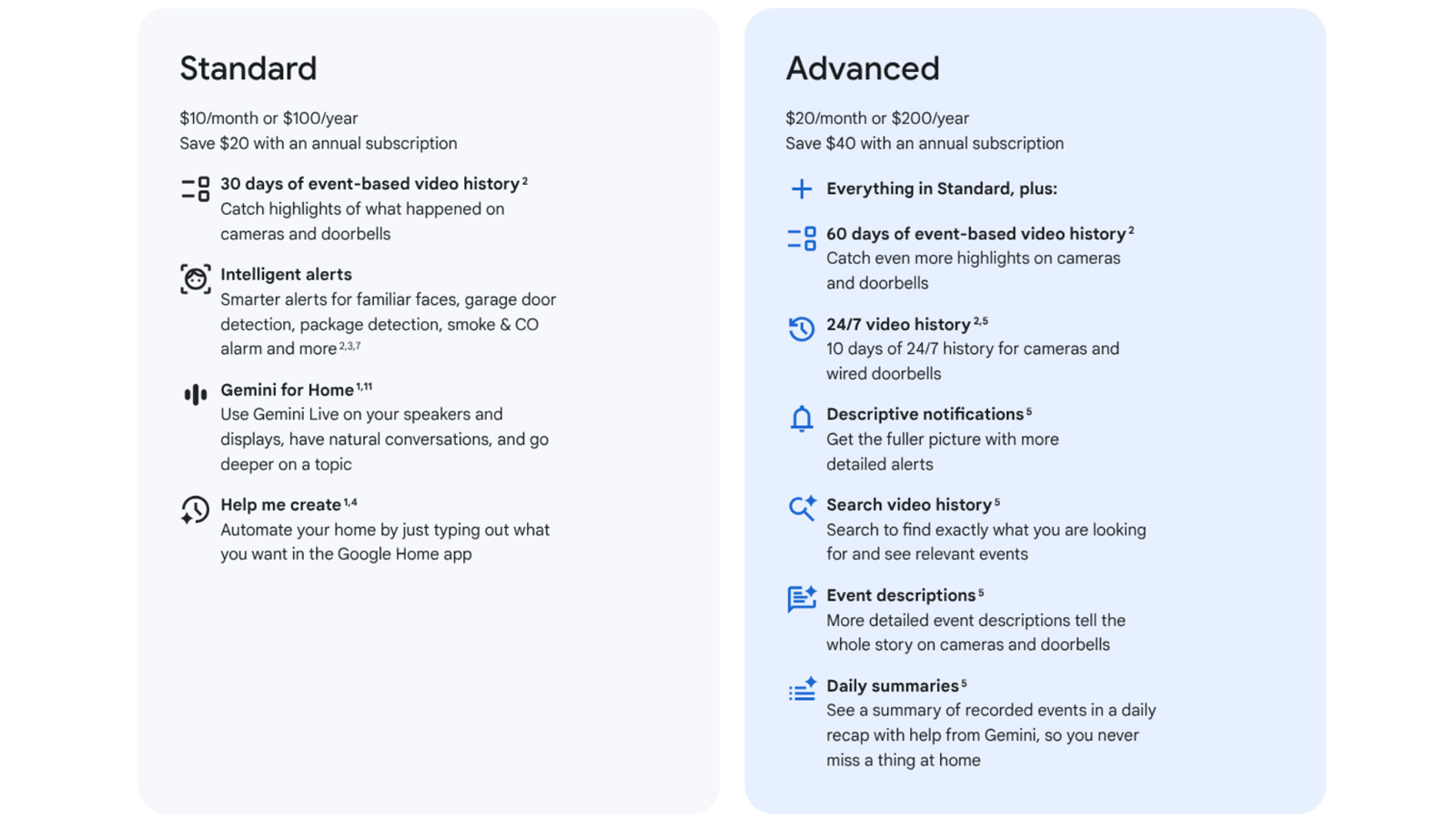
Germini finally lands on Google Home
Okay, what about Gemini?
Sign up for breaking news, reviews, opinion, top tech deals, and more.
As we saw from the leak, the Google Home app layout has been overhauled to cut down the number of tabs and to add a new 'Ask Home' bar at the top of each page. That is, if you’re a Google Home Premium subscription owner.
This header functions as a typical search bar – start typing out a device type or room name (like “lights” or “living room”) and you’ll see the relevant devices, allowing you to control them more easily.
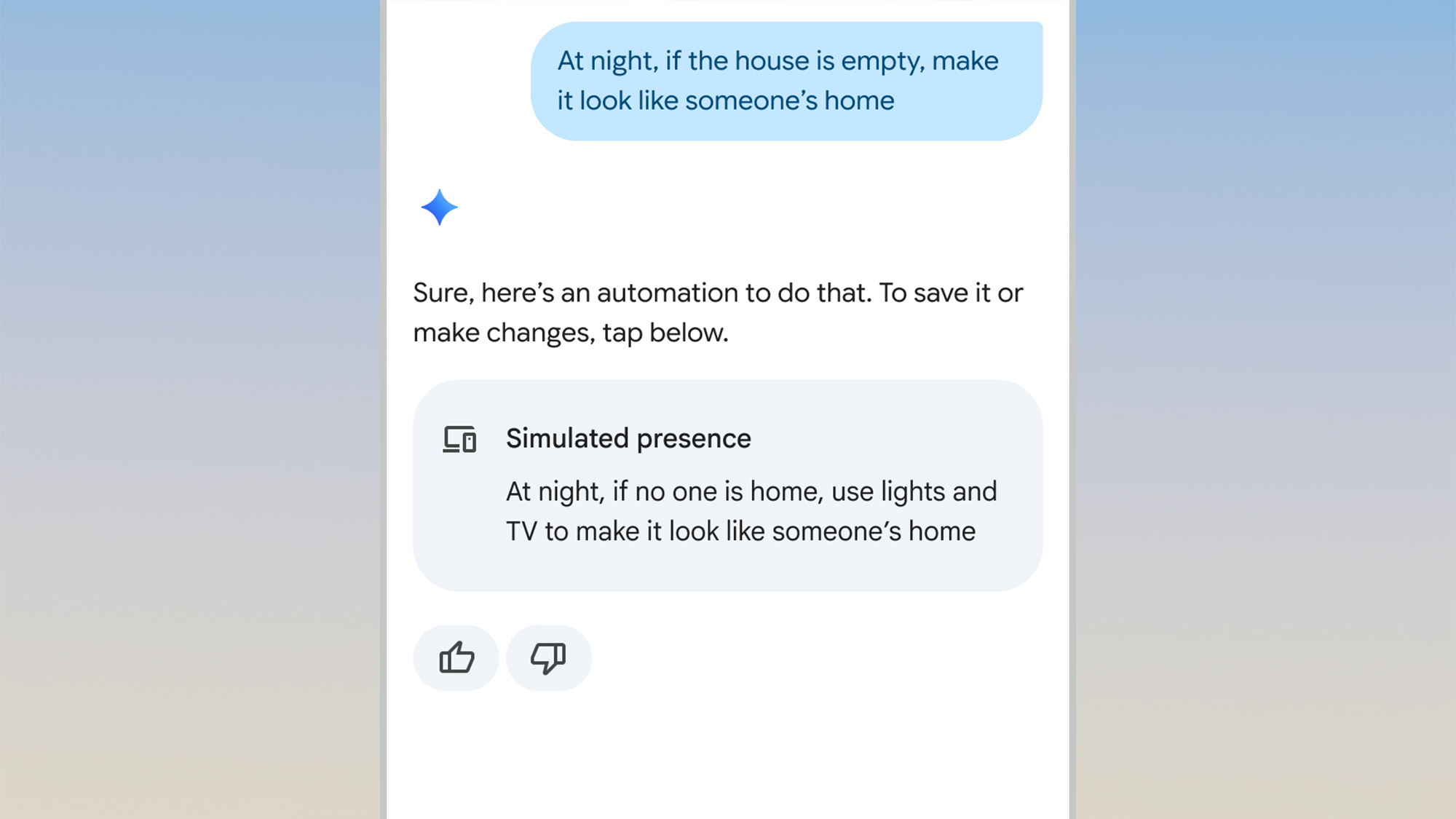
You can also use natural language to search for a specific camera clip if there’s a specific event you want to review, you can type out a complex command like “turn off all the lights and close the blinds in the family room” controlling multiple devices at once, or you can describe an automation you want to create and Gemini will help you construct it.
Gemini will also offer a better understanding of your camera clips, which folds in nicely with this new search function.
Instead of generic alerts like “person detected,” Google is promising that Gemini will be able to better identify what’s going on in a clip. For example, if the motion was activated by a bird hopping into view, it might say “Robin walking with flowers.”
This should help you better identify activations that are worth your time, and others that aren’t at all urgent.

Google also promises that it wants your smart home to feel less like a black box.
In the future, you’ll be able to ask and get answers to questions like “How long was my TV on last weekend?” or “Did the AC run a lot last week?”
You’ll need relevant Google Home hardware integrations to answer these questions, but if you’re all-in on the Google ecosystem, it looks like you’ll be getting some handy upgrades now and down the line.
How to unlock new Gemini AI features in your devices
These aren’t the only Gemini upgrades on the way. Gemini is also coming to compatible smart devices, offering tools like Home Brief and Gemini Live.
To access these tools, you’ll need to go into your app, click on your profile icon in the top right corner, then on Home Settings.
Scroll down here until you see the ‘Early access’ option to join the initial Google Home Gemini rollout, and then you’ll just need to wait for a notification saying you’re ready to try the new features.
The Standard tier costs $10 per month, or $100 a year (UK and Australian pricing to be confirmed) and nets you standard versions of the new Gemini fetaures plus 30 days of video history. Meanwhile the Advanced tier at $20 a month, or $200 a year, offers improvements like 60 days of video history, more in-depth notifications and event descriptions, and daily summaries.
Follow TechRadar on Google News and add us as a preferred source to get our expert news, reviews, and opinion in your feeds. Make sure to click the Follow button!
And of course you can also follow TechRadar on TikTok for news, reviews, unboxings in video form, and get regular updates from us on WhatsApp too.
You might also like
- Exclusive: ‘Those phones are being treated just like any other camera’ – Inside Apple’s first Friday Night Baseball broadcast shot on iPhone 17 Pro
- The Kindle Scribe Colorsoft is the most exciting Kindle in ages, and I have the sketches to prove it
- Amazon’s new Echo Studio looks way better — and from my first listen, it still brings the oomph

Hamish is a Senior Staff Writer for TechRadar and you’ll see his name appearing on articles across nearly every topic on the site from smart home deals to speaker reviews to graphics card news and everything in between. He uses his broad range of knowledge to help explain the latest gadgets and if they’re a must-buy or a fad fueled by hype. Though his specialty is writing about everything going on in the world of virtual reality and augmented reality.
You must confirm your public display name before commenting
Please logout and then login again, you will then be prompted to enter your display name.