What is iCloud+? And is it worth the money?
Every (i)Cloud has a silver lining

Sign up for breaking news, reviews, opinion, top tech deals, and more.
You are now subscribed
Your newsletter sign-up was successful
You might have heard of Apple’s iCloud service. It’s an online portal where you can access your calendars, reminders, backed-up photos, and more from any Apple device you own. While iCloud is free, Apple offers a premium, paid-for option called iCloud+, which comes with a bunch of extra features. The key questions, then, are what exactly is iCloud+? And is it worth your money?
Those are the queries we’ll answer for you in this article. We’ll cover every feature you can get from a paid iCloud+ subscription, then dive in and examine whether they’re worth your hard-earned cash. By the end, you should have a better idea of whether Apple’s iCloud+ service is right for you. Let’s get started.
What is iCloud+?
If you decide to pay for iCloud+, you get all the benefits of the regular iCloud service with a few handy extras thrown in.
Perhaps the most useful add-on is additional cloud storage. Apple only gives you a miserly 5GB for free with iCloud, which is barely enough for anyone these days. If you have a sizeable photo library or want to back up your iPhone, you’re going to burn through that space in no time.
With iCloud+, you get several options for more storage. These include 50GB, 200GB, 2TB, 6TB, or 12TB. You can use this space to store your pictures and files so they don’t take up room on your device, back up your iPhone or iPad, and more. Everything you store in the cloud syncs to your other connected Apple devices, too.
There’s more to iCloud+ than just boosted storage, though. You also get iCloud Private Relay, which hides your IP address and browsing history when you use the Safari web browser, and also protects your unencrypted internet traffic.

Hide My Email, meanwhile, does what you’d expect: it obscures your identity by creating a random email address that you can use to sign up for services and newsletters. Any messages sent to this address are redirected to your actual, main inbox, which means you still get the messages you want without having to give out your real email address to companies that might end up selling it to spammers. And if you do start getting spam, you can just deactivate the compromised email address and generate a new one, stopping the emails in their tracks.
Elsewhere, Apple throws in a customizable domain for your iCloud email address, which family members can also use once invited.
And you also get HomeKit Secure Video, which is a way to connect your home security cameras to the Home app, allowing you to record footage and view it in the app from anywhere.
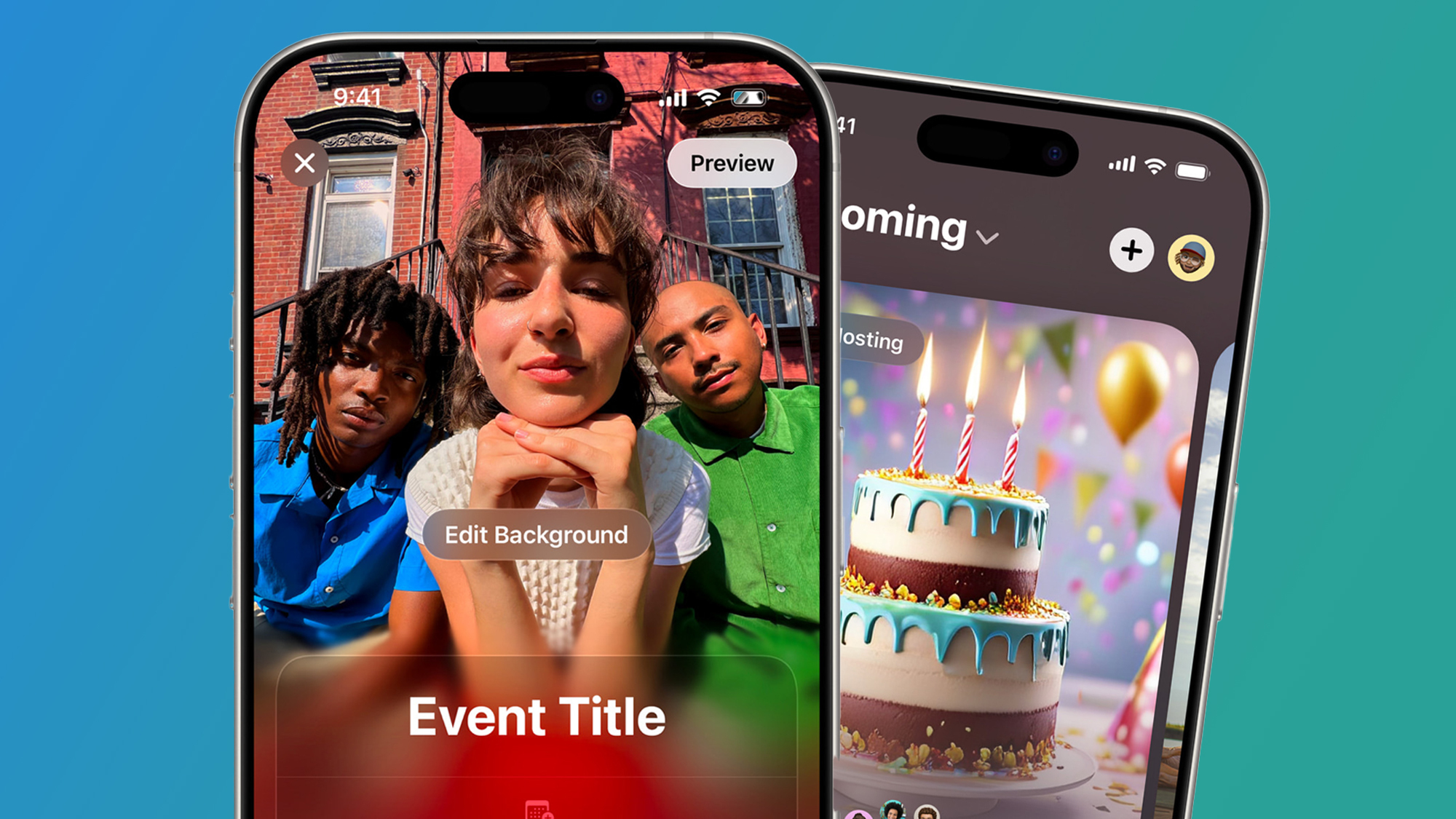
Finally, there’s Apple’s Invites app. This is a way to create and manage events, send out invitations, and ensure everyone knows what’s happening before the event kicks off. While everyone (including free users) can use the app, only paying subscribers can create and host events.
Sign up for breaking news, reviews, opinion, top tech deals, and more.
How much does iCloud+ cost?
Apple charges a monthly fee for iCloud+ (there’s currently not an annual option). Monthly prices start at $0.99 / £0.99 / AU$1.49 for 50GB of storage, with further options at $2.99 / £2.99 / AU$4.49 (200GB), $9.99 / £8.99 / AU$14.99 (2TB), $29.99 / £26.99 / AU$44.99 (6TB), and $59.99 / £54.99 / AU$89.99 (12TB).
All in all, then, there’s a decent selection of features for your money when it comes to iCloud+. But is it a case of quantity over quality, or is the service actually worth your cash? That’s what we’ll take a look at next.
Is iCloud+ worth the money?
Should you pay for iCloud+? The answer to that question largely depends on your needs and what you aim to use it for, but we can give a few pieces of advice on this topic.
Apple’s free iCloud storage allowance of 5GB is puny, and it’s really not enough for most people. Fortunately, you can get ten times that amount – 50GB – for just $0.99 a month. If you’re running out of storage space on your device and want to offload some things to the cloud, this is a good, affordable option that’s unlikely to break the bank. Stepping up to 200GB isn’t too much more, either.
If privacy is important to you, iCloud+ comes with some worthwhile features, including iCloud Private Relay and Hide My Email. These are not available on the free iCloud plan, and they do a good job of keeping your private information safe and secure.
Finally, there are some more niche benefits included with iCloud+, such as HomeKit Secure Video and Apple’s Invites app. Depending on your needs, they might be tempting options.
However, if none of those features seem necessary to you, you can safely go without iCloud+. It’s a great service for many people and doesn’t have to cost the Earth, but that doesn’t mean it’s right for everyone.
Follow TechRadar on Google News and add us as a preferred source to get our expert news, reviews, and opinion in your feeds. Make sure to click the Follow button!
And of course you can also follow TechRadar on TikTok for news, reviews, unboxings in video form, and get regular updates from us on WhatsApp too.

Alex Blake has been fooling around with computers since the early 1990s, and since that time he's learned a thing or two about tech. No more than two things, though. That's all his brain can hold. As well as TechRadar, Alex writes for iMore, Digital Trends and Creative Bloq, among others. He was previously commissioning editor at MacFormat magazine. That means he mostly covers the world of Apple and its latest products, but also Windows, computer peripherals, mobile apps, and much more beyond. When not writing, you can find him hiking the English countryside and gaming on his PC.
You must confirm your public display name before commenting
Please logout and then login again, you will then be prompted to enter your display name.