Early Verdict
The Asus ZenBook S isn’t the world’s thinnest, most affordable or even a 100% uniquely designed laptop, but it still looks like the Ultrabook to treat yourself with right now.
Pros
- +
ErgoLift Hinge enhances comfort, cooling and sound
- +
Nearly bezel-less display
- +
Reasonable starting price
Cons
- -
ErgoLift Hinge isn’t completely unique
Why you can trust TechRadar
Asus has pretty much mastered the Ultrabook category, so it was inevitable that the company would create something a little crazy – and so enter the Asus ZenBook S introduced at Computex 2018.
On first blush, this 13-inch Ultrabook might look like any other Asus has produced before, but then it rears up to be one of the most ergonomic and efficiently cooled laptops we’ve seen in some time.
Price and availability
The Asus ZenBook S (UX391) arrives first to the US on June 11 with a starting price of $1,199 (about £900, AU$1,570). At this price point, Asus’ ultra-slim laptop would undercut the Acer Swift 7, which was introduced earlier in the year for $1,699 or £1,599 (about AU$2,160) to start.
That said, the HP Spectre 13 is still the most affordable Ultrabook in its class with a price of only $1,149 (about £859, AU$1,509) for a well configured model that includes an Intel Core i7-8550U CPU, Full HD screen, 256GB SSD and 8GB of DDR3 RAM.


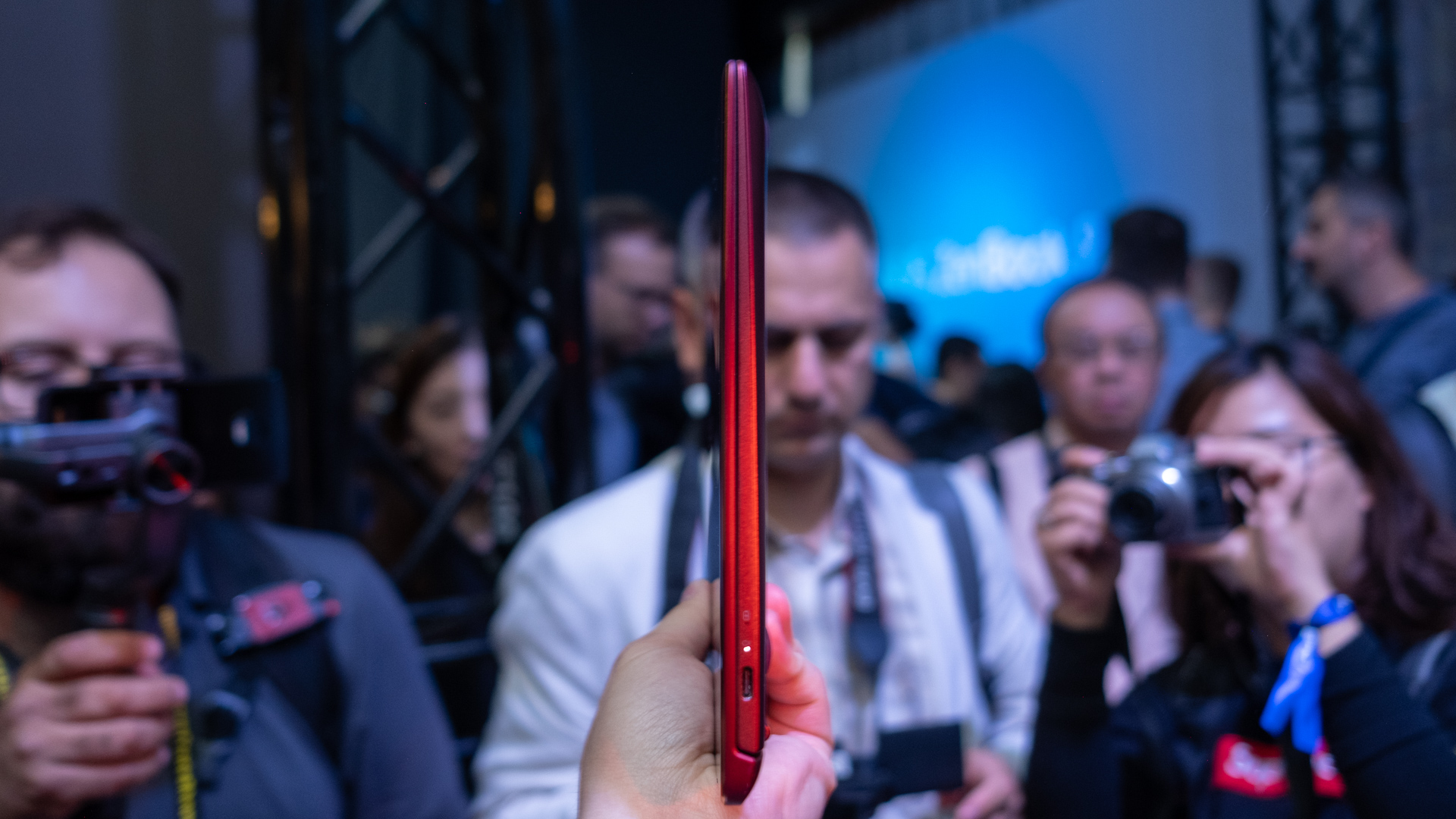



Design
It’s also incredibly thin and lightweight, measuring only 0.5-inches (1.29cm) thick and 2.3 pounds (1.04kg). That said, the Acer Swift 7 is still the thinnest laptop in the world being only 0.35 inches (0.9cm) thick.
The Asus ZenBook S strikes an imposing figure when its open. Thanks to its ‘ErgoLift Hinge,’ the laptop’s screen lifts upward by more than a full inch to better meet you at eye level. Meanwhile, the rear end of the screen lid, pitches the keyboard at a 5.5-degrees to simulate a desktop typing experience.
After going through these two transformations, this Ultrabook feels a lot more comfortable to use than many of the other laptops we’ve used in the past – with the exception of the Dell Adamo XPS, which brought forth the very same design as the ZenBook S nearly eight years ago.
Sign up for breaking news, reviews, opinion, top tech deals, and more.

Beyond the creature comforts this design provides, Asus claims the ErgoLift Hinge allows for better cooling. Rather than simply having the laptop just sit on a surface and heat it up, the extra space beneath the ZenBook S allows it to pull in more cool air and expel heat through the hinge. We don’t know if it actually works in practice, but we look forward to not resting a hot laptop against our thighs.
Asus claims the ErgoLift hinge also enhances audio by angling the bottom-firing speakers. The laptop also features a smart amplifier that automatically maximizes volume for top-notch sound quality. Again we weren’t able to really test this feature in the middle of the busy and noisy press event, but Asus reasoning seems to be sound.
Lastly, the ZenBook S’ fancy hinge also plays into minimal 5.9mm NanoEdge bezels around the screen. By moving the hinge up, Asus has basically cheated its way out removing this laptop’s fat chin. However, in this process, the ZenBook S has an effective 85% screen-to-body ratio, so all you see above the keyboard is really just the screen with a barely visible border around it.

Specs and performance
Despite its ultra-thin formfactor, the sports the best components found in any of today’s hottest Ultrabooks. This includes up to an Intel Core i7-8550U processor with Intel HD Graphics 620, 16GB of DDR3 memory at 2,133MHz and 1TB of PCIe SSD storage.
Base models will likely come with less storage and memory as well as a lower-tier – but still entirely serviceable – Intel Core i5-8250U CPU.
During our brief time with the device, the Asus ZenBook S seems to have no problems launching applications and making Windows 10 feel zippy.
As ever, this Ultrabook features Asus’ almost-too-vibrant screen. But now it also comes paired with its Tru2Life video technology, which enhances contrast, sharpness and playback smoothness through pixel analysis. After seeing a few video clips, we’re convinced this laptop will make a great streaming video device.
Asus proposes that the ZenBook S will last a whopping 13 and a half hours on a single charge, but we’ll remain skeptical of that claim until we perform our own testing.

Early verdict
The Asus ZenBook S isn’t the world’s thinnest, most affordable or even 100% uniquely designed laptop – but that doesn’t really matter.
With a reasonable starting price, smart design choices and some truly awesome color options, it still looks like the Ultrabook treat yourself with now.
But before you do, you should hold tight for our full review coming within the coming months.

Kevin Lee was a former computing reporter at TechRadar. Kevin is now the SEO Updates Editor at IGN based in New York. He handles all of the best of tech buying guides while also dipping his hand in the entertainment and games evergreen content. Kevin has over eight years of experience in the tech and games publications with previous bylines at Polygon, PC World, and more. Outside of work, Kevin is major movie buff of cult and bad films. He also regularly plays flight & space sim and racing games. IRL he's a fan of archery, axe throwing, and board games.
What is a hands on review?
Hands on reviews' are a journalist's first impressions of a piece of kit based on spending some time with it. It may be just a few moments, or a few hours. The important thing is we have been able to play with it ourselves and can give you some sense of what it's like to use, even if it's only an embryonic view. For more information, see TechRadar's Reviews Guarantee.
