Why you can trust TechRadar
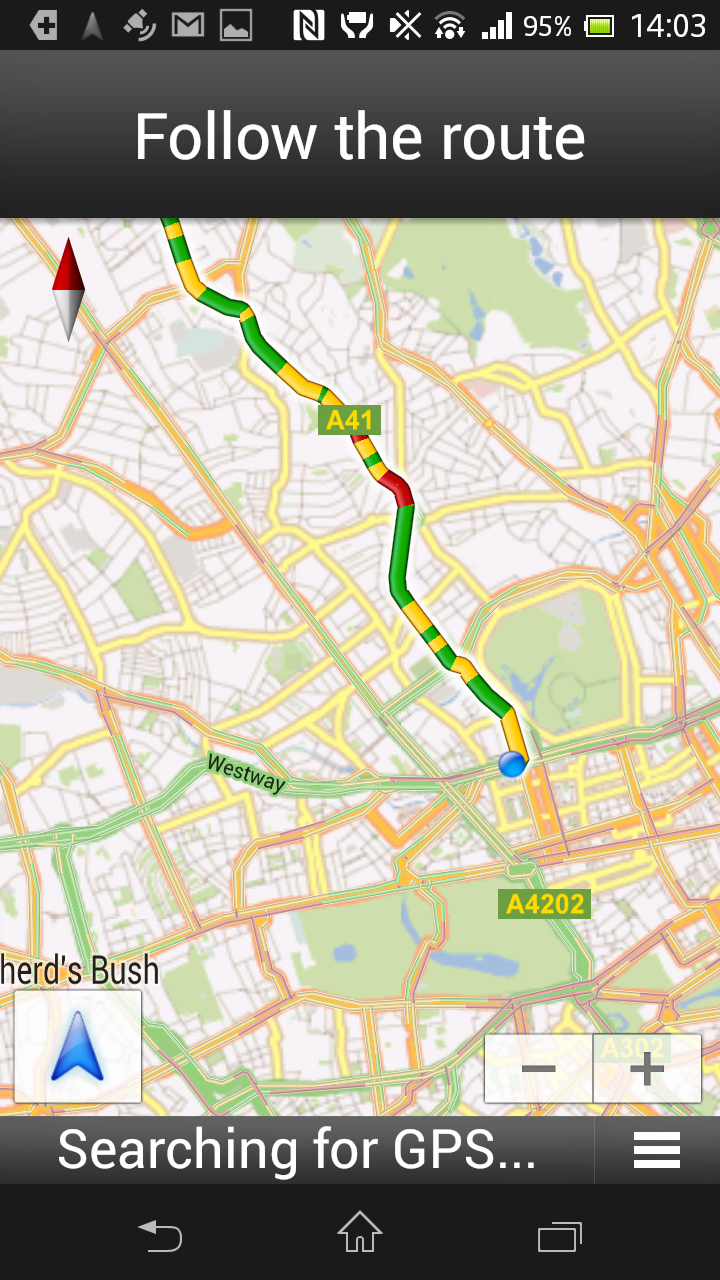
Maps
The Sony Xperia SP arrives with Google Maps all ready to go - and this is pretty much the only navigation app you're going to need. It's pretty much the de facto maps app for both Android and iOS smartphones alike, and there are plenty of features to take advantage of.
Turn-by-turn navigation is built in and you can select whether you're driving, walking or taking public transport. As usual, you're given the option to view the map as a satellite image and you can select favourite places as well as see recommendations for pubs and restaurants nearby.
The Sony Xperia SP found its location very quickly when we went out for a stroll, and the general performance of the app was up to scratch when we wanted to zoom in or out.
It slowed down slightly if we had other processes - such as music playback - running at the same time, but ultimately coped as well as any other smartphone at this price point.
Apps
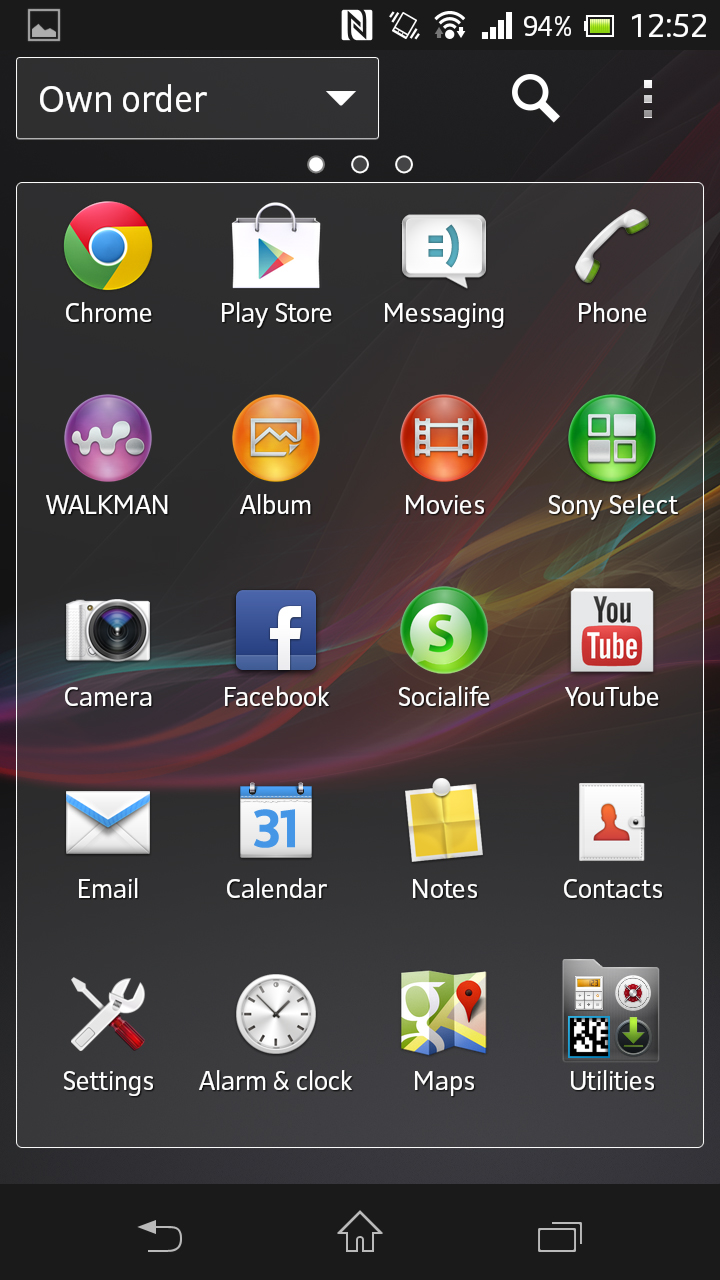
We're fairly certain you'll bypass the Sony Select app gateway and head straight for Google's own burgeoning app store.
Sony Select is a rather sorry affair, although it does factor in Facebook suggestions. Divided into apps, music and games, the interface doesn't look as polished as Google Play, and the selection of apps in itself is pretty minimal.
Google Play's simple interface is very easy to use and is separated into apps, games, movies, music, books and magazines.
Sign up for breaking news, reviews, opinion, top tech deals, and more.
Any app you download will automatically be installed and a shortcut generated on some available space on the home screen.
Widgets are also available to select from the Google Play store and will end up in your app drawer for selection later.
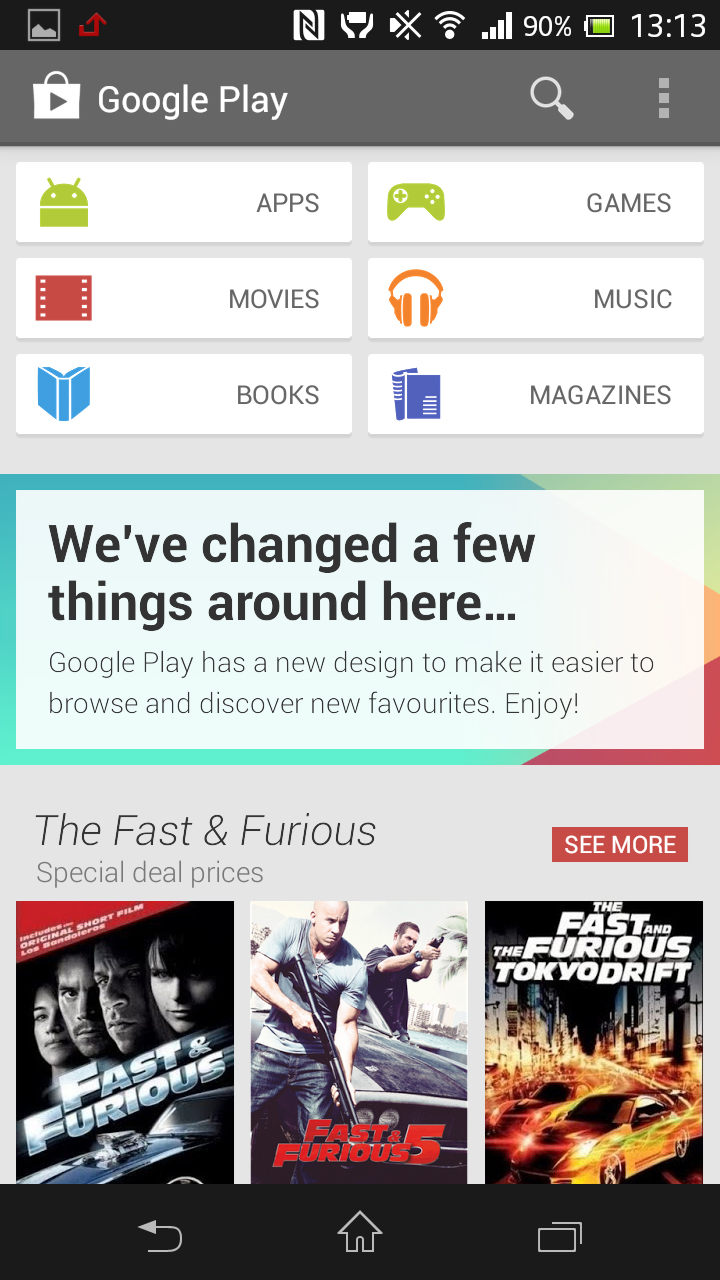
While Sony is usually one of the worst manufacturers for including pre-loaded bloatware apps on its phones, the Sony Xperia SP is noticeably free of them. That might be because of the limited 8GB storage, but whatever the reason, it's a blessing.
All you really get in terms of Sony home grown talent is Wisepilot for Sony Xperia - a navigation tool made rather obsolete by Google Maps - and the option to download PlayStation for Xperia.
This gives you access to a Sony-exclusive PlayStation Store for smartphone games. Unfortunately, better games can be found on Google Play and there doesn't appear to be any sign of PlayStation's vast gaming history. Why no Crash Bandicoot or Tomb Raider?
By far the most interesting app available is the Socialife app, which replaces TimeScape as Sony's own social network aggregator. Once you've selected your region and added your account details you can get Twitter and Facebook updates in one place. There's also the option to channel other nuggets of information, such as news headlines and sports scores, into the feed.
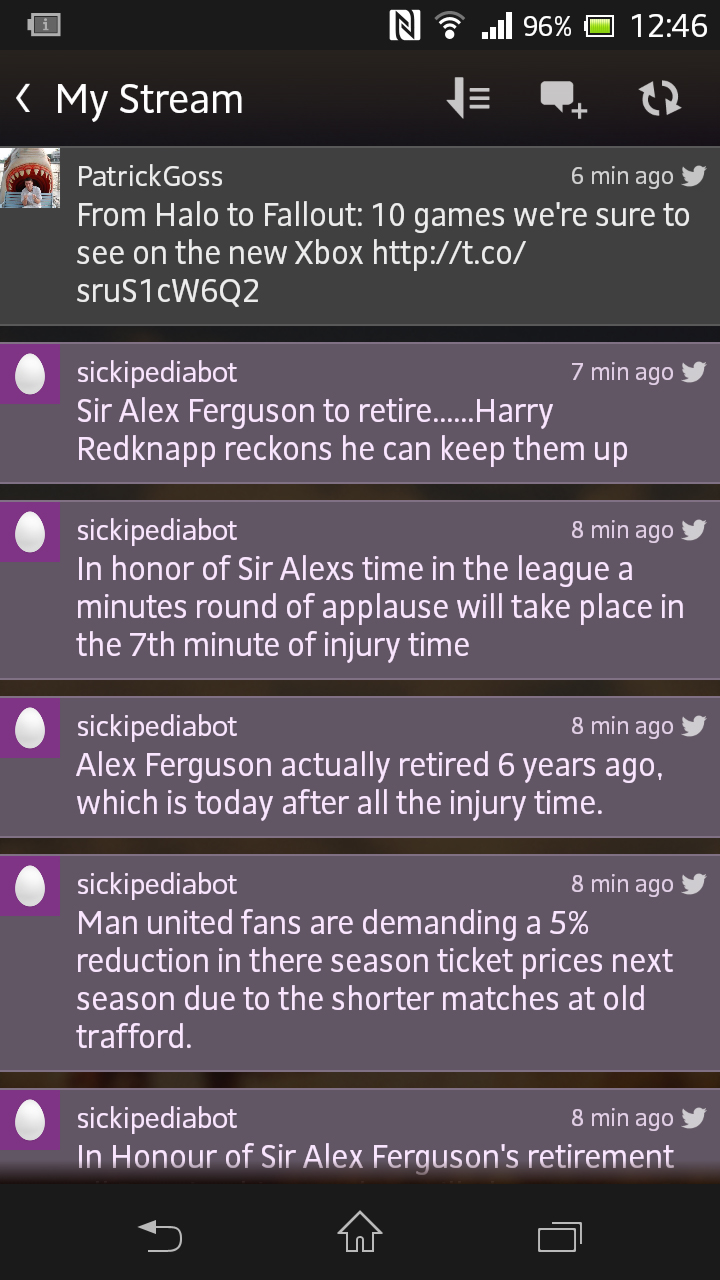
The best part of the app is easily the excellent widget that makes flipping through the most recent updates particularly easy. It's great to be able to do this directly from the home screen - but be mindful that the continued connection will drain the battery even quicker.
There's a built-in feature called Smart Sorting that learns your interests by what you click on and changes your news feed subtly to favour your choices.
This is a long shot from HTC's Blinkfeed, but if you can't be bothered to swap regularly between apps to check the latest goings on, then you might find this particularly useful.
Again, the biggest barrier to apps on the Sony Xperia SP is the limited storage options. Large games such as GTA III or The Dark Knight Rises can easily swallow a gigabyte of storage space, and unfortunately the Sony Xperia SP just doesn't have that much to offer.
