Why you can trust TechRadar
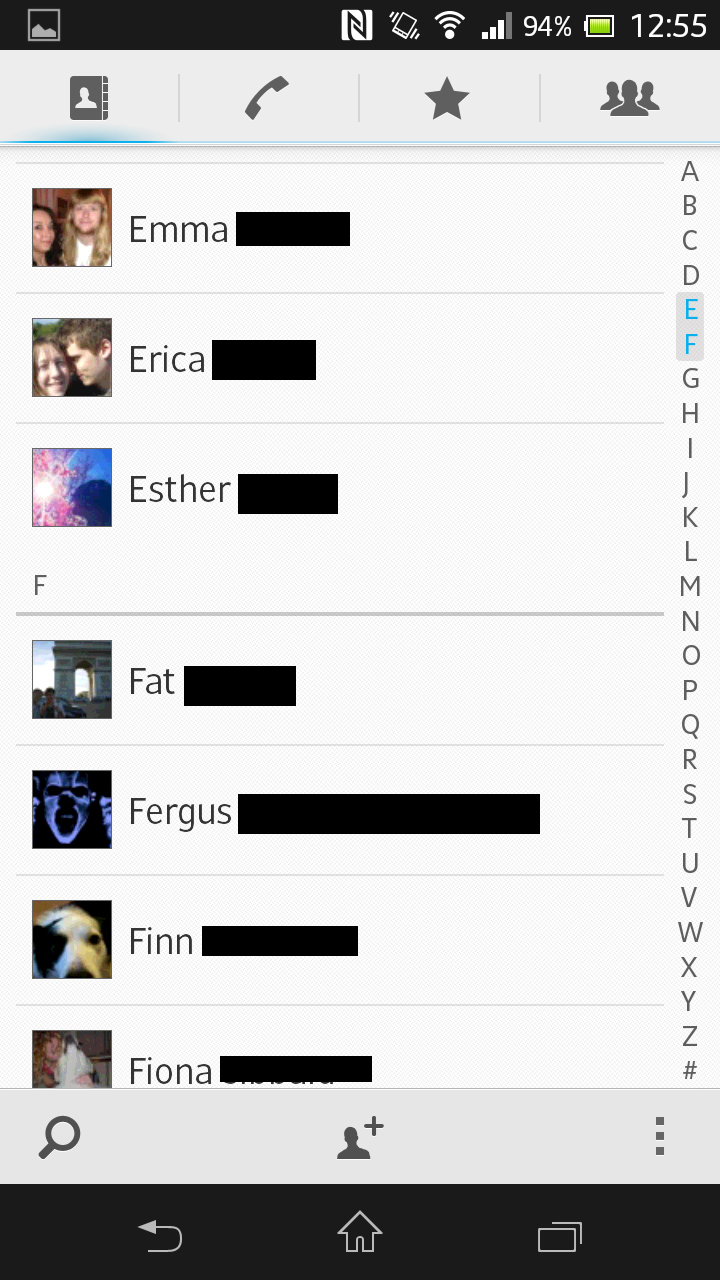
Why do you want a smartphone? To make calls, of course. Like any new handset, the Sony Xperia SP will store hundreds of numbers, as well as email addresses, birthdays and nicknames.
The main phone app is anchored to the bottom of the home screen by default, and enables you to select your contact book as one of four main functions.
The others are the standard dial pad, favourites and groups. The contact book itself is in your app drawer and is very similar in appearance and function to the majority of smartphone address books already out there.
Names are listed alphabetically and you can quickly scroll through them by swiping up and down.
A large letter appears denoting where you are on the list as you scroll, which helps to narrow down search time through your expansive list of friends and family.
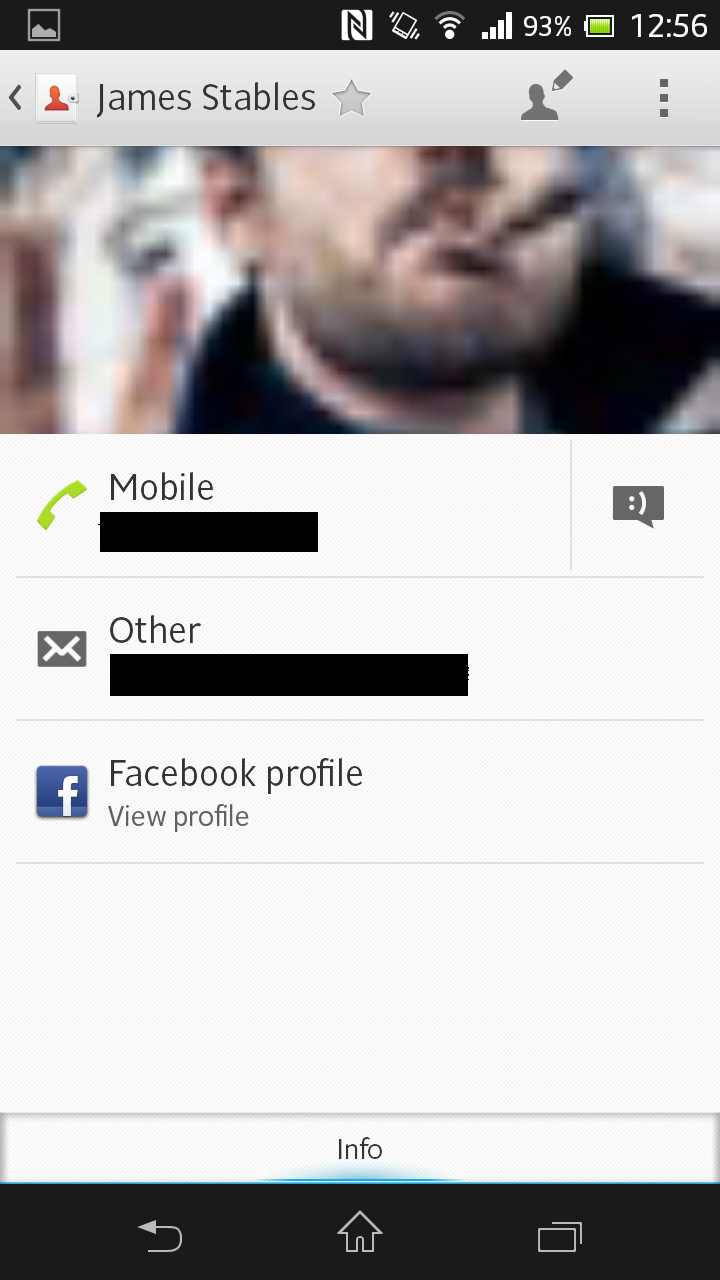
The white background and black text means you get good visibility even outside and in sunlight. If your mates have a Google+ profile then their picture is displayed next to their name.
There's no option to set your own picture for each contact but you can set individual ringtones and an individual colour for the transparent strip to flash when that person calls.
Sign up for breaking news, reviews, opinion, top tech deals, and more.
Alternatively, you can sync the Sony Xperia SP with your Facebook profile to get all the relevant contact information - including profile pictures - added to your address book.
Each contact card gives you the option to set multiple numbers and email addresses, as well as link contacts together. You can star them into a shortlist of favourites or add them to groups such as family and co-workers.
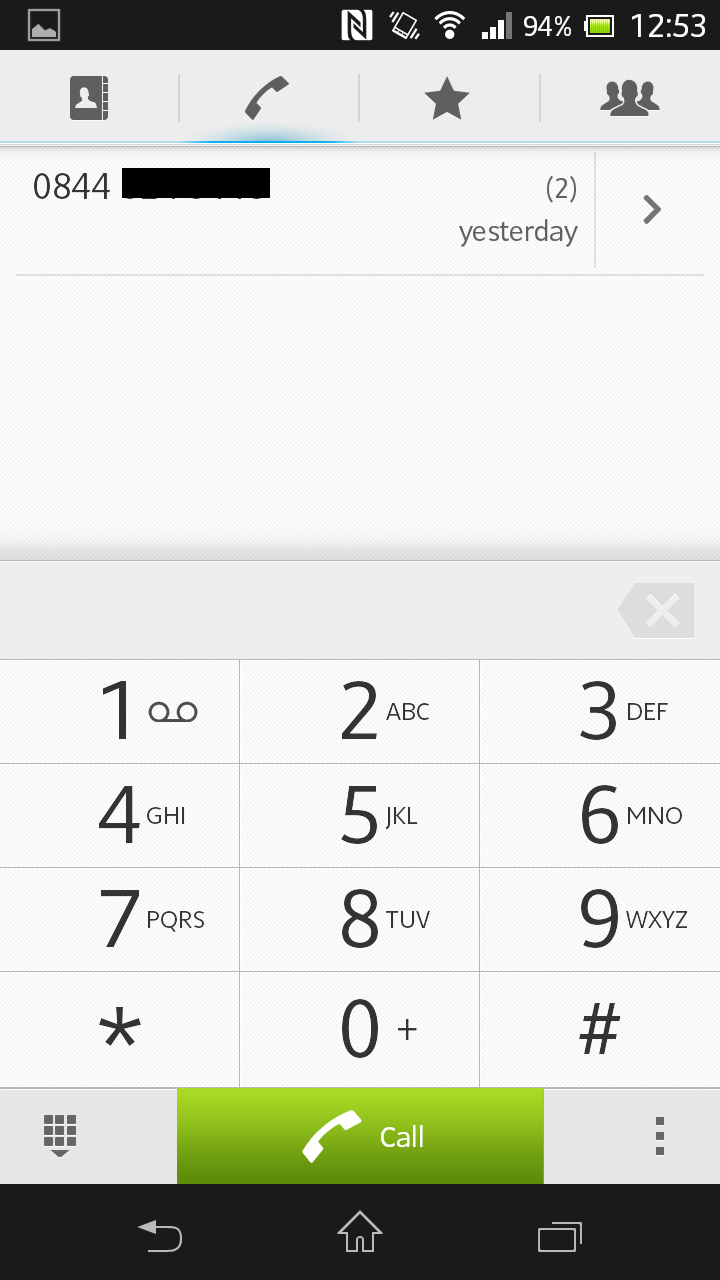
You can tap the magnifying glass to search for a contact, and the plus one icon to add a new contact.
It's really pretty intuitive and Sony hasn't done much to change the way it works, so you shouldn't have any problems populating the Sony Xperia SP with numbers to call.
Making calls themselves isn't a problem either. The Sony Xperia SP has a noticeable microphone in the bottom left-hand corner of the handset and the ear speaker is laid into a groove above the screen so call volume isn't a problem.
You can always adjust it with the volume rocker, although this is a little fiddly if you're holding the phone in your right hand, since you'll have to use your thumb to grip and change volume.
Tapping the phone icon brings up the dial pad by default. It takes up roughly half the screen and is the same black-on-white colour scheme as the address book, making it very easy to bring up and use quickly.
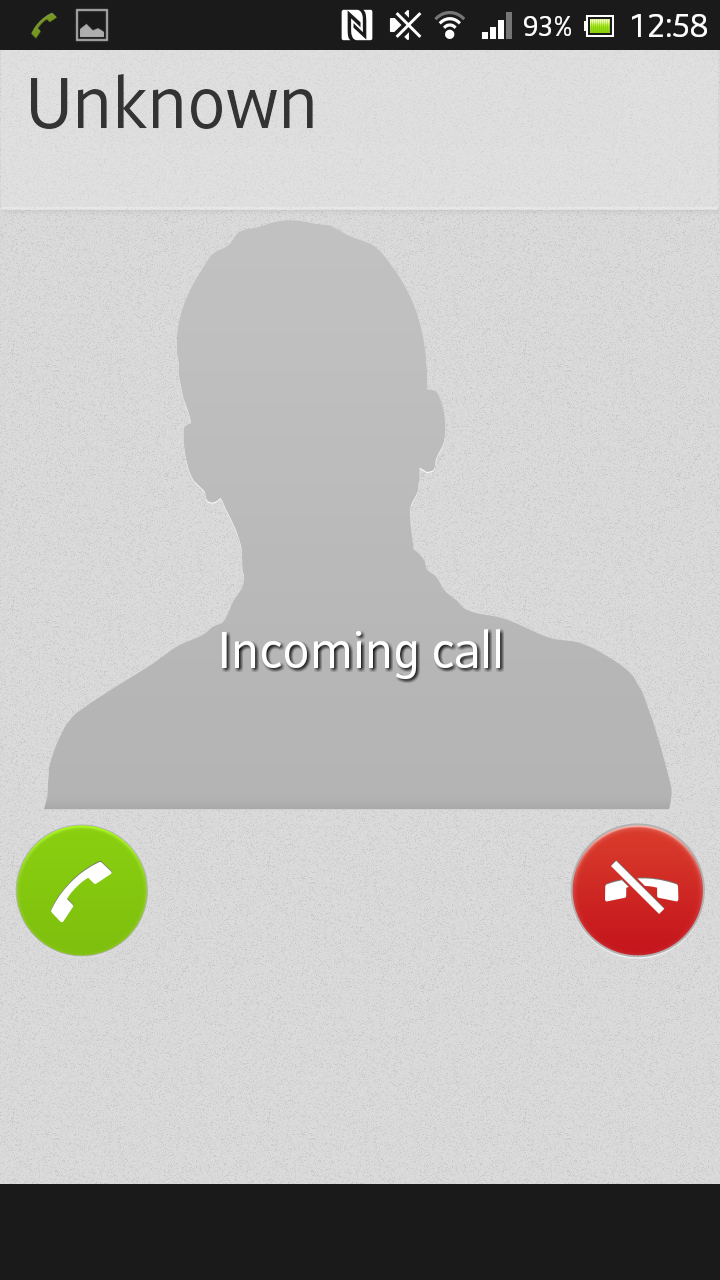
As you dial, the phone will automatically bring up matching numbers or equivalent letters, kind of like Google's instant search, in the main window. This acts as another way to find people rather than just going through the address book.
When you get a call yourself, the picture of the caller will be displayed front and centre with two large buttons for either accepting or ignoring. If there's no profile picture assigned, then a large silhouette fills the screen instead.
Quality isn't a problem and we're happy to report there weren't any dropped calls during our time with the Sony Xperia SP. Obviously, you're going to struggle in places with heavy ambient noise, such as beside a busy road or out on a windswept moor, but all in all the clarity of the call - both incoming and outgoing - is very good.
