Why you can trust TechRadar
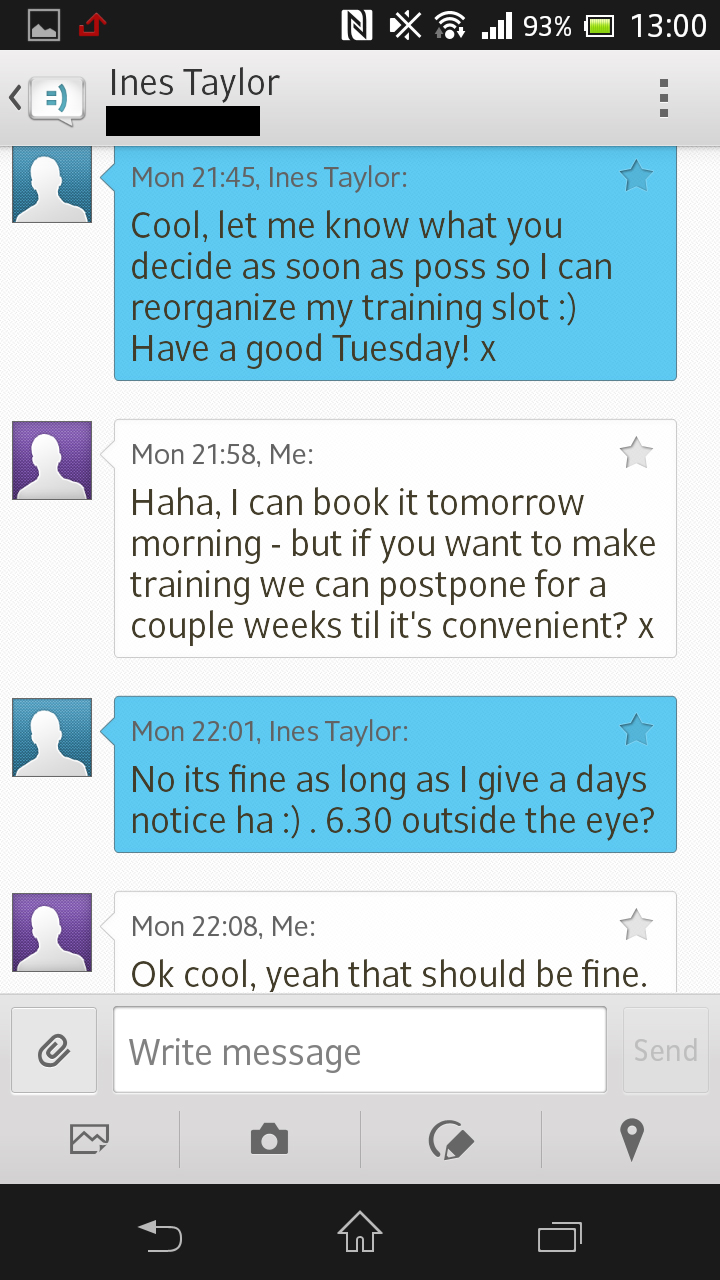
Like virtually every other phone on the market, the Sony Xperia SP displays your messages in a running conversation, with different coloured bubbles for each person's messages.
If you've added one, then a profile picture is displayed next to each person's message. You can also tap this to bring up the information from their contact card and call them if necessary.
Start a message by tapping the pencil plus icon in the top-right hand corner and you'll bring up the same sort of message layout we're used to seeing on other phones. The Sony Xperia keyboard takes up the bottom half of the screen, while the main section shows your composition.
There's a small paperclip key that enables you to attach an image or file to the message, as well as dedicated shortcuts at the bottom for attaching a file, picture, doodle or location marker. And, as ever, the Jelly Bean navigation keys remain at the bottom in case you want to exit to the home screen.
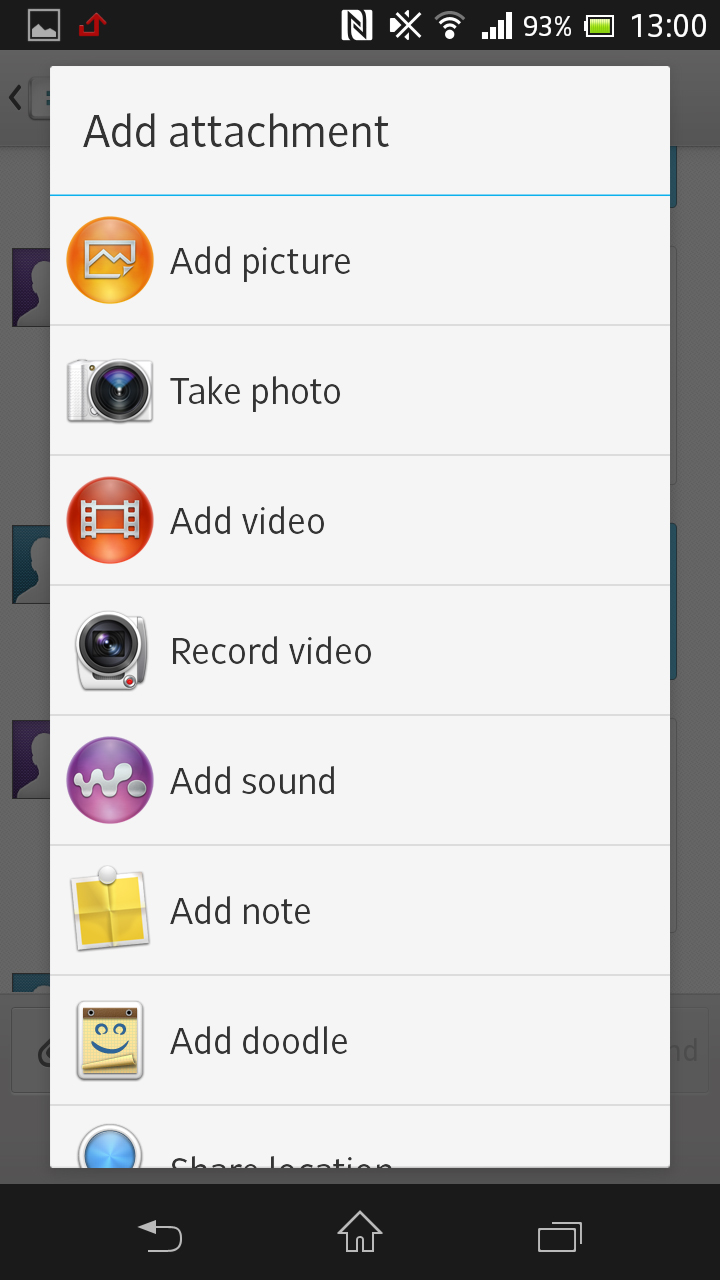
Each individual message can be starred, which then adds it to the collection in the Starred folder in the main inbox settings. If you're a serial texter then this is an excellent way to keep particularly cherished messages that would otherwise end up buried in your inbox.
Predictive texting is in place for both the main message input and selecting the addressee. Sony's skin extends to its own keyboard, which on first inspection looks small, but actually functions quite well.
It's a standard QWERTY layout, with an additional button in the bottom-left that calls up the symbols and numbers. Like most Android Jelly Bean handsets, the Sony Xperia SP has an alternative input method called Swype.
Sign up for breaking news, reviews, opinion, top tech deals, and more.
Rather than lift your finger away from the screen, you can move your digit across all the letters in the word in one motion, and the predictive text does the rest. It doesn't always work perfectly but, for the most part, it is pretty accurate.
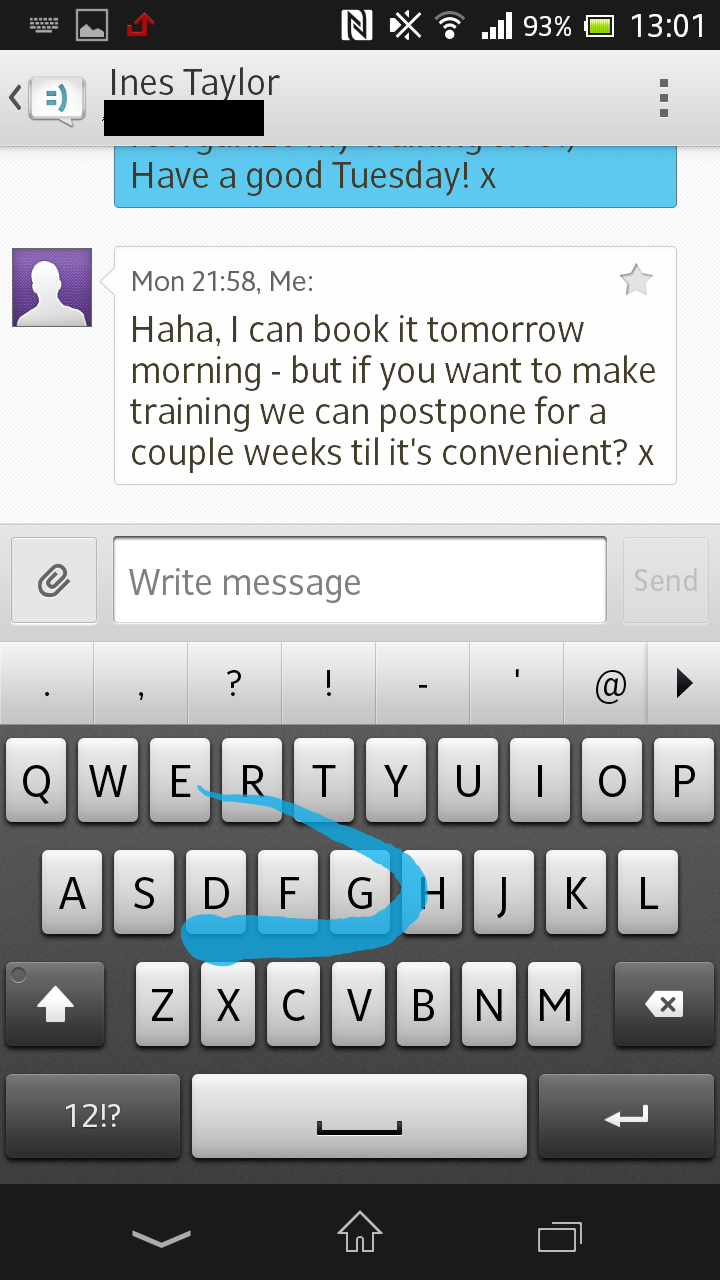
There's also an impressive list of emoticons built into the Sony Xperia SP for you to add to your messages, if that's your thing.
If you need a bit more space, then turning the phone into landscape orientation will automatically stretch out the keys and give you a bit more room for typing.
Of course you don't just need to rely on SMS to message people, and the Sony Xperia SP will enable you to email to your heart's content. The standard Android client enables you to add multiple POP3, IMAP or Exchange Active Sync server accounts in one place, and comes pre-installed on the Sony Xperia SP.
Alternatively, each email service has their own dedicated app available from Google Play, which can then be synced up to deliver emails to you wherever you roam.
