Why you can trust TechRadar
With the HTC One S being an Ice Cream Sandwich handset, there is one major plus here and that is that you can take advantage of Google Chrome which runs on ICS.
We've been using it for months and love the fact that it syncs your bookmarks with your desktop constantly as well as things like your history (which can be kinda embarrassing.)
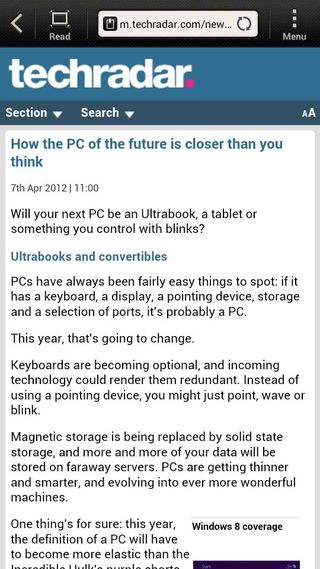
But that's no longer necessary thanks to this browser which actually lets you sign in and sync your bookmarks too! Genius. More on the bookmarks in a second.
Pages load in a jiffy using the built-in browser too – be they over 3G or Wifi and they render almost immediately. We had a couple of occasions loading text and image heavy pages where there was a minor lag but it was barely noticeable.
Our unit was on a par with both the Samsung Galaxy S2 and iPhone 4S which we tested side by side. We love the fact that (and this is an Android feature) you can just type in an address or search term to the box and it differentiates between the two and knows what you're after.
Other lovely inclusions are elements like the address bar and Android options disappearing as you scroll down a page and only reappearing when you go back to the top, thereby utilising the screen space to its full potential.
Zoomed out, pages don't look amazing. That's due to the resolution and because we're comparing the screen to the HTC One X and Apple iPhone 4S.
Having said that, they don't look bad by any stretch of the imagination and, in practice, how long do any of us stare at the whole web page before we dive in and start reading? As soon as you tap to zoom, it looks brilliant.
Pages reformat when you tap them to make them automatically fit and then you can go further by pinching outwards to make the text as large as you want.
Even when it's completely humungous, the HTC One S will continue to reformat it so that it fits to the screen. It works so well. You get the feeling that they have really thought about their browser over the years and keep working hard to enhance the experience.

There is one slight blip in that HTC One S gives you an option to load desktop sites instead of mobile sites. It's clear as day what it is supposed to do. Except with several sites (including TechRadar), it continued to load the mobile version, annoyingly.
Flash is supported which is always nice. We're not so hung up on it as we were, say, 12 months ago as even Adobe seems to have conceded (probably helped a little by Apple) that it is a bit of a dead man walking.
Adobe will no longer continue to support flash on mobile devices post Ice Cream Sandwich but at least you'll still be able to open sites that haven't been updated rather than getting an error message.
Video isn't the best on the One S though via the web - it can take ages to load and at times just won't work. There's a larger issue at work here: flicking through too many websites quickly can cause the app to just shut down altogether, which isn't great for something that's supposed to be a quality phone.
HTC has also given us its own version of Apple's 'Reading List' which loads particular pages up for you in a text-friendly mode. You can also save offline web pages through the 'Saved' tab in bookmarks for easier reading on the commute as well.
Bookmarks can be accessed through a widget on the homescreen or through a menu at the top. That menu has so many options for you to pick from in terms of what you want the browser to do - such as sharing through social networks or printing the web page.
It's great for geeks like us but may be a little too much for those who are new to smartphones though we concede HTC can't please everyone and we're certainly happy to have lots of choice.

