Why you can trust TechRadar
Can we just say from the start – we are big fans of the way HTC manages its contacts. It's had this nailed since the very beginning or at least for as long as we can remember.
It seamlessly pulls in all of your Google, Facebook, Twitter peeps etc and possesses an astonishing ability to then be able to identify duplicates and suggest which ones should be matched up to each other. Not surprisingly, this is also featured on the One S too.
Contacts
Contacts are accessed through the phone shortcut which you'll find in the dock at the bottom of the screen. You're presented with your most recent calls at the top and a few favourites with the phone number pad also up on screen.
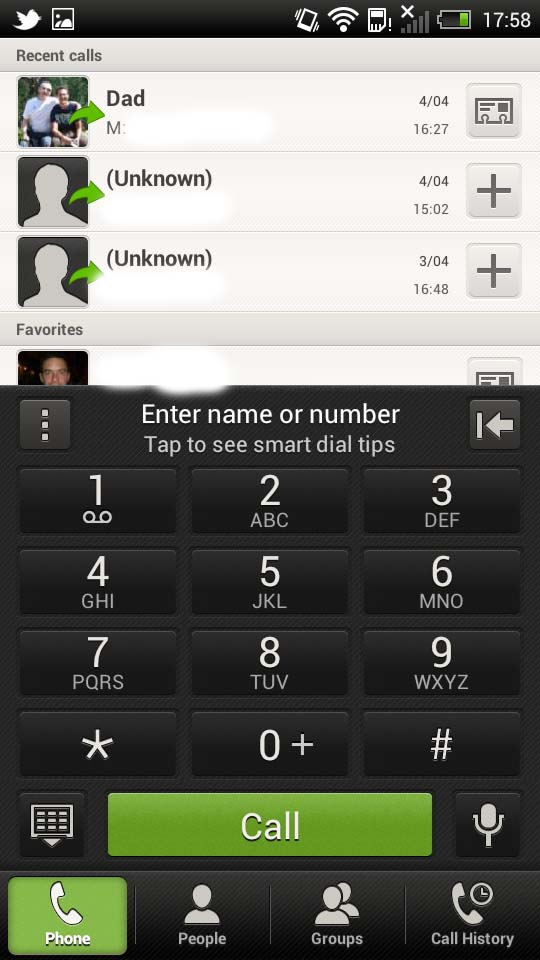
That supports smart dialing so if, for example, you dial 323, it'll bring up 'Dad.' Pretty standard fare nowadays but the kind of thing we'd definitely miss (and moan about) should it be left out.
There are four tabs at the bottom of the screen: Phone, People, Groups and Call history. Groups syncs all of those groups you've created in Google Contacts which is a real Godsend if you work like this (we do) and you can actually edit them directly on the phone. You're presented with a beautiful layout here with contacts' images displayed as rather large thumbnails.
It all looks absolutely gorgeous and HTC has managed to identify which ones look best so pulls in the highest res contacts from your plethora of authorised social networks, rather than giving you large, pixilated, ugly things. It also ties in nicely with the widgets that you can pile onto the homescreen to take full advantage.
Once in the contact profile, HTC has added loads of information. This means not only do you have all the contact info, but any messages or email conversations you've had, call history and Facebook albums too.
Sign up for breaking news, reviews, opinion, top tech deals, and more.
The latter is a much-improved feature from previous HTC handsets; no longer does it take minutes to download pics from your friend's social networks, now only a few seconds stands between you and a secret Facebook stalk of people you find semi-attractive.
We love the fact that you can also block callers directly from the handset which should help until your stalker realises they should just add '141' to your number.
Another nice touch is being able to search for numbers using Google Voice Actions which works remarkably well.
Calling
We found making and receiving calls to be a pleasant experience on the HTC One S. The signal quality was excellent throughout our in-depth review, with very, very few drop outs at all. It even beat previous handsets by a couple of signal bars, showing the One S is adept at keeping hold of whatever radiation the nearest cell tower is blasting out.

The call quality did drop a lot when we were down to a single bar, but then again that's really to be expected.
If we have one criticism, it's that the bass on the earspeaker doesn't sound brilliant. We felt it could have done with a bit of oomph but that's us being picky and it's certainly not awful. It also allows us to pick out voices clearly even with background noise, which is a cheeky bonus.
The loudspeaker is also one of the better offerings we've found, picking up our voice when walking around a room. On the HTC Desire S, for example, we had to often hold the phone to our face in loudspeaker mode, which kind of defeats the object.
