TechRadar Verdict
From its startling frameless design and stellar build quality to its jaw-dropping pictures and ground-breaking, room-filling sound, Sony’s first stab at doing a big-screen OLED TV is the definition of AV class.
Pros
- +
Gorgeous picture quality
- +
Startling, monolithic design
- +
Fantastic sound
- +
Unmatched viewing angles
Cons
- -
It’s not very bright
- -
Stand makes it sit on a slight angle
Why you can trust TechRadar
Lest you’ve forgotten, back in 2008 Sony launched the world’s very first OLED TV. The XEL-1 was lovely too, delivering breathtaking picture quality from a gorgeous design. There was a problem with this OLED ground-breaker, though: its screen was just 11 inches across.
Now, a mere nine years later, Sony has finally returned to the OLED fray – and this time it’s packing something much, much bigger. Its new A1 OLED series is finally making its way to Australian shores this week in 65-inch and 55-inch sizes, giving Sony plenty of room to squeeze in 4K pixel counts.
Add to this new-found abundance a unique sound system that uses the screen as the speakers and the stand as a built-in sub-woofer, as well as Sony’s most powerful picture processing engine, and it’s easy to see why AV fans have been buzzing about the A1 range from the moment Sony first announced it at CES.
Before we dive too deep here, though, keep in mind that OLED is still expensive and Sony's take on the technology is no different. The 65-inch version, which is the one Sony's Australian office gave us to test, will set you back $7,499, while the 55-inch model is priced at $4,999.
Design
Sony has been putting extra effort into the design of its products for the past couple of years, and this effort is writ large all over the 65-inch A1 OLED. It's almost impossible to come away unimpressed by this monolithic yet ultra-thin design.
Sony’s idea with the KD-65A1 was to focus 100% on the TV’s picture, keeping the bodywork around the image to an absolute minimum. The result is a TV with nothing more than an incredibly thin black frame around all four sides of its screen. There’s no hint of any speakers, a stand or even a Sony logo to distract you from what you’re watching.
During our time with the A1 OLED, numerous people in our office dropped by to tell us how stunning Sony's television was, with its screen about as thick as your average smartphone. No doubt about it, when it comes to design, the A1 is a real head-turner.
Sign up for breaking news, reviews, opinion, top tech deals, and more.
On top of this, the A1 OLED is unmatched when it comes to viewing angles, as this it experiences no loss in visual quality whatsoever when viewed completely side on.

The screen is supported in picture frame fashion by a leg that angles out from its rear at a 3-degree angle. The television's lean is slightly noticeable when the screen is off, but once the screen was on, we were too distracted by the gorgeous images on display to notice its angle. You might notice it more if you have a particularly high cabinet.
Impressively, the leg also has a sub-woofer built into it, bringing deep, bassy sound output and offering a nice low rumble. Meanwhile, regular sound duties are performed by the screen itself rather than normal speakers. Yes, you read that right: the screen itself delivers the sound.
How? By using rear-mounted ‘exciters’ to vibrate the TV’s flat screen surface. We’ve seen flat speakers before, of course. However, no TV has ever applied this technology to its own screen - and nor, so far as we know, has any brand ever managed to deliver a stereo effect from a single flat surface like Sony has with the patented audio solution it’s created for the A1.

Touch the screen with the volume up and you'll notice that the sound causes it to vibrate. Before you get too worried about that, you should know that this particular vibration frequency is invisible to the human eye.
You can argue that the way the supporting leg juts out from the rear runs starkly counter to the ultra-skinny design ethic so dominant in the TV world at the moment. You can, though, fold the leg in if you want to wall mount the TV and, actually, from a typical viewing angle, the way the ‘lean-to’ design enables Sony to limit structure from directly around the picture makes the A1 look less cumbersome than almost any other TV.

Connections are found at the base of the lean-to leg, and are plentiful. Highlights include four HDMIs, three USBs, an RS-232 port so you can add the TV to a wider home automation system, and an Ethernet port for people who would rather hardwire the TV to their network than use the built-in Wi-Fi system.
Screen Sizes available: 65-inch and 55-inch | Tuner: Freeview HD | 4K: Yes | HDR: Yes (HDR10, Dolby Vision) | Panel technology: OLED | Smart TV: Yes/Android | Curved: No | Dimensions: 1451 x 834 x 86 mm (W x H x D) | 3D: No | Inputs: Four HDMI, three USBs, Wi-Fi, RS-232, satellite and terrestrial RF inputs, headphone jack, audio line out, subwoofer line out, optical digital audio output
Design TL;DR: The A1 is beautifully built, packed with design innovation, and drop-dead gorgeous – all without distracting you from what you’re watching.

Smart TV (Android TV)
Android TV is tends to divide users when it comes to their preference in television OS. Some people dislike it, calling it clunky and even sluggish at times. You can count this Australian reviewer in the opposite camp, as the Android TV interface benefits greatly from the general familiarity of the Android platform.
At present, all of the major Australian streaming and catch-up services are available from the Android TV home menu. If 4K content is what you're after, YouTube, Netflix and Amazon Prime Video offer growing libraries of 4K high-dynamic-range (HDR) movies and TV. Disappointingly, Stan's 4K content is so far unavailable through the Android TV app, though you can still access it with a Chromecast Ultra or PS4 Pro. You can also rent 4K movies from Ultraflix, though these movies do not exhibit high-dynamic-range visuals.
The main interface has content recommendations listed at the top of the screen, usually filled with stuff that you can rent or purchase from the Google Play Store, along with recommended videos sourced from your YouTube account. Our UK AV technology contributor John Archer described the platform's content recommendations as ineffectual, and it's hard to argue with that, as they can sometimes seem completely random. Occasionally though, you'll receive YouTube recommendations that are tailored to your interests.
Sections on the home screen are arranged vertically, with content you can cycle through through horizontally. Underneath, you'll find apps, games and general TV settings sections. If you've used an Android phone before, it will feel quite straightforward.
Smart TV TL;DR: Android TV is not for everyone, but those accustomed to the Android platform via phones and tablets will feel right at home with it. We also love that there are thousands of apps to choose from on the Google Play store, making the A1 feel particularly smart in the process.

HD/SDR Performance
The A1 OLED makes a compelling case for being the single best TV we’ve ever seen when it comes to showing standard dynamic range, HD content.
For starters, its HD to 4K upscaling is mind-bogglingly good. The use of a dual image reference database system - one database focuses on adding detail, the other on removing noise - and some outstandingly clean, crisp motion handling contributes to upscaled HD pictures that get closer to the look of real 4K than those of any other TV brand.
Sony’s Triluminos colour processing also contributes to the quality of the HD upscaling, helping the A1 unlock subtleties of tones most other TVs just can’t rival when calculating all the extra pixels they need to add to an HD picture.
Controversially, Sony applies an automatic and impossible to deactivate standard dynamic range to high dynamic range upscaling system with all of its picture presets bar the Cinema Pro and Game modes. However, while a certain breed of AV fan may bristle at this uninvited tinkering with the picture, most ‘regular’ TV viewers will love it.

The main reason we say this is that it sensibly doesn’t try to be too aggressive. Bright areas do look brighter and rich colours look more richly saturated, but Sony’s engineers have elected to ensure the enhancements don’t make the picture look forced or unbalanced. You'll also find colour gradations to be much more subtle thanks to the wider colour gamut now at the content's disposal.
This seems like a much more effective approach than slavishly attempting to elevate SDR content to something approaching full HDR colour and luminance levels regardless of whether the final images actually look natural or not.
One last point to make here is that the characteristics of OLED technology, which favours black level response and light subtlety over brightness, are particularly well suited to making SDR content look fantastic.
We tested a number of SDR films with photography that favours deep blacks and came away very impressed. A viewing of Sin City made that particular film's noirish comic book-inspired visuals look pop out even more than they did before, appearing even more like a graphic novel come to life.
Likewise, our minds were blown by what the A1 OLED's infinite contrast brought to a viewing of Nicolas Winding Refn's Only God Forgives – a film that's shrouded in darkness for the majority of its running time. Here, colours and highlights were contrasted magnificently against the deep pure blacks that only OLED technology can offer.
HD/SDR TL;DR: The A1 is simply as good as it gets when it comes to dragging HD/SDR sources kicking and screaming into the 4K/HDR age.
4K/HDR Performance
The A1's combination of extreme colour finesse, outstanding light management, mesmerising detailing and class-leading motion playback ensure that the A1 OLED does an exquisite job with today’s Ultra HD Blu-ray discs and 4K/HDR streaming services. The gorgeous intensity you get with high contrast HDR shots proves right away that a TV doesn’t absolutely need huge amounts of brightness to make HDR look good provided it can deliver sufficiently profound black levels and pixel-level light control - two things OLED technology does uniquely well.
While not available at launch, we were told that the Sony A1 OLED will eventually support the superior Dolby Vision format via a firmware update, offering 12-bit colour depth as opposed to the 10-bit colour of HDR10.
What does this mean for you? Well, so far there's not a lot of Dolby Vision content out there, aside from a few shows and movies on Netflix and a limited number of 4K Ultra HD Blu-ray discs. That said, you can expect Dolby Vision content to start pouring in once the format becomes more of a TV standard. In short, it's just good that all of the current formats will be supported before you drop a fat wad of cash on a new television.
Sony’s Triluminos colour technology proves a lovely partner for the wide colour spectrum images found with so much of today’s 4K content, combining remarkably intense saturations with a level of tone detail and subtlety that leaves the majority of HDR-capable TVs looking pale and muted by comparison.

Even without using its Motionflow processing system, meanwhile, the A1 handles motion in films and sports broadcasts superbly. There’s hardly any judder or resolution loss, even during camera pans.
That’s not to say Motionflow isn’t worth at least experimenting with, though. Its True Cinema and Standard settings both subtly improve motion without - especially in True Cinema’s case - leaving the image looking unnaturally fluid or excessively afflicted with unwanted processing side effects.
Dark scenes look dreamy on the A1 OLED, for numerous reasons. First, since each pixel can make its own light, when a pixel needs to look black it can be made to look pretty much black, with no light pollution of the sort you get with the external light sources used by LCD TVs. The lack of any backlight greyness in dark areas together with Sony’s exemplary light and colour management also helps dark scenes enjoy excellent shadow detail and depth. Plus it avoids the sort of bands or halos of light ‘clouding’ around stand-out bright objects that all LCD TVs suffer with to some extent when playing HDR content.
Sony’s ability to keep tight control over the A1’s light reproduction even as the OLED pixels shift from black to just above black (a traditional area of difficulty for OLED screens) means that black levels look beautifully stable even when there are quite sudden and extreme HDR light shifts within the image.
Finally, since the A1 uses OLED, you can enjoy all of its deft picture beauty from pretty much any viewing angle without contrast or colour losing their intensity.
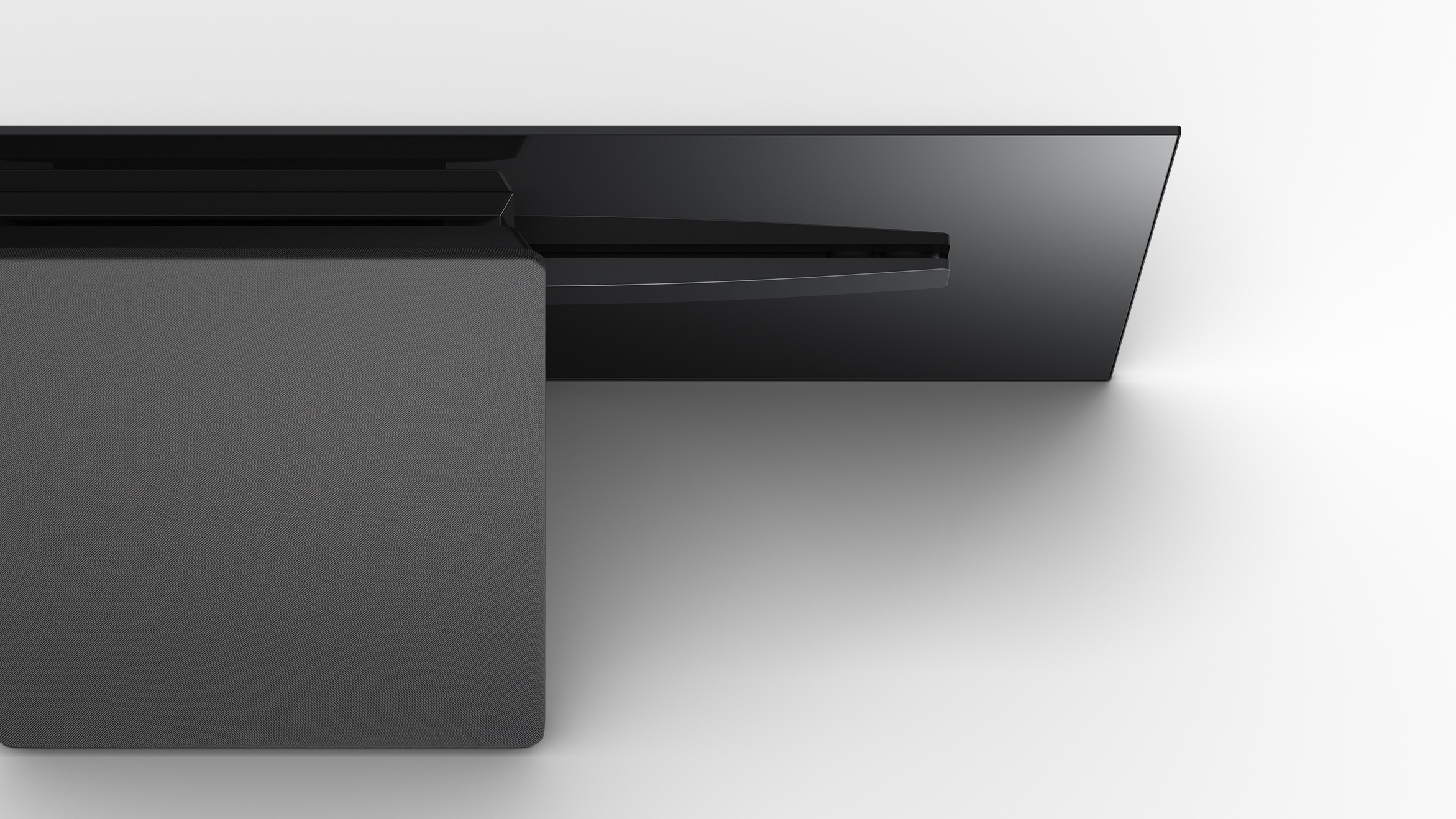
OK, before you all rush off to throw your savings at a Sony's A1, though, there is one issue you need to take into consideration: brightness. Basically, the A1 OLED doesn’t have as much of it.
This is especially true if you use the Cinema or Cinema Pro settings. These only measured a peak light output on a 10% white window of around 640 nits and clearly struggled with real world content to deliver HDR’s brightness highlights with any of the punch we’ve come to expect from a good HDR screen.
The 700 nits you get with the Standard picture preset fortunately improves this situation considerably, mercifully - though LG’s latest OLED TVs manage to get nearer to 800 nits, and this brightness difference is easy to see when watching HDR movies. Especially in a bright room environment.
Gamers might also be slightly disappointed by a measured on-average input lag figure for the A1 of 42ms. This isn’t disastrously high by any means, but it’s above the 30ms figure we ideally look for. Also, the extent of the input lag seems to cycle over time, with many of our measurements actually coming in at just over 50ms.
4K/HDR TL;DR: Beautiful colour, light and detail management ensure that in most ways the A1’s 4K and HDR images are mesmerisingly, mouthwateringly good. The only pity is that there’s not quite enough brightness around to do HDR’s expanded luminance range full justice.

Sound quality
We really didn’t think the A1’s crazy plan of using its screen as its speakers could work. But it does. In fact, this TV's sound humbles that of most rivals rather than feeling like a design-based compromise.
Particularly striking is how open, warm and large in scale the 55A1’s sound is. Audio spreads far beyond the confines of the TV’s body work, filling even quite large rooms and enhancing your immersion in what you’re watching. Detail levels are surprisingly high too, and the way the system can marry the position of these sound details to the position of their source in the image is uncanny.
The A1 even does a decent job of tackling flat speakers’ traditional problems with bass by building a smooth-sounding subwoofer into the TV’s lean-to stand.
The only problem is that extremely dense, bass-heavy action scenes can cause a little muffling and even occasional crackling issues. Fortunately, though, these breakdowns really don’t happen often. A Sony rep told us that the stand's sub woofer sounds even better when wall-mounted, as it takes advantage of the walls surface spread the bass out even further and more evenly. Unfortunately, we were unable to test this in our office.
Sound TL;DR: The A1’s unique speaker design delivers open, warm, detailed sound. And yes, it manages to deliver it without making the picture wobble!
Other panels to ponder
There are three main rivals to the A1 OLED: LG’s 2017 OLED TVs (including the W7 OLED and E7 OLED), the Samsung QE65Q9F, and the Panasonic TH-65EZ1000U OLED TV.
Where LG’s OLEDs are concerned, they give you more brightness, meaning they deliver more impact with HDR content. However, their extra brightness is accompanied by noticeably more noise in some areas of the picture than you find with the A1. Sony delivers better motion control and colour detailing, too.
Samsung’s QE65Q9F is all about pushing brightness, serving up more than twice as many nits with HDR as its OLED rivals. This has a predictably spectacular impact on the way HDR explodes off the screen, and delivers more on HDR’s promise of reproducing the sort of light levels and colour volumes our eyes witness in the real world.
However, having to deliver so much brightness from an external LCD lighting array means some high contrast shots can lose detail in dark areas and suffer with bars of distracting light running across the image. There’s some quite noticeable colour striping in some subtly shaded HDR areas too.
Panasonic’s TH-65EZ1000U OLED TV impressed us with its incredible black levels, professionally-tuned colour settings and interesting design, though its lack of Dolby Vision support and its outdated Firefox OS put it behind the Sony A1 OLED in our eyes.
Verdict
The A1 OLED series is a crowd pleaser in just about every way. Sony's ‘picture only’ design has been beautifully realised, managing to be simultaneously subtle and dramatic. The A1's vibrating screen delivers a far more powerful and effective sound performance than we’d have thought possible, too.
The real stars of the show here, though, are the A1’s exquisitely detailed, contrast-rich and colourful pictures. These prove emphatically what we’ve long suspected: More brands using OLED technology can only lead to good things, and Sony's use of it in its first 4K OLED television is quite astounding.

Stephen primarily covers phones and entertainment for TechRadar's Australian team, and has written professionally across the categories of tech, film, television and gaming in both print and online for over a decade. He's obsessed with smartphones, televisions, consoles and gaming PCs, and has a deep-seated desire to consume all forms of media at the highest quality possible.
He's also likely to talk a person’s ear off at the mere mention of Android, cats, retro sneaker releases, travelling and physical media, such as vinyl and boutique Blu-ray releases. Right now, he's most excited about QD-OLED technology, The Batman and Hellblade 2: Senua's Saga.
