TechRadar Verdict
The Gigabyte Aorus 17G is an absolute beast of a gaming laptop, and with its rigid construction and full feature set, it's a prime example of what a next-generation desktop replacement can be.
Pros
- +
Excellent performance
- +
Top-shelf build quality
- +
Fast and color accurate display
Cons
- -
Expensive
- -
Heavy
Why you can trust TechRadar
Two minute review
Desktop replacement laptops like the Gigabyte Aorus 17G used to be the de facto gaming laptop. It used to be that if you wanted the type of components that can power the best PC games, you'd have to just kiss portability goodbye completely. Fast forward to 2020, and more gaming laptops than ever are finding ways to pack a ton of power in a portable package – and you only have to look at the recently-launched Asus Zephyrus G14 for an example.
However, even in the face of portable gaming laptops becoming more and more feasible, there are still thicc gaming laptops like the Aorus 17G coming out all the time. The idea is to provide desktop-level performance in a gaming laptop, without having to sacrifice a ton of room to get a bulky gaming tower.
The Gigabyte Aorus 17G definitely provides that power, too. Packed with the latest Intel Comet Lake processors and the new Nvidia GeForce RTX Super mobile GPUs, this thing is more than capable of absolutely chewing through any game you throw at it. But keep in mind that this comes at a cost.
Setting you back $2,299 (about £1,860, AU$3,600), the Gigabyte Aorus 17G is an expensive piece of kit. This price tag largely falls within what we would expect a laptop in this class to be priced at. The Alienware Area-51m, our gold standard for this type of laptop, will set you back $3,244 (about £2,620, AU$5,090) for equivalent hardware.
With that high price tag, however, you are getting a lot of power. The Intel Core i7-10875H is one of the most powerful laptop chips on the market right now, and coupled with the Nvidia GeForce RTX 2070 Super, there's no game that won't run like a dream on the 240Hz 1080p display.
Of course to get this level of performance, sacrifices do have to be made elsewhere. This is a bulky piece of equipment. You can essentially just forget about ever carrying this laptop with you on the subway. It's not the bulkiest laptop we've ever used, but it's still far from an ultra-portable.

Here are the specs of the Gigabyte Aorus 17G sent to TechRadar for review:
CPU: 2.3GHz Intel Core i7-10875H (8-core, 16MB cache, up to 5.1GHz)
Graphics: Nvidia GeForce RTX 2070 Super Max-Q (8GB GDDR6)
RAM: 16GB DDR4 (2,933MHz)
Screen: 17-inch Full HD (1,920 x 1,080) IPS, 240Hz
Storage: 512GB SSD (PCIe)
Ports: 3 x USB 3.1 Gen1, HDMI-out, Gigabit Ethernet, 1 x Thunderbolt 3, 1 x Mic-in, 1 x Headphone-out, 1 x UHS-II SD Card Reader, 1 x mini DisplayPort 1.4
Connectivity: Killer LAN E2600 (802.11ax); Bluetooth 5.0
Weight: 5.95 pounds (2.7kg)
Size: 15.9 x 10.8 x 1.0 inches (405 x 276 x 26 mm); W x D x H
Price and availability
The Gigabyte Aorus 17G is available now, starting at $1,799 (about £1,450, AU$2,820). That's high for an entry-level model, but the price only goes up from there. The configuration we reviewed is listed to the right, and if that's what you want to pick up, you're going to be looking at a price tag of $2,299 (about £1,860, AU$3,600).
Sign up for breaking news, reviews, opinion, top tech deals, and more.
If you really want to go all-out with the Gigabyte Aorus 17G, you can get it equipped with up to an Intel Core i7-10875H, an Nvidia GeForce RTX 2080 Super in Max-Q and 16GB of RAM. This overkill setup will cost $2,799 (about £2,270, AU$4,390).
Keep in mind, however, that this laptop is very upgradable. You can open the back of the laptop relatively easily, where you'll find two M.2 slots for storage, as well as 2 DDR4 slots where you can upgrade your RAM. The option to cut back on your initial storage and memory is totally open to you if a more powerful CPU or GPU is more appealing – and why wouldn't it be?

Design
It's immediately apparent that the Gigabyte Aorus 17G is built like a truck. The chassis is completely comprised of CNC Aluminum, and it feels like it would survive being run over by a truck – though we don't endorse actually trying that out.
The keyboard deck simply won't budge even when we put all of our considerable weight behind it. Even the ventilation above the keyboard is the most rigid we've ever seen. The only part of the construction that has any kind of flex is the display, and even that is considerably less than any other laptop we've ever used.
This of course comes with a bit of added weight. The laptop is just an inch thick, but it weighs 5.95 lb. This is definitely a laptop that can take some punishment. We're not going to try to break it or anything, all we're saying is that the build quality is top-notch.
Aesthetically, though, this laptop is probably going to be a bit divisive. Gigabyte wants people to think of a sports car when they look at it, but we're not so sure that comes through. It is a very clean design, but the large vents at the top of the keyboard interrupted by the huge power button look a little awkward. Although, the monochromatic design does the laptop a lot of favors, as there's very little in the way of visual distractions to pull users out of the game.
And it kind of has to be said that a lot of these desktop replacement devices have these hardcore gaming aesthetics that feel pretty cliche in 2020. The Gigabyte Aorus 17G manages to completely avoid this. Sure, the keyboard has RGB lighting, but when you turn it off, it looks like a relatively professional piece of equipment – minus the bulk.
This means that the type of creative workers that need this level of performance for things like video editing may be attracted to this lack of gamer flair. Luckily, they won't want for expandability, either. The Aorus 17G is absolutely packed with ports, with 3 USB 3.2 Gen 1 Type-A ports, a Thunderbolt 3 port, HDMI, ethernet, dedicated audio jacks for both input and output, along with a full-sized SD Card reader. If you're a creative that's sick of living that dongle life, and you want something with a ton of ports, this might be something you're into.
Creatives will also fall in love with the display. While it is just a 1080p panel, it covers 72% of the NTSC color gamut, with each panel getting individual certification from Pantone. And honestly, this results in one of the best-looking 1080p screens we've ever seen in a laptop. The color accuracy isn't just for creators either – games look phenomenal.
We've run the Metro Exodus benchmark probably a thousand times in our lives but we still watched the whole thing play out on this laptop because it looked so darn pretty.
That beauty is matched by a blazing fast 240Hz refresh rate. We don't know if you've ever played something like Devil May Cry 5 at 140 fps, but we just did, and wow. That color accuracy matched with the fluid movement was a dream come true.
The speakers don't reach the same level of greatness, though. Bottom-mounted speakers are an absolute scourge in the laptop world, and the Aorus 17G is absolutely guilty of it. Sound quality could be worse, but when we're playing games on a laptop with this kind of price tag, we shouldn't get flat, uninspiring sound. And no, we won't stop complaining about bottom-mounted speakers – especially with a laptop with so much extra space on the top of the device.
That extra space is even there with a full keyboard – with a full-sized num pad to boot. The keyboard is fantastic, too. It's mechanical, with some of the most comfy switches we've ever used in a laptop. They're Omron B3KL switches, which have a low-profile design that allows them to have similar responsiveness to a traditional Cherry MX switch, without needing a keyboard that sticks out of the chassis.
The most baffling design choice here has to be that webcam, though. While the bezels surrounding the display are thin, they don't leave any room for a webcam. Instead, it's right above the power button on the bottom of the laptop. This means that you get this unattractive chin cam. Not the most flattering angle for most people, and we doubt that even folks that want to do some casual streaming on Twitch are going to want to use this one. Our advice would be to go with one of the best webcams.

Here's how the Gigabyte Aorus 17G fared in our suite of benchmark tests:
3DMark Sky Diver: 34,347; Fire Strike: 13,950; Time Spy: 5,872
Cinebench R20: 3,387 cb
Geekbench 5 Single-Core: 1,242; Multi-Core: 7,051
PCMark 10 Home: 6,088
PCMark 10 Battery Life: 5 hours 8 minutes
Battery Life (TechRadar movie test): 6 hours 27 minutes
Total War: Three Kingdoms: 159fps (1080p, Low) 58fps (1080p Ultra)
Metro Exodus: 144fps (1080p, Low), 50fps (1080p, Ultra)
Performance
The Gigabyte Aorus 17G is the first laptop we've looked at with the latest Intel Comet Lake-H processors and Nvidia GeForce RTX Super GPUs, and, well, we're impressed. The Core i7-10875H is packed with 8 cores, 16 threads and can boost all the way up to 5.1GHz. That's an extremely powerful spec for a laptop, and that definitely reflects in the Aorus 17G's performance.
In Cinebench, the Core i7-10875H is about 24% faster than the Core i7-9750H, which is a pretty substantial generational improvement, though it's likely due to the extra two cores. It does fall about 12% short of the Ryzen 9 4900HS found in the Asus Zephyrus G14 – but that is a higher class of CPU. We haven't had a chance to test anything with the Ryzen 7 4800H.
This laptop does have significant single-core performance, however, scoring 1,242 points in the Geekbench 5 single core test, compared to the 1,202 points cored by the Zephyrus G14. That's not a huge lead, but it's still a lead.
The single-core performance obviously leads to some awesome gaming performance, with the laptop being able to get an extremely high 144 fps in Metro Exodus with low settings – speaking to the strength of the processor. Of course, the RTX 2070 Super here does some heavy work, too, and we were able to get 50 fps in the same game with Ultra settings.
In a much less demanding game like Devil May Cry 5, we were able to get a steady 140 fps with everything maxed out. This made the game feel amazing, as the high frame rate makes the fast-paced action feel even more frenetic.
Essentially, whether you're looking for something that can play the latest and greatest PC games or if you just want something that can crank through 4K video in premiere, the Aorus 17G will have the horsepower to chew through whatever you want to throw at it.
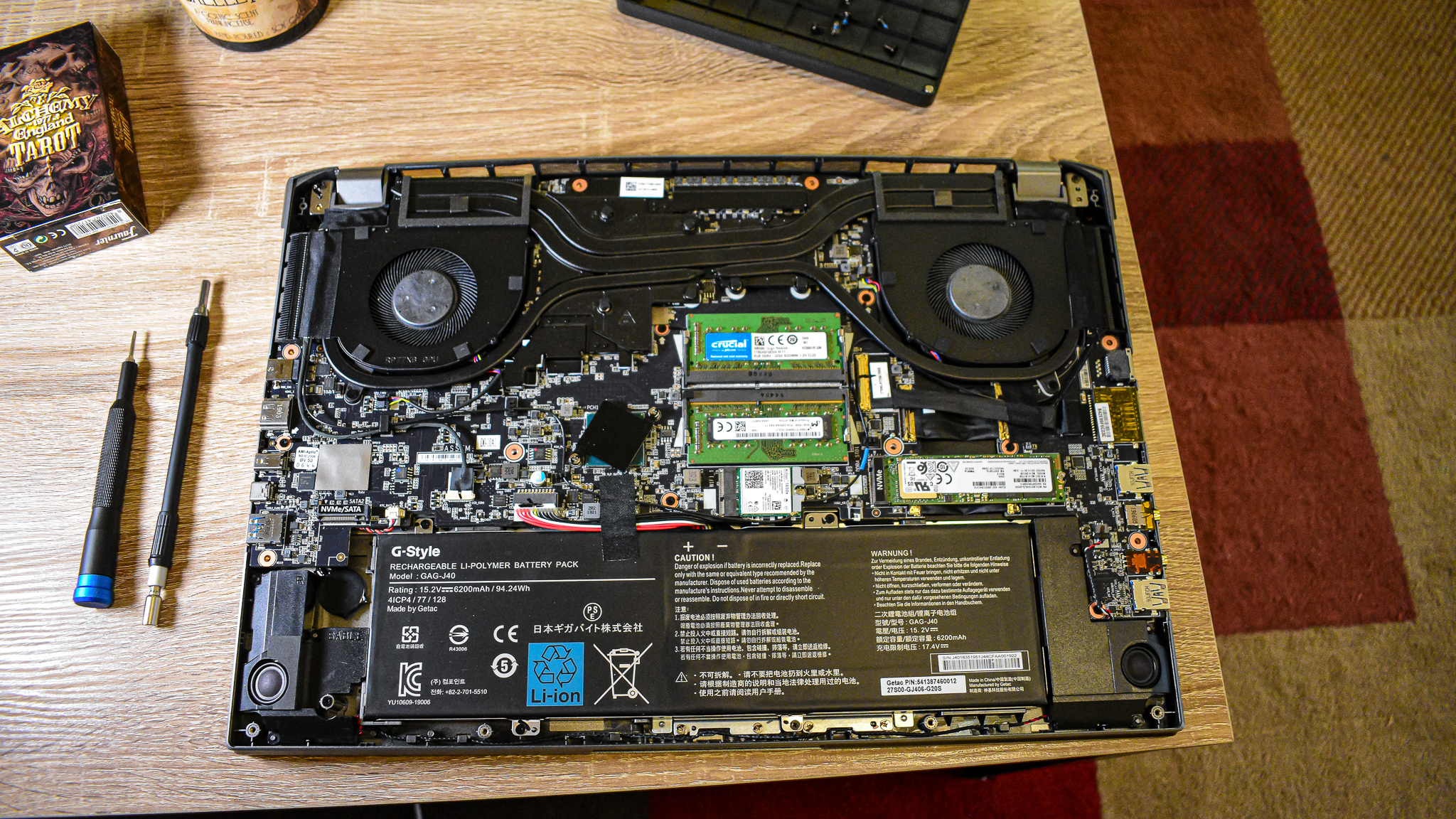
Battery life
The Gigabyte Aorus 17G has much more robust battery life than it should. Thicc gaming laptops like this traditionally offer just a couple hours of battery life. These are devices that are typically designed to stay in your home, or maybe just transported between several different places that have wall outlets.
But, we have to admit, we were surprised. In the PCMark 10 battery test, the Gigabyte Aorus 17G lasted a whopping 5 hours and 8 minutes, and lasted 6 hours and 27 minutes in our movie test. Just looking back at the Alienware Area-51m, with its last-generation hardware, that laptop only got 2 hours and 26 minutes in our movie test. This laptop, then, lasts nearly three times longer.
Now, with just 6 hours of battery life you shouldn't be expecting this to last all day away from a charger. But, if you just want to use it on your lap while watching a movie in the living room or something, that option is going to be totally open to you.
We're not quite at a point where bulky gaming laptops have all-day battery life, but the fact that we're this close at all is pretty impressive.
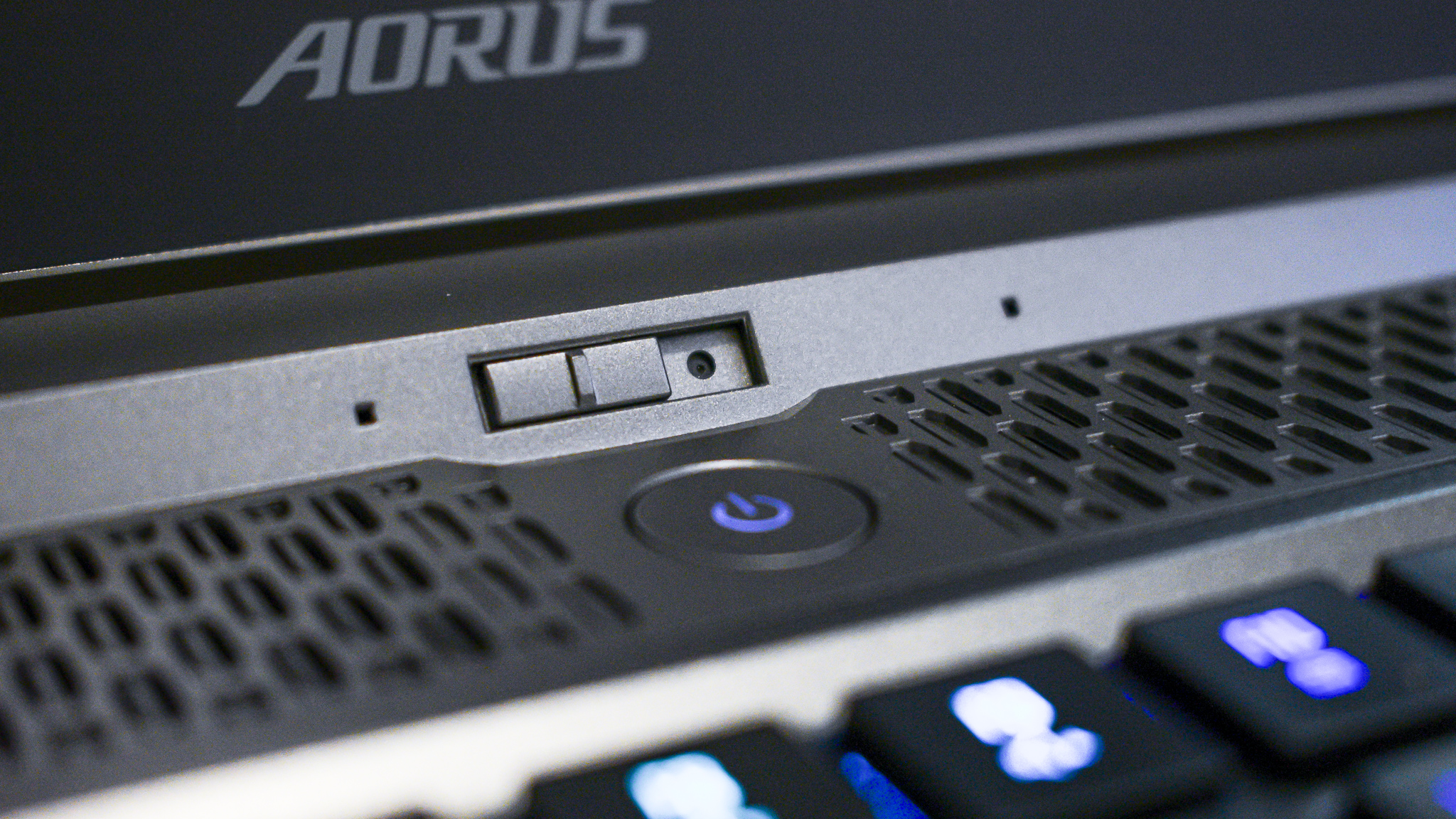
Software and features
Fortunately there's very little in the way of bloatware on the Gigabyte Aorus 17G. The only programs the manufacturer added are Nahimic, which manages audio, a Smart Backup program that is genuinely helpful, and the Aorus Control Center, which is the most noteworthy of the bunch.
Through this software, you can get a quick look at the status of your hardware, quickly change key settings like the Win Key lock, and even customize the lighting of the device.
Pretty much every gaming laptop on the market has software like this, but it gets the job done and isn't as much of a pain to navigate as others – looking at you, Alienware.
There's not much else to say about the software here, which is a good thing. Nothing bogs down the system, and there was nothing that made us want to immediately jump into the system settings to uninstall. Good job, Gigabyte.

Buy it if...
You need raw power
With full-fat H-series processors and the latest RTX Super GPUs, this laptop will chew through everything you throw at it.
You like speedy displays
The Gigabyte Aorus 17G only has a 1080p display, but with a lightning-fast 240Hz display, pretty much every game feels fast and fluid.
You want something durable
No laptop will survive a fall off of your roof, but if you want something that won't be irreparably damaged because it fell off your bed, the Aorus 17G might be for you.

Don't buy it if...
You're on a budget
Starting at $1,799 with a GTX 1660 Ti and 8GB of RAM, you're certainly paying a premium for this laptop. It's very upgradeable and has some of the best build quality on the market, but it is expensive.
You want something portable
The Gigabyte Aorus 17G is far from the heaviest laptop we've ever used, but it's still not backpack friendly. This isn't the type of gaming laptop you can carry with you to work every morning.
You need all-day battery life
If you want something that you can work on all day, then plug in at night to play some PC games, you may want to look elsewhere. The laptop can last up to 6 hours, but that still doesn't match a full 8-hour workday.

Jacqueline Thomas (Twitter) is TechRadar's former computing editor and components queen. She is fat, queer, and extremely online, and is currently the Hardware and Buying Guides Editor for IGN.
