10 apps for working-on-the-go with Android
Always working? These are for you

Workaholics! Movers and shakers! Put down that bottle of workahol and do more moving, less shaking with our top tools for getting more done when you're not at your desk.
Install all 10 on your Android phone and you may never need to go into the office again! (Or you might feel like you never leave, on the other hand…)
1. SwiftKey Keyboard
This intuitive keyboard cuts your typing time by knowing your next word before you do. The more you give it access to (email, Facebook, Twitter), the more it'll learn about your writing style, and the more spookily accurate it'll be.
2. Adobe Reader
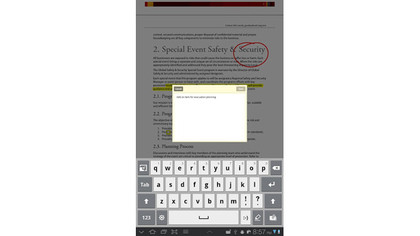
Plenty of rivals offer bells-and-whistles PDF readers for Android, but Adobe still leads the pack with its free, familiar and reliable option. It supports OCR, weblinks and fill-in forms, and allows annotation with saveable stickies, strikethroughs and freehand scribbles.
3. CamScanner

Essentially a photo-manipulation app with pretentions, CamScanner demands a premium account for access to unwatermarked images. It wins out over simply snapping documents though, thanks to its PDF-save option and OCR, making it possible to search for text within images.
4. Dropbox
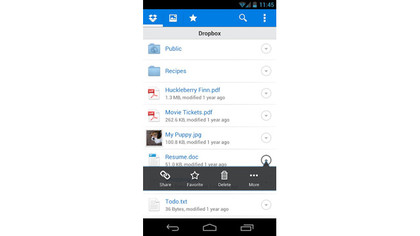
This file-syncing solution not only gives you on-the-go access to all your files and photos, but also lets you save anything you create on the move and find it waiting on your PC when you get back to your desk.
5. Google Drive
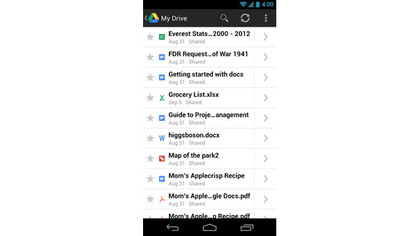
Google's free storage solution lets you upload and access large files anywhere you're online, with the option to make data available offline, too. It incorporates Google Docs, so you can also create and edit documents, sharing your changes in seconds.
Sign up for breaking news, reviews, opinion, top tech deals, and more.
6. File Manager
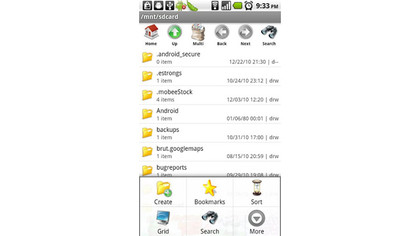
Outperforming its paid-for rivals, this free and user-friendly app makes it easy to browse folders and files in list or grid view; cut, copy and paste multiple items; explore compressed files; search and sort; and share via cloud or FTP.
7. Evernote
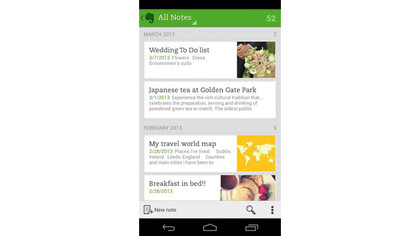
This popular notebook app beats the default options on most smartphones thanks to its straightforward tagging system that makes it easy to search notes by theme, whether they're text, photos or videos. It's a cinch to sync with your other devices, too.
8. Kingsoft Office 5.5
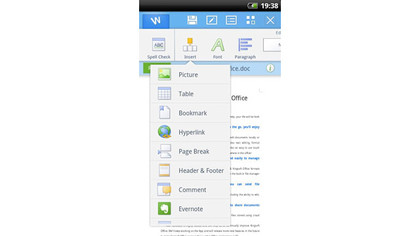
A full, free office suite for Android, Kingsoft can create and edit rich-formatted documents, .xls spreadsheets and .ppt presentations, complete with spellchecker, reviewing tools, and find-and-replace functionality. A built-in file manager and cloud-storage support make for a must-have on the move.
9. PocketCloud Remote Desktop

Forgot to add that all-important case study to the cloud? Then get it off your desktop computer wherever you are with this free remote access app. All you need is your machine's IP address and login details, and you're in!
10. Mileage Tracker
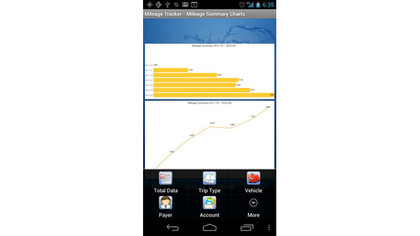
If your work keeps you on the move, this handy app will keep tabs on your travel expenses using GPS. It supports multiple vehicle input and more than 30 currencies, and will send mileage reports to Dropbox or Google Drive.
Check out Samsung's
to discover loads more about the infinite possibilities of the GALAXY Note II