Why you can trust TechRadar
We'll get the bad news out of the way first of all. The HTC 8X is not an LTE enabled handset. If you're thinking of browsing over 4G here, sorry folks. Think again.
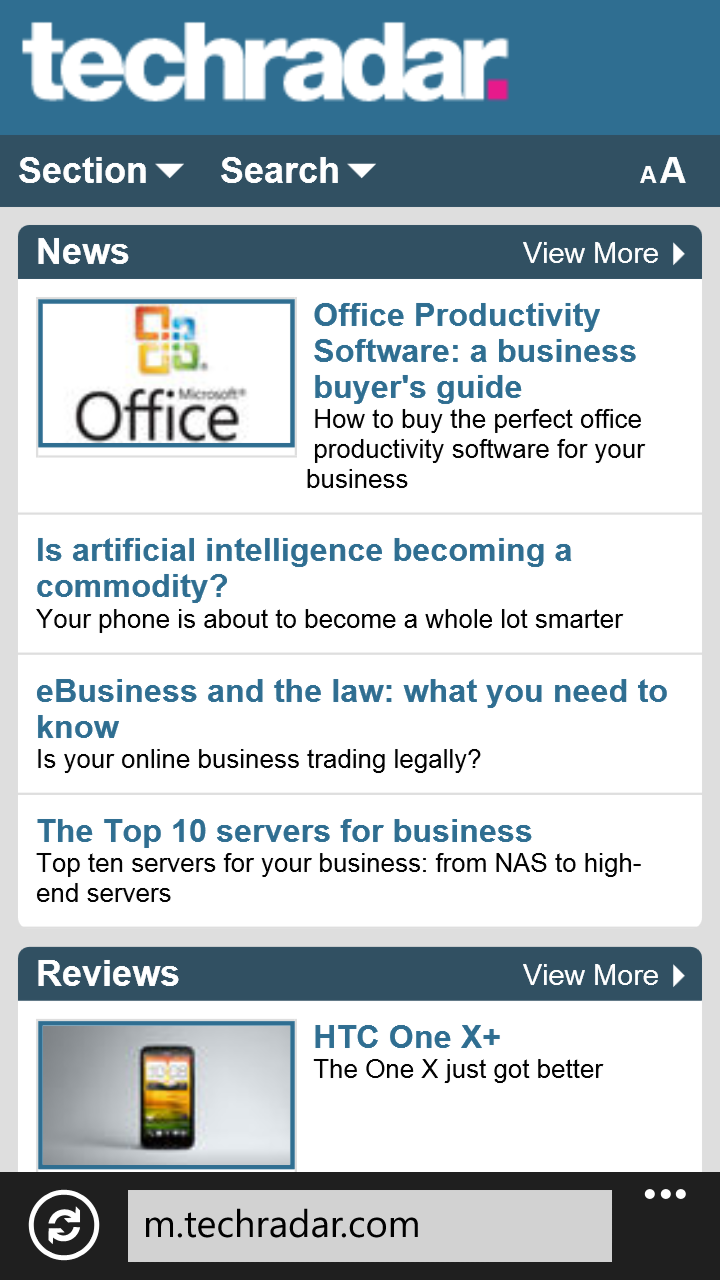
That said, early adopters (and those with more money than sense) aside, the likelihood is that 4G probably won't be a big issue for many buyers.
And you do have the next best thing in 3G HSDPA (which is the best thing if you're not on Everything Everywhere, at least for the next few months.)
So 4G aside, you have a cracking handset for browsing. Don't forget, Microsoft is not just a software manufacturer, but also a search provider with its own mapping solution, so it's able to pack a strong enough punch here.
We found browsing over Wi-Fi to be fast. Not in the same league as the iPhone 5 but certainly on a par with - and maybe even better than - our Samsung Galaxy S3.
Sadly, we didn't enjoy the same performance when browsing over HSDPA. It's not that the HTC 8X was painfully slow. But it wasn't as fast as we are used to - and that was despite having a full signal.
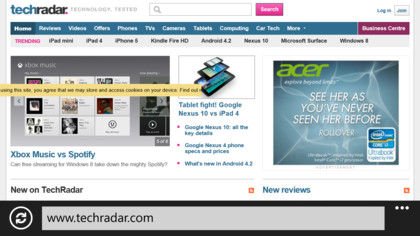
We are willing to put this down to the network and maybe an early release of WP8 that was running on our device as the processor is obviously more than capable of serving up sites in a jiffy.
Sign up for breaking news, reviews, opinion, top tech deals, and more.
If you're not a fan, there are also third party browsers available - although they can't be set as your default method of surfing.

If you're a fan of Flash sites, you'll struggle here. This isn't really a shock as Windows Phone has never supported flash internet so it's not a loss.
And the fact of the matter is that Android no longer supports flash - nor does the iPhone which has always been Adobe-less - but we still hanker after it a little.
We've made the point before that whilst lots of larger sites have switched to HTML5, others haven't and won't - and that means that large parts of the world wide web will be unobtainable for mobile users, which can't be a good thing. It'll take a long time to update the entire t'interweb.
Zoomed out, pages look beautiful because of that high resolution screen. And even zoomed in - when you get right to the minutest detail of a letter - you can't see individual pixels.
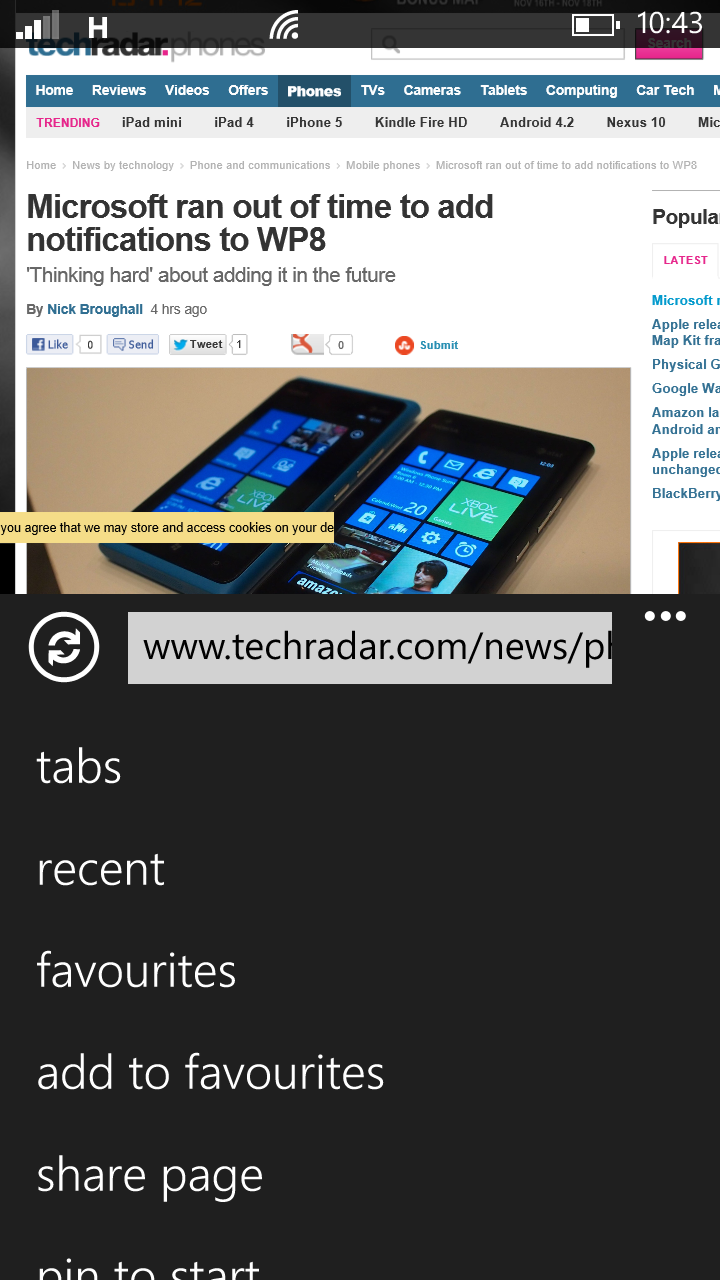
Which is good because the very sight of them these days sends geeks like us into an OCD-induced lather.
By default, mobile sites are loaded and you have to go into the menu to change this option to desktop sites.
It's a little convoluted because we're used to the "Request Desktop Site" option in Android which lets you request the larger version ad hoc rather than having to muck about with digging around menus.
But in many cases, the mobile site will serve adequately. That is what they're there for, after all.
You can double tap to zoom and the HTC 8X will automatically do what it's told. Unfortunately, text reflow doesn't appear to be supported out of the box - or if it is, we couldn't figure out how to get it to kick in. We spent a lot of time panning around manually.
Tabs are supported if you're a manic browser and there are bookmarks. We couldn't figure out how to sync our own favorites from a Mac and worry that this may not be supported.
It was here that we felt the absence of both Google Chrome and Safari which seem much more seamless in this respect.
We must also point out how much of an importance search is to this phone. Remember, we mentioned the always present Search button at the bottom of the HTC 8X which always brings Bing up?
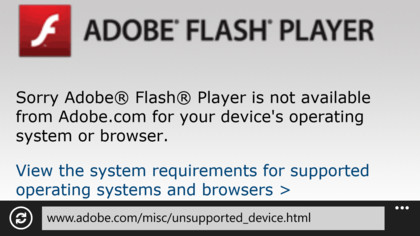
Well, Microsoft is keen to make sure that it's not just a web search. It's a real time search, which sounds like a load of marketing baloney but is actually true.
Just as much emphasis is put here on location aware searching - so looking for things to do and places to go or eat nearby as well as old fashioned www results. And it's all presented back to you beautifully in the style of the OS rather than just a web page. We're big fans.
